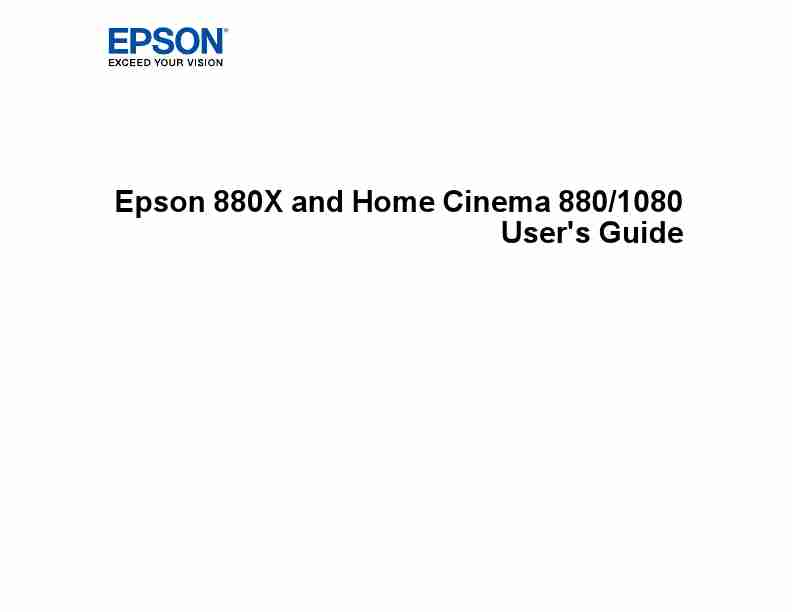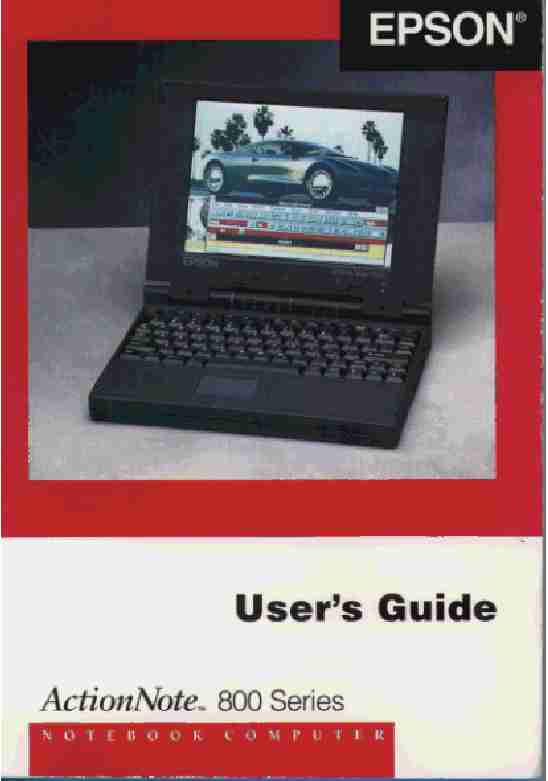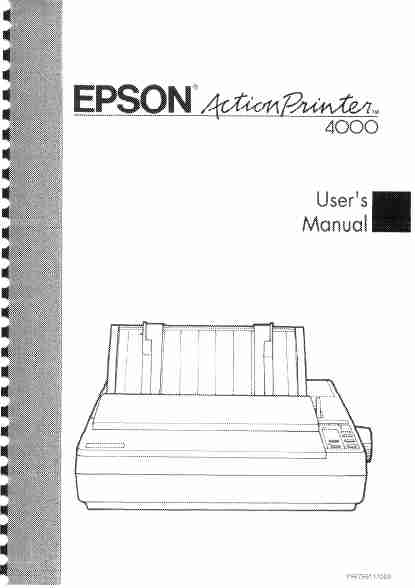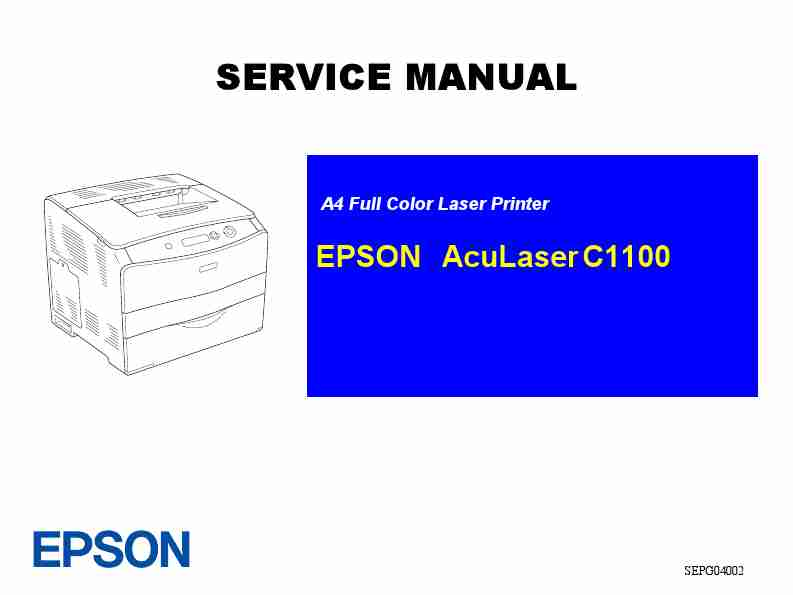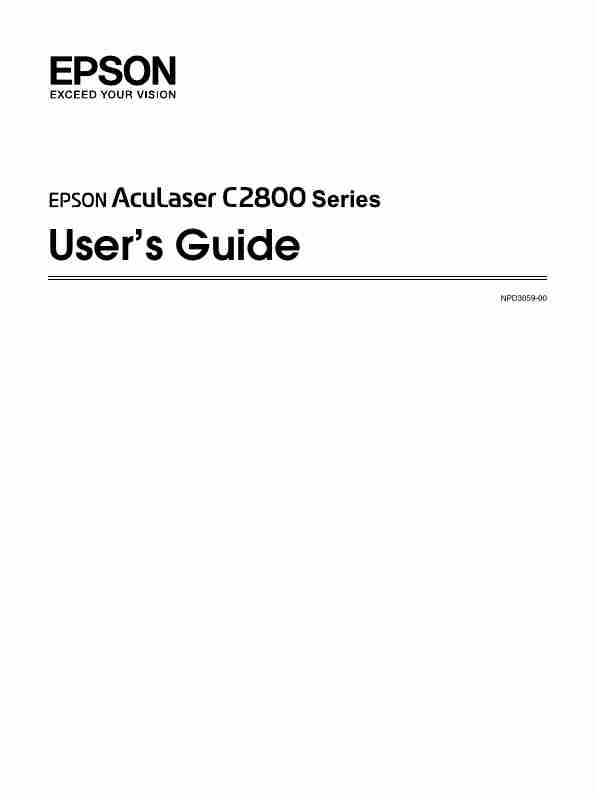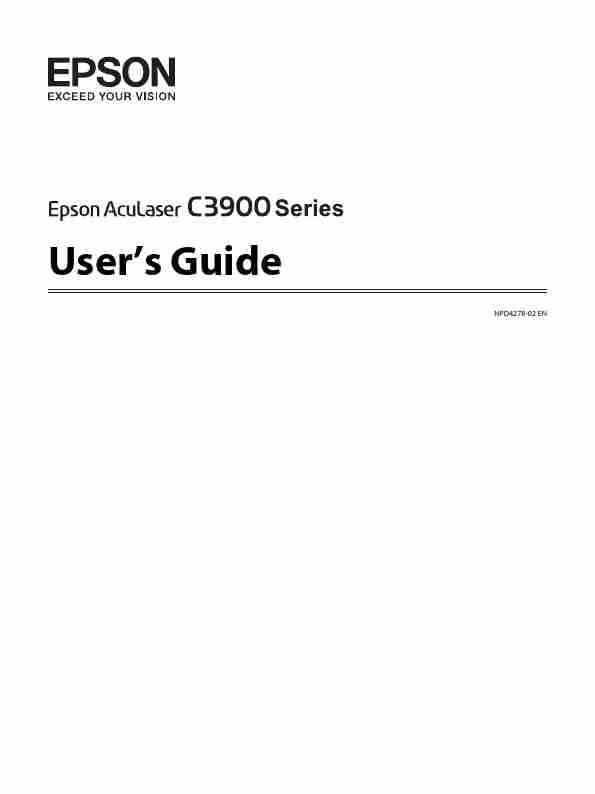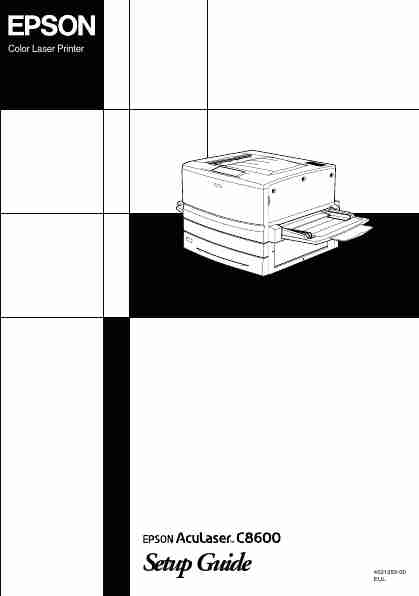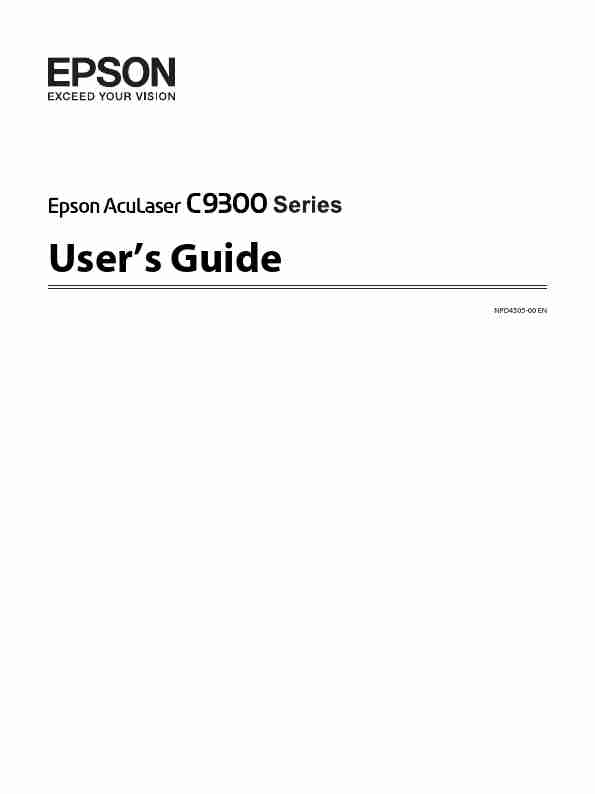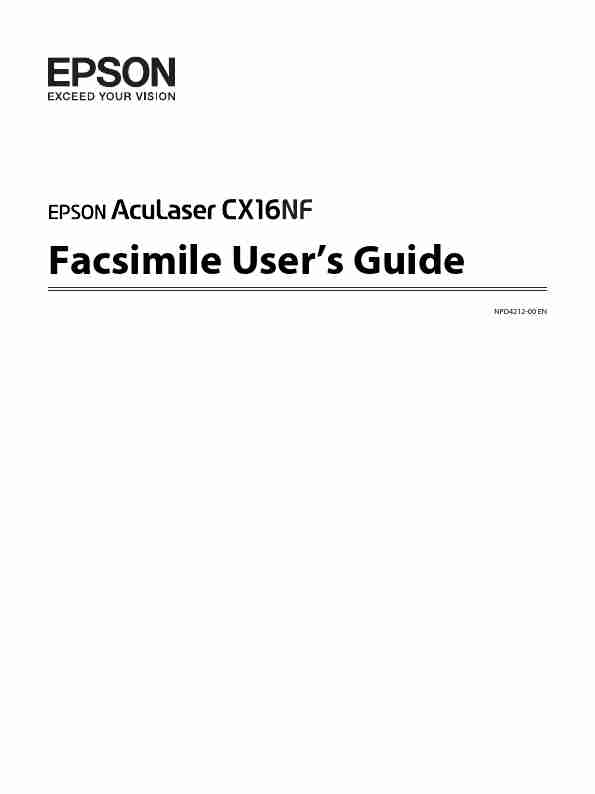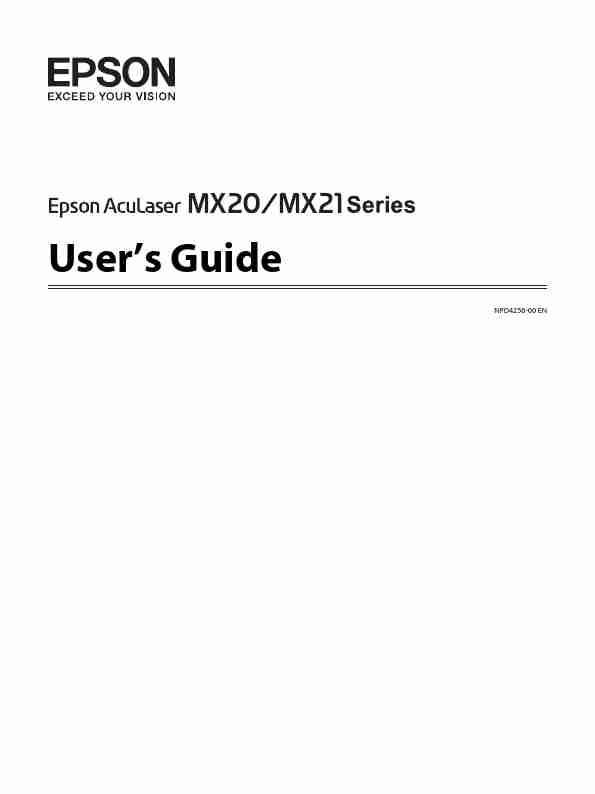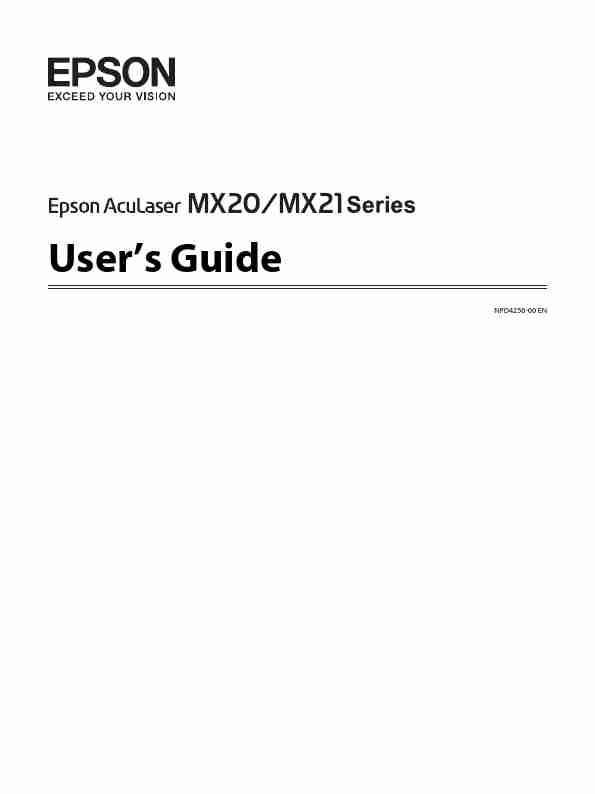| < < < PREV | NEXT > > > |
|---|
| # | Img | Title | Type | Language | View |
| 51. |
 |
EPSON BRIGHTLINK 455WI ManualBrightLink 455Wi
TM
Installation Guide
Guide d'installation
... Brands:EPSON |
User Manual |
ENGLISH |
[View] |
| 52. |
-page-1.jpg) |
EPSON BRIGHTLINK 475WI (02) ManualBrightLink 475Wi/480i/485Wi
Connection Guide
BrightLink interactive projectors provide many options for connecting computers,
document cameras, video devices, and more. BrightLink users can also annotate without
connecting a computer or any other device to the projector.
This guide helps you connect the projector for maximum functionality and ease of use.
After the projector has been installed on the wall or mounted on a table, follow the
instructions in this guide to connect the equipme... Brands:EPSON |
User Manual |
ENGLISH |
[View] |
| 53. |
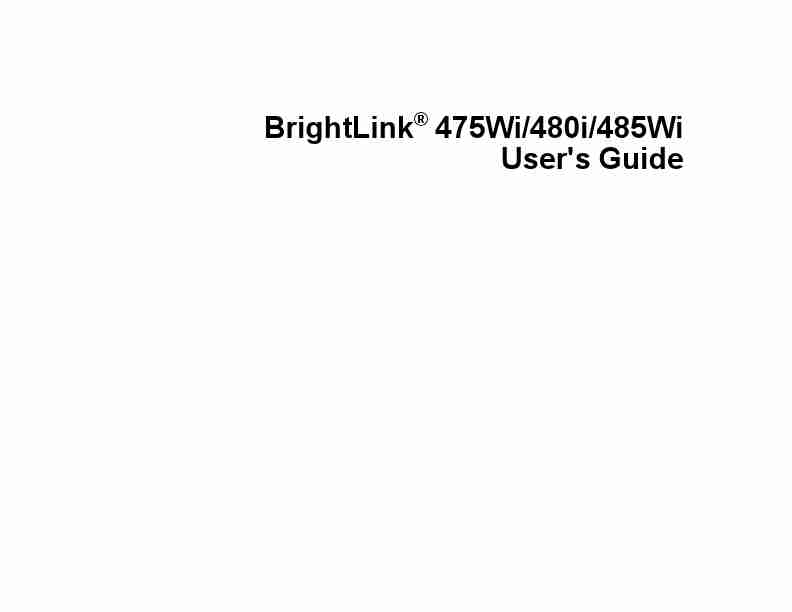 |
EPSON BRIGHTLINK 475WI ManualBrightLink 475Wi/480i/485Wi
User's Guide
... Brands:EPSON |
User Manual |
ENGLISH |
[View] |
|
|
| 54. |
-page-1.jpg) |
EPSON BRIGHTLINK 480I (02) ManualBrightLink 475Wi/480i/485Wi
Connection Guide
BrightLink interactive projectors provide many options for connecting computers,
document cameras, video devices, and more. BrightLink users can also annotate without
connecting a computer or any other device to the projector.
This guide helps you connect the projector for maximum functionality and ease of use.
After the projector has been installed on the wall or mounted on a table, follow the
instructions in this guide to connect the equipme... Brands:EPSON |
User Manual |
ENGLISH |
[View] |
| 55. |
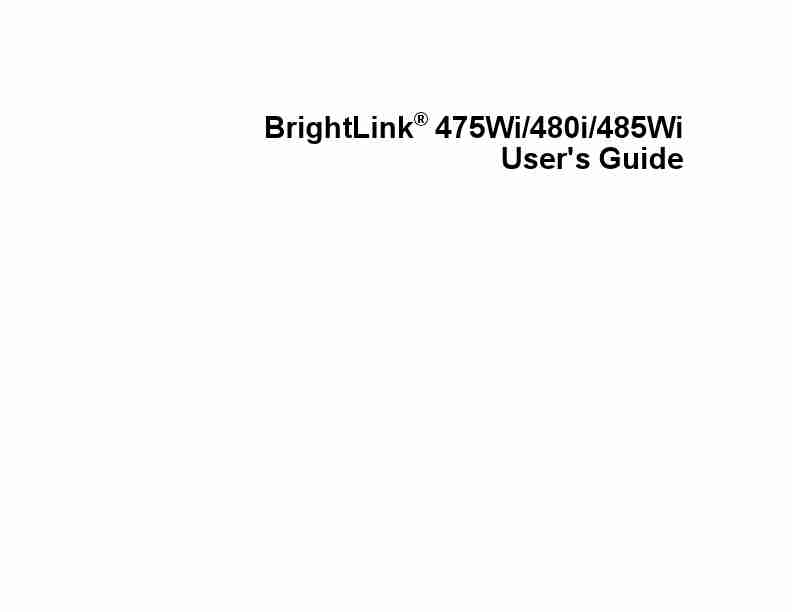 |
EPSON BRIGHTLINK 480I ManualBrightLink 475Wi/480i/485Wi
User's Guide
... Brands:EPSON |
User Manual |
ENGLISH |
[View] |
| 56. |
-page-1.jpg) |
EPSON BRIGHTLINK 485WI (02) ManualBrightLink 475Wi/480i/485Wi
Connection Guide
BrightLink interactive projectors provide many options for connecting computers,
document cameras, video devices, and more. BrightLink users can also annotate without
connecting a computer or any other device to the projector.
This guide helps you connect the projector for maximum functionality and ease of use.
After the projector has been installed on the wall or mounted on a table, follow the
instructions in this guide to connect the equipme... Brands:EPSON |
User Manual |
ENGLISH |
[View] |
|
|
| 57. |
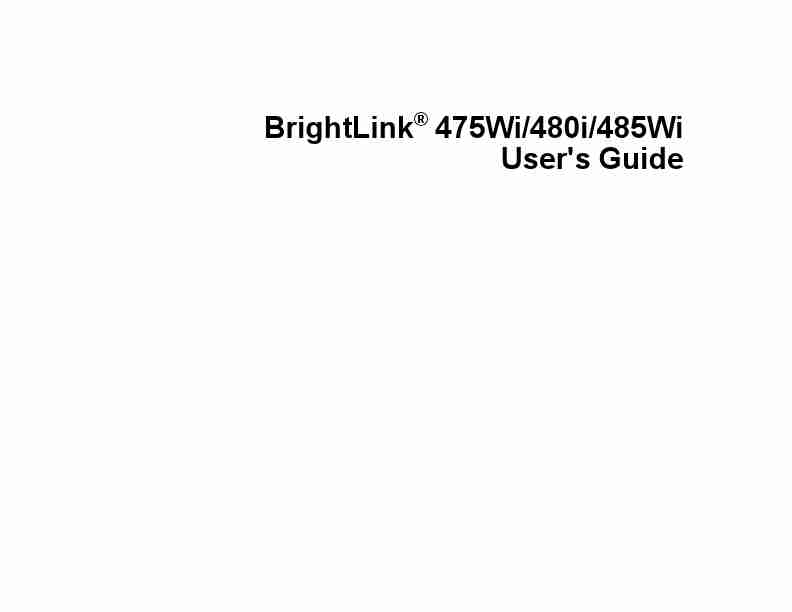 |
EPSON BRIGHTLINK 485WI ManualBrightLink 475Wi/480i/485Wi
User's Guide
... Brands:EPSON |
User Manual |
ENGLISH |
[View] |
| 58. |
-page-1.jpg) |
EPSON BRIGHTLINK 536WI (02) Manual 536Wi
Start Here The BrightLink interactive pen turns any wall or table into
an interactive area, with or without a computer.
Follow the steps on this card to get started with your With a computer, you can use Easy Interactive Tools.
BrightLink: This software lets you use the interactive pen as a
... Brands:EPSON |
User Manual |
ENGLISH |
[View] |
| 59. |
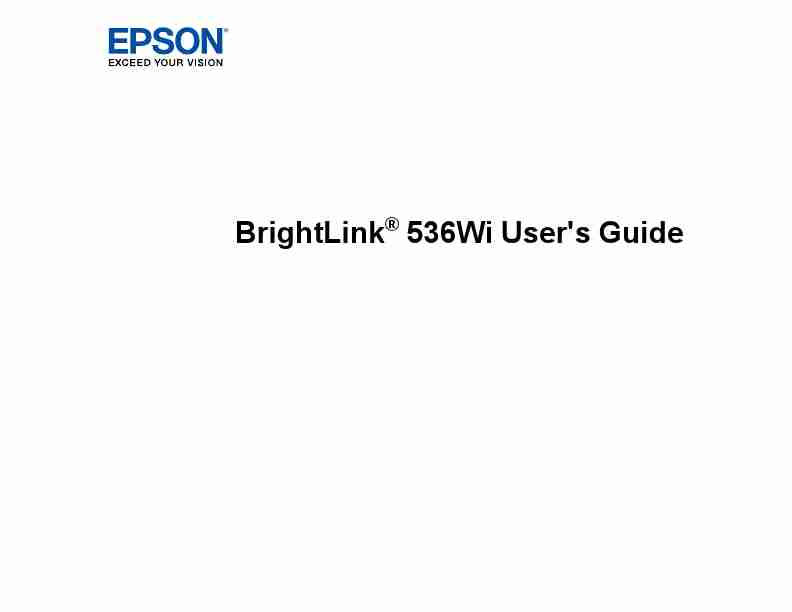 |
EPSON BRIGHTLINK 536WI ManualBrightLink 536Wi User's Guide
... Brands:EPSON |
User Manual |
ENGLISH |
[View] |
| 60. |
-page-1.jpg) |
EPSON BRIGHTLINK 575WI (02) ManualBrightLink 575Wi/585Wi/595Wi
User's Guide
... Brands:EPSON |
User Manual |
ENGLISH |
[View] |
|
|
| 61. |
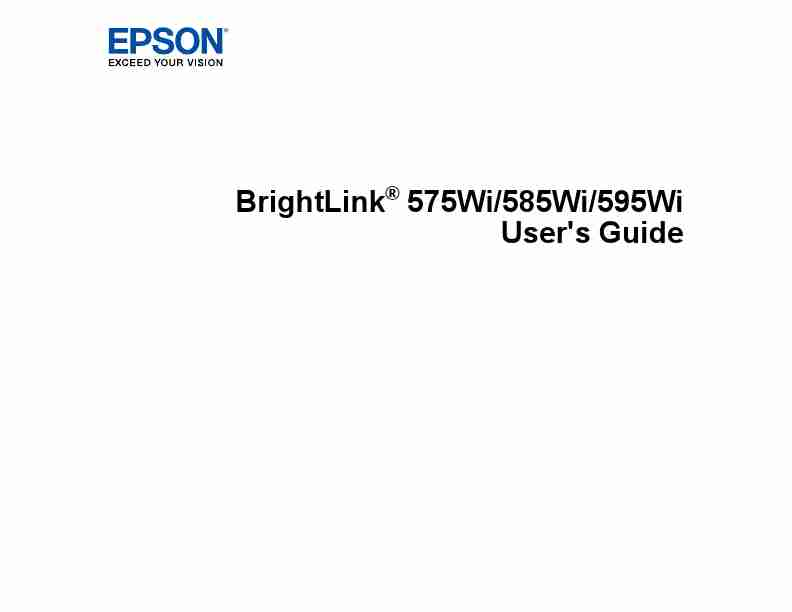 |
EPSON BRIGHTLINK 575WI ManualBrightLink 575Wi/585Wi/595Wi
User's Guide
... Brands:EPSON |
User Manual |
ENGLISH |
[View] |
| 62. |
-page-1.jpg) |
EPSON BRIGHTLINK 585WI (02) ManualBrightLink 575Wi/585Wi/595Wi
User's Guide
... Brands:EPSON |
User Manual |
ENGLISH |
[View] |
| 63. |
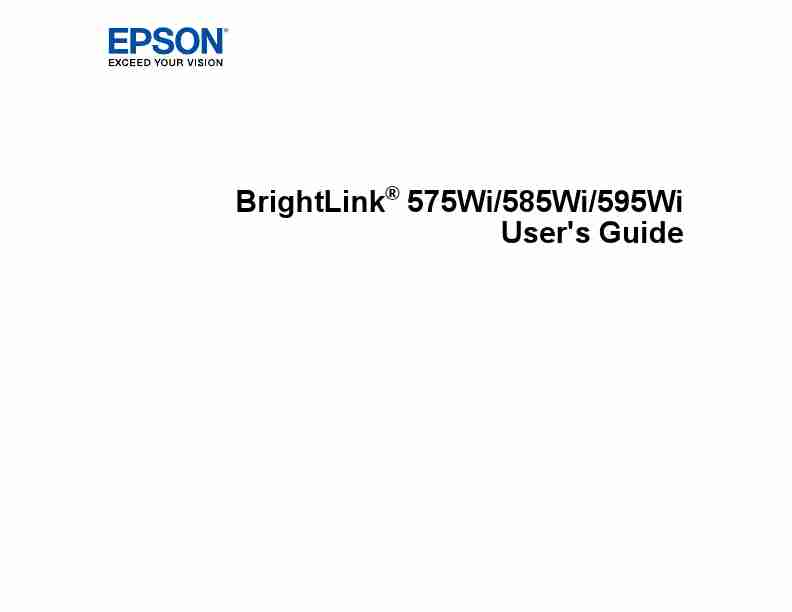 |
EPSON BRIGHTLINK 585WI ManualBrightLink 575Wi/585Wi/595Wi
User's Guide
... Brands:EPSON |
User Manual |
ENGLISH |
[View] |
| 64. |
-page-1.jpg) |
EPSON BRIGHTLINK 595WI (02) Manual 595Wi/595Wi+
Start Here The BrightLink interactive pens turn any wall or table into
an interactive area, with or without a computer.
Follow the steps on this card to get started with your With a computer, you can use Easy Interactive Tools.
BrightLink: This software lets you use the interactive pen or... Brands:EPSON |
User Manual |
ENGLISH |
[View] |
| 65. |
-page-1.jpg) |
EPSON BRIGHTLINK 595WI (03) ManualBrightLink 575Wi/585Wi/595Wi
User's Guide
... Brands:EPSON |
User Manual |
ENGLISH |
[View] |
| 66. |
-page-1.jpg) |
EPSON BRIGHTLINK 595WI+ (595WIPLUS) Manual 595Wi/595Wi+
Start Here The BrightLink interactive pens turn any wall or table into
an interactive area, with or without a computer.
Follow the steps on this card to get started with your With a computer, you can use Easy Interactive Tools.
BrightLink: This software lets you use the interactive pen or... Brands:EPSON |
User Manual |
ENGLISH |
[View] |
|
|
| 67. |
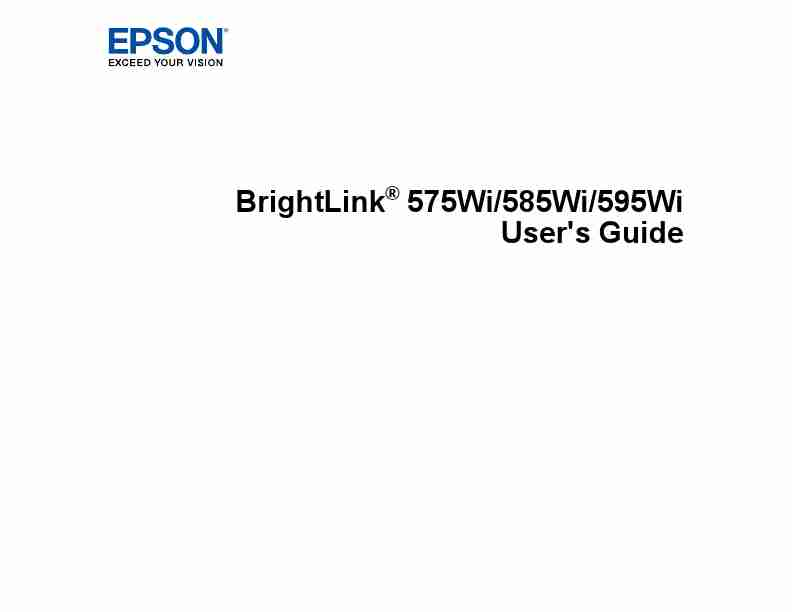 |
EPSON BRIGHTLINK 595WI ManualBrightLink 575Wi/585Wi/595Wi
User's Guide
... Brands:EPSON |
User Manual |
ENGLISH |
[View] |
| 68. |
-page-1.jpg) |
EPSON BRIGHTLINK 685WI (02) ManualBrightLink 685Wi
Start Here Easy Interactive Tools
With a computer, you can use Easy
Interactive Tools. This software
Follow the steps on this card to get started with your
lets you use the interactive pens
BrightLink projector:
... Brands:EPSON |
User Manual |
ENGLISH |
[View] |
| 69. |
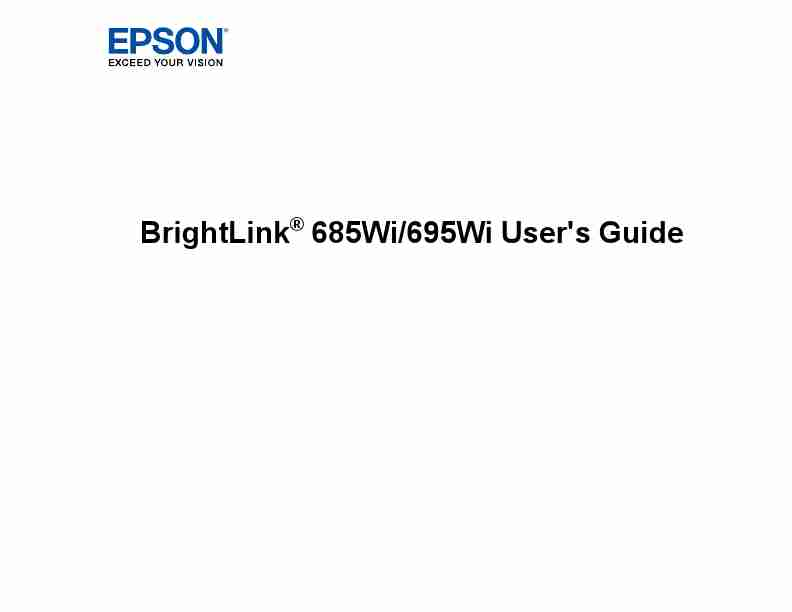 |
EPSON BRIGHTLINK 685WI ManualBrightLink 685Wi/695Wi User's Guide
... Brands:EPSON |
User Manual |
ENGLISH |
[View] |
| 70. |
-page-1.jpg) |
EPSON BRIGHTLINK 695WI (02) ManualBrightLink 695Wi
Start Here Easy Interactive Tools
With a computer, you can use Easy
Interactive Tools. This software
Follow the steps on this card to get started with your
lets you use the interactive pens
BrightLink projector:
... Brands:EPSON |
User Manual |
ENGLISH |
[View] |
| 71. |
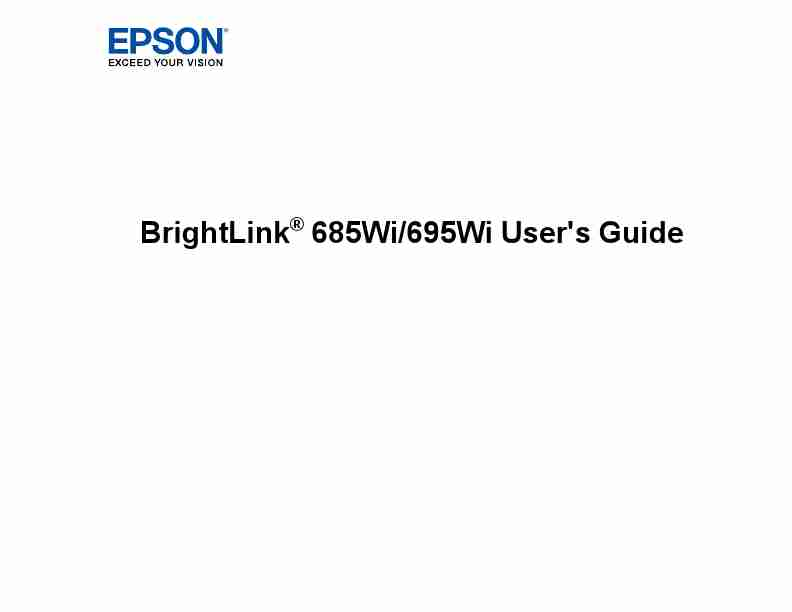 |
EPSON BRIGHTLINK 695WI ManualBrightLink 685Wi/695Wi User's Guide
... Brands:EPSON |
User Manual |
ENGLISH |
[View] |
| 72. |
-page-1.jpg) |
EPSON BRIGHTLINK 696UI (02) ManualBrightLink 696Ui
Start Here Easy Interactive Tools
With a computer, you can use Easy
Interactive Tools. This software
Follow the steps on this card to get started with your
lets you use the interactive pens
BrightLink projector:
... Brands:EPSON |
User Manual |
ENGLISH |
[View] |
| 73. |
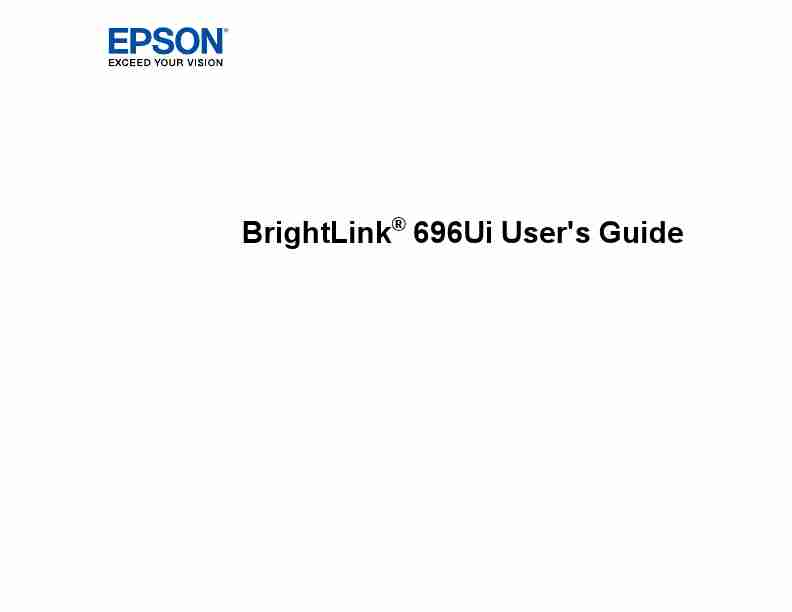 |
EPSON BRIGHTLINK 696UI ManualBrightLink 696Ui User's Guide
... Brands:EPSON |
User Manual |
ENGLISH |
[View] |
| 74. |
-page-1.jpg) |
EPSON BRIGHTLINK 697UI (02) ManualBrightLink 697Ui
Get Started with BrightLink
BrightLink is a meeting room and classroom productivity tool that allows you to create a digital whiteboard
wherever you need it. Add new blank pages and keep writing instead of erasing your ideas. Insert images, project
your content from smartphones, tablets, or laptops, and add annotations. Save your notes and ideas, and share them
via email without a computer.
Using the Home screen
Use the Home screen to quickly access Whiteboard mode... Brands:EPSON |
User Manual |
ENGLISH |
[View] |
| 75. |
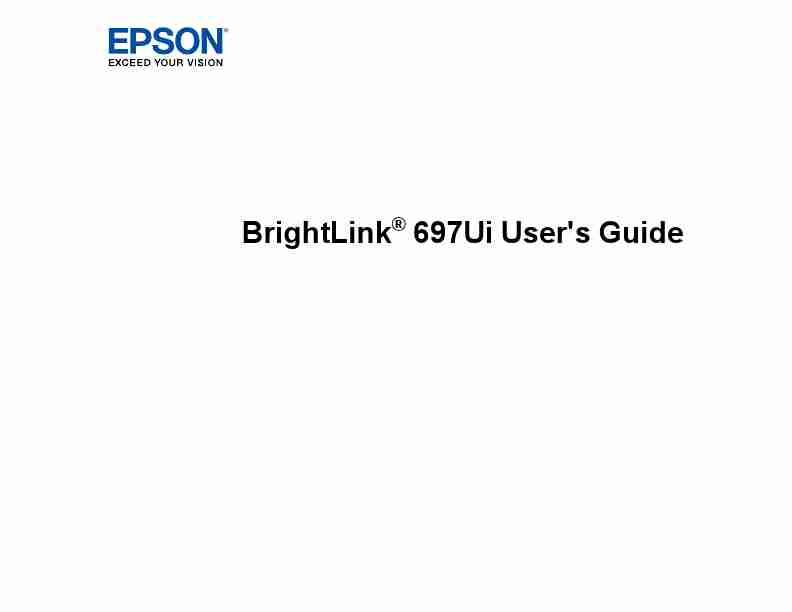 |
EPSON BRIGHTLINK 697UI ManualBrightLink 697Ui User's Guide
... Brands:EPSON |
User Manual |
ENGLISH |
[View] |
| < < < PREV | NEXT > > > |
|---|
| # | Img | Title | Type | Language | View |
| 1. |
-page-1.jpg) |
EPSON 1060 (02) ManualHome Cinema 660/760HD/1060
User's Guide
... Brands:EPSON |
User Manual |
ENGLISH |
[View] |
| 2. |
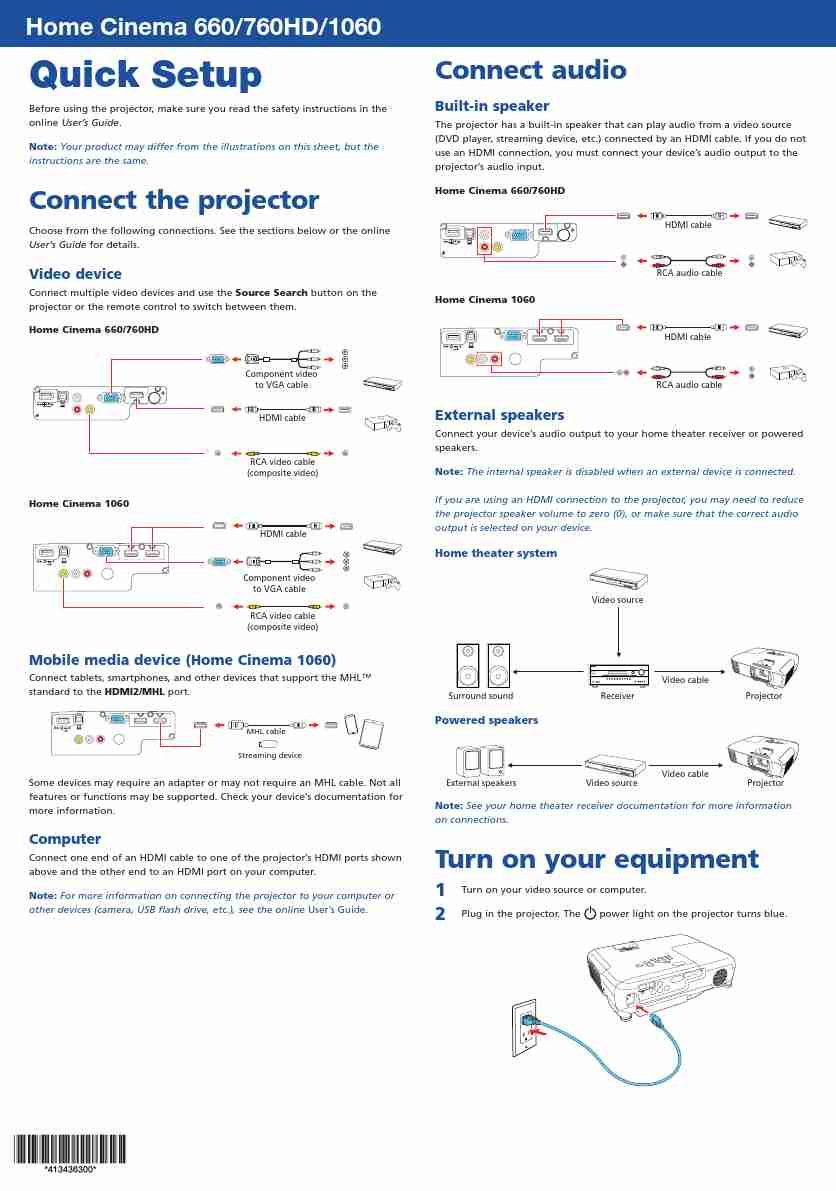 |
EPSON 1060 ManualHome Cinema 660/760HD/1060
Quick Setup Connect audio
Before using the projector, make sure you read the safety instructions in the Built-in speaker
User's Guide.
online The projector has a built-in speaker that can play audio from a video source
(DVD player, strea... Brands:EPSON |
User Manual |
ENGLISH |
[View] |
| 3. |
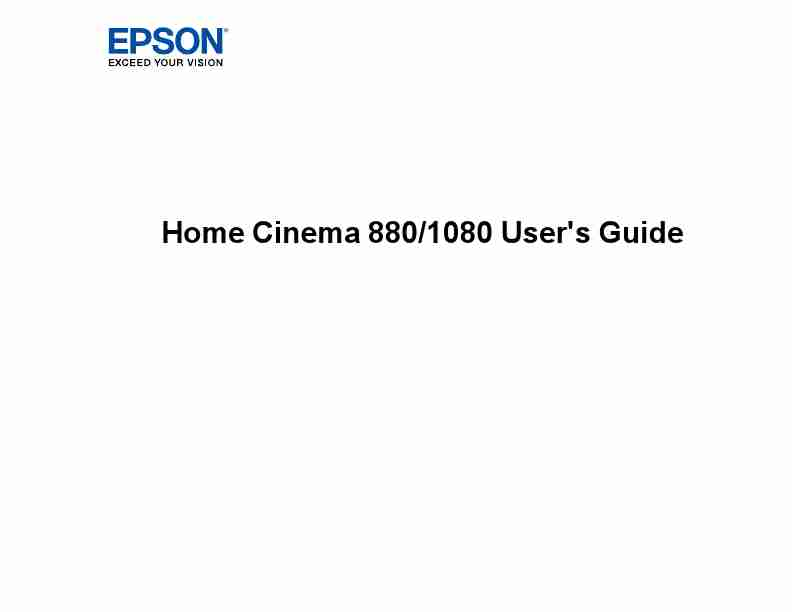 |
EPSON 1080 ManualHome Cinema 880/1080 User's Guide
... Brands:EPSON |
User Manual |
ENGLISH |
[View] |
| 4. |
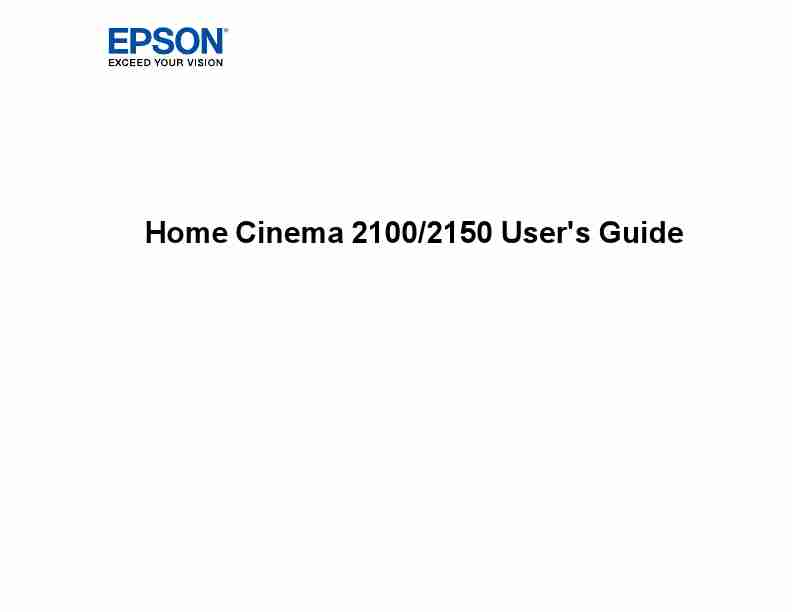 |
EPSON 2100 ManualHome Cinema 2100/2150 User's Guide
... Brands:EPSON |
User Manual |
ENGLISH |
[View] |
| 5. |
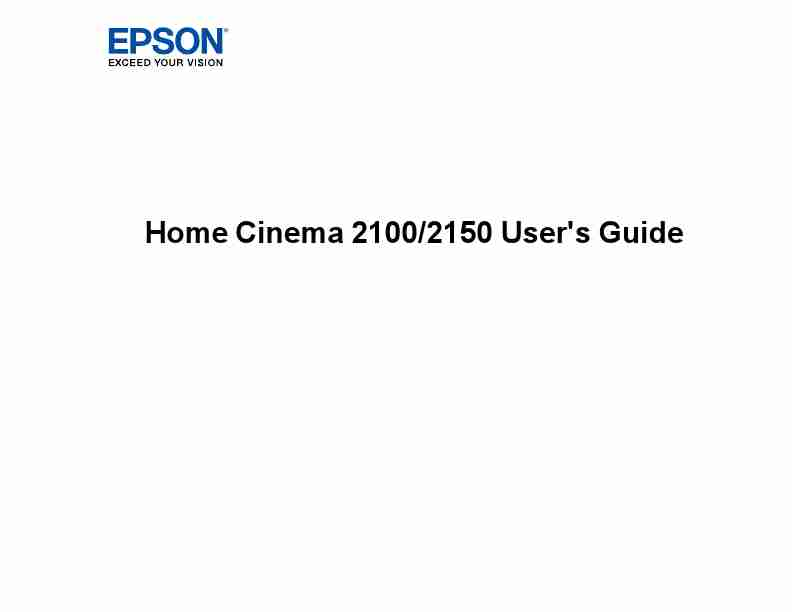 |
EPSON 2150 ManualHome Cinema 2100/2150 User's Guide
... Brands:EPSON |
User Manual |
ENGLISH |
[View] |
| 6. |
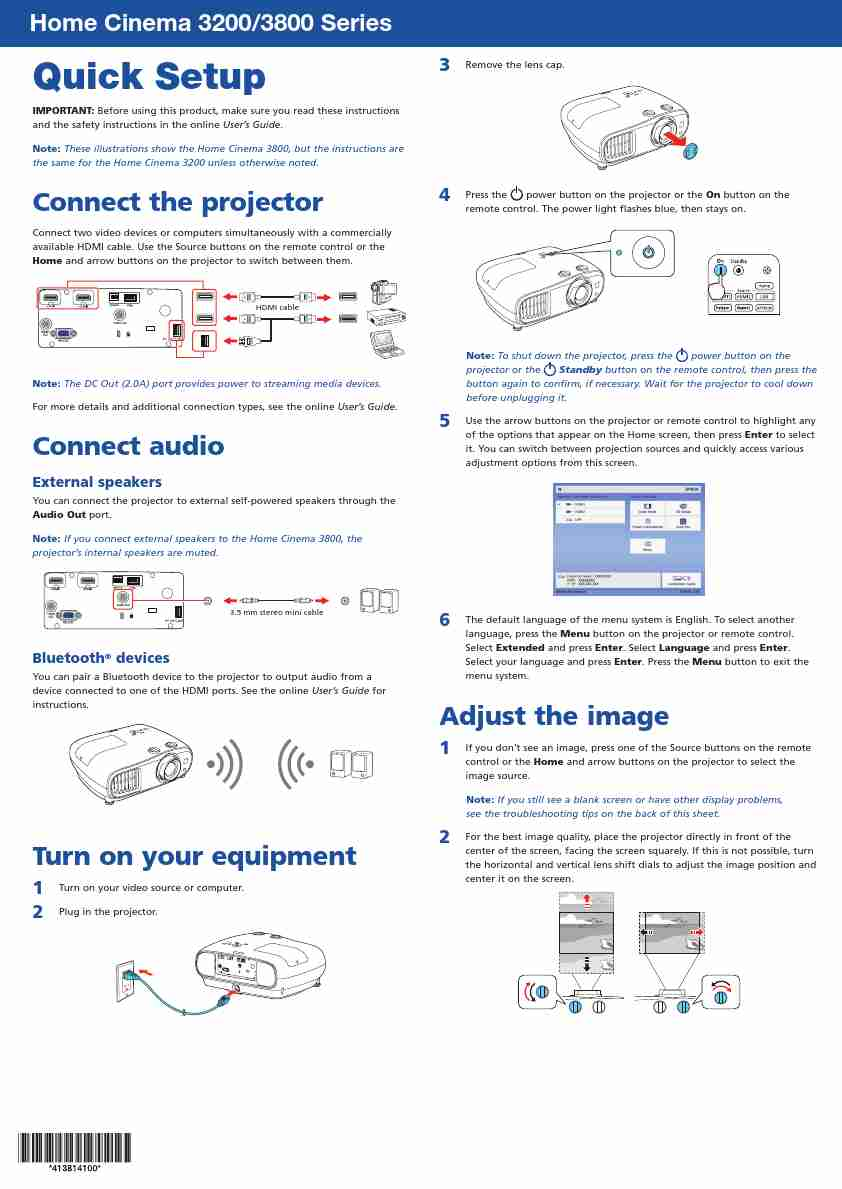 |
EPSON 3200 ManualHome Cinema 3200/3800 Series
Quick Setup 3Remove the lens cap.
IMPORTANT: Before using this product, make sure you read these instructions
and the safety instructions in the online User's Guide.
Note: These illustrations show the Home Cinema 3800, but the instructions are
the same for the Home Cinema 3200 unless otherwise noted.
... Brands:EPSON |
User Manual |
ENGLISH |
[View] |
|
|
| 7. |
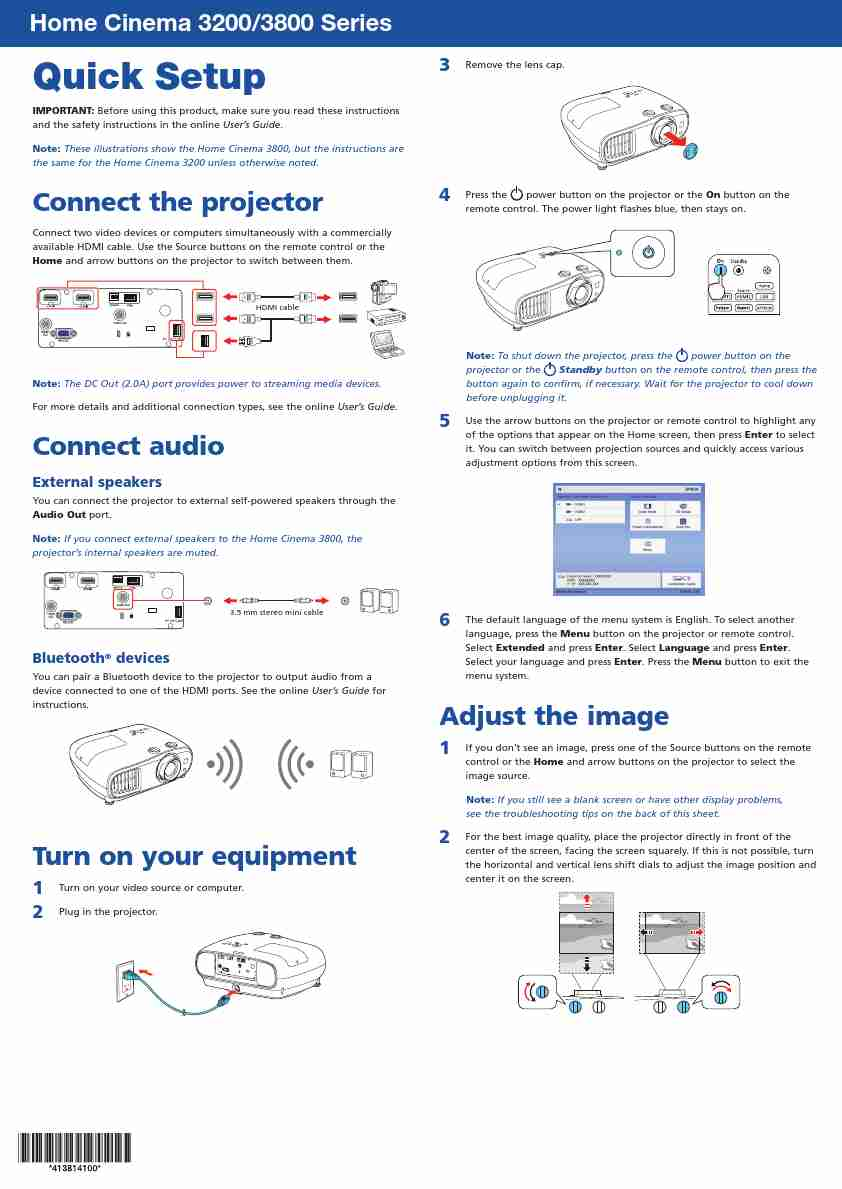 |
EPSON 3800 ManualHome Cinema 3200/3800 Series
Quick Setup 3Remove the lens cap.
IMPORTANT: Before using this product, make sure you read these instructions
and the safety instructions in the online User's Guide.
Note: These illustrations show the Home Cinema 3800, but the instructions are
the same for the Home Cinema 3200 unless otherwise noted.
... Brands:EPSON |
User Manual |
ENGLISH |
[View] |
| 8. |
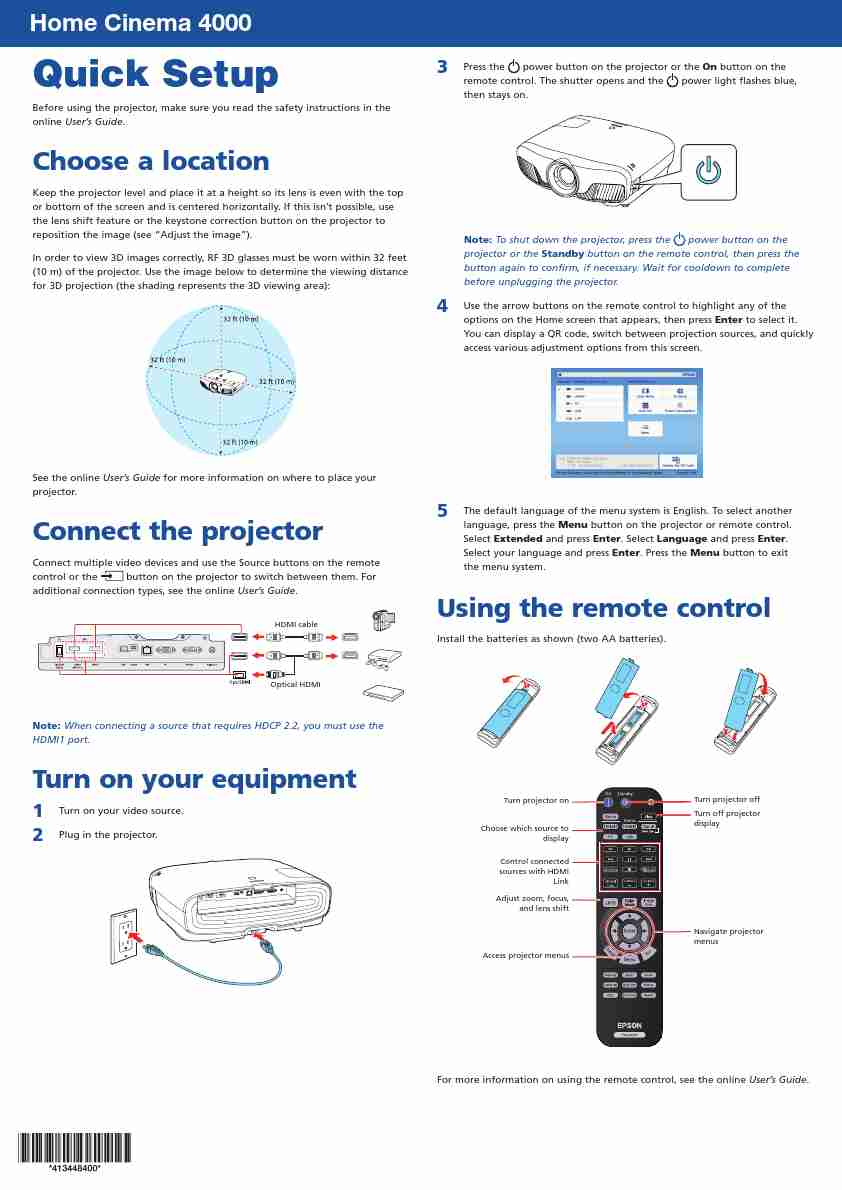 |
EPSON 4000 H715A ManualHome Cinema 4000
Quick Setup 3Press the power button on the projector or the On button on the
remote control. The shutter opens and the
then
stays... Brands:EPSON |
User Manual |
ENGLISH |
[View] |
|
|
| 9. |
-page-1.jpg) |
EPSON 660 (02) ManualHome Cinema 660/760HD/1060
User's Guide
... Brands:EPSON |
User Manual |
ENGLISH |
[View] |
| 10. |
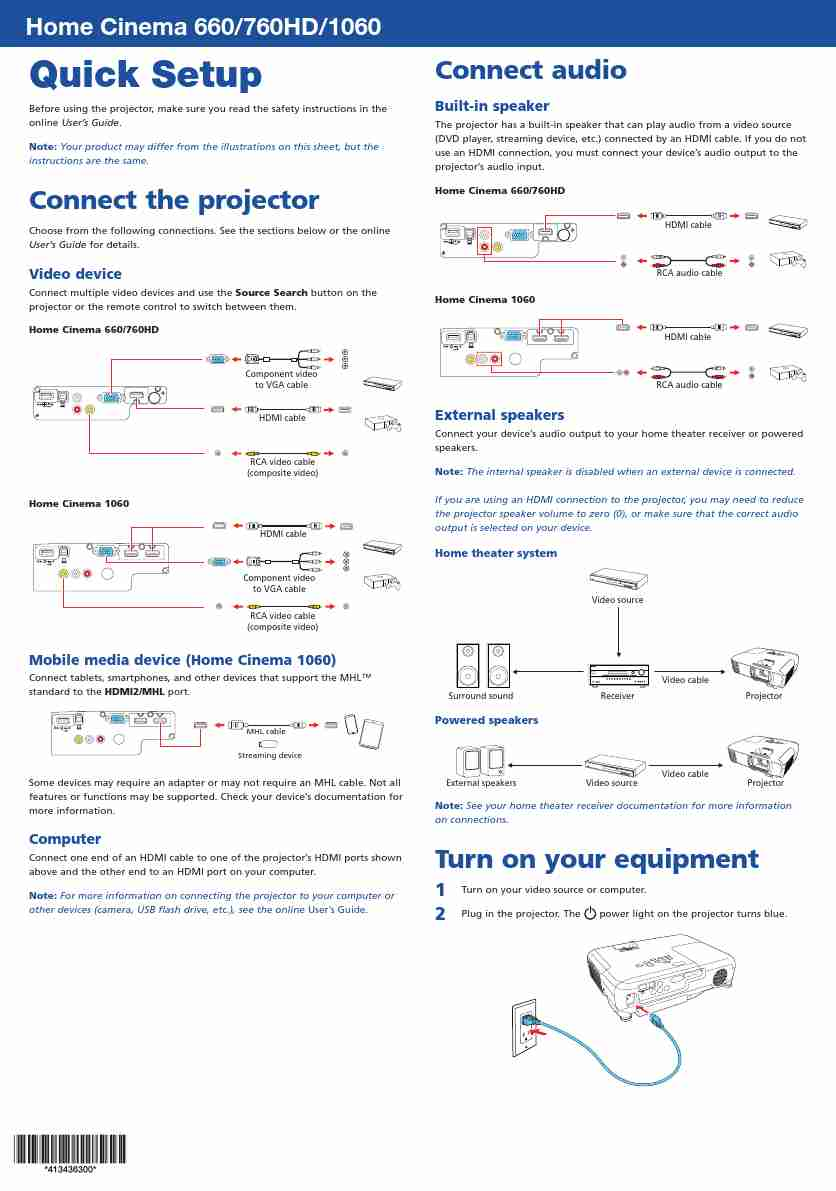 |
EPSON 660 ManualHome Cinema 660/760HD/1060
Quick Setup Connect audio
Before using the projector, make sure you read the safety instructions in the Built-in speaker
User's Guide.
online The projector has a built-in speaker that can play audio from a video source
(DVD player, strea... Brands:EPSON |
User Manual |
ENGLISH |
[View] |
|
|
| 11. |
-page-1.jpg) |
EPSON 760HD (02) ManualHome Cinema 660/760HD/1060
User's Guide
... Brands:EPSON |
User Manual |
ENGLISH |
[View] |
| 12. |
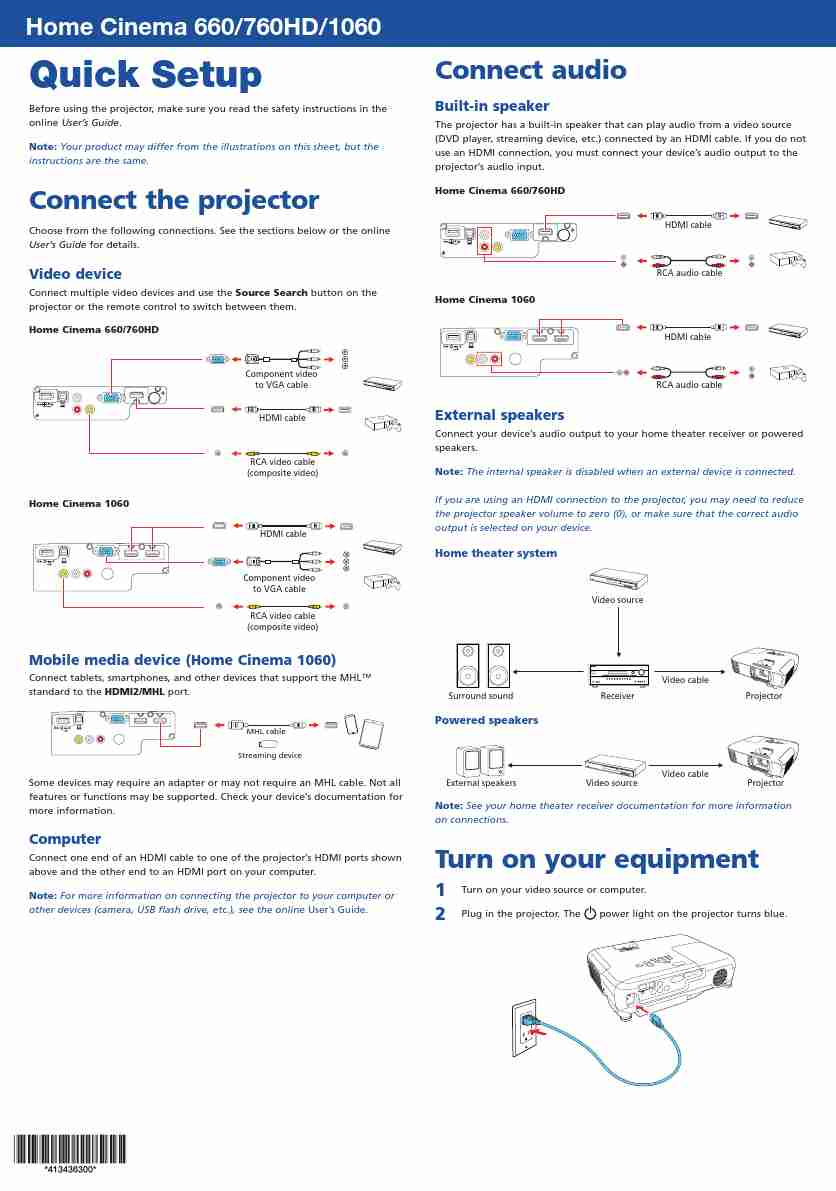 |
EPSON 760HD ManualHome Cinema 660/760HD/1060
Quick Setup Connect audio
Before using the projector, make sure you read the safety instructions in the Built-in speaker
User's Guide.
online The projector has a built-in speaker that can play audio from a video source
(DVD player, strea... Brands:EPSON |
User Manual |
ENGLISH |
[View] |
| 13. |
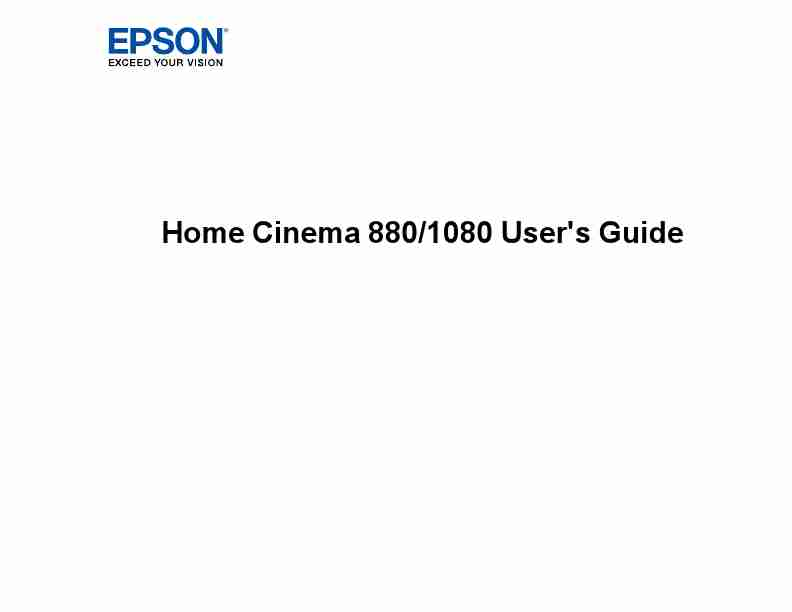 |
EPSON 880 ManualHome Cinema 880/1080 User's Guide
... Brands:EPSON |
User Manual |
ENGLISH |
[View] |
| 14. |
-page-1.jpg) |
EPSON 880X (02) ManualEpson 880X
Quick Setup Connect audio
IMPORTANT: Before using this product, make sure you read these instructions Built-in speaker
and the safety instructions in the online User's Guide. The projector has a built-in speaker that can play audio from a video source
(DVD player, streaming device, etc.) connected by ... Brands:EPSON |
User Manual |
ENGLISH |
[View] |
| 15. |
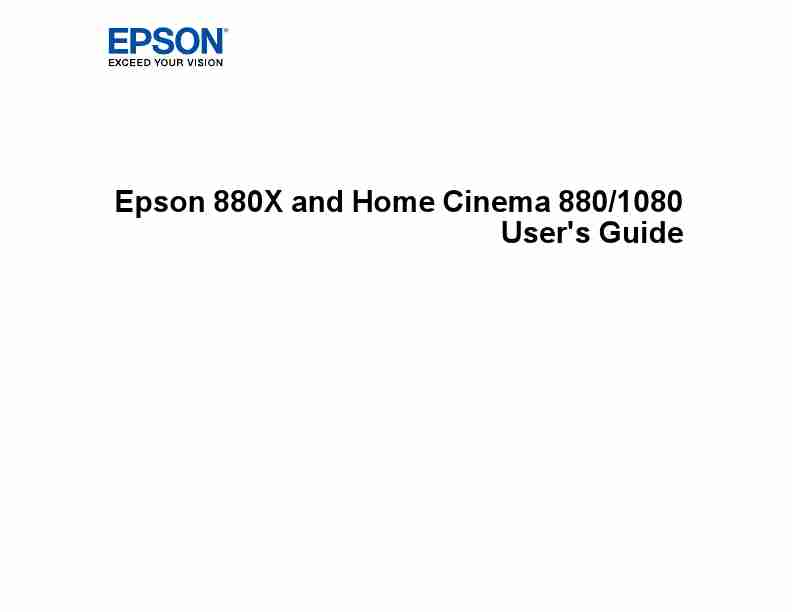 |
EPSON 880X ManualEpson 880X and Home Cinema 880/1080
User's Guide
... Brands:EPSON |
User Manual |
ENGLISH |
[View] |
| 16. |
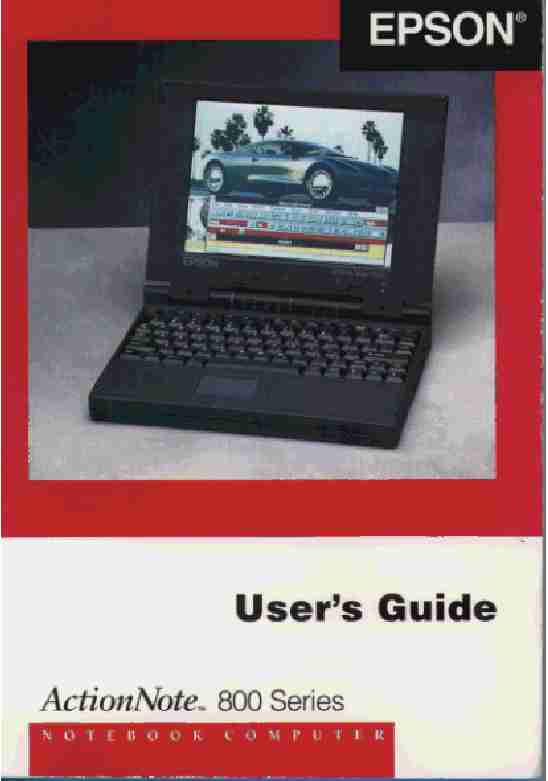 |
EPSON ACTION NOTE 800 Manual... Brands:EPSON |
User Manual |
ENGLISH |
[View] |
| 17. |
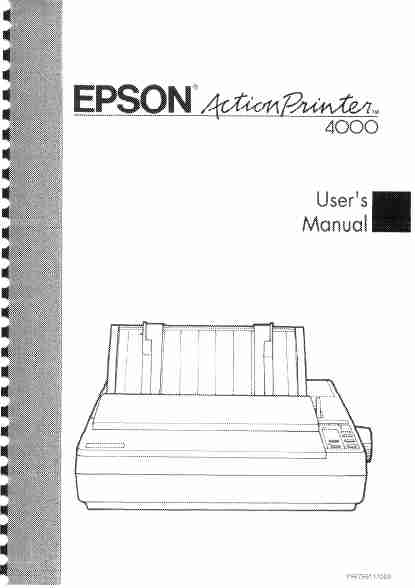 |
EPSON ACTION PRINTER 4000 Manual... Brands:EPSON |
User Manual |
ENGLISH |
[View] |
|
|
| 18. |
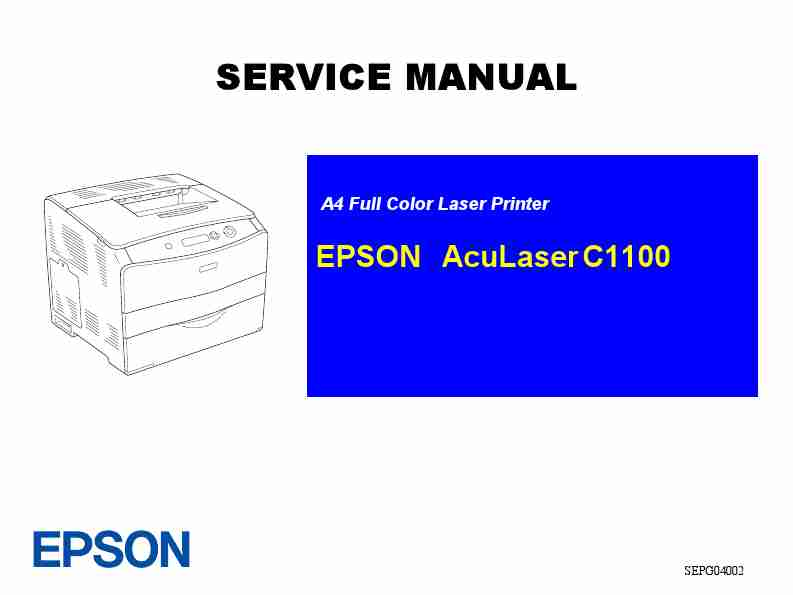 |
EPSON ACULASER C1100 ManualSERVICE MANUAL
A4 Full Color Laser Printer
EPSON AcuLaser C1100
SEPG04002
... Brands:EPSON |
User Manual |
ENGLISH |
[View] |
| 19. |
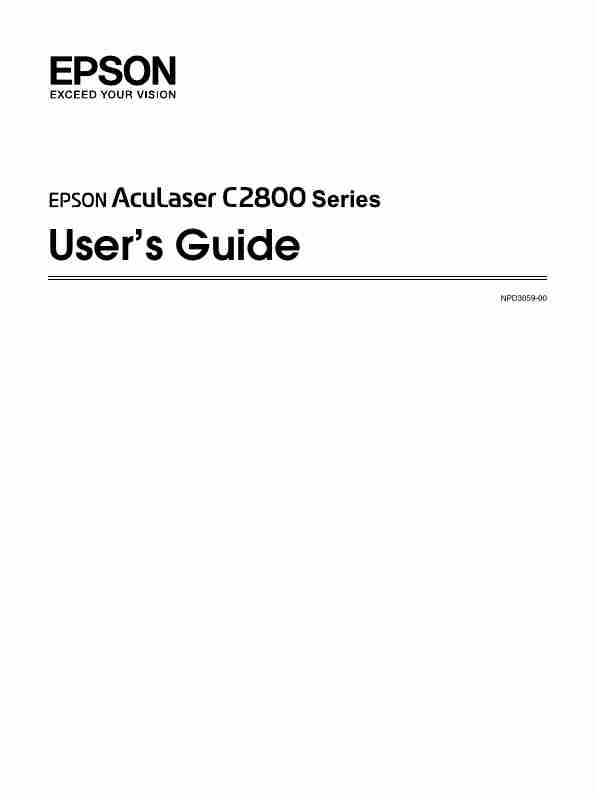 |
EPSON ACULASER C2800 ManualUser's Guide
NPD3059-00
... Brands:EPSON |
User Manual |
ENGLISH |
[View] |
|
|
| 20. |
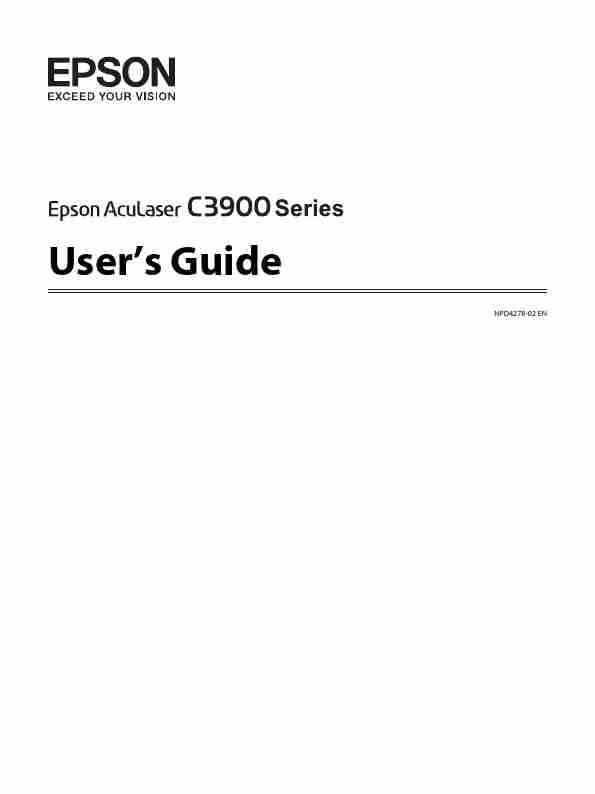 |
EPSON ACULASER C3900 ManualUser's Guide
NPD4278-02 EN
... Brands:EPSON |
User Manual |
ENGLISH |
[View] |
|
|
| 21. |
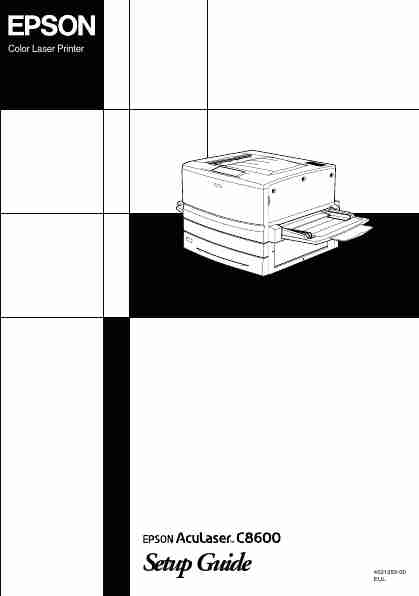 |
EPSON ACULASER C8600 ManualColor Laser Printer
Setup Guide 4021253-00
EUL
... Brands:EPSON |
User Manual |
ENGLISH |
[View] |
| 22. |
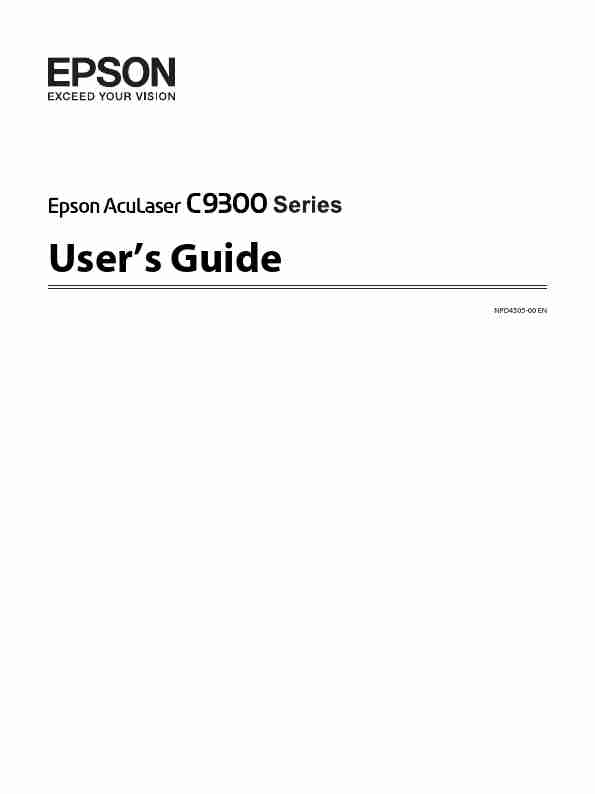 |
EPSON ACULASER C9300 ManualUser's Guide
NPD4505-00 EN
... Brands:EPSON |
User Manual |
ENGLISH |
[View] |
|
|
| 23. |
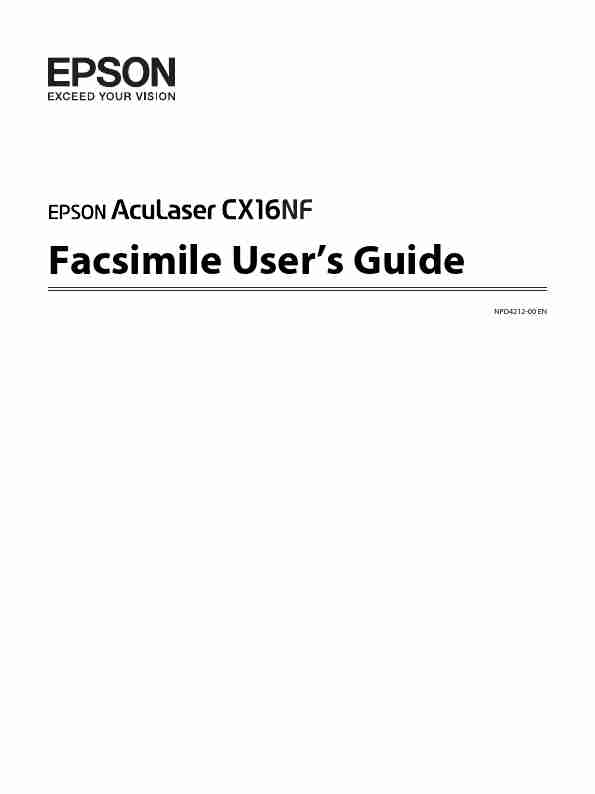 |
EPSON ACULASER CX16NF ManualFacsimile User's Guide
NPD4212-00 EN
... Brands:EPSON |
User Manual |
ENGLISH |
[View] |
| 24. |
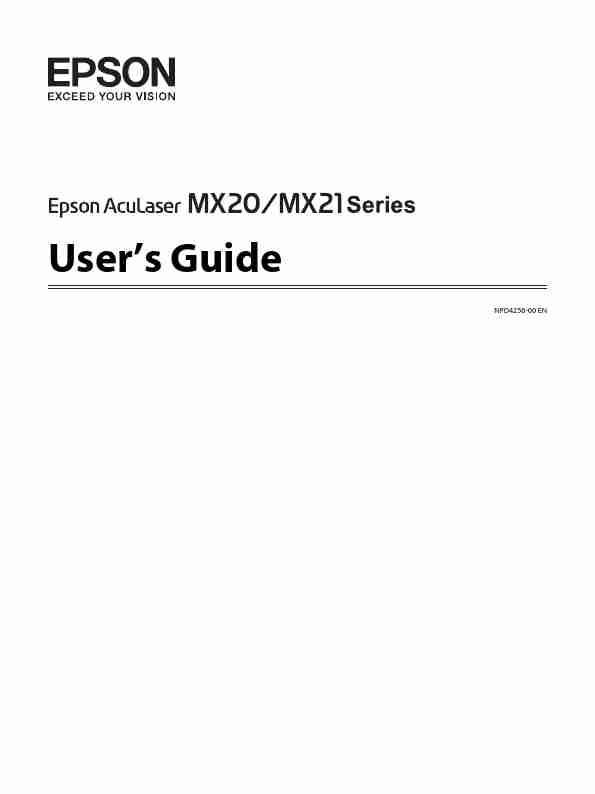 |
EPSON ACULASER MX20 ManualUser's Guide
NPD4256-00 EN
... Brands:EPSON |
User Manual |
ENGLISH |
[View] |
|
|
| 25. |
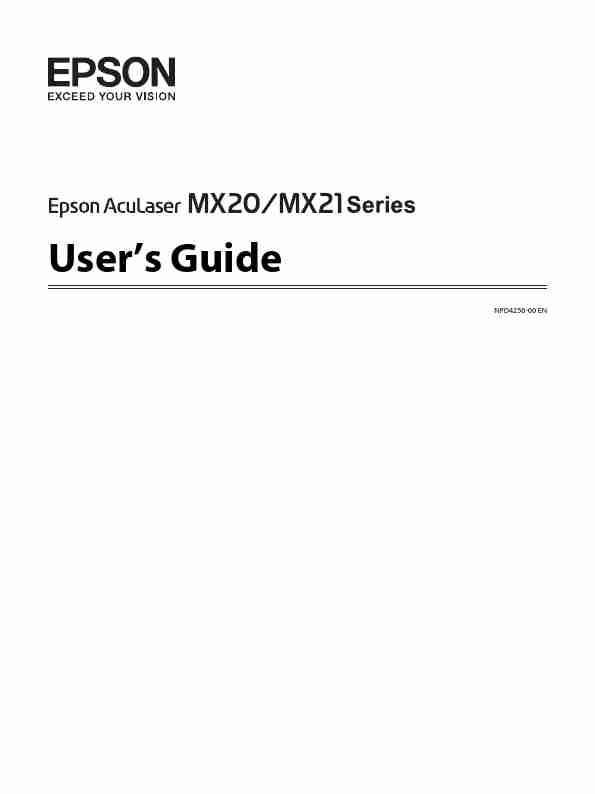 |
EPSON ACULASER MX21 ManualUser's Guide
NPD4256-00 EN
... Brands:EPSON |
User Manual |
ENGLISH |
[View] |

-page-1.jpg)
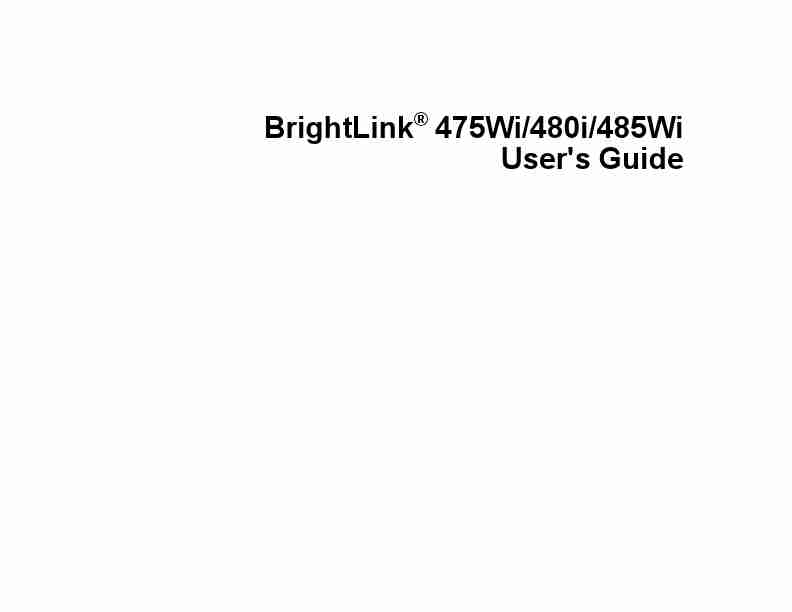
-page-1.jpg)
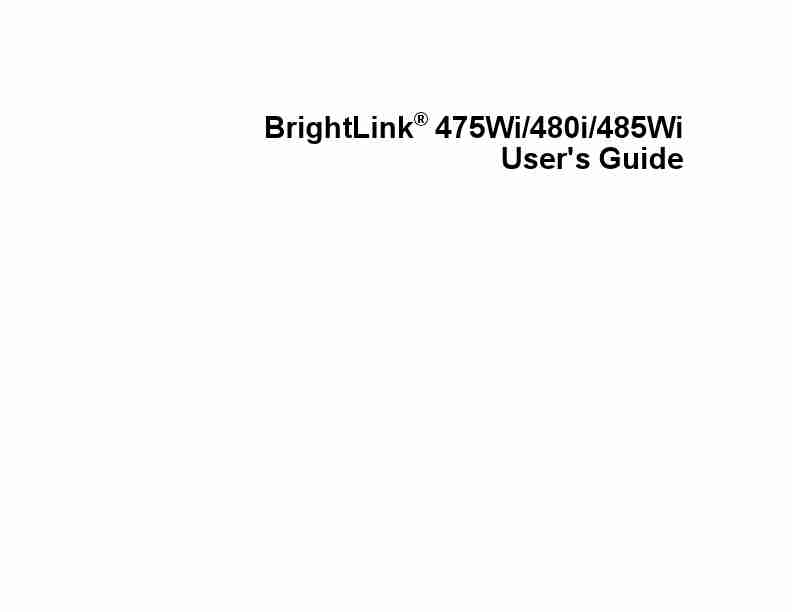
-page-1.jpg)
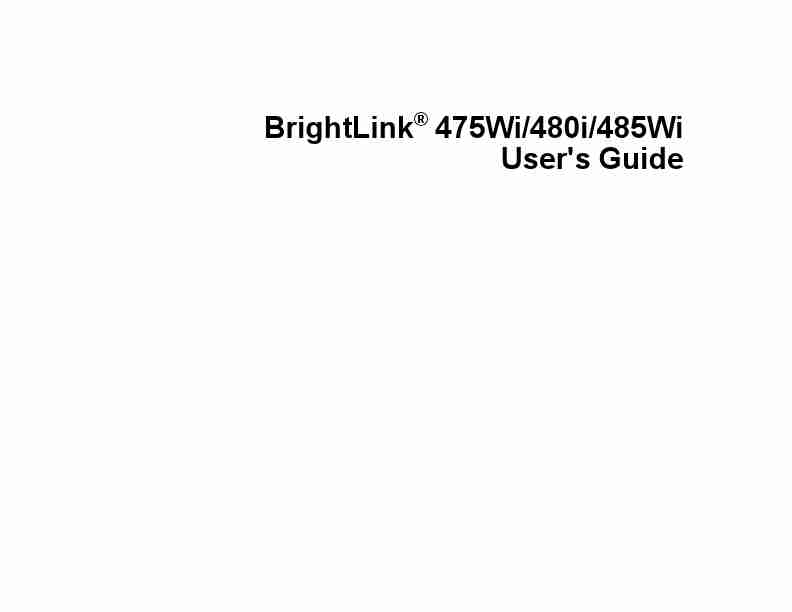
-page-1.jpg)
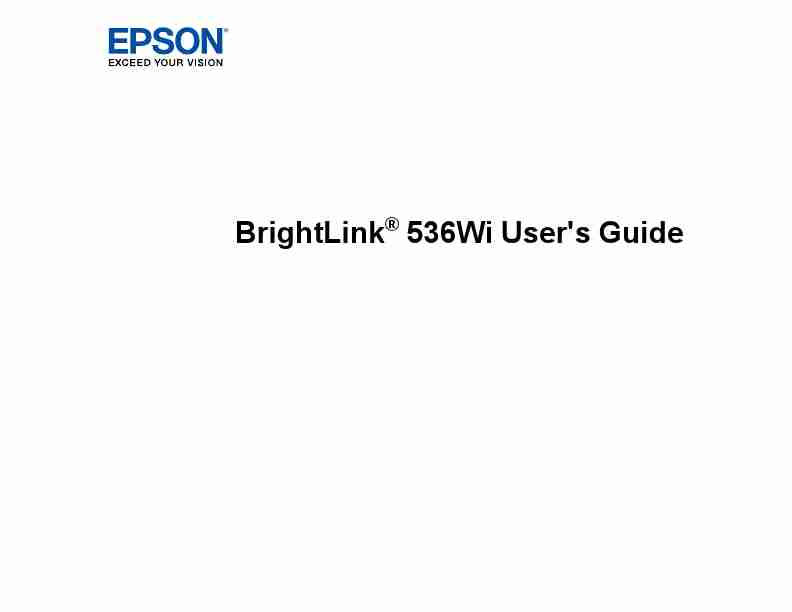
-page-1.jpg)
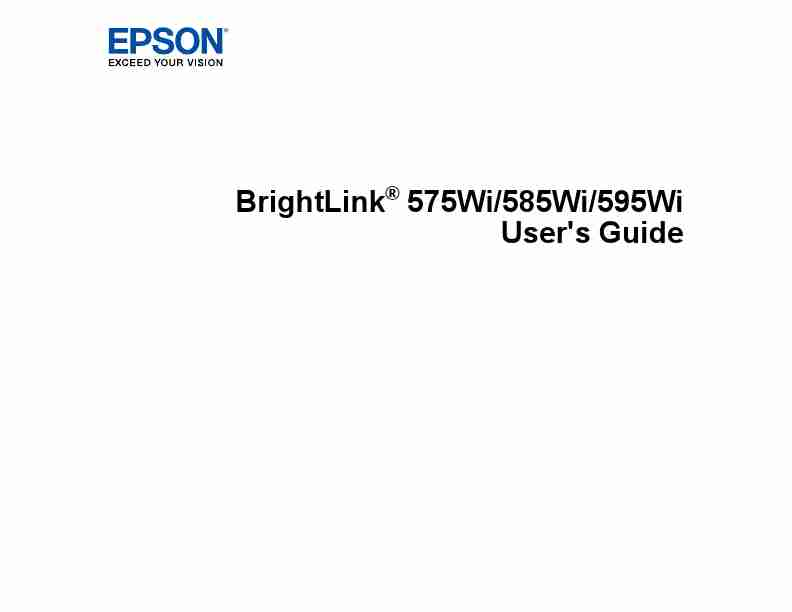
-page-1.jpg)
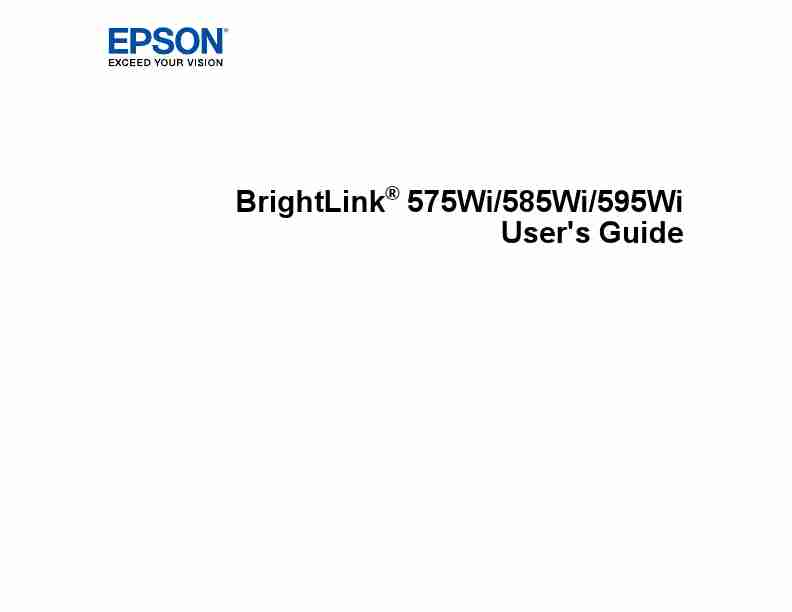
-page-1.jpg)
-page-1.jpg)
-page-1.jpg)
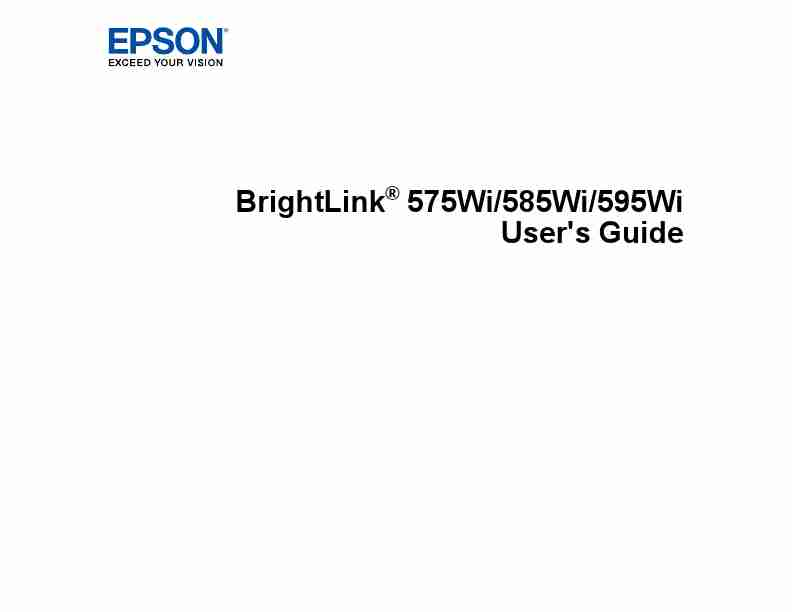
-page-1.jpg)
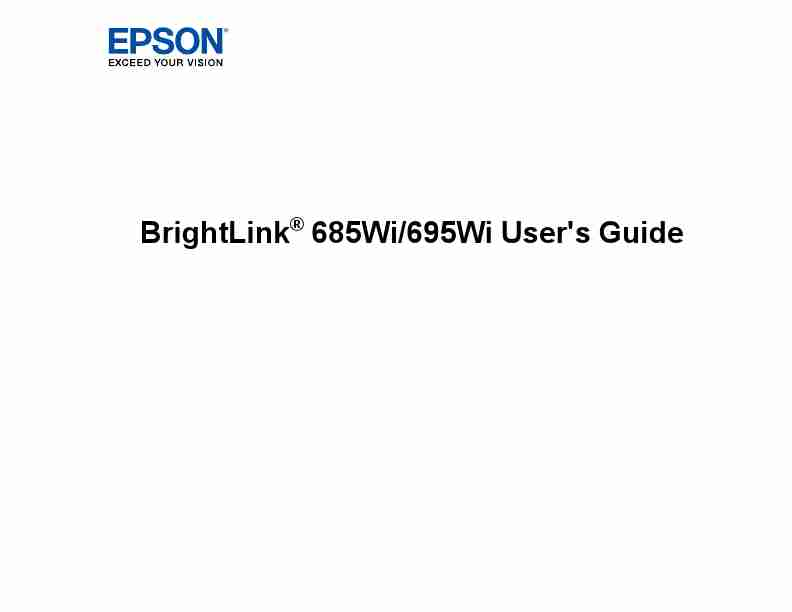
-page-1.jpg)
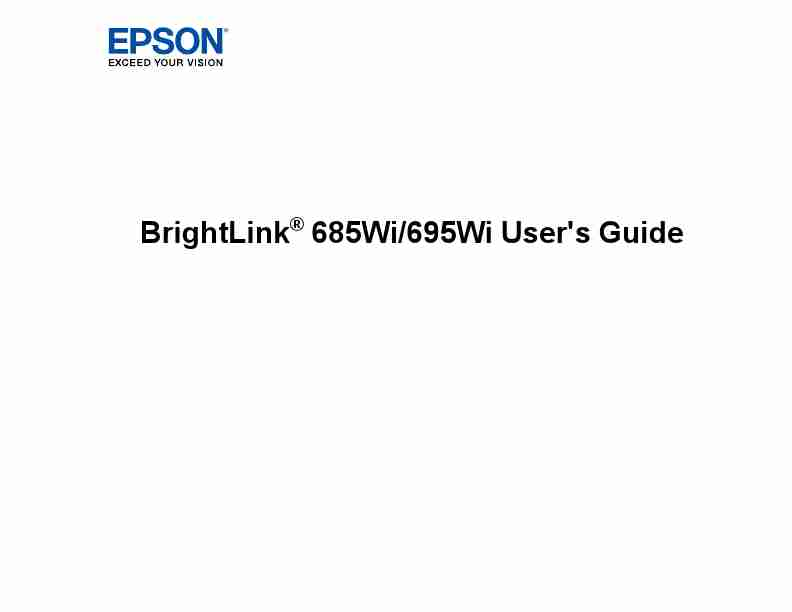
-page-1.jpg)
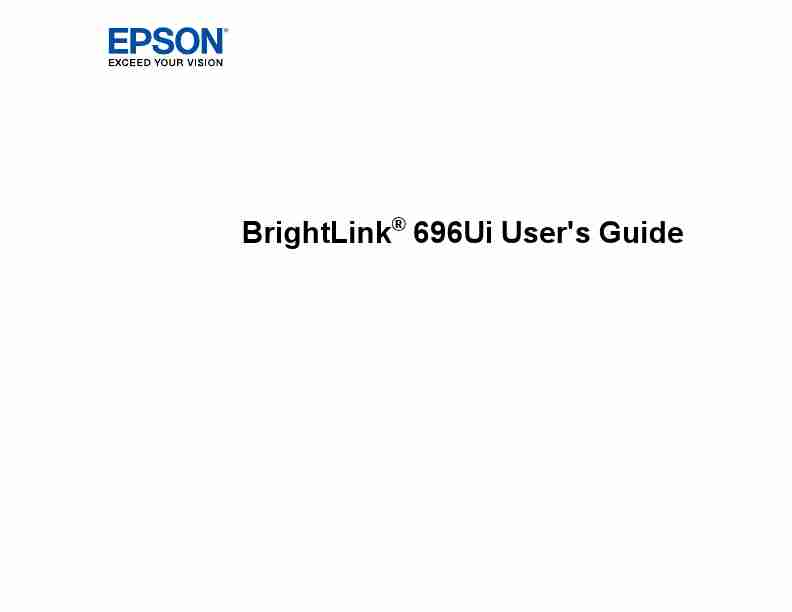
-page-1.jpg)
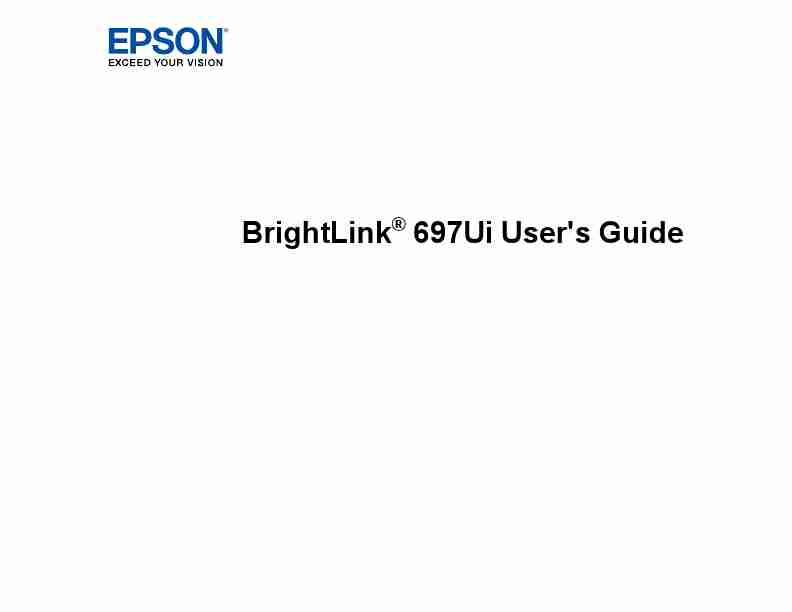

-page-1.jpg)
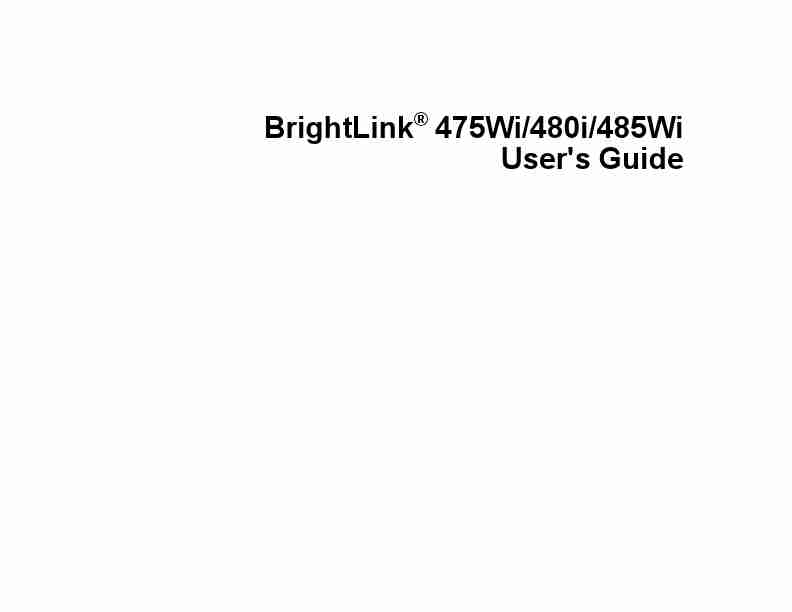
-page-1.jpg)
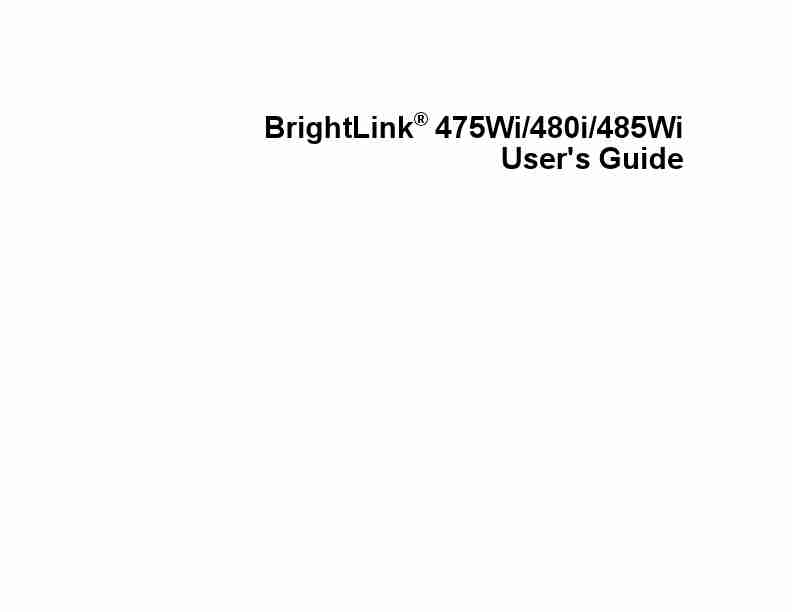
-page-1.jpg)
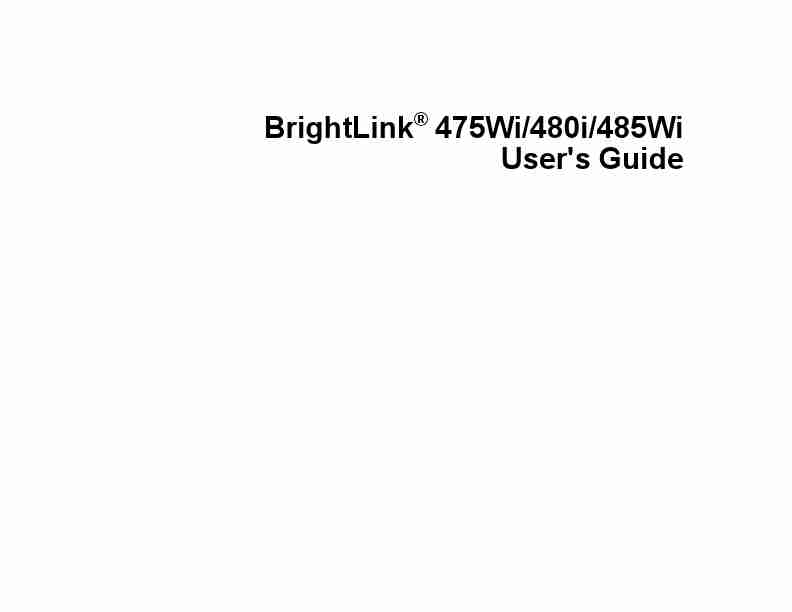
-page-1.jpg)
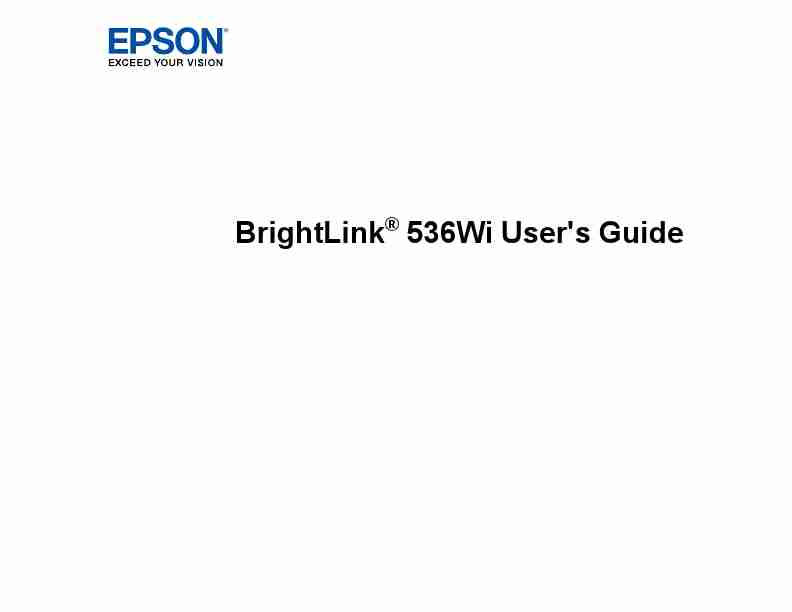
-page-1.jpg)
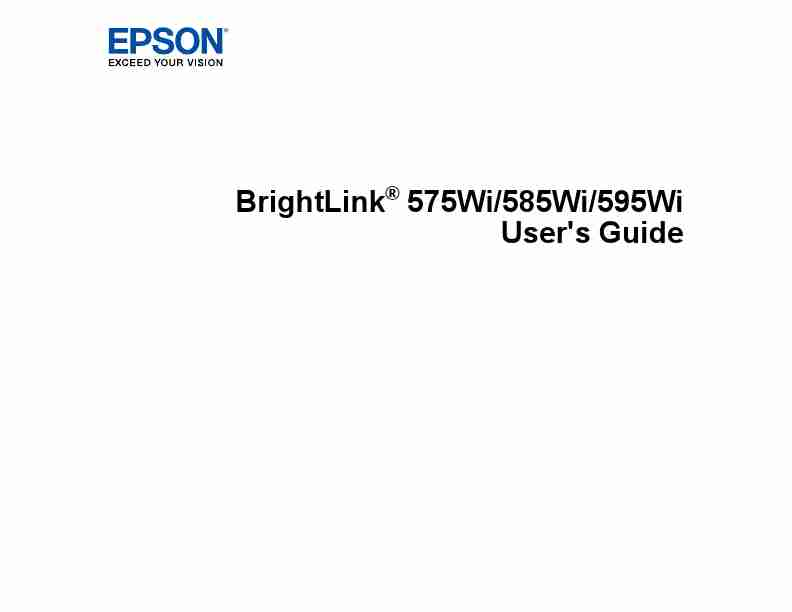
-page-1.jpg)
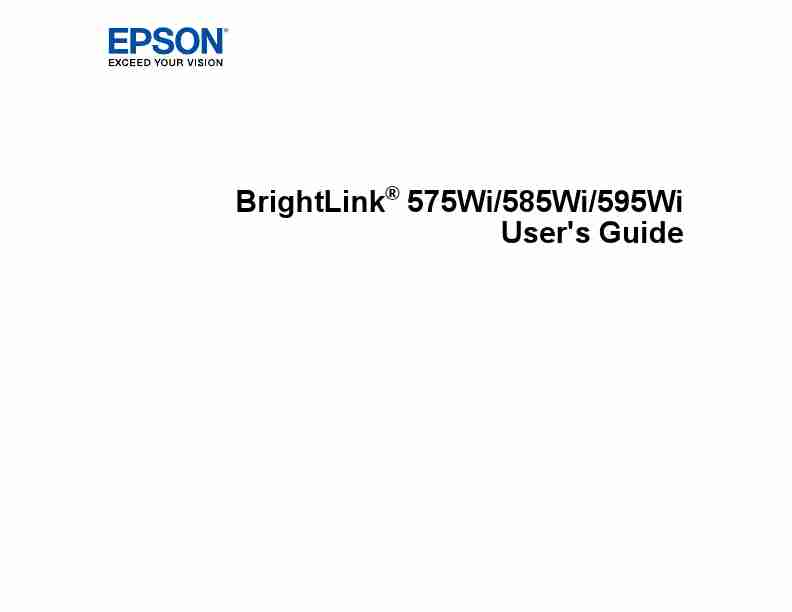
-page-1.jpg)
-page-1.jpg)
-page-1.jpg)
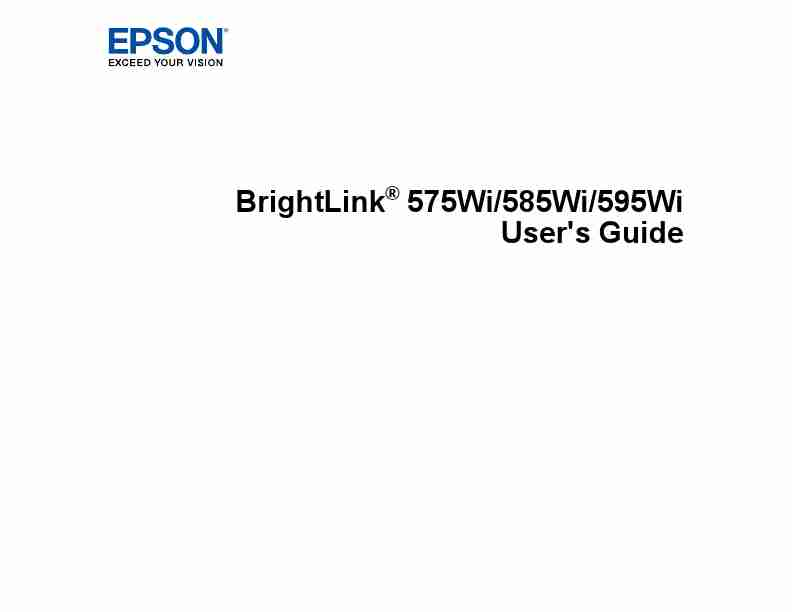
-page-1.jpg)
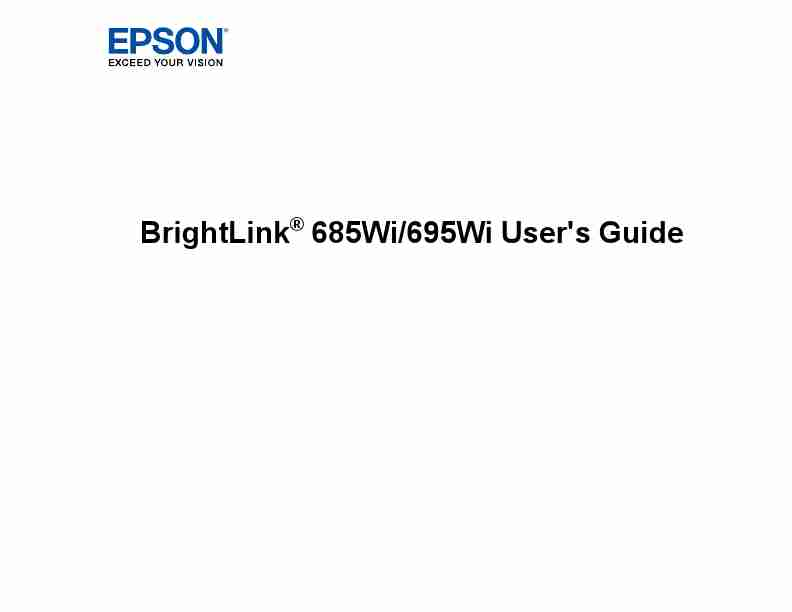
-page-1.jpg)
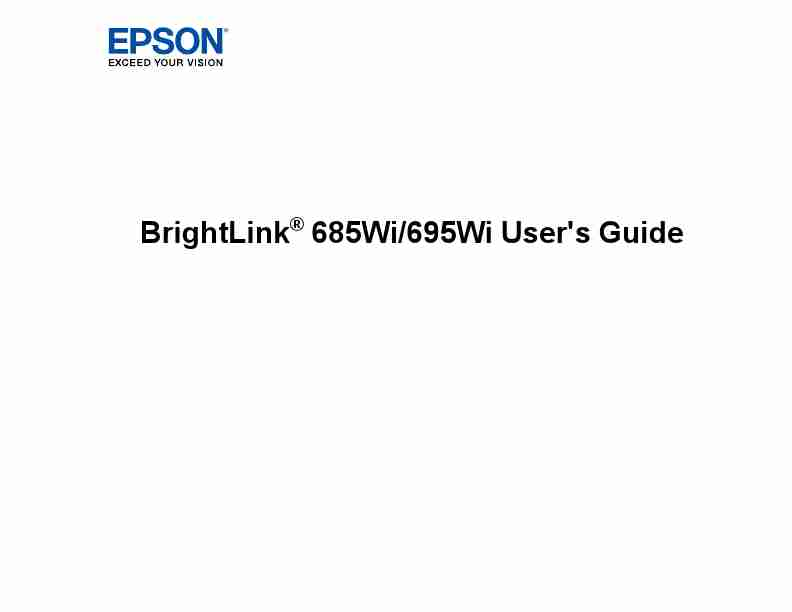
-page-1.jpg)
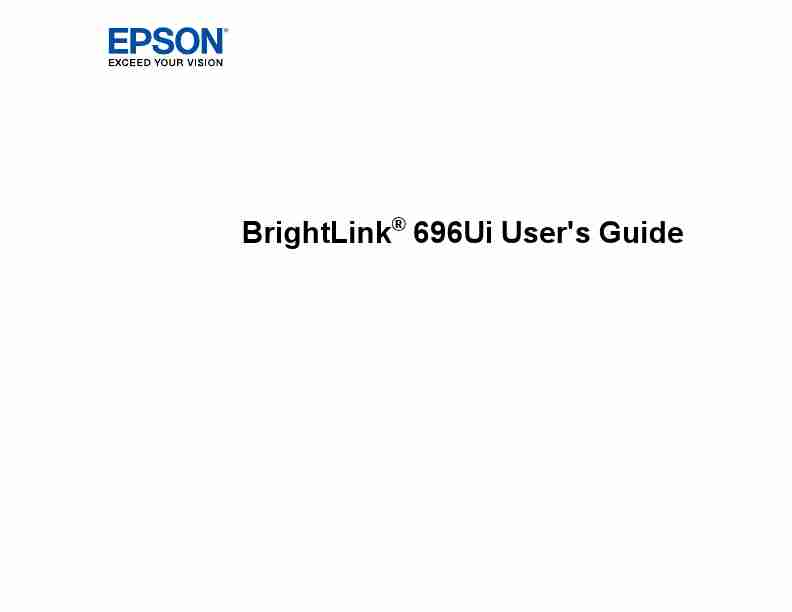
-page-1.jpg)
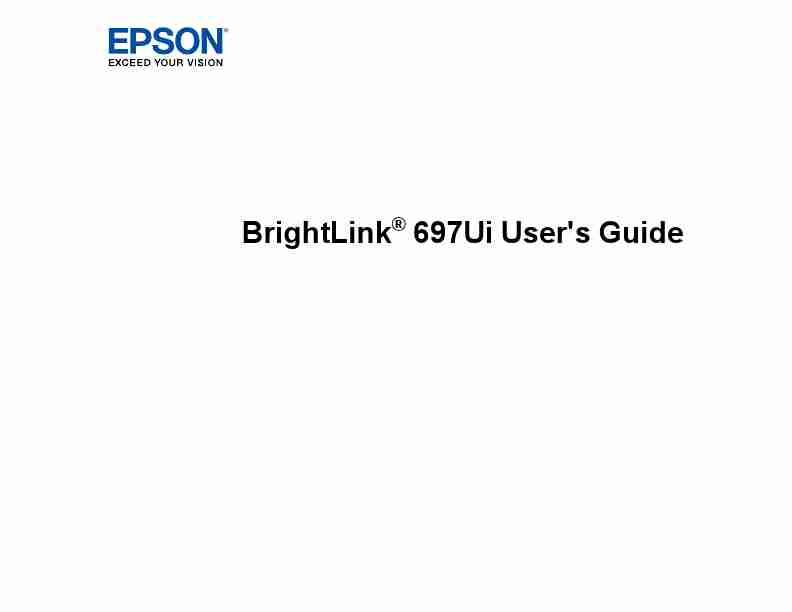
-page-1.jpg)
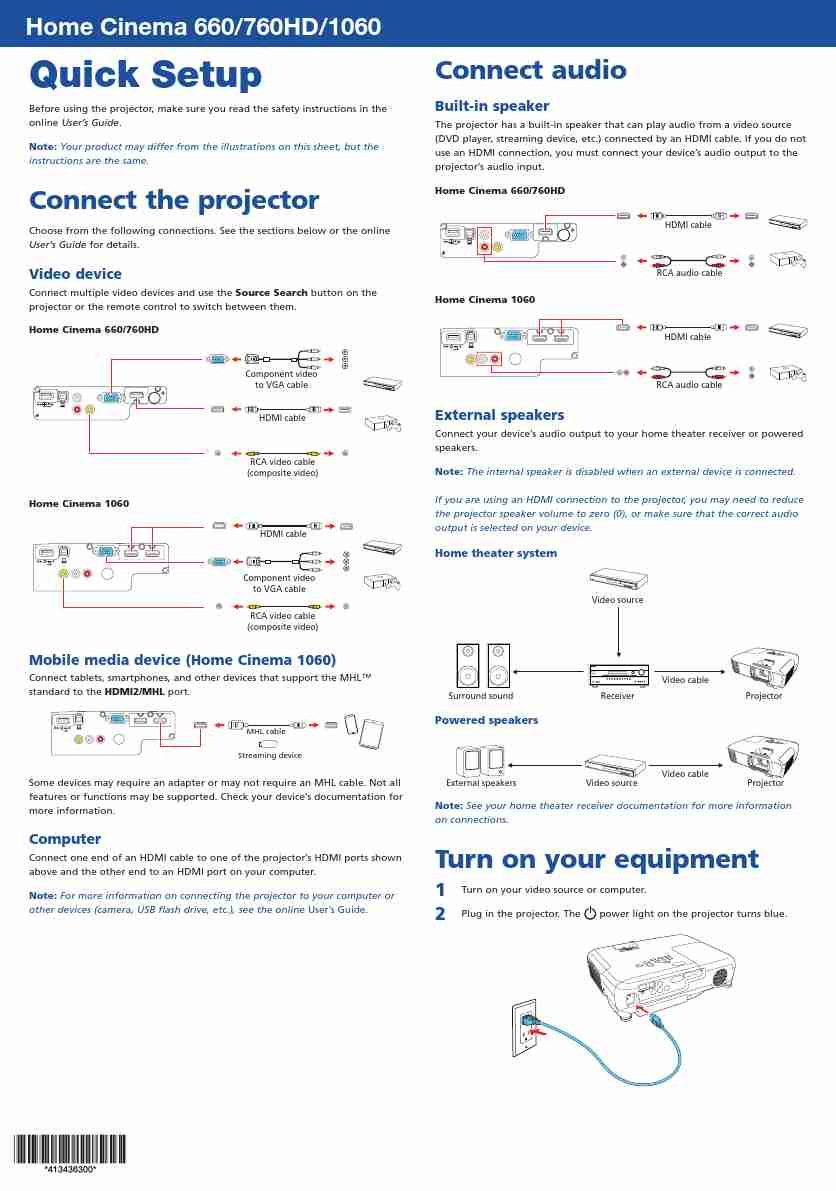
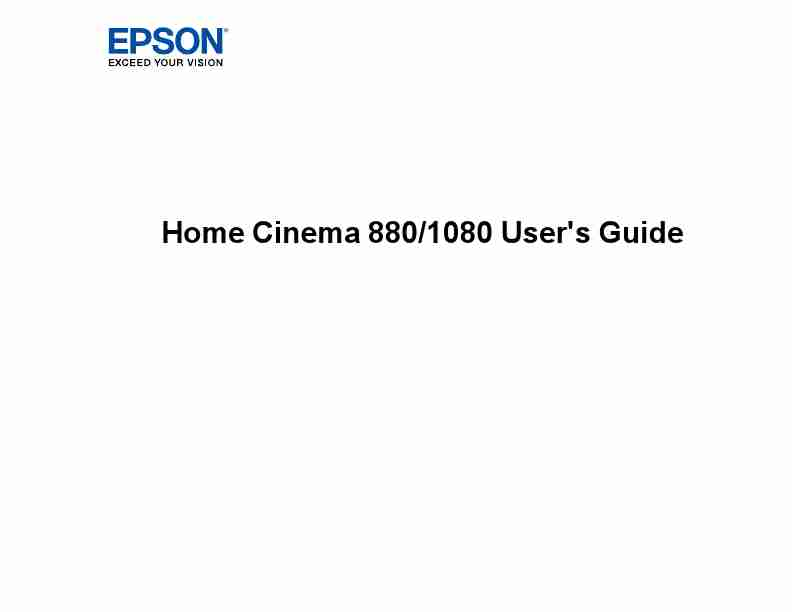
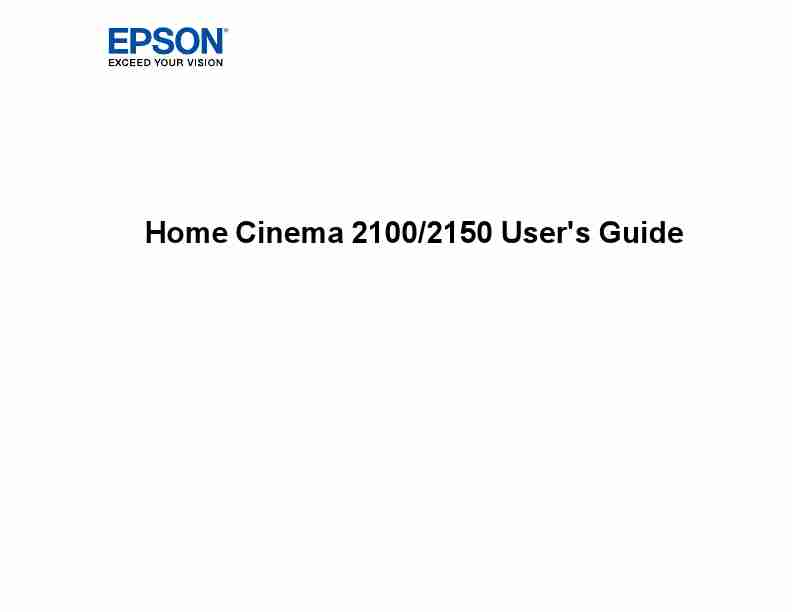
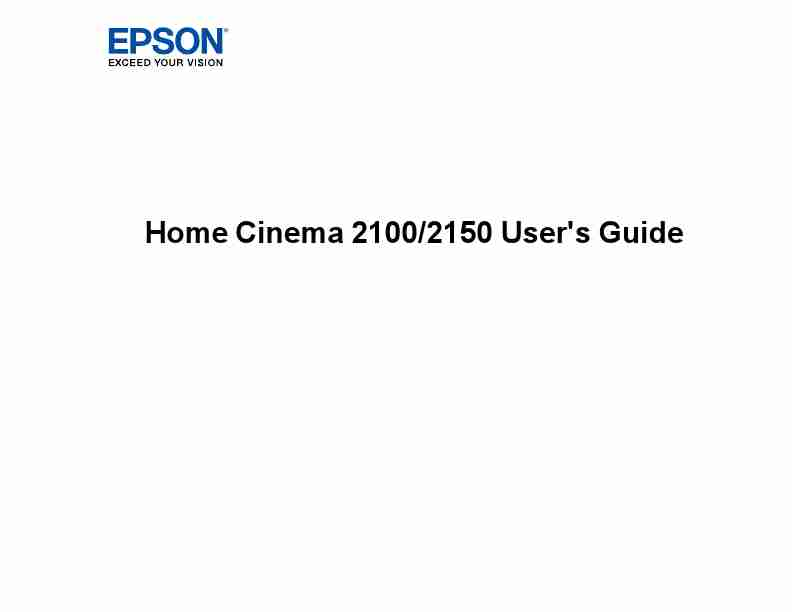
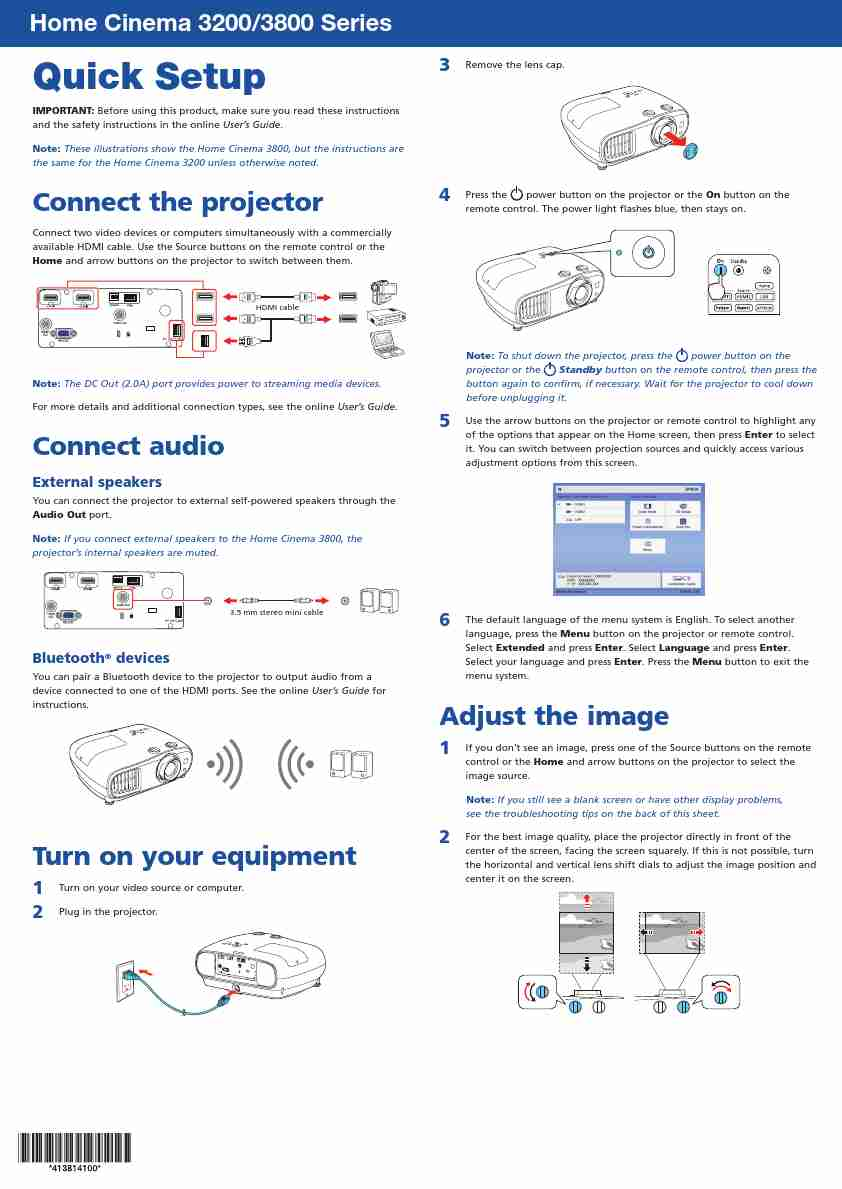
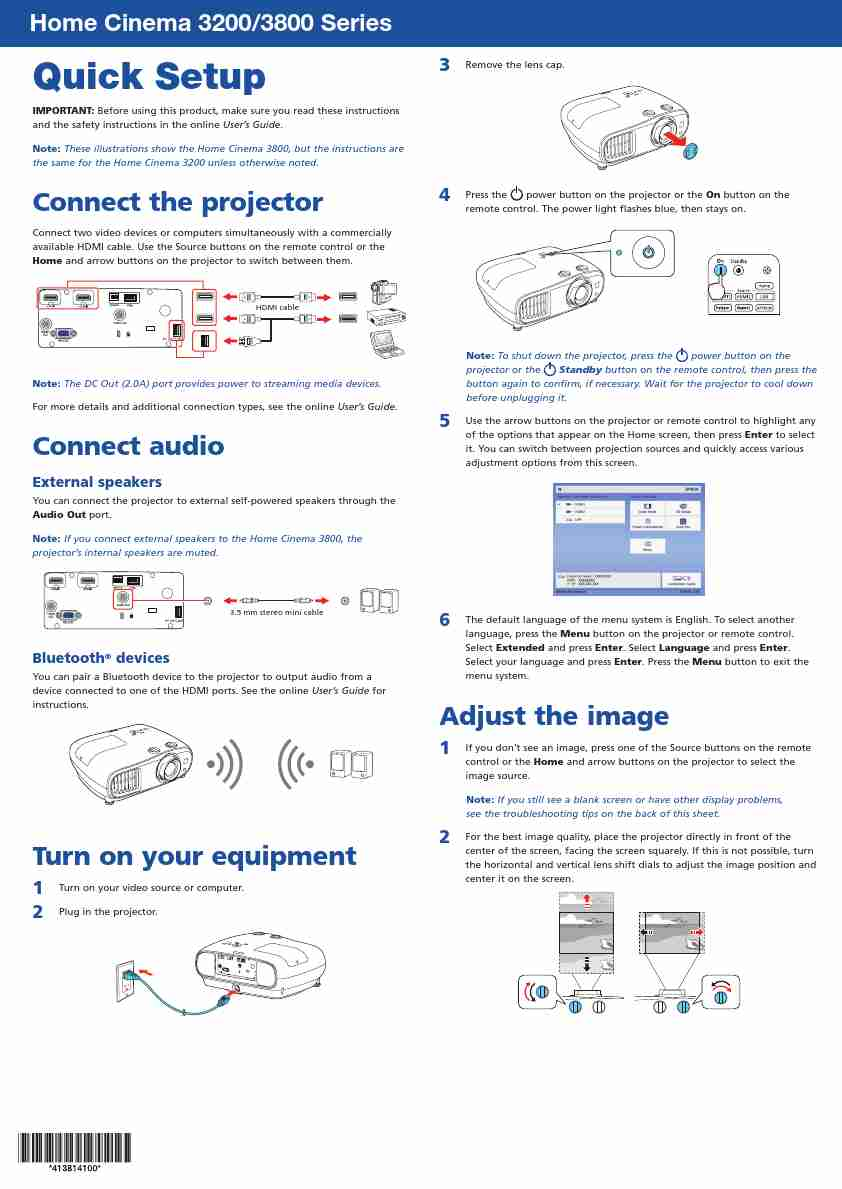
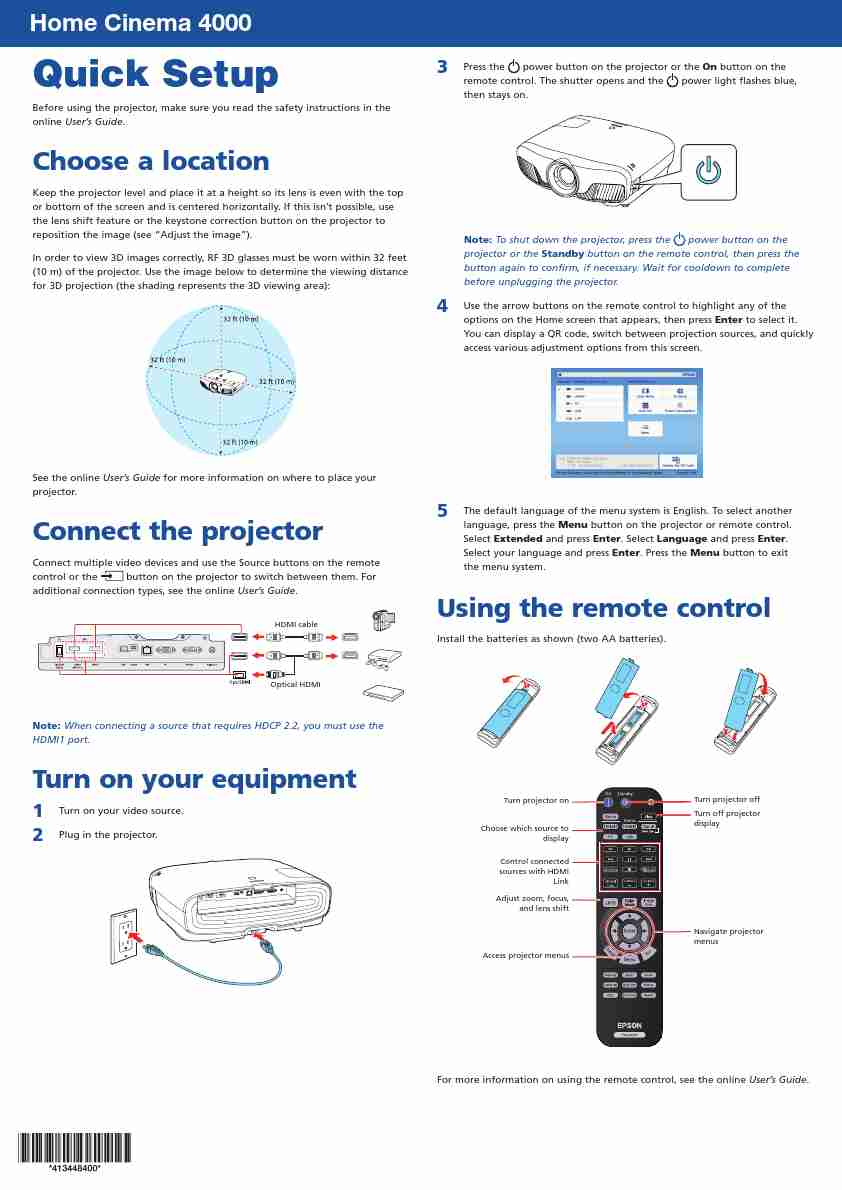
-page-1.jpg)
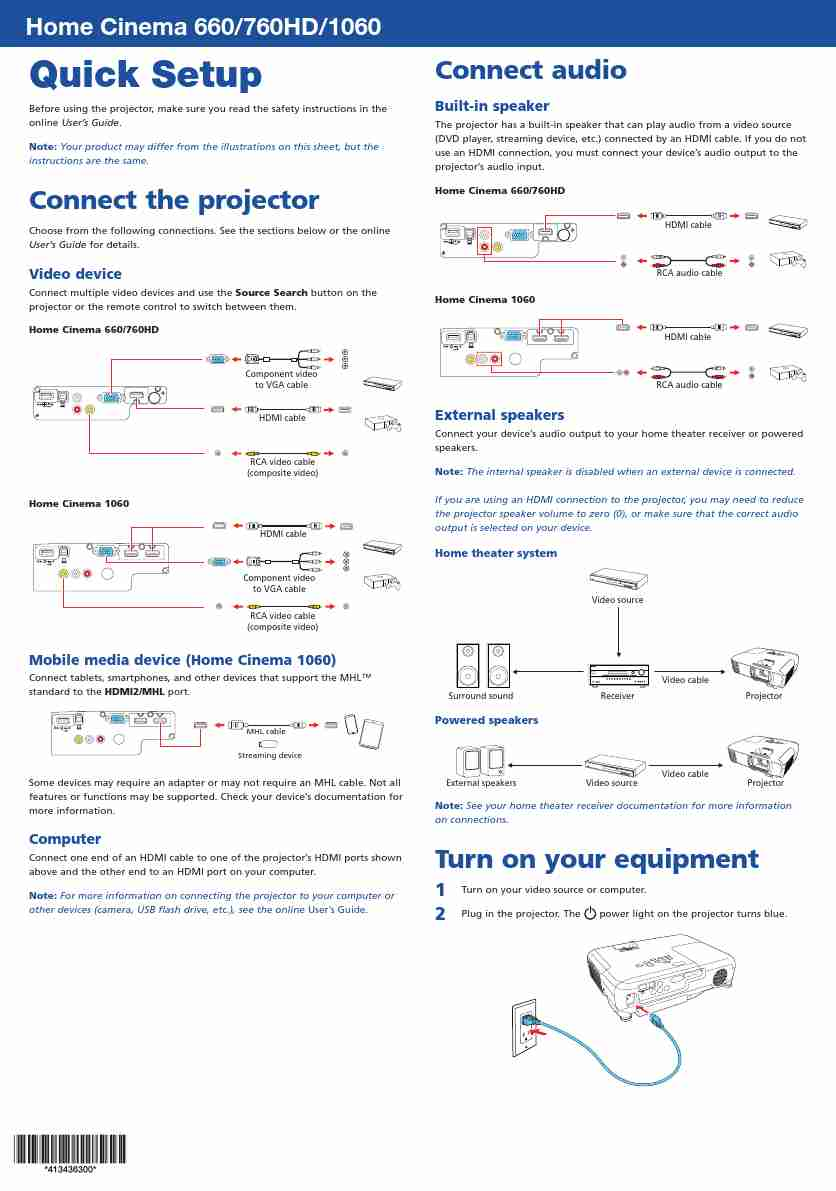
-page-1.jpg)
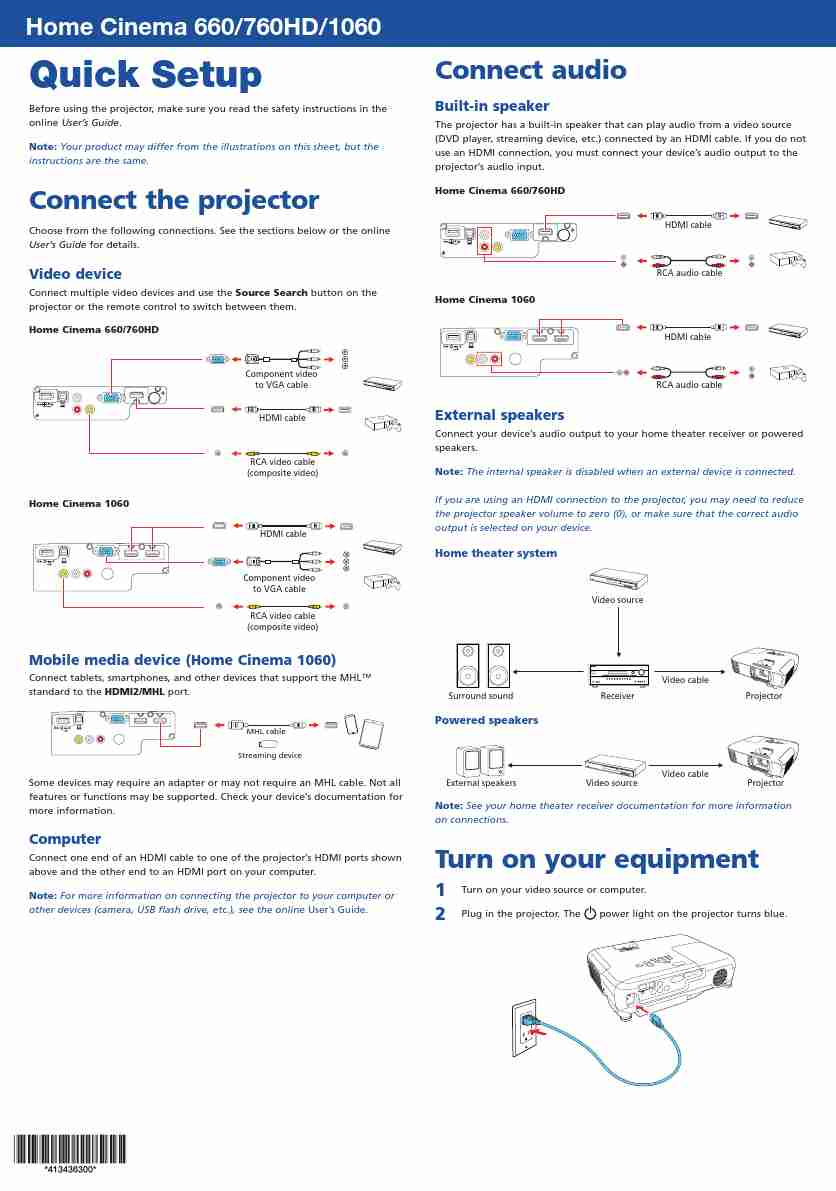
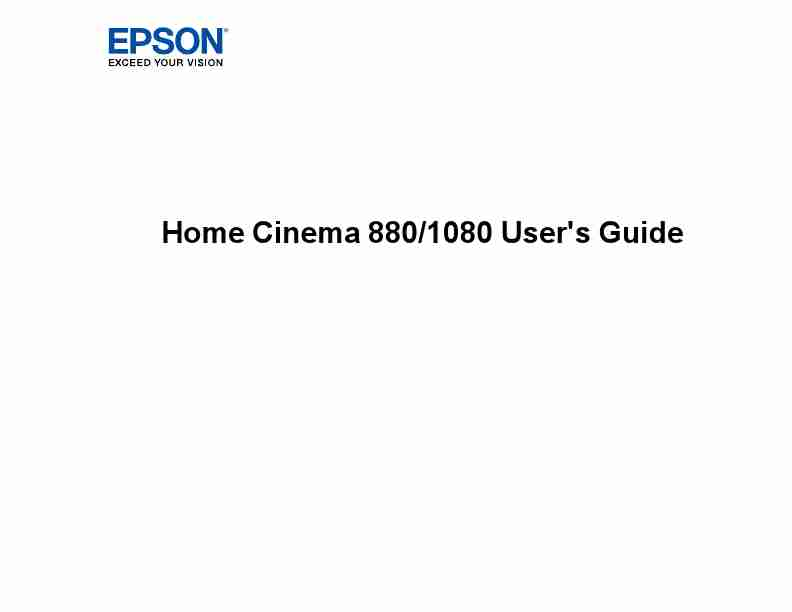
-page-1.jpg)