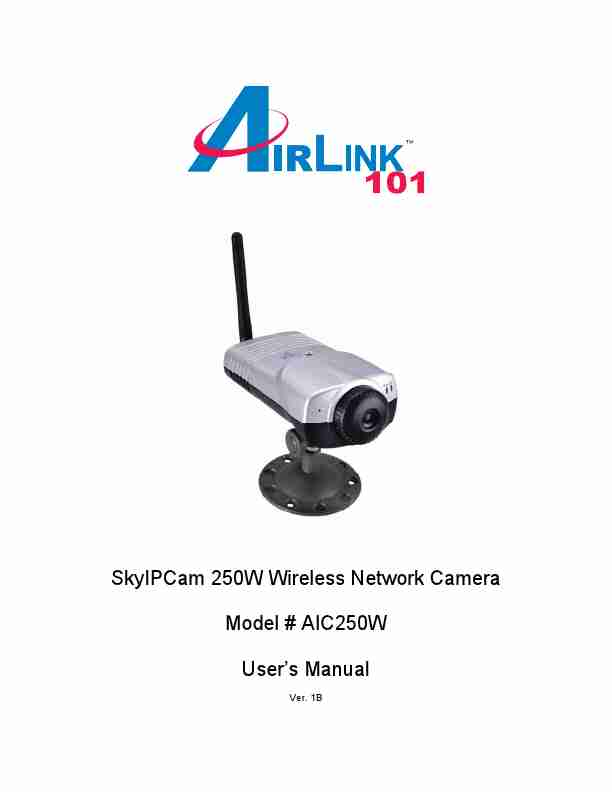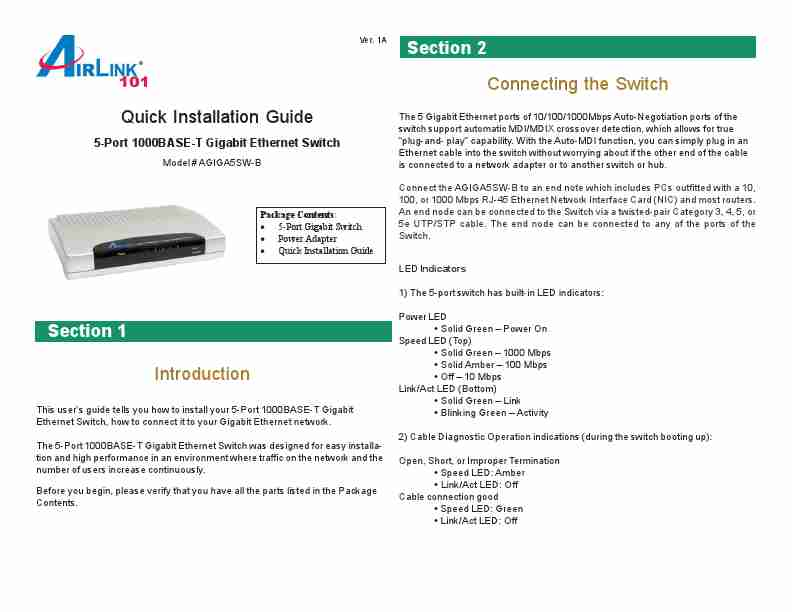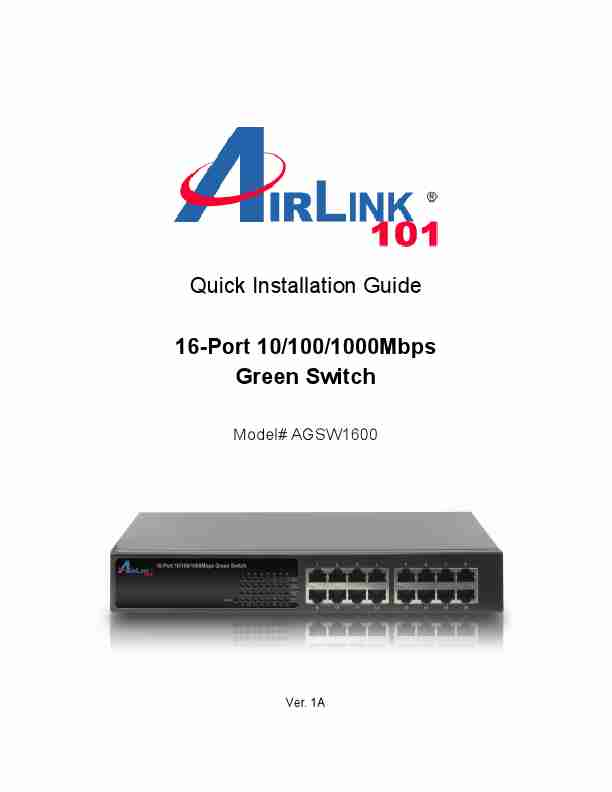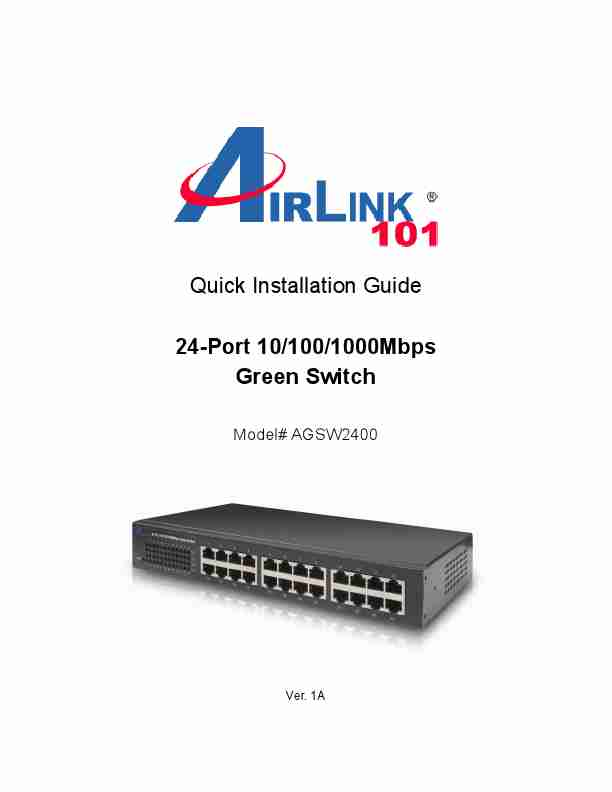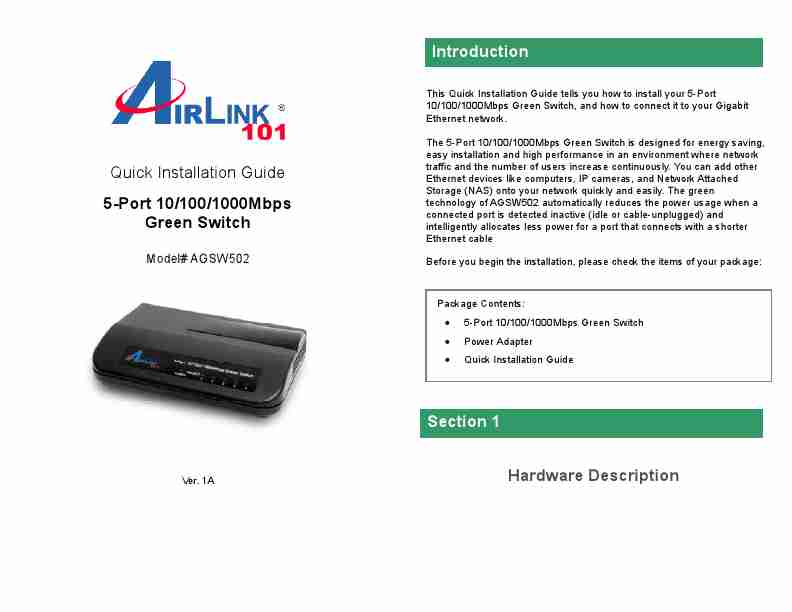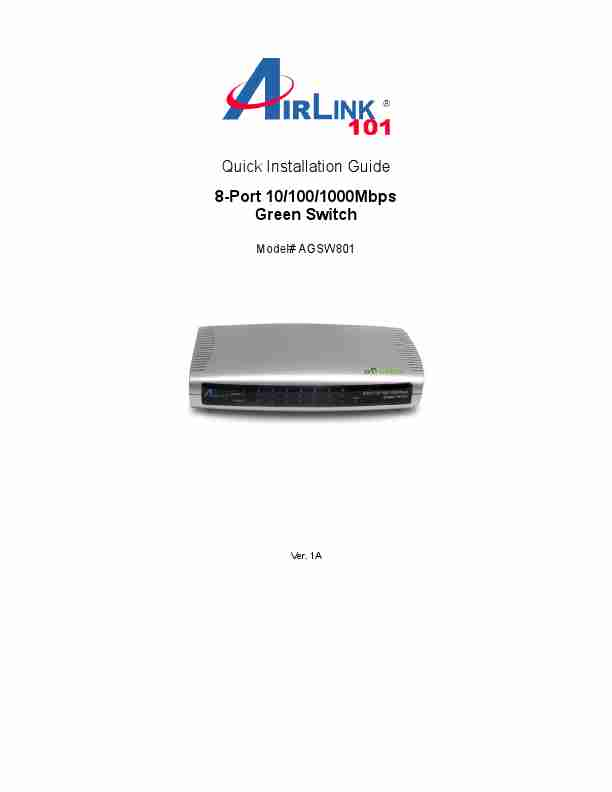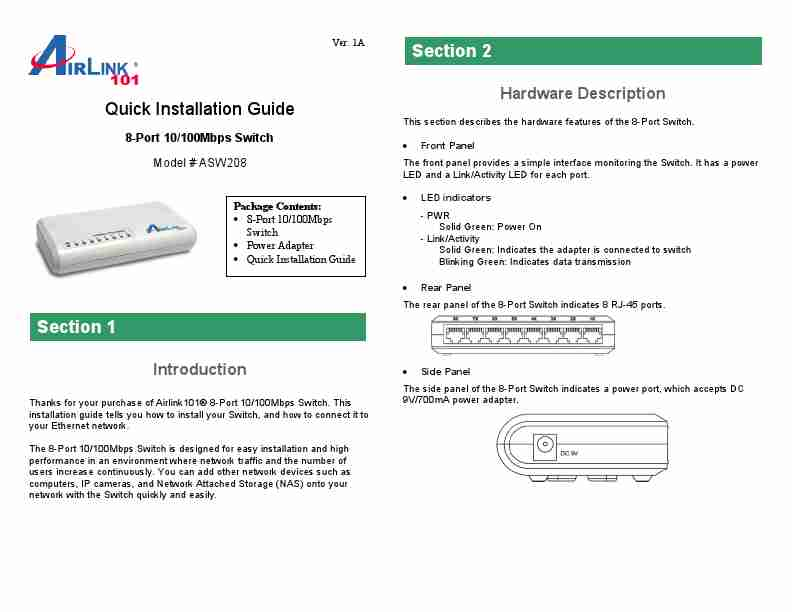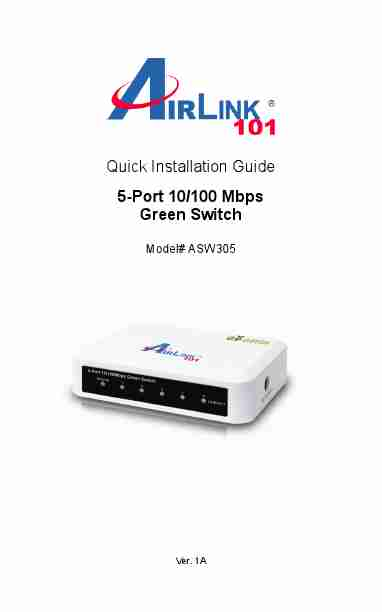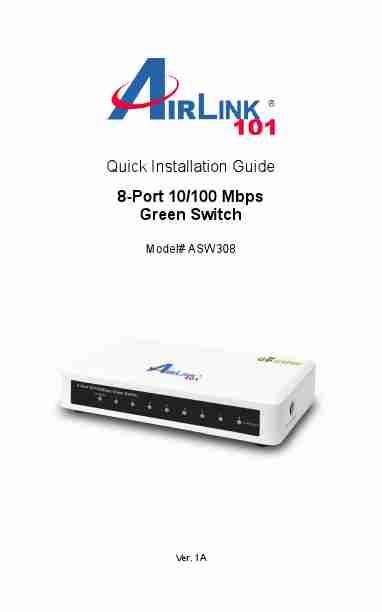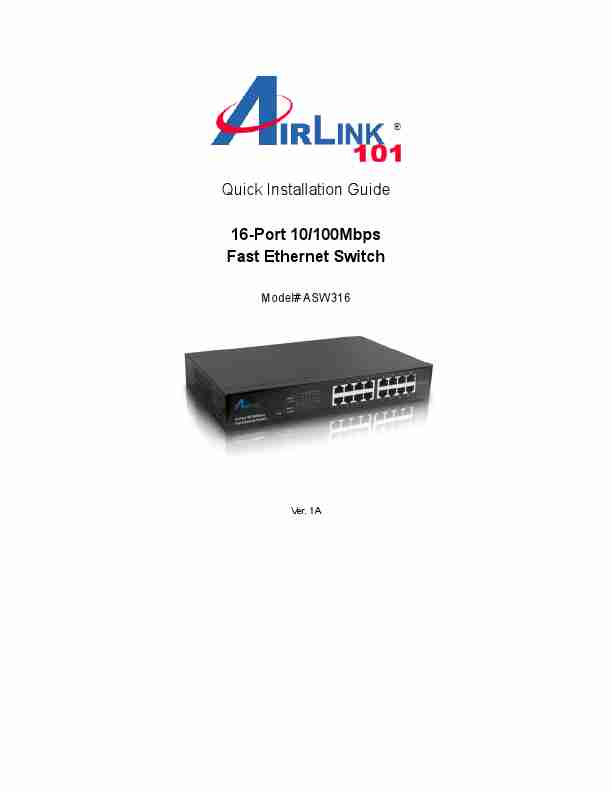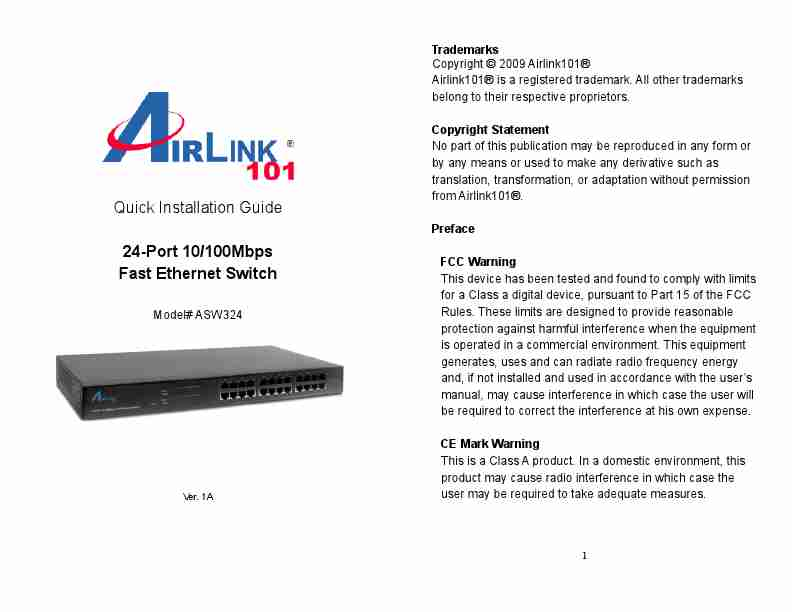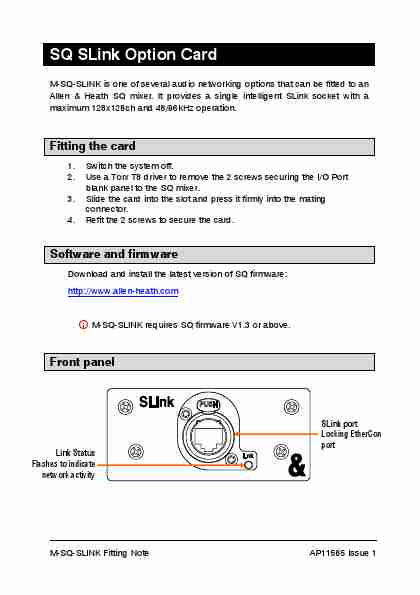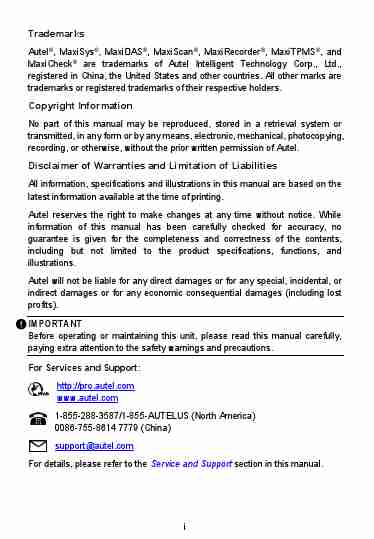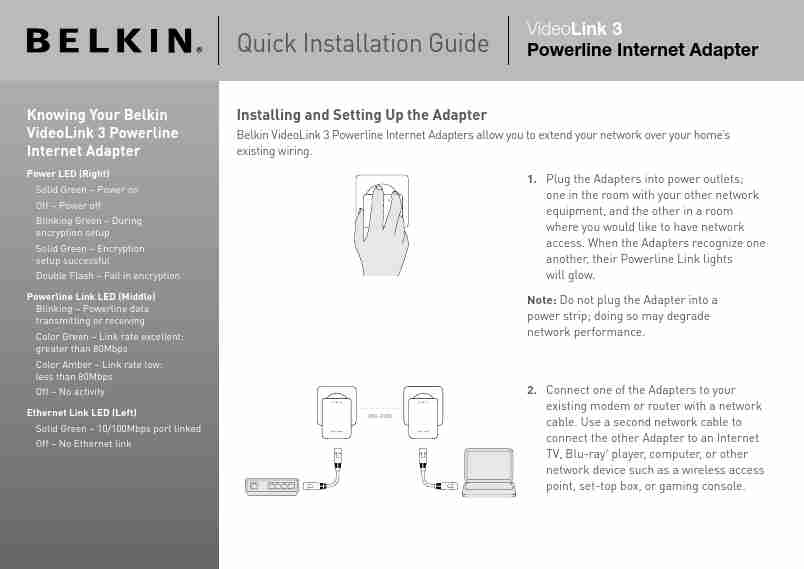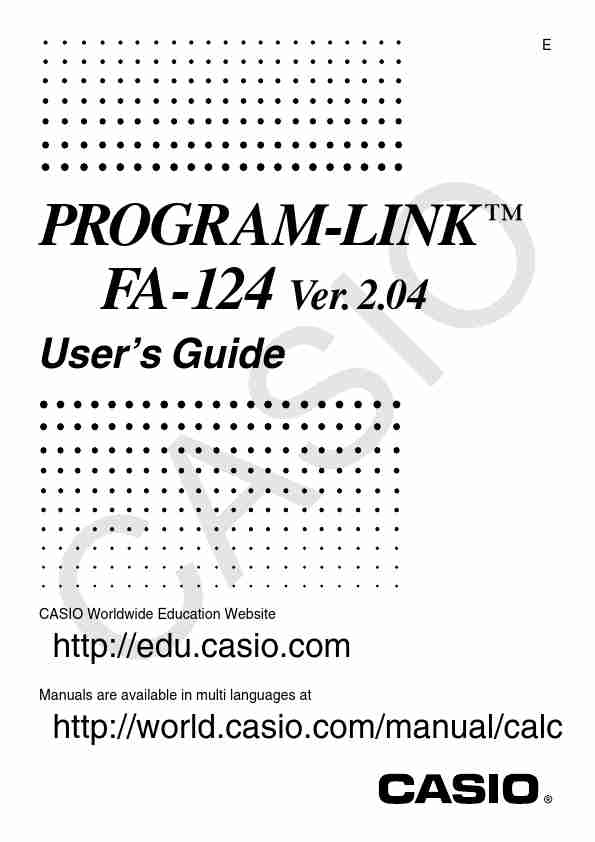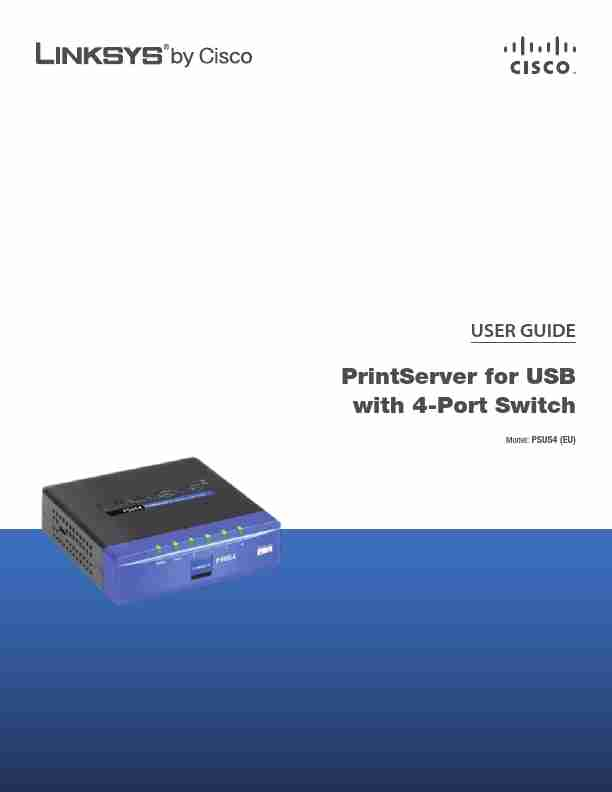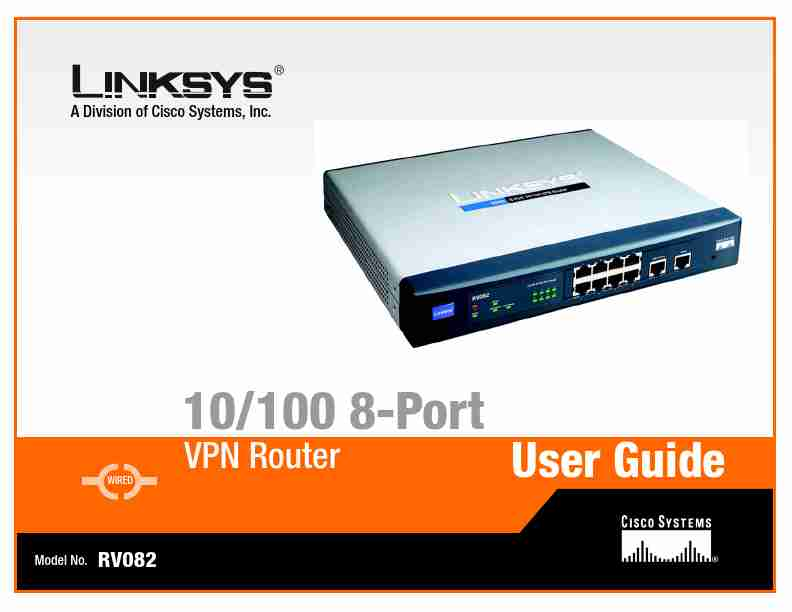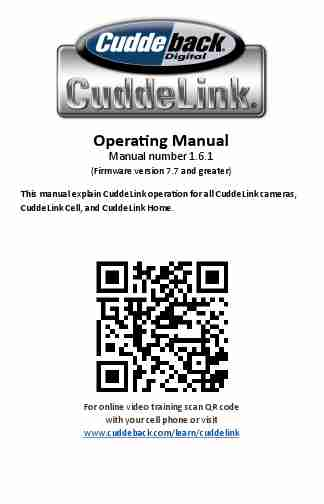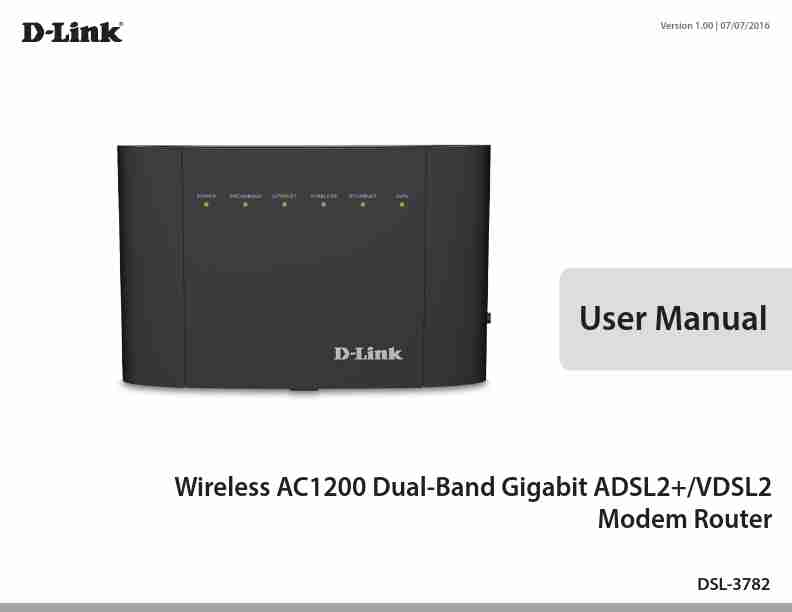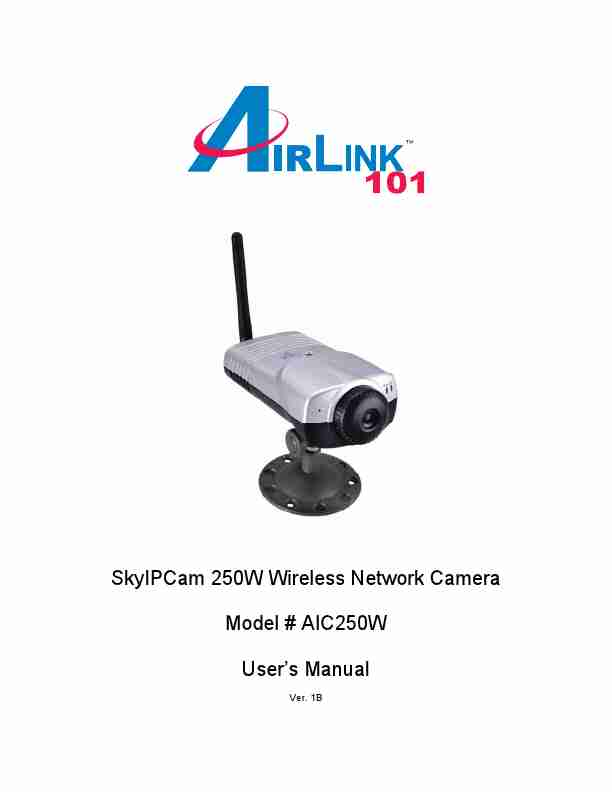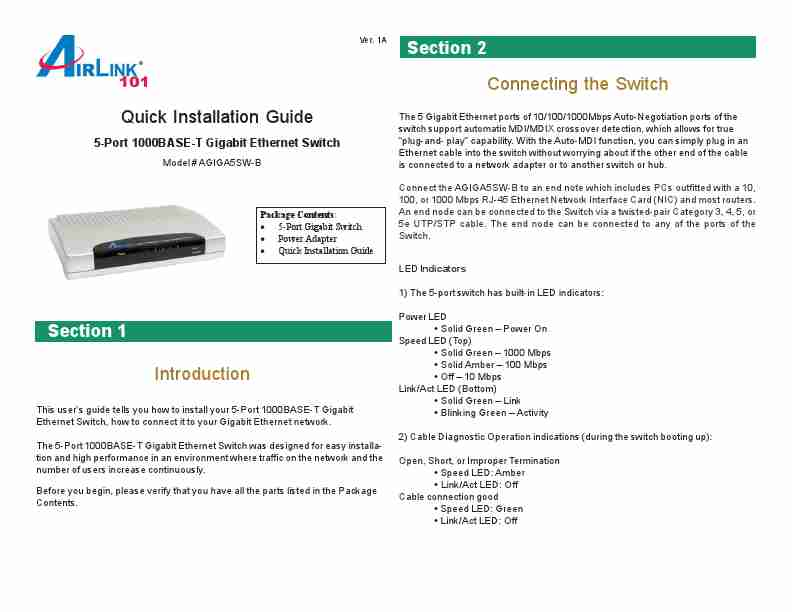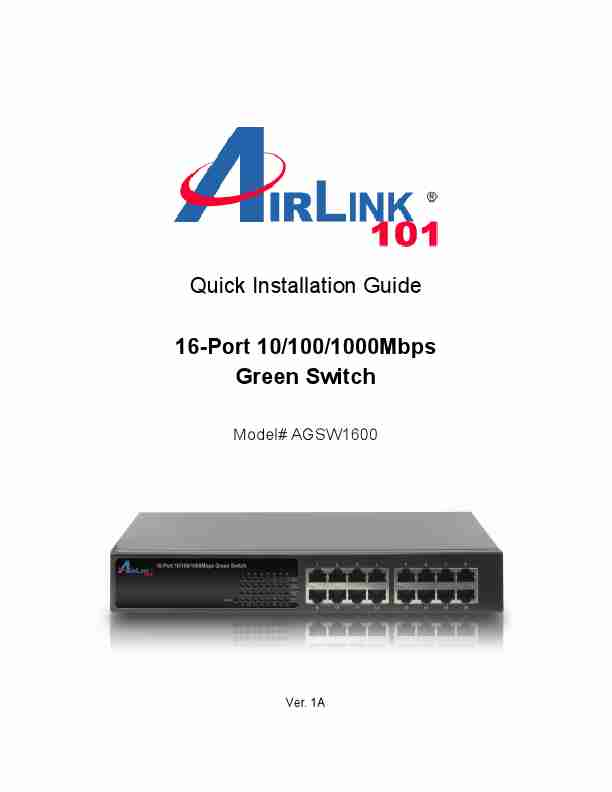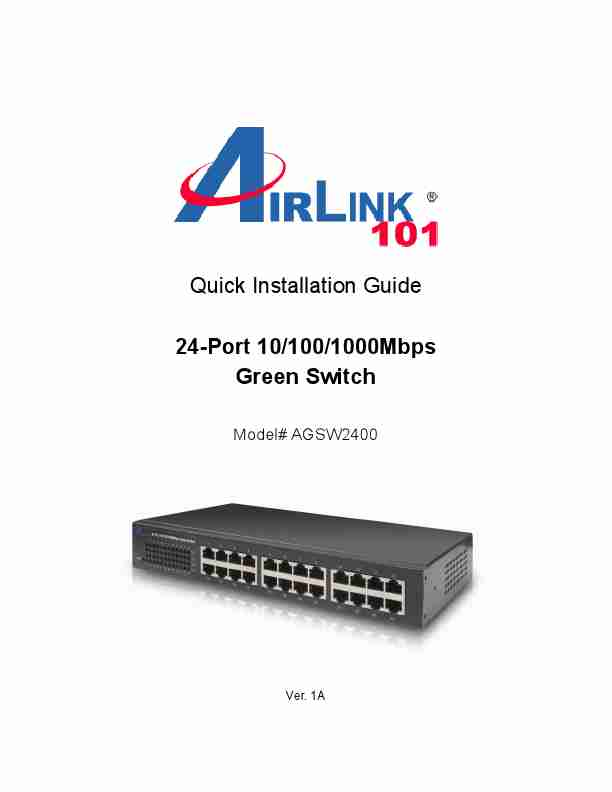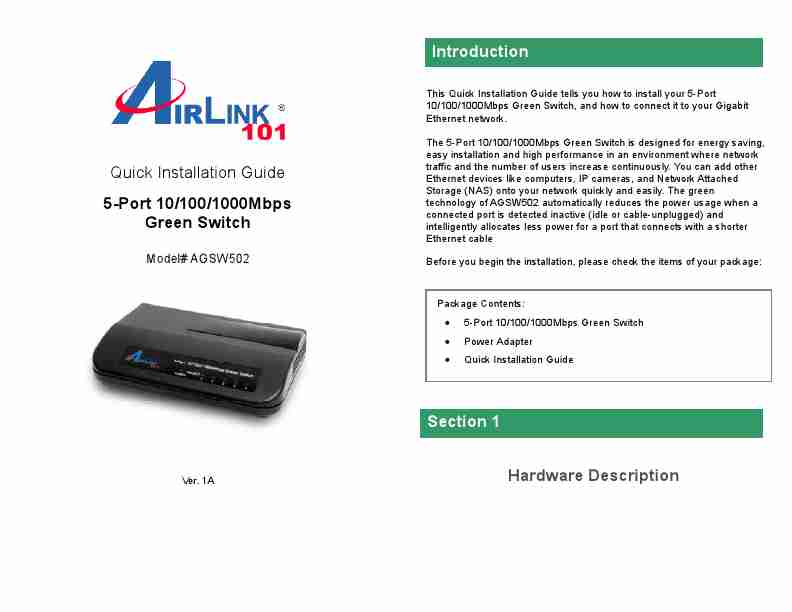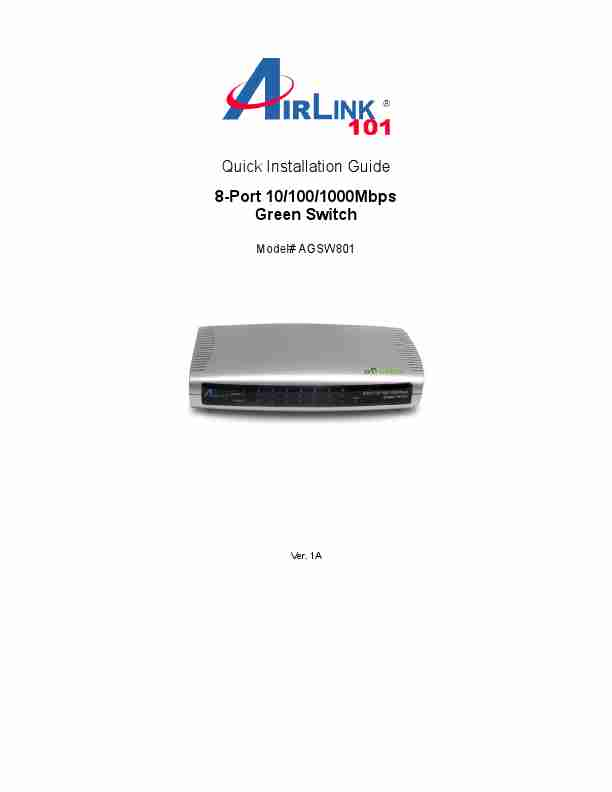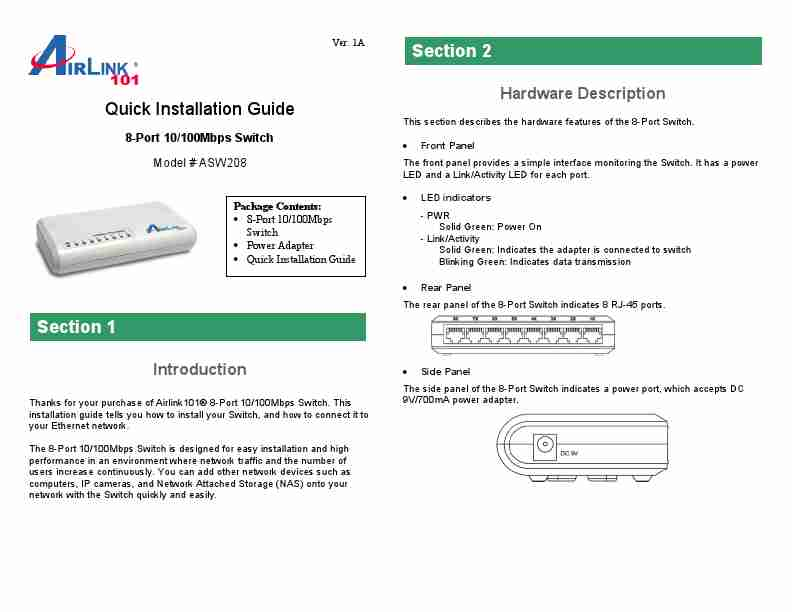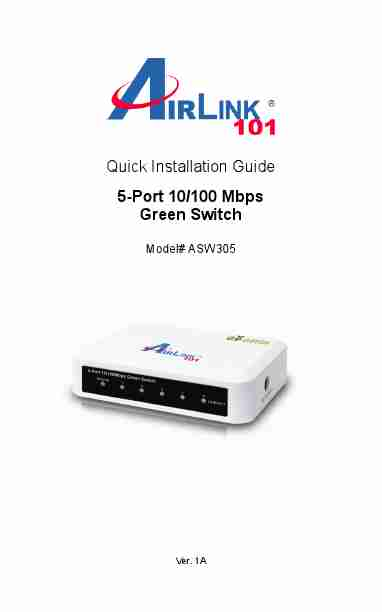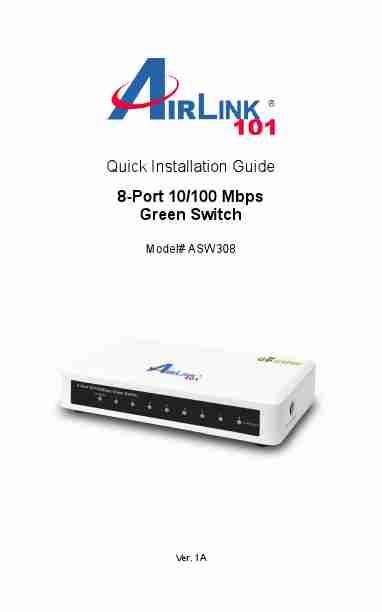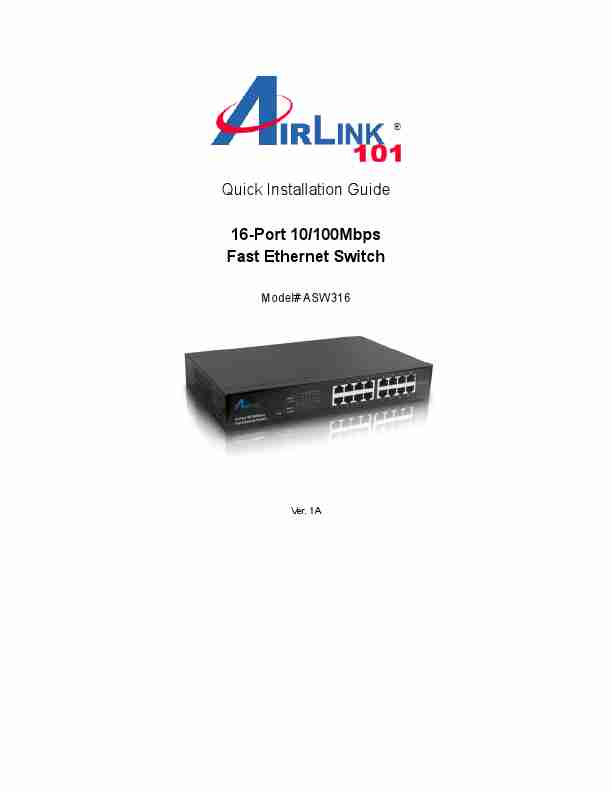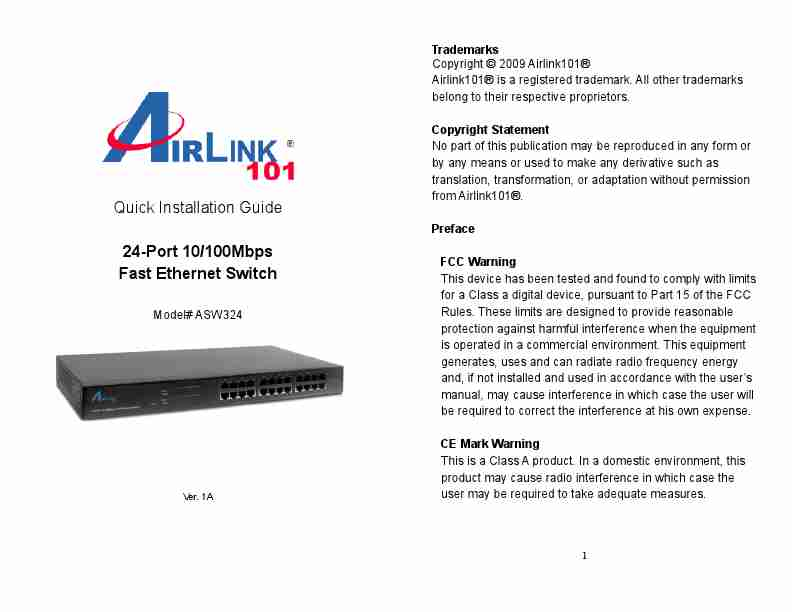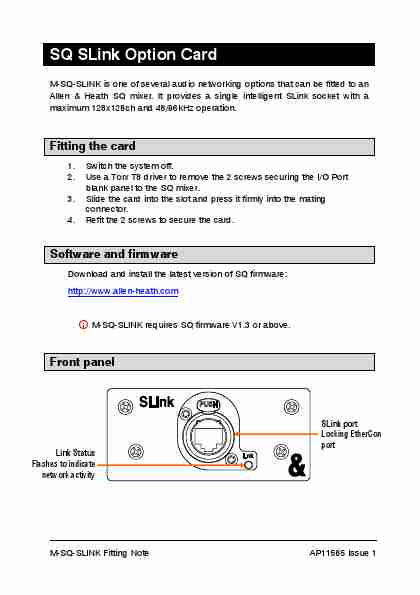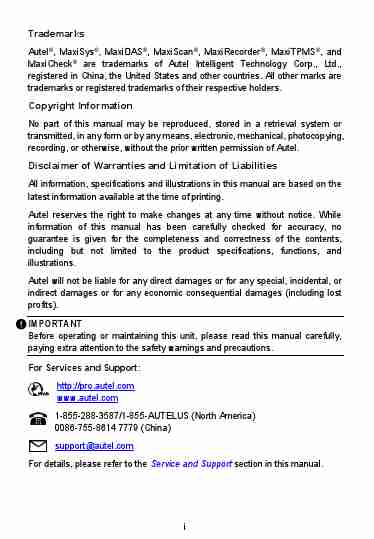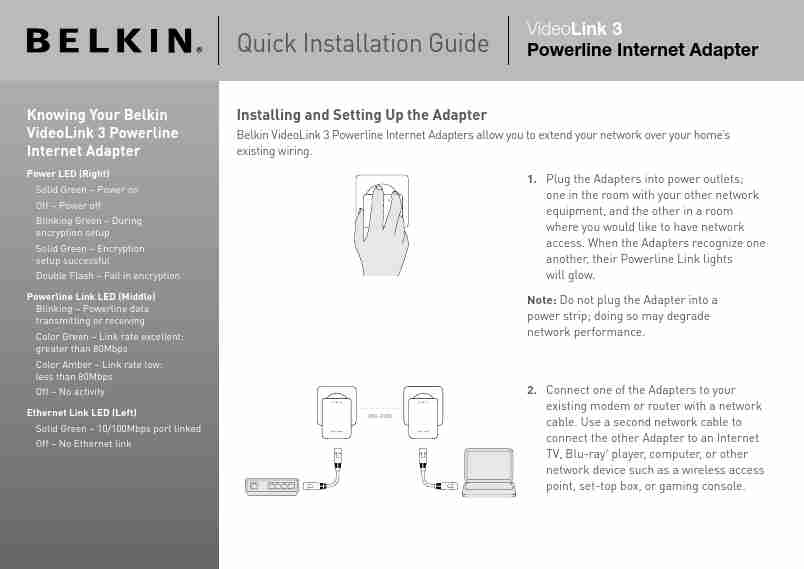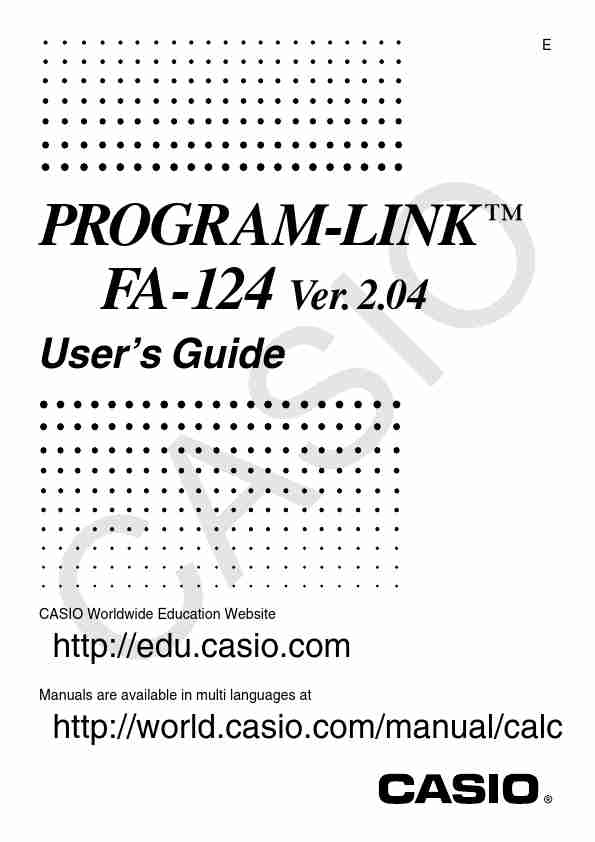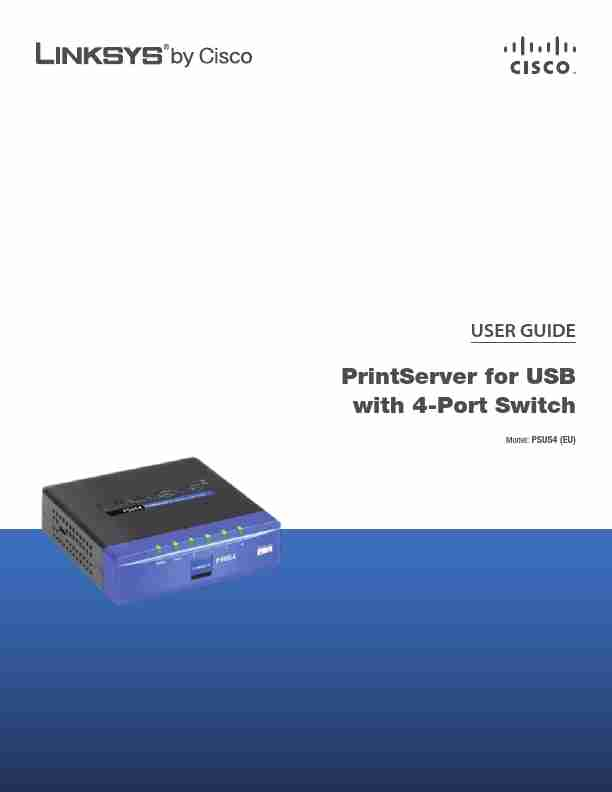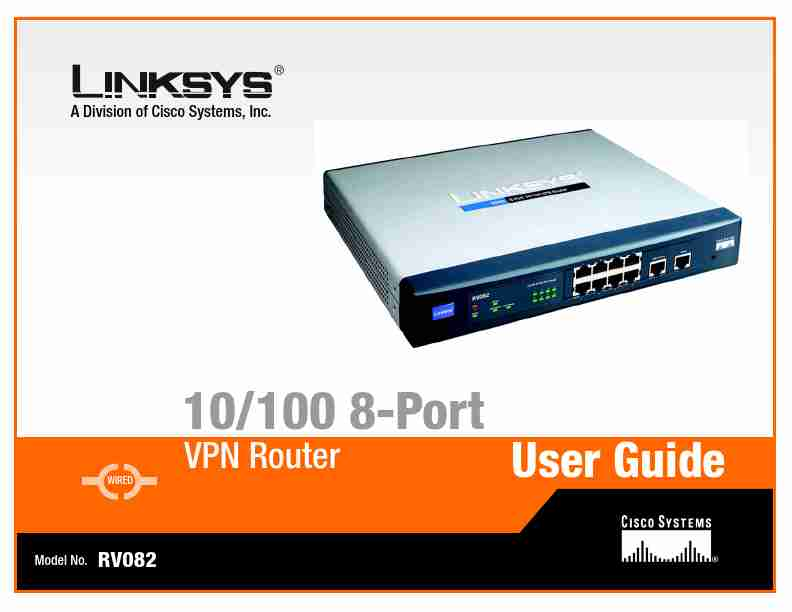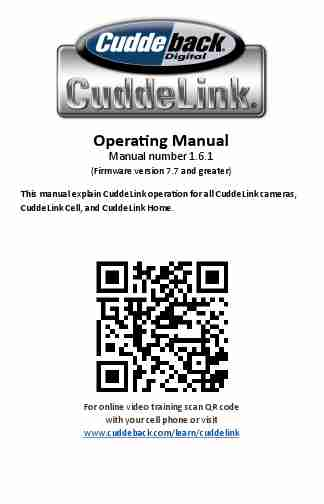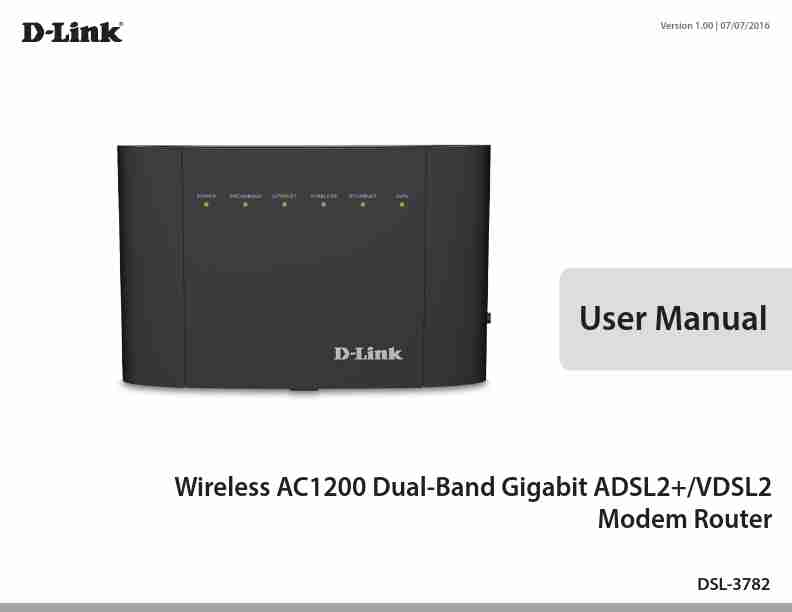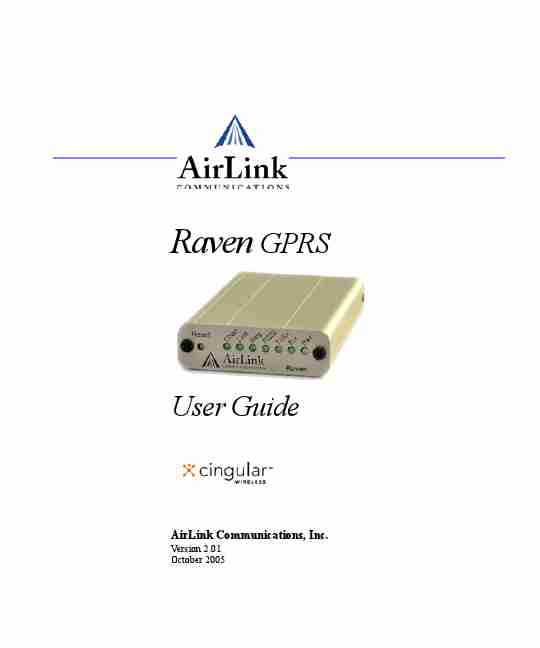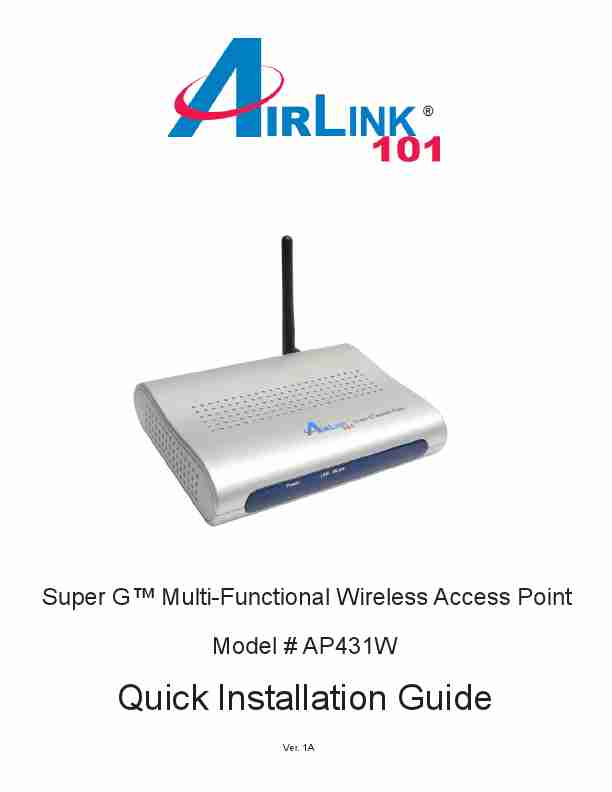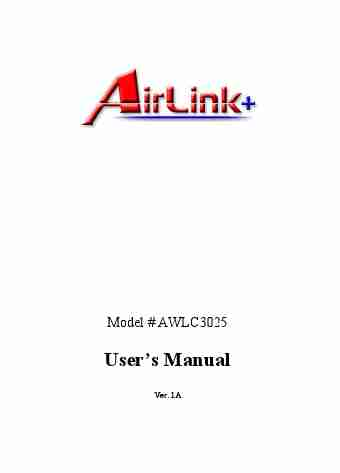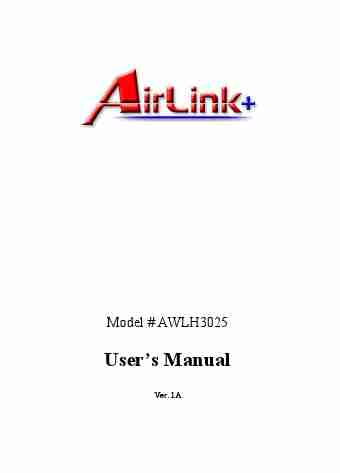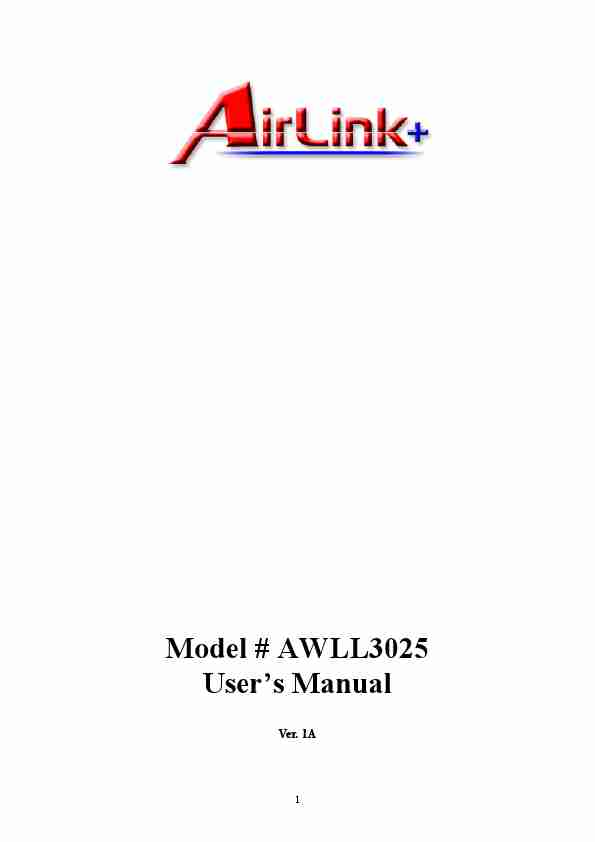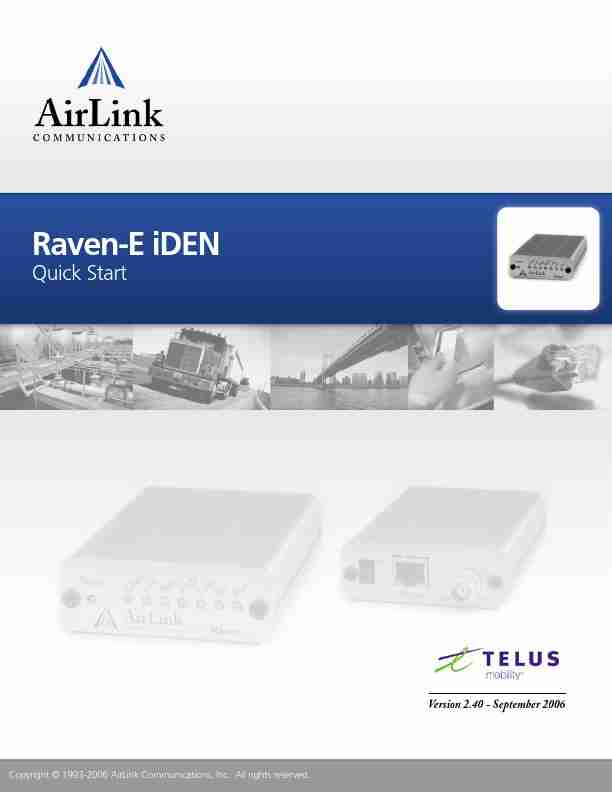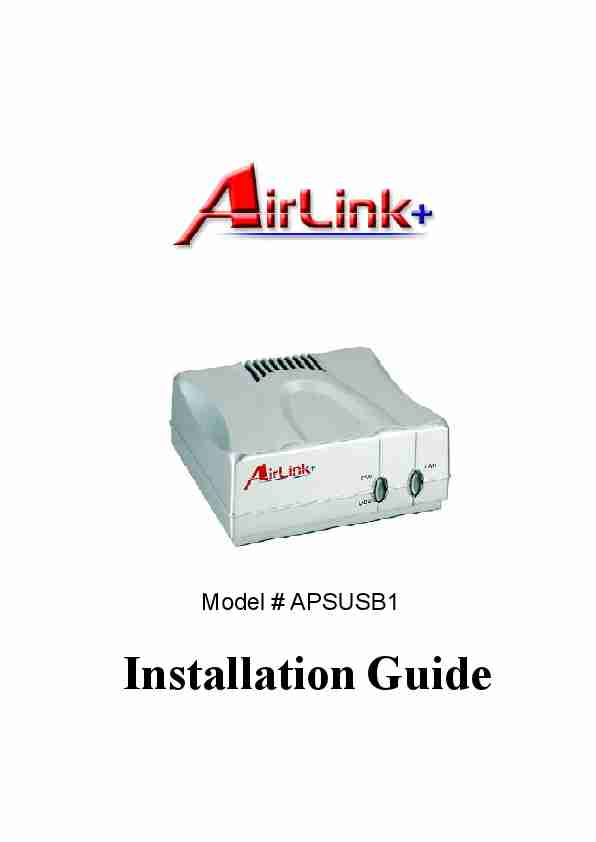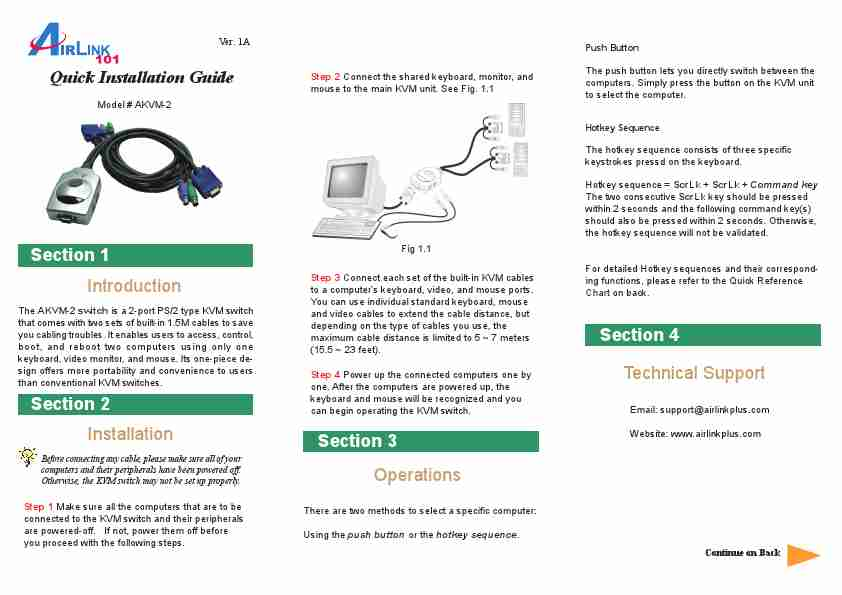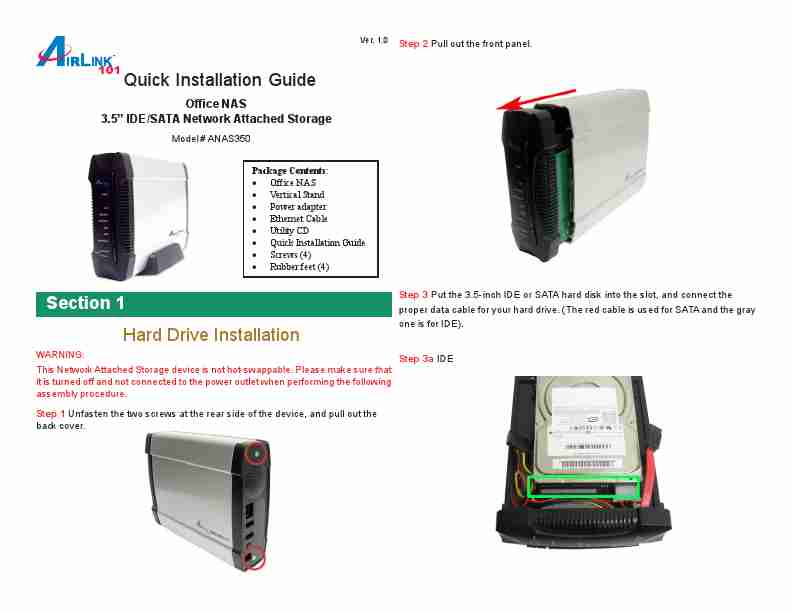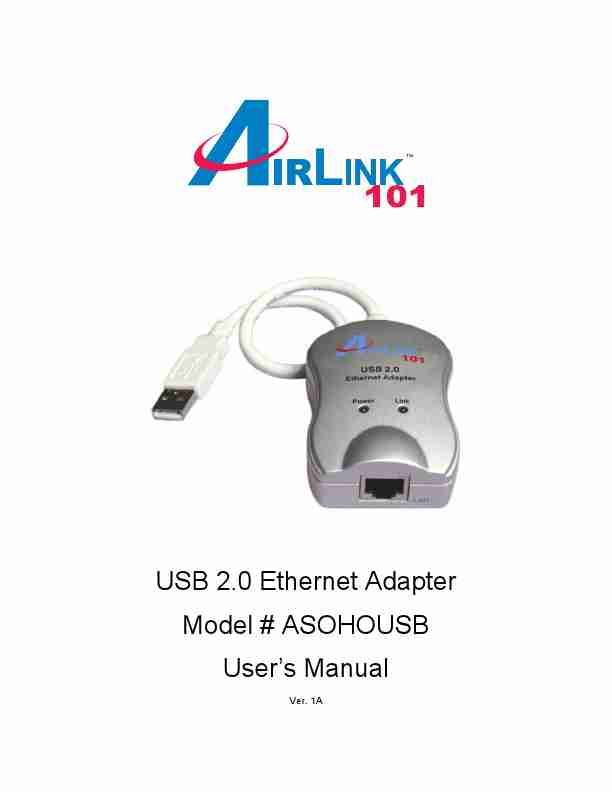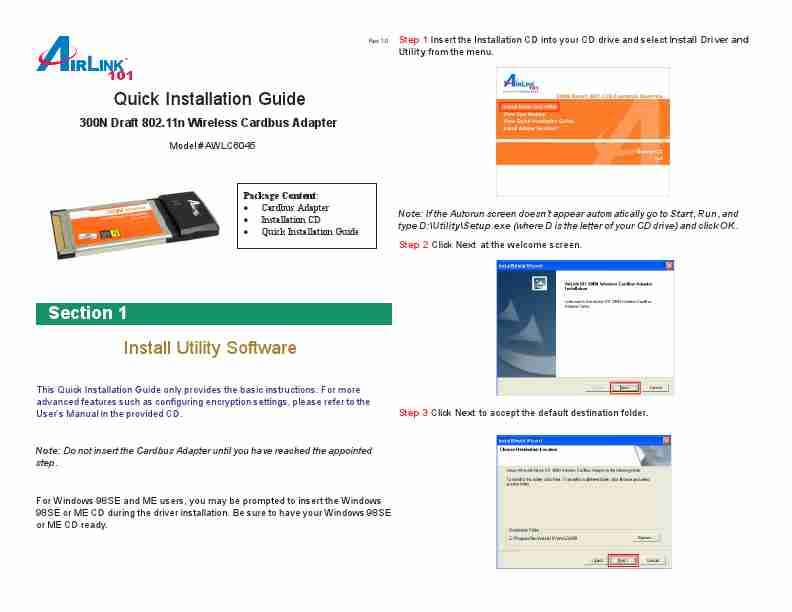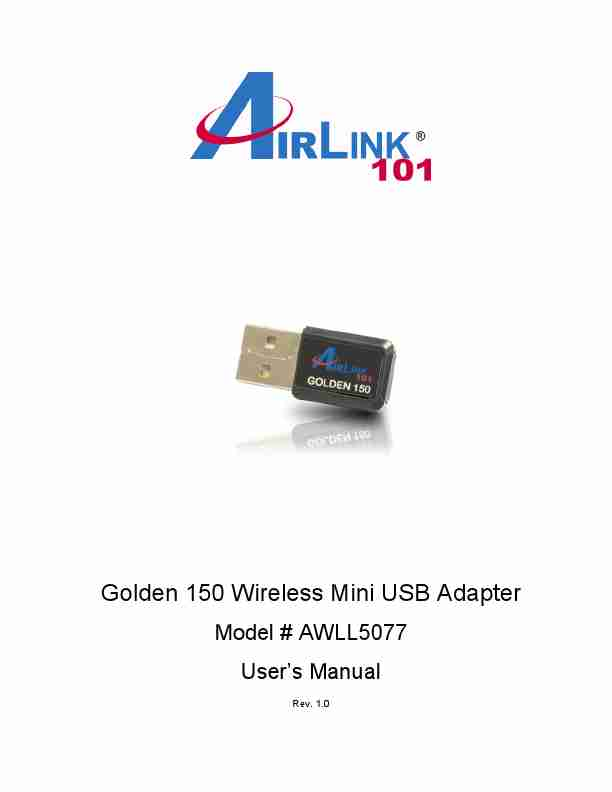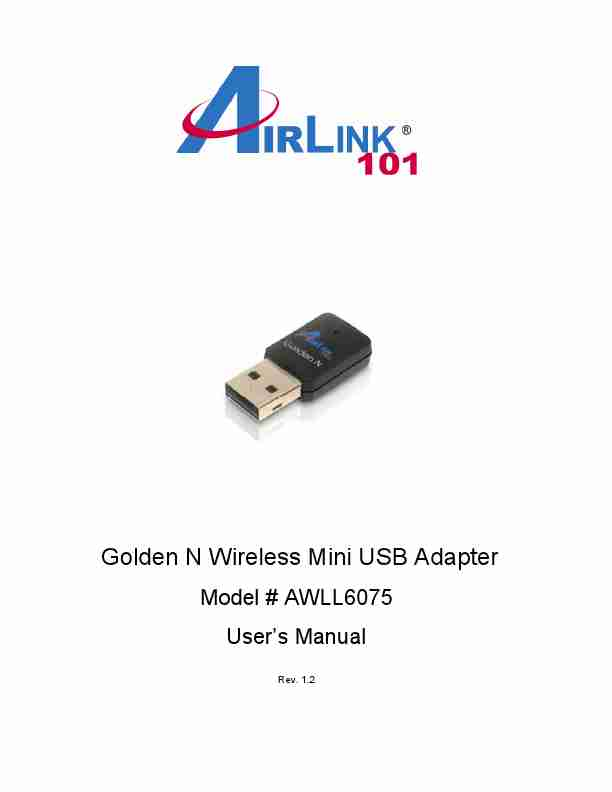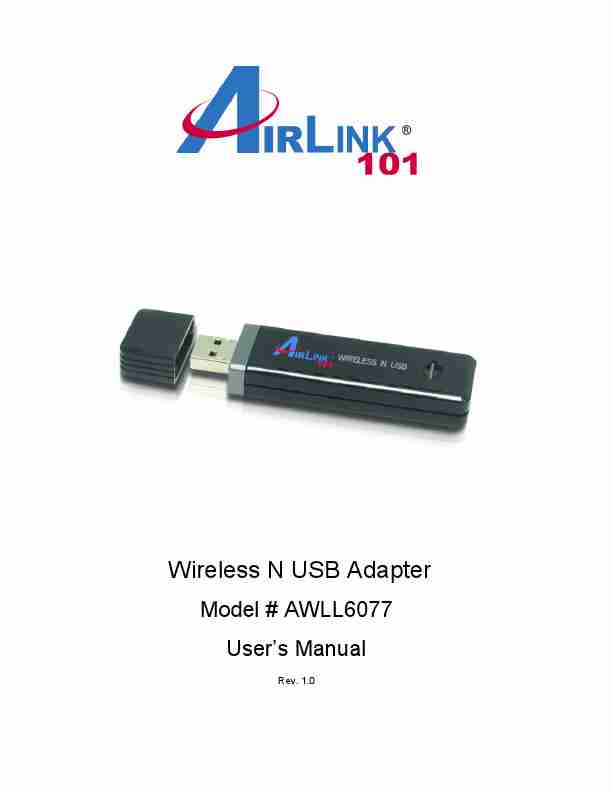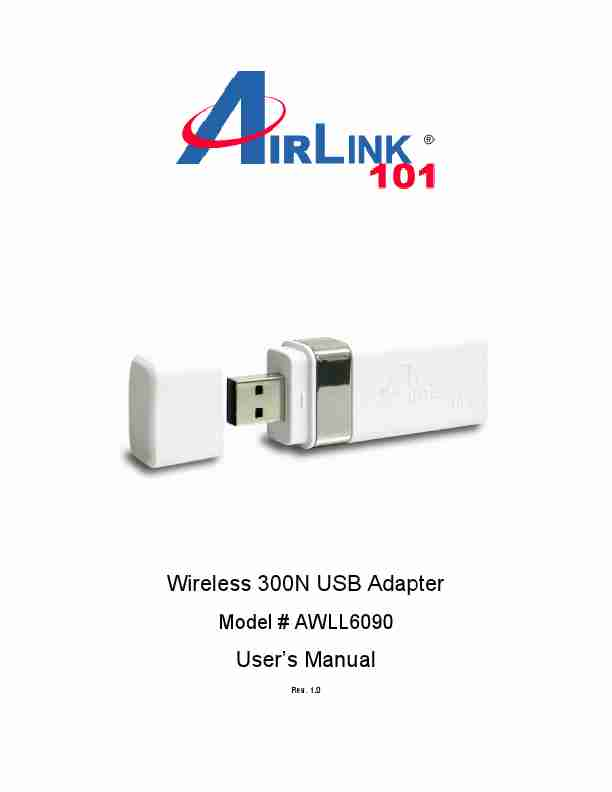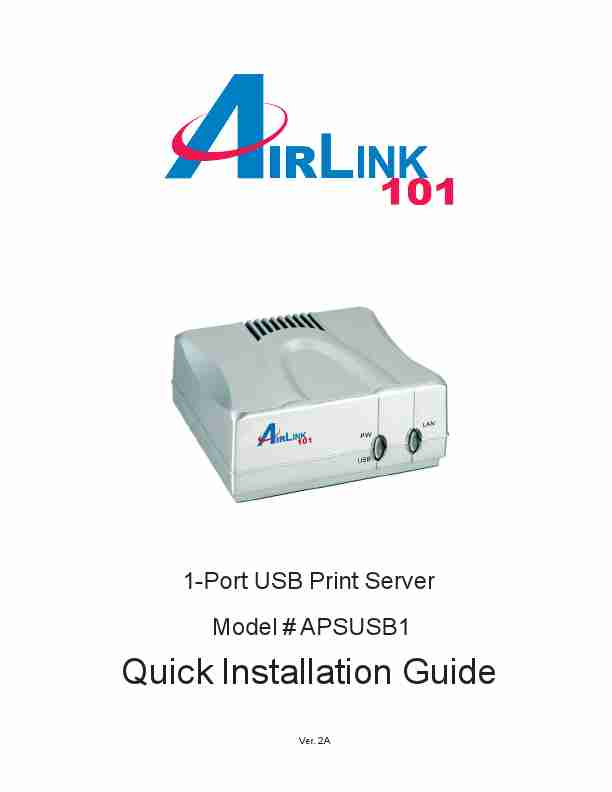| < < < PREV | NEXT > > > |
|---|
| # | Img | Title | Type | Language | View |
| 26. |
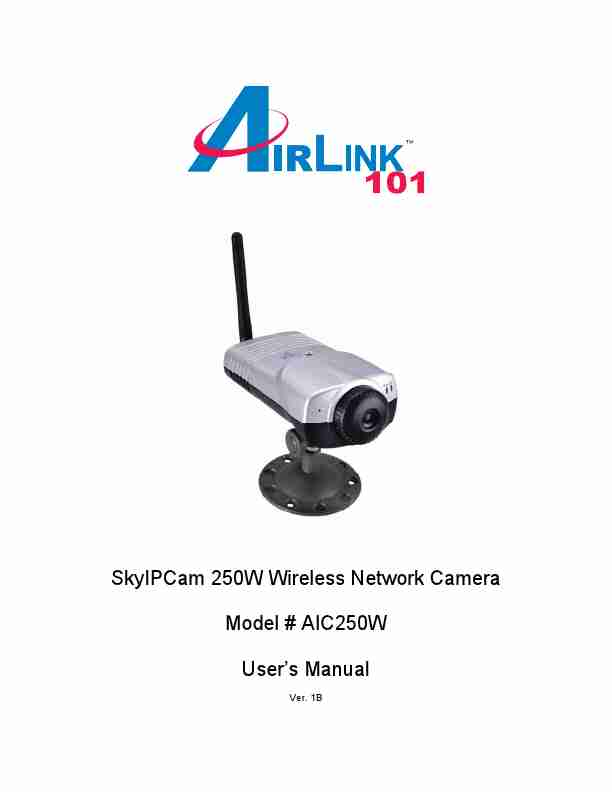 |
Airlink101 Security Camera AIC250W ManualSkyIPCam 250W Wireless Network Camera Model # AIC250W User's Manual
Ver. 1B
... Brands:Airlink101 |
User Manual |
ENGLISH |
[View] |
| 27. |
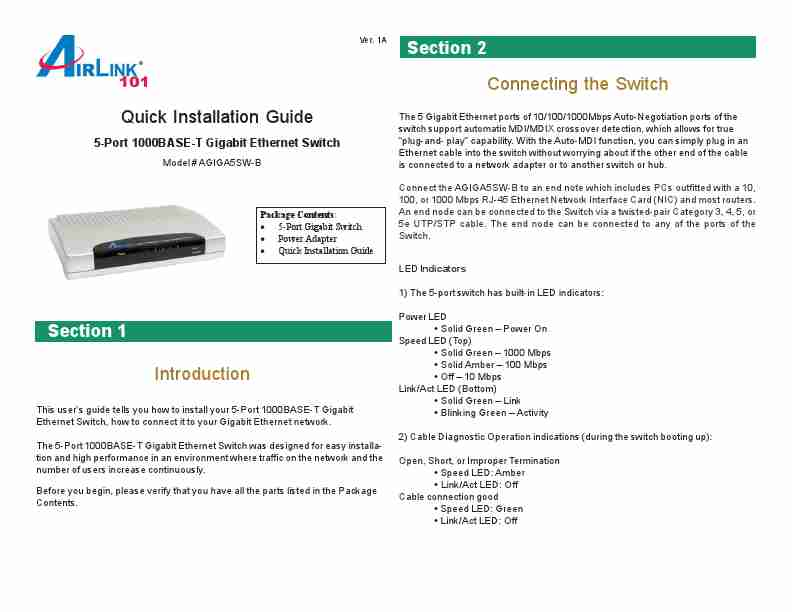 |
Airlink101 Switch AGIGA5SW B ManualVer. 1A
Section 2 Connecting the Switch
Quick Installation Guide
5-Port 1000BASE-T Gigabit Ethernet Switch
Model # AGIGA5SW-B
The 5 Gigabit Ethernet ports of 10/100/1000Mbps Auto-Negotiation ports of the switch support automatic MDI/MDIX crossover detection, which allows for true "plug-and- play" capability. With the Auto-MDI function, you can simply plug in an Ethernet cable into the switch without worrying about if the other end of the cable is connected to a network adapter or to a... Brands:Airlink101 |
User Manual |
ENGLISH |
[View] |
| 28. |
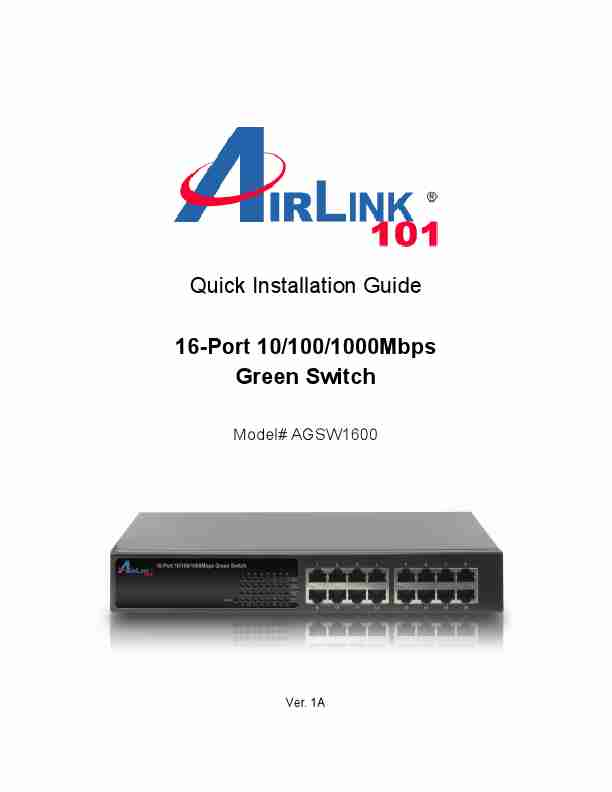 |
Airlink101 Switch AGSW1600 ManualQuick Installation Guide 16-Port 10/100/1000Mbps Green Switch
Model# AGSW1600
Ver. 1A
... Brands:Airlink101 |
User Manual |
ENGLISH |
[View] |
| 29. |
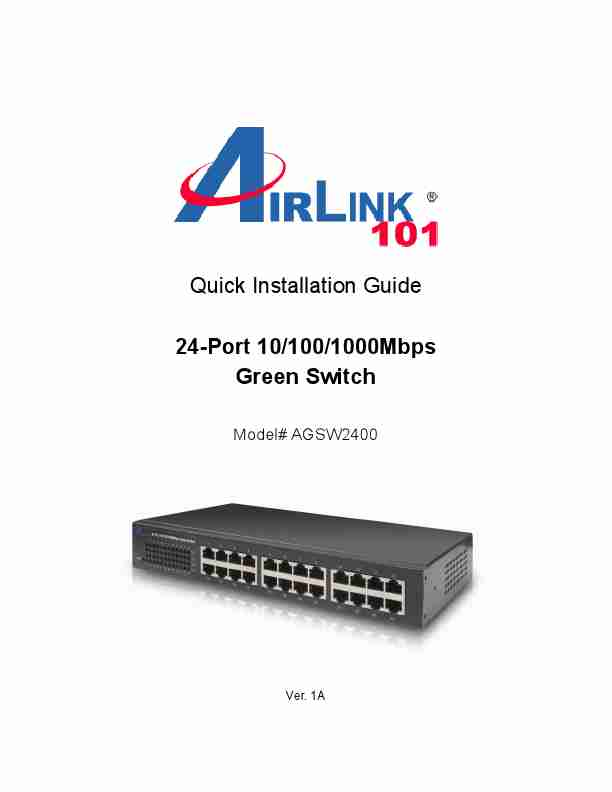 |
Airlink101 Switch AGSW2400 ManualQuick Installation Guide 24-Port 10/100/1000Mbps Green Switch
Model# AGSW2400
Ver. 1A
... Brands:Airlink101 |
User Manual |
ENGLISH |
[View] |
| 30. |
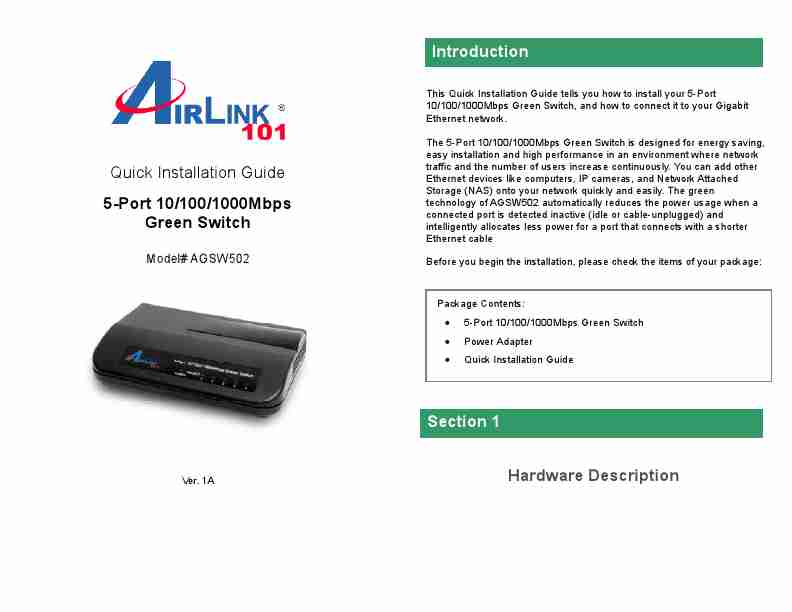 |
Airlink101 Switch AGSW502 ManualIntroduction
This Quick Installation Guide tells you how to install your 5-Port 10/100/1000Mbps Green Switch, and how to connect it to your Gigabit Ethernet network. The 5-Port 10/100/1000Mbps Green Switch is designed for energy saving, easy installation and high performance in an environment where network traffic and the number of users increase continuously. You can add other Ethernet devices like computers, IP cameras, and Network Attached Storage (NAS) onto your network quickly and easily. ... Brands:Airlink101 |
User Manual |
ENGLISH |
[View] |
| 31. |
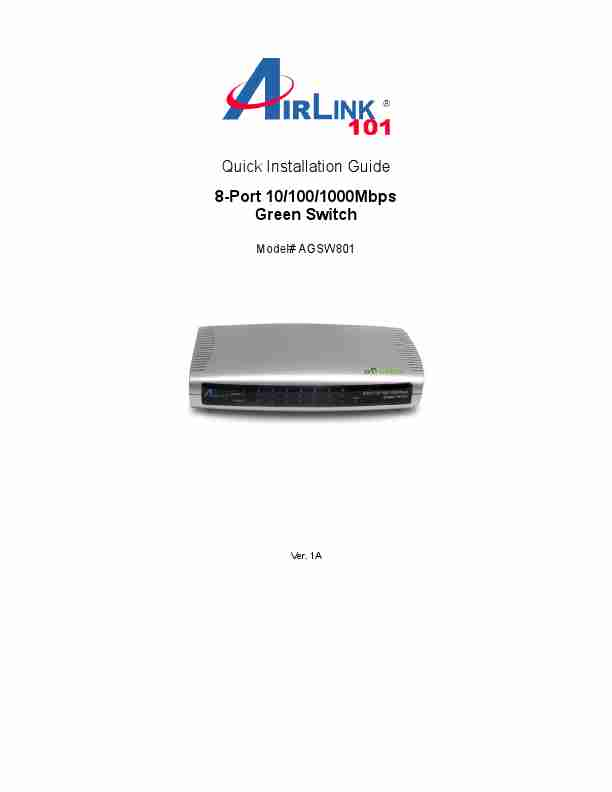 |
Airlink101 Switch AGSW801 ManualQuick Installation Guide 8-Port 10/100/1000Mbps Green Switch
Model# AGSW801
Ver. 1A
... Brands:Airlink101 |
User Manual |
ENGLISH |
[View] |
|
|
| 32. |
 |
Airlink101 Switch AGSW808POE ManualQuick Installation Guide 8-Port 10/100/1000Mbps Switch with 8-Port PoE
Model# AGSW808POE
Ver. 1A
... Brands:Airlink101 |
User Manual |
ENGLISH |
[View] |
|
|
| 33. |
 |
Airlink101 Switch AKVM 4 Manual... Brands:Airlink101 |
User Manual |
ENGLISH |
[View] |
| 34. |
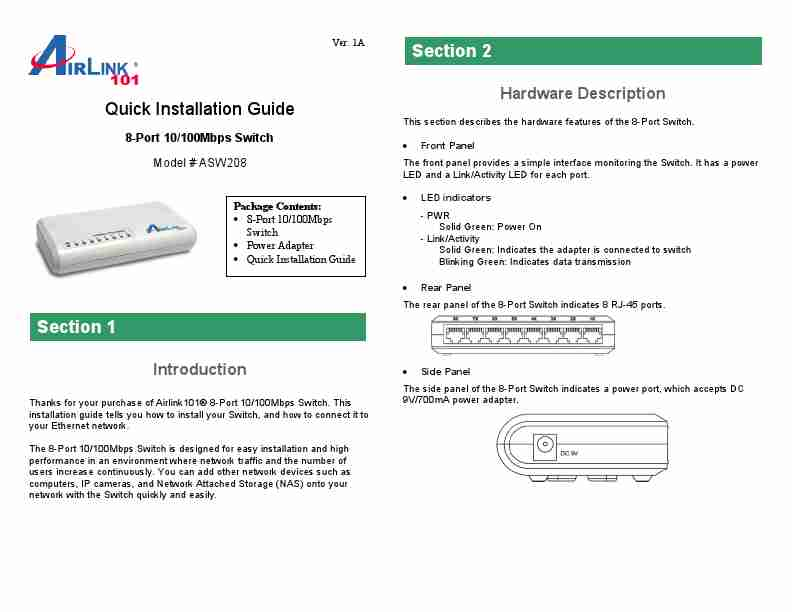 |
Airlink101 Switch ASW208 ManualVer. 1A
Section 2
Hardware Description
Quick Installation Guide
8-Port 10/100Mbps Switch Model # ASW208
This section describes the hardware features of the 8-Port Switch. Front Panel
The front panel provides a simple interface monitoring the Switch. It has a power LED and a Link/Activity LED for each port. LED indicators - PWR Solid Green: Power On - Link/Activity Solid Green: Indicates the adapter is connected to switch Blinking Green: Indicates data transmission Rear Panel
... Brands:Airlink101 |
User Manual |
ENGLISH |
[View] |
| 35. |
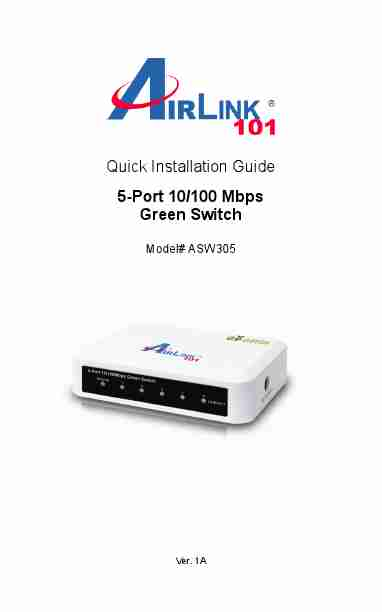 |
Airlink101 Switch ASW305 ManualQuick Installation Guide 5-Port 10/100 Mbps Green Switch
Model# ASW305
Ver. 1A
... Brands:Airlink101 |
User Manual |
ENGLISH |
[View] |
| 36. |
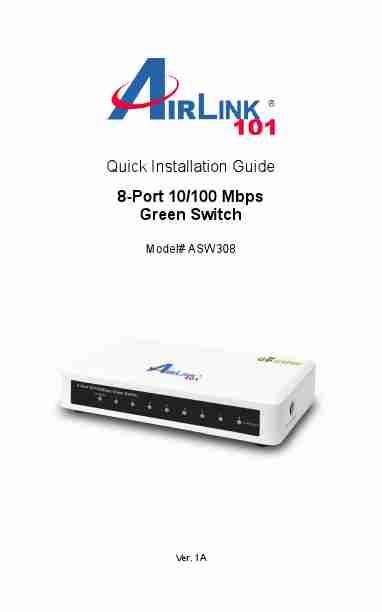 |
Airlink101 Switch ASW308 ManualQuick Installation Guide 8-Port 10/100 Mbps Green Switch
Model# ASW308
Ver. 1A
... Brands:Airlink101 |
User Manual |
ENGLISH |
[View] |
|
|
| 37. |
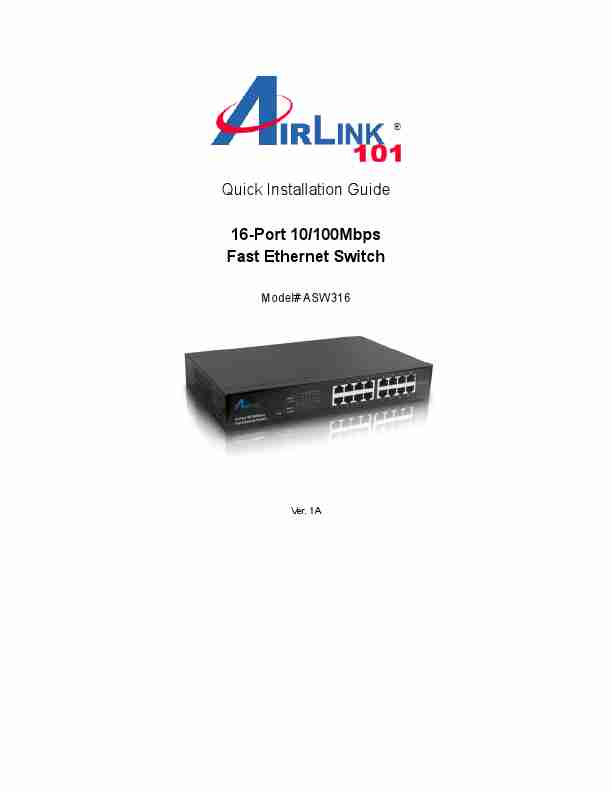 |
Airlink101 Switch ASW316 ManualQuick Installation Guide 16-Port 10/100Mbps Fast Ethernet Switch
Model# ASW316
Ver. 1A
... Brands:Airlink101 |
User Manual |
ENGLISH |
[View] |
| 38. |
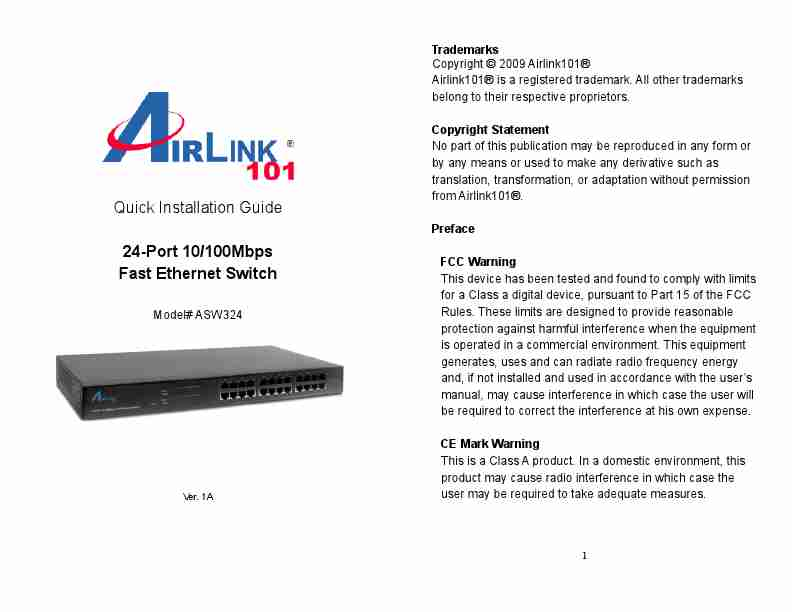 |
Airlink101 Switch ASW324 ManualTrademarks Copyright 2009 Airlink101 Airlink101 is a registered trademark. All other trademarks belong to their respective proprietors. Copyright Statement No part of this publication may be reproduced in any form or by any means or used to make any derivative such as translation, transformation, or adaptation without permission from Airlink101. Preface
Quick Installation Guide 24-Port 10/100Mbps Fast Ethernet Switch
Model# ASW324
FCC Warning This device has been tested and found to ... Brands:Airlink101 |
User Manual |
ENGLISH |
[View] |
|
|
| 39. |
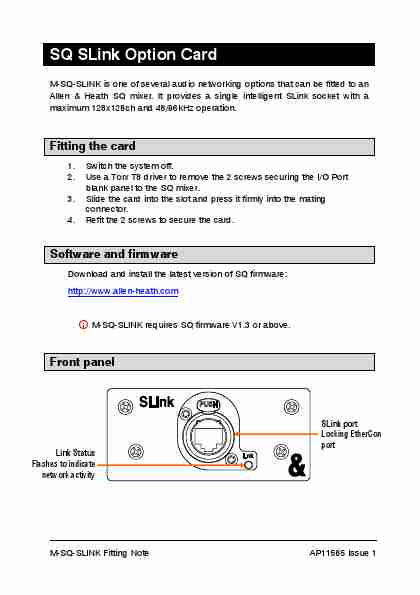 |
ALLEN & HEATH M SQ SLINK Manual SQ SLink Option Card
M-SQ-SLINK is one of several audio networking options that can be fitted to an
Allen & Heath SQ mixer. It provides a single intelligent SLink socket with a
maximum 128x128ch and 48/96kHz operation.
Fitting the card
1. Switch the system off.
2. Use a Torx T8 driver to remove the 2 screws securing the I/O Port
blank panel to the SQ mixer.
3. Slide the card into the slot and press it f... Brands:ALLEN |
User Manual |
ENGLISH |
[View] |
| 40. |
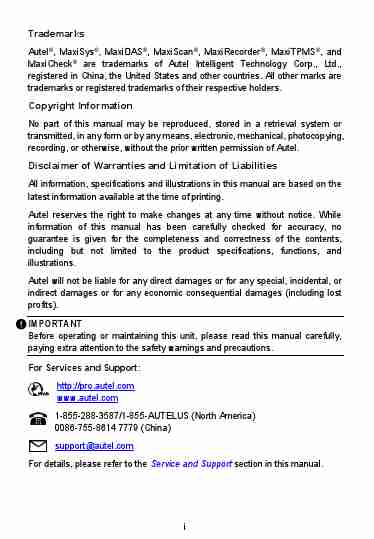 |
Autel Maxilink Ml619 ManualTrademarks
Autel, MaxiSys, MaxiDAS, MaxiScan, MaxiRecorder, MaxiTPMS, and MaxiCheck are trademarks of Autel Intelligent Technology Corp., Ltd., registered in China, the United States and other countries. All other marks are trademarks or registered trademarks of their respective holders.
Copyright Information
No part of this manual may be reproduced, stored in a retrieval system or transmitted, in any form or by any means, electronic, mechanical, photocopying, recording, or otherwise... Brands:Autel |
User Manual |
ENGLISH |
[View] |
| 41. |
 |
BCA BC LINK 2_0 Manual... Brands:BCA |
User Manual |
ENGLISH |
[View] |
|
|
| 42. |
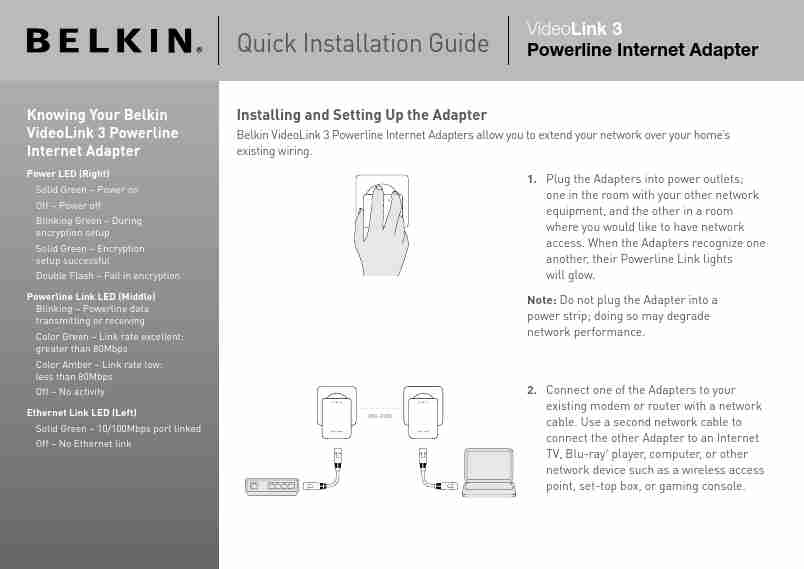 |
BELKIN VIDEOLINK 3 Manual VideoLink 3
Quick Installation Guide Powerline Internet Adapter
Knowing Your Belkin Installing and Setting Up the Adapter
VideoLink 3 Powerline Belkin VideoLink 3 Powerline Internet Adapters allow you to extend your network over your home's
Internet Adapter existing wi... Brands:BELKIN |
User Manual |
ENGLISH |
[View] |
| 43. |
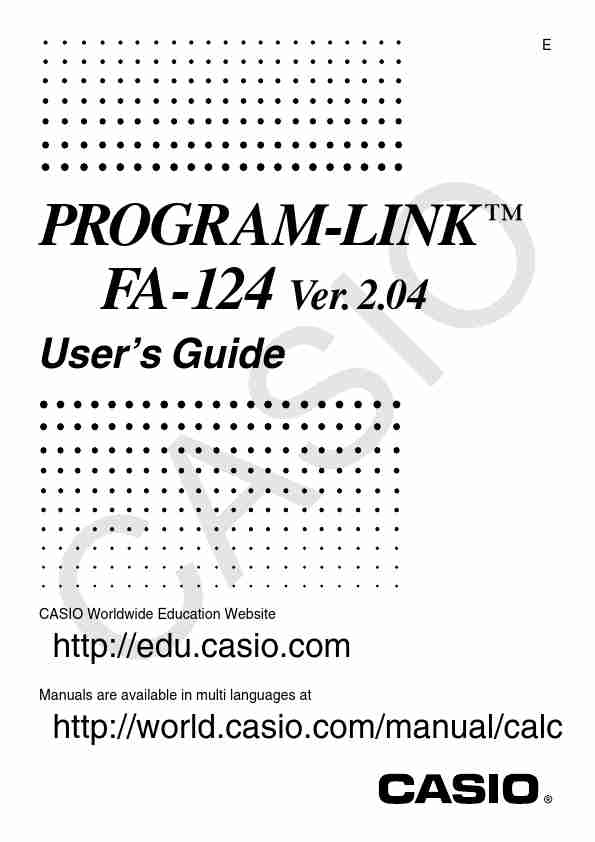 |
CASIO PROGRAM LINK FA 124 Manual E
PROGRAM-LINK TM
FA-124 Ver. 2.04
User's Guide
CASIO Worldwide Education Website
http://edu.casio.com
Manuals are available in multi languages at
http://world.casio.com/manual/calc
RJA510188-4
... Brands:CASIO |
User Manual |
ENGLISH |
[View] |
| 44. |
 |
CISCO LINKSYS NSS4000 Manual QUICK INSTALLATION GUIDE
Linksys Business Series Network Attached Storage
Models NSS4000 and NSS6000
... Brands:CISCO |
User Manual |
ENGLISH |
[View] |
| 45. |
 |
CISCO LINKSYS NSS6000 Manual QUICK INSTALLATION GUIDE
Linksys Business Series Network Attached Storage
Models NSS4000 and NSS6000
... Brands:CISCO |
User Manual |
ENGLISH |
[View] |
| 46. |
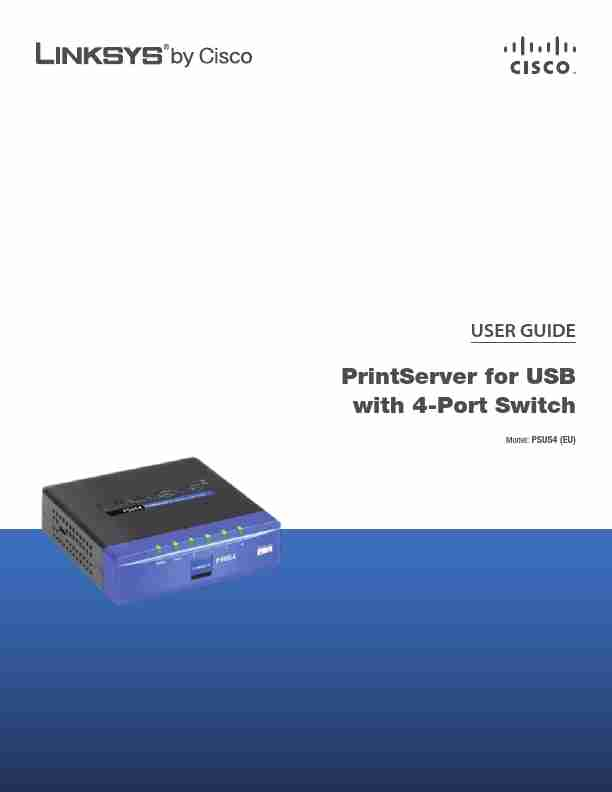 |
CISCO LINKSYS PSUS4 Manual USER GUIDE
PrintServer for USB
with 4-Port Switch
Model: PSUS4 (EU)
... Brands:CISCO |
User Manual |
ENGLISH |
[View] |
| 47. |
 |
CISCO LINKSYS X2000 Manual Linksys X2000
User Guide
EN User Guide IT Guida per l'utente
AR NL Gebruikershandleiding
DE Benutzerhandbuch PL Podrcznik uytkownika
ES Gua del usuario SE Anvndarhandbok
FR Guide de l'utilisateur TH
... Brands:CISCO |
User Manual |
ENGLISH |
[View] |
| 48. |
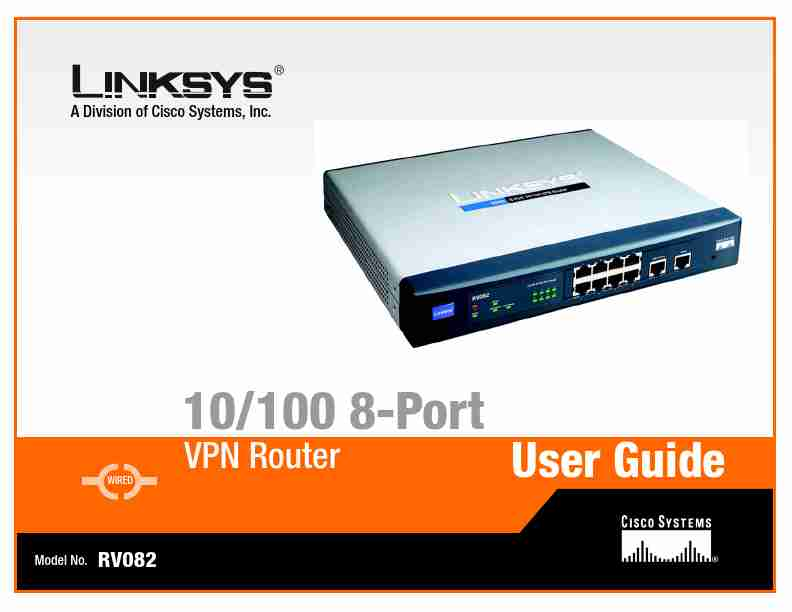 |
CISCO SYSTEMS LINKSYS RV082 Manual
A Division of Cisco Systems, Inc.
10/100 8-Port
WIRED
VPN Router User Guide
Model No. RV082
... Brands:CISCO |
User Manual |
ENGLISH |
[View] |
| 49. |
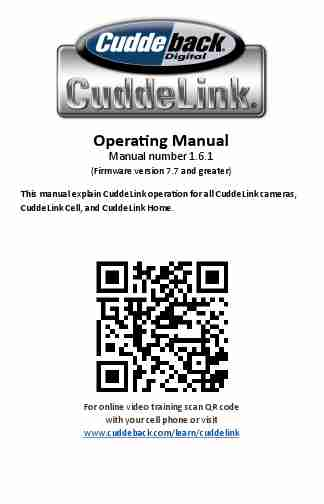 |
Cuddelink ManualOperating Manual
Manual number 1.6.1
(Firmware version 7.7 and greater) This manual explain CuddeLink operation for all CuddeLink cameras, CuddeLink Cell, and CuddeLink Home.
For online video training scan QR code with your cell phone or visit www.cuddeback.com/learn/cuddelink
... Brands:Cuddelink |
User Manual |
ENGLISH |
[View] |
| 50. |
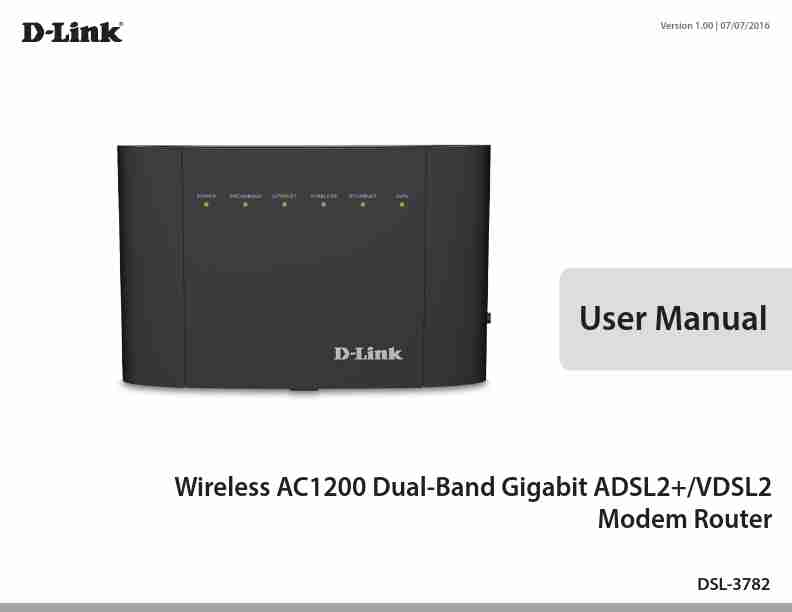 |
D LINK AC1200 DSL 3782 Manual Version 1.00 | 07/07/2016
User Manual
Wireless AC1200 Dual-Band Gigabit ADSL2+/VDSL2
Modem Router
DSL-3782
... Brands:D-LINK |
User Manual |
ENGLISH |
[View] |
| < < < PREV | NEXT > > > |
|---|
| # | Img | Title | Type | Language | View |
| 1. |
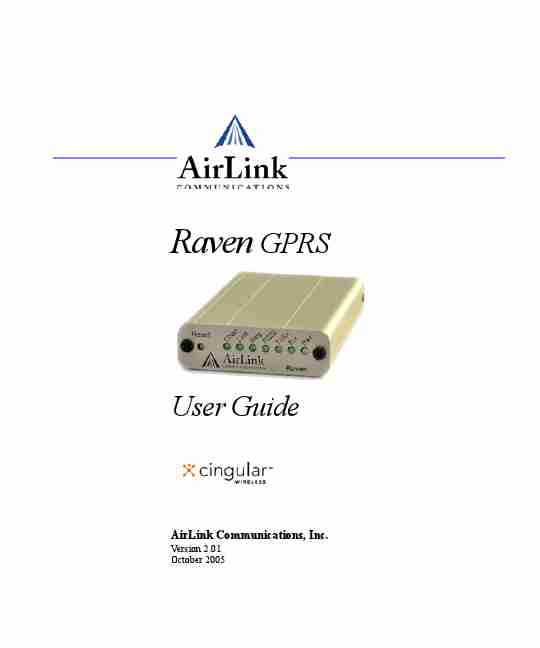 |
Airlink GPS Receiver Raven GPRS ManualRaven GPRS
User Guide
AirLink Communications, Inc.
Version 2.01 October 2005
... Brands:Airlink |
User Manual |
ENGLISH |
[View] |
| 2. |
 |
Airlink Network Card 5200 Manual... Brands:Airlink |
User Manual |
ENGLISH |
[View] |
| 3. |
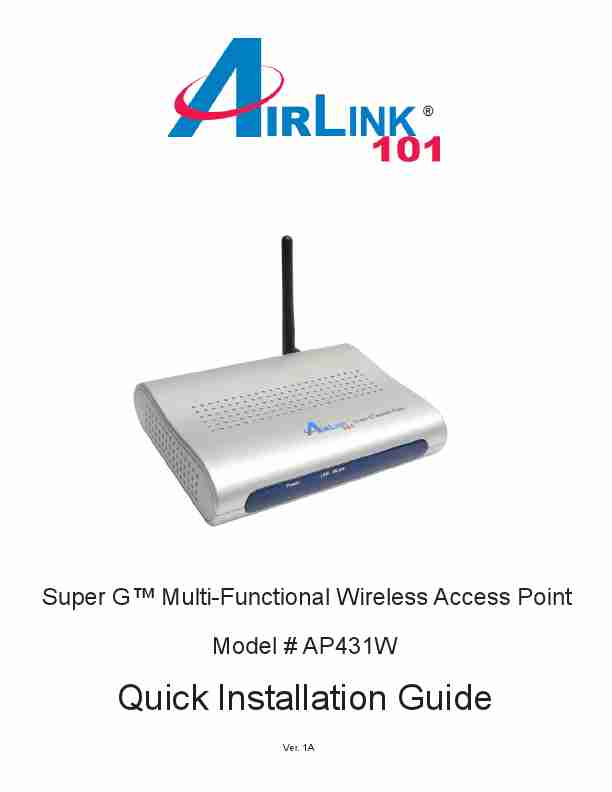 |
Airlink Network Card AP431W ManualSuper GTM Multi-Functional Wireless Access Point Model # AP431W
Quick Installation Guide
Ver. 1A
... Brands:Airlink |
User Manual |
ENGLISH |
[View] |
| 4. |
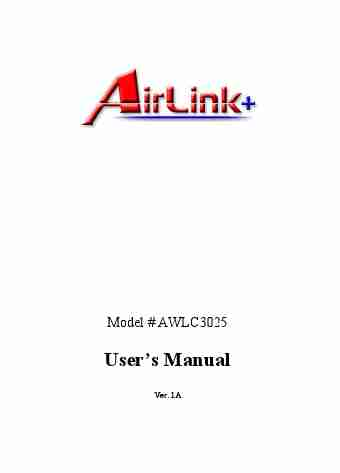 |
Airlink Network Card AWLC3025 ManualModel # AWLC3025
User's Manual
Ver. 1A
... Brands:Airlink |
User Manual |
ENGLISH |
[View] |
| 5. |
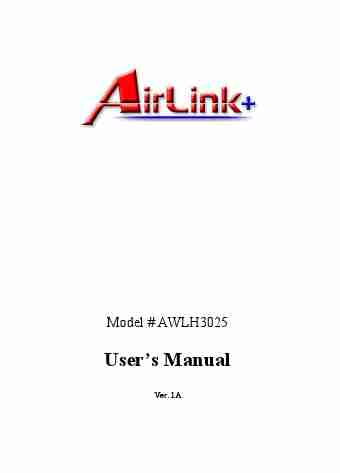 |
Airlink Network Card AWLH3025 ManualModel # AWLH3025
User's Manual
Ver. 1A
... Brands:Airlink |
User Manual |
ENGLISH |
[View] |
| 6. |
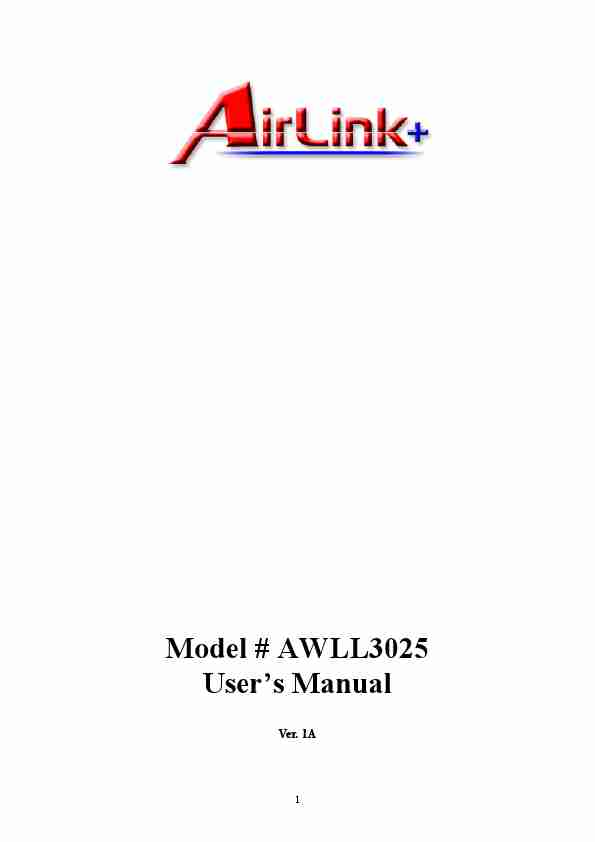 |
Airlink Network Card AWLL3025 ManualModel # AWLL3025 User's Manual
Ver. 1A
1
... Brands:Airlink |
User Manual |
ENGLISH |
[View] |
| 7. |
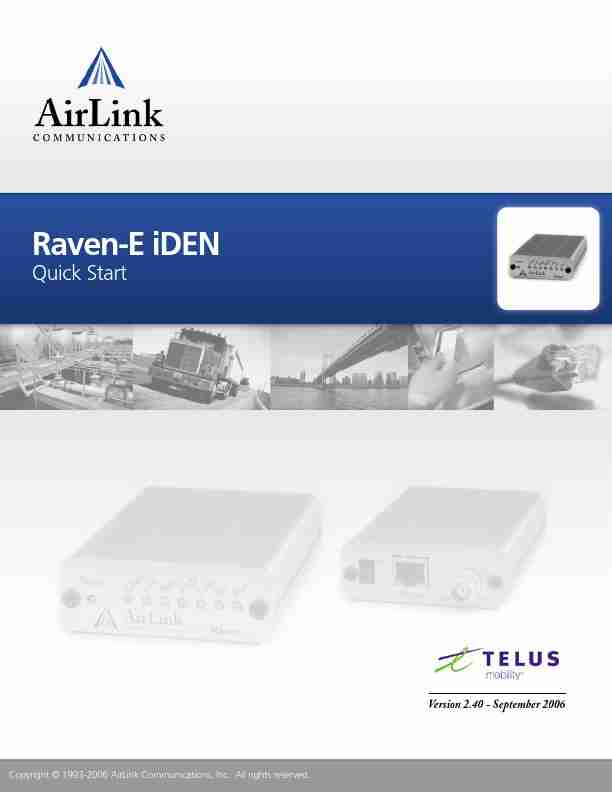 |
Airlink Network Card Version 2 40 ManualRaven-E iDEN
Quick Start
Version 2.40 - September 2006
Copyright 1993-2006 AirLink Communications, Inc. All rights reserved.
... Brands:Airlink |
User Manual |
ENGLISH |
[View] |
| 8. |
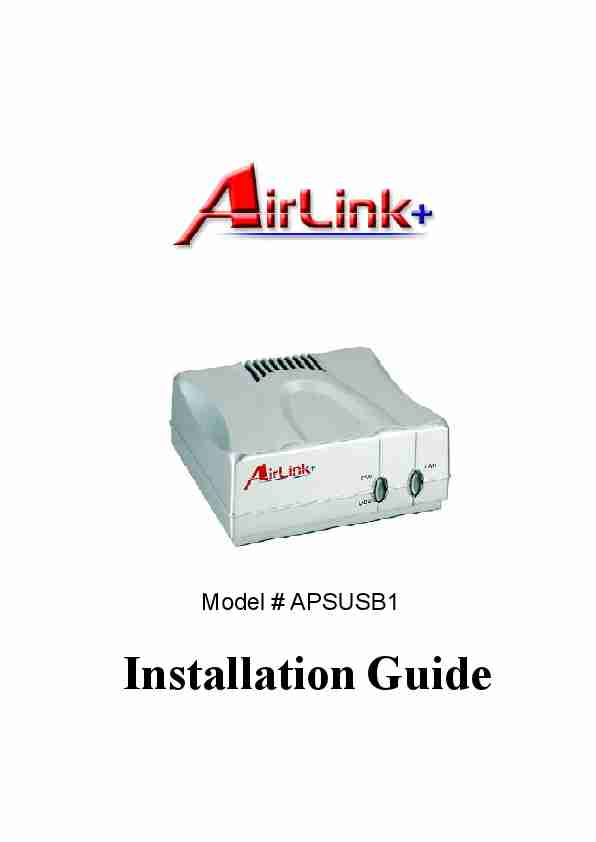 |
Airlink Printer APSUSB1 ManualModel # APSUSB1
Installation Guide
... Brands:Airlink |
User Manual |
ENGLISH |
[View] |
|
|
| 9. |
 |
Airlink Switch 5 Port Manual5-Port 10/100/1000Mbps Gigabit Ethernet Switch User Guide
5-Port 10/100/1000Mbps Gigabit Ethernet Switch (Desktop)
User Guide
UG-AGIGA5SW-1105
AirLink+ 1
... Brands:Airlink |
User Manual |
ENGLISH |
[View] |
| 10. |
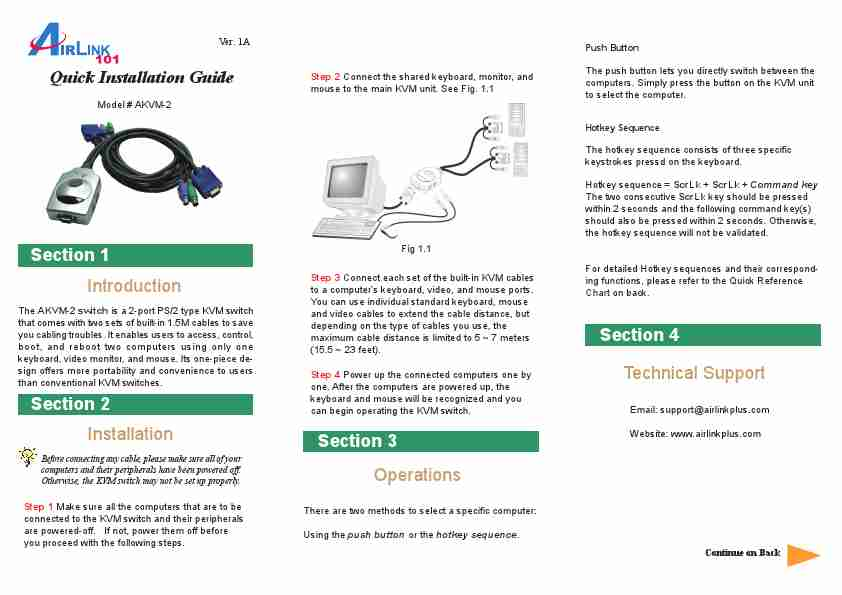 |
Airlink Switch AKVM 2 ManualVer. 1A
Push Button
Quick Installation Guide
Model # AKVM-2
Step 2 Connect the shared keyboard, monitor, and mouse to the main KVM unit. See Fig. 1.1
The push button lets you directly switch between the computers. Simply press the button on the KVM unit to select the computer.
Hotkey Sequence
The hotkey sequence consists of three specific keystrokes pressd on the keyboard. Hotkey sequence = ScrLk + ScrLk + Command key The two consecutive ScrLk key should be pressed within 2 seco... Brands:Airlink |
User Manual |
ENGLISH |
[View] |
| 11. |
 |
Airlink Switch UG AGIGA5SW 1105 Manual5-Port 10/100/1000Mbps Gigabit Ethernet Switch User Guide
5-Port 10/100/1000Mbps Gigabit Ethernet Switch (Desktop)
User Guide
UG-AGIGA5SW-1105
AirLink+ 1
... Brands:Airlink |
User Manual |
ENGLISH |
[View] |
| 12. |
 |
Airlink Switch UG ASW116 1103 Manual16-Port 10/100Mbps Fast Ethernet Switch (Desktop) User Guide
16-Port 10/100Mbps Fast Ethernet Switch (Desktop)
User Guide
UG-ASW116-1103
AirLink+ 1
... Brands:Airlink |
User Manual |
ENGLISH |
[View] |
| 13. |
 |
Airlink101 Digital Camera AICAP650 ManualSkyIPCam 650 Model # AICAP650 User's Manual
Ver. 1.0
... Brands:Airlink101 |
User Manual |
ENGLISH |
[View] |
| 14. |
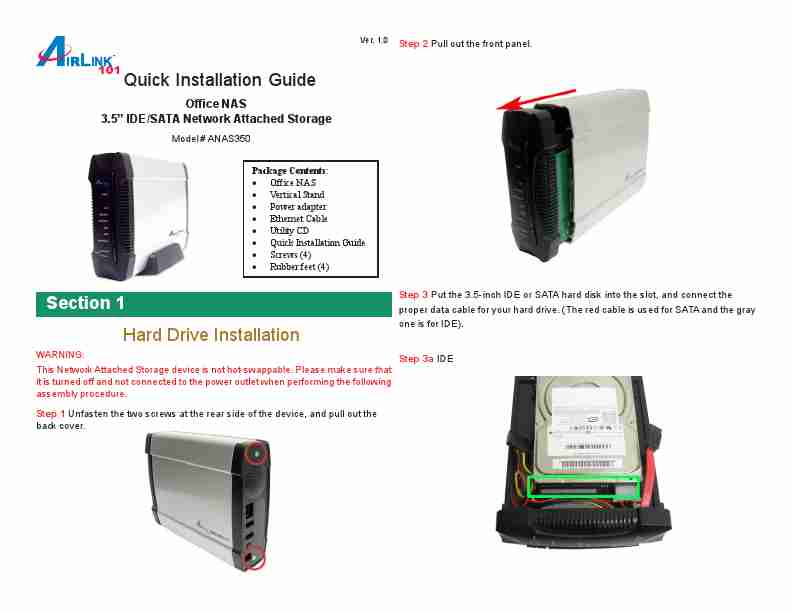 |
Airlink101 Network Card ANAS350 ManualVer. 1.0
Step 2 Pull out the front panel.
Quick Installation Guide
Office NAS 3.5" IDE/SATA Network Attached Storage
Model # ANAS350 Package Contents: Office NAS Vertical Stand Power adapter Ethernet Cable Utility CD Quick Installation Guide Screws (4) Rubber feet (4)
Section 1 Hard Drive Installation
WARNING: This Network Attached Storage device is not hot-swappable. Please make sure that it is turned off and not connected to the power outlet when performing the foll... Brands:Airlink101 |
User Manual |
ENGLISH |
[View] |
| 15. |
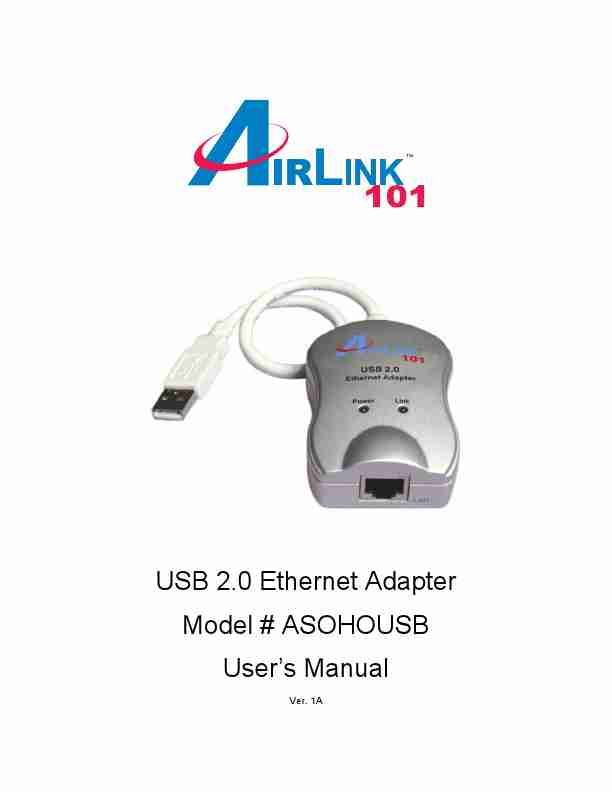 |
Airlink101 Network Card ASOHOUSB ManualUSB 2.0 Ethernet Adapter Model # ASOHOUSB User's Manual
Ver. 1A
... Brands:Airlink101 |
User Manual |
ENGLISH |
[View] |
|
|
| 16. |
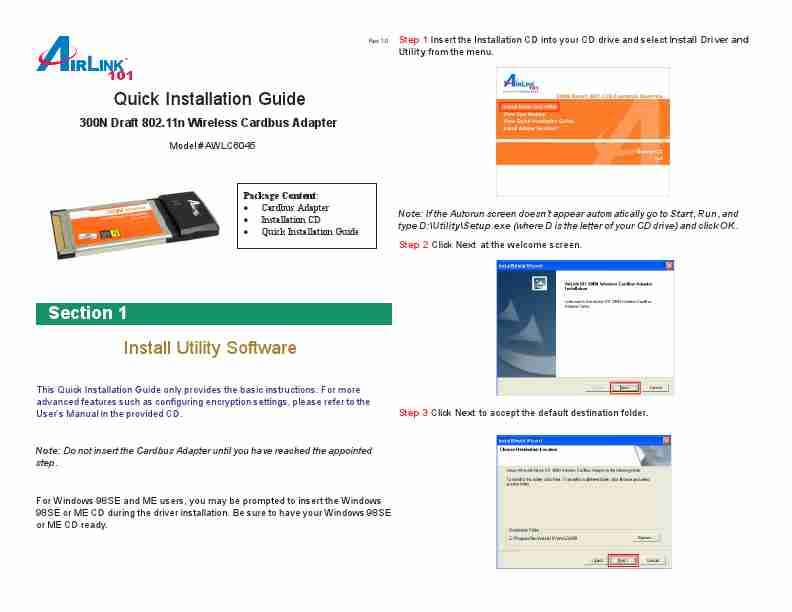 |
Airlink101 Network Card AWLC6045 ManualRev. 1.0
Step 1 Insert the Installation CD into your CD drive and select Install Driver and Utility from the menu.
Quick Installation Guide
300N Draft 802.11n Wireless Cardbus Adapter
Model # AWLC6045
Package Content: Cardbus Adapter Installation CD Quick Installation Guide
Note: If the Autorun screen doesn't appear automatically go to Start, Run, and type D:\Utility\Setup.exe (where D is the letter of your CD drive) and click OK. Step 2 Click Next at the welcome screen.
S... Brands:Airlink101 |
User Manual |
ENGLISH |
[View] |
| 17. |
 |
Airlink101 Network Card AWLH6090 ManualWireless 300N PCI Adapter
Model # AWLH6090
User's Manual
Rev. 1.0
... Brands:Airlink101 |
User Manual |
ENGLISH |
[View] |
| 18. |
 |
Airlink101 Network Card AWLL3028 Manual802.11g Wireless USB Adapter
Model # AWLL3028 User's Manual
Rev. 1.1
... Brands:Airlink101 |
User Manual |
ENGLISH |
[View] |
| 19. |
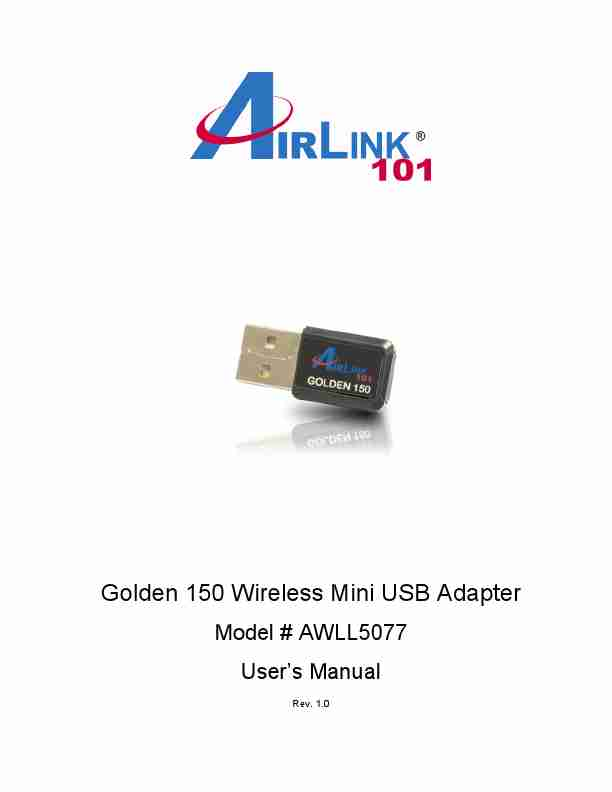 |
Airlink101 Network Card AWLL5077 ManualGolden 150 Wireless Mini USB Adapter
Model # AWLL5077 User's Manual
Rev. 1.0
... Brands:Airlink101 |
User Manual |
ENGLISH |
[View] |
| 20. |
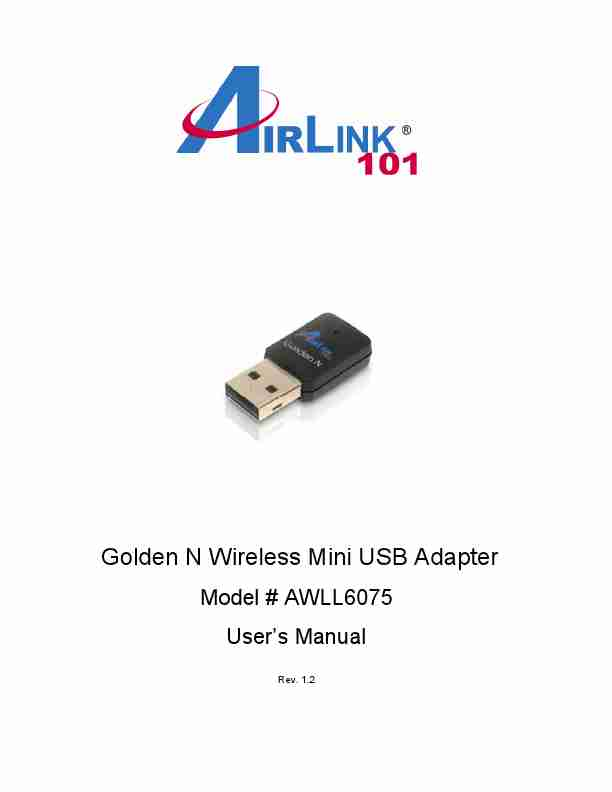 |
Airlink101 Network Card AWLL6075 ManualGolden N Wireless Mini USB Adapter
Model # AWLL6075 User's Manual
Rev. 1.2
... Brands:Airlink101 |
User Manual |
ENGLISH |
[View] |
|
|
| 21. |
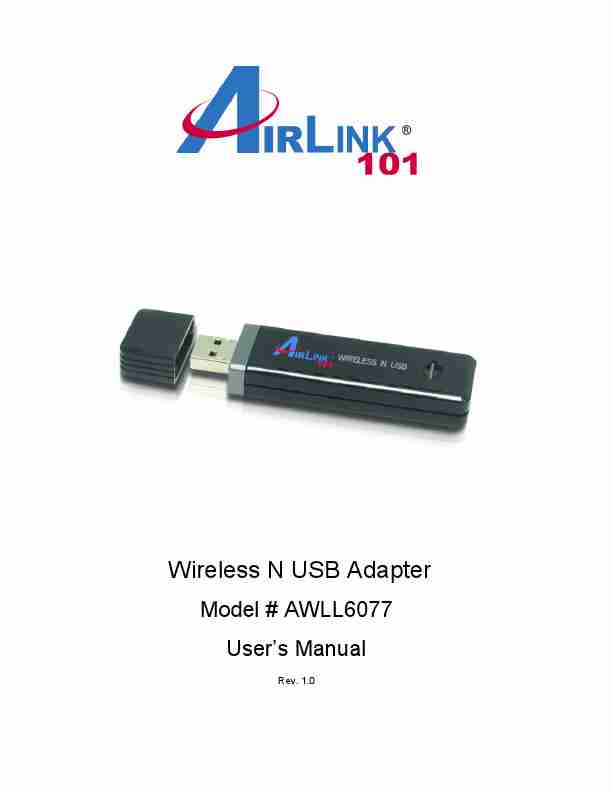 |
Airlink101 Network Card AWLL6077 ManualWireless N USB Adapter
Model # AWLL6077 User's Manual
Rev. 1.0
... Brands:Airlink101 |
User Manual |
ENGLISH |
[View] |
| 22. |
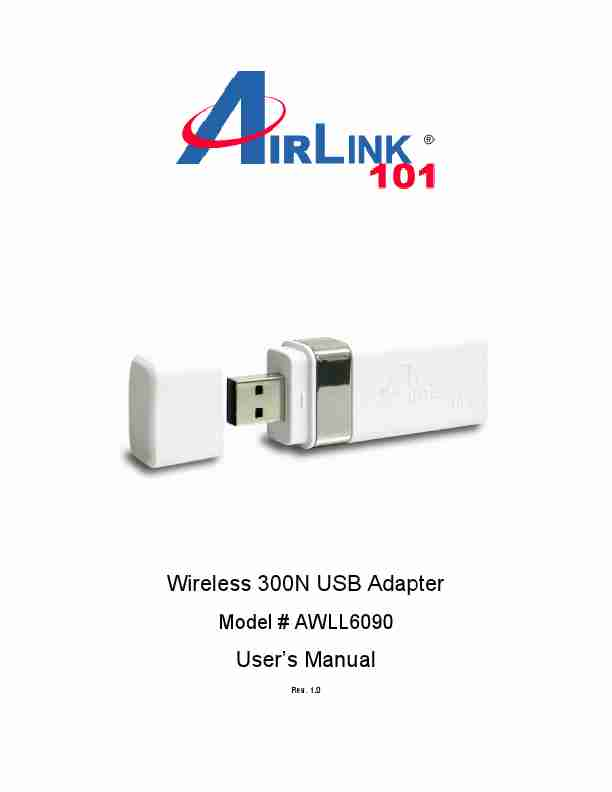 |
Airlink101 Network Card AWLL6090 ManualWireless 300N USB Adapter
Model # AWLL6090
User's Manual
Rev. 1.0
... Brands:Airlink101 |
User Manual |
ENGLISH |
[View] |
| 23. |
 |
Airlink101 PDAs & Smartphones ASW308P ManualVer. 1.0
Section 2 Connecting the Switch
Quick Installation Guide
8-Port 10/100Mbps Switch with 4-Port PoE
Model # ASW308P
Package Contents: Switch with 4-Port PoE Power Adapter Rubber Feet Cushion (4) Quick Installation Guide
Ports 1 - 4: These ports are PoE-enabled ports. Connect any PoE compatible device to these ports and the Switch will automatically supply power through these ports. If you connect a legacy device that is not PoE compatible, the Switch will not deliver... Brands:Airlink101 |
User Manual |
ENGLISH |
[View] |
| 24. |
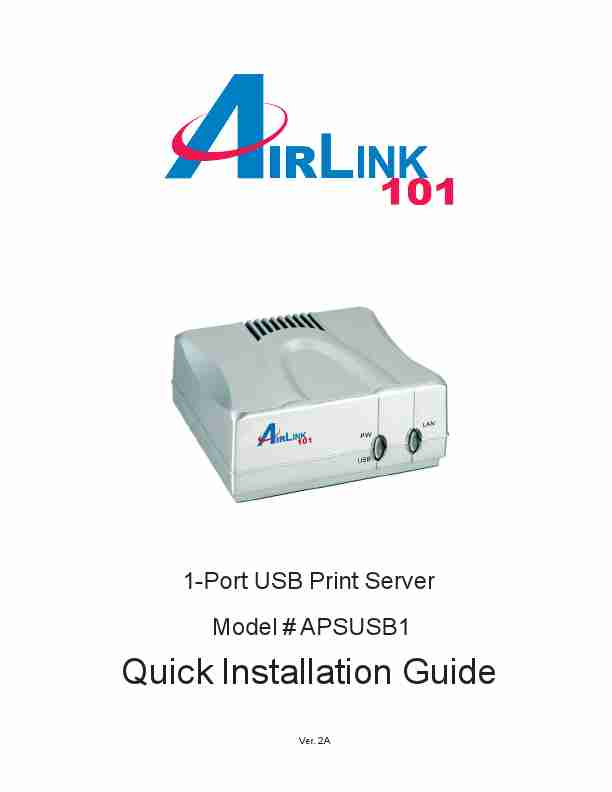 |
Airlink101 Printer APSUSB1 Manual1-Port USB Print Server Model # APSUSB1
Quick Installation Guide
Ver. 2A
... Brands:Airlink101 |
User Manual |
ENGLISH |
[View] |
|
|
| 25. |
 |
Airlink101 Printer APSUSB2 Manual3-Port USB Print Server Model # APSUSB2 User's Manual
Ver. 2A
... Brands:Airlink101 |
User Manual |
ENGLISH |
[View] |