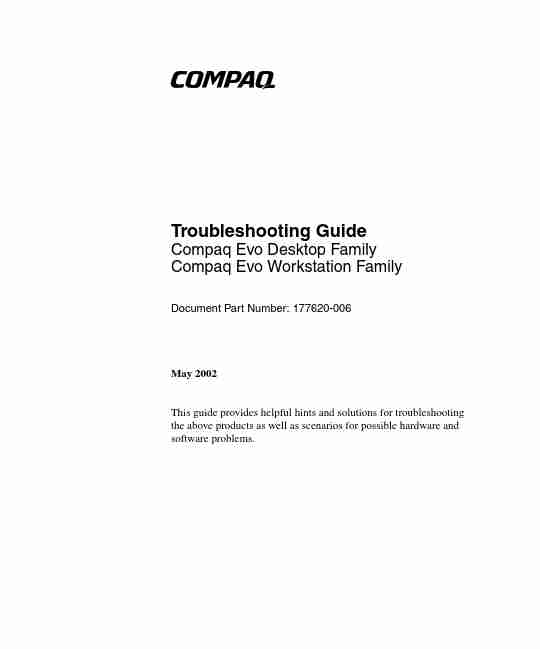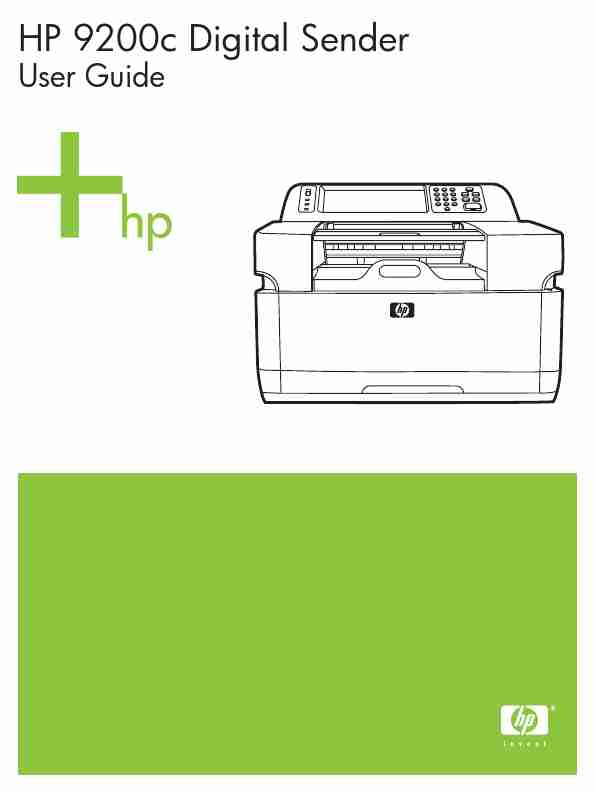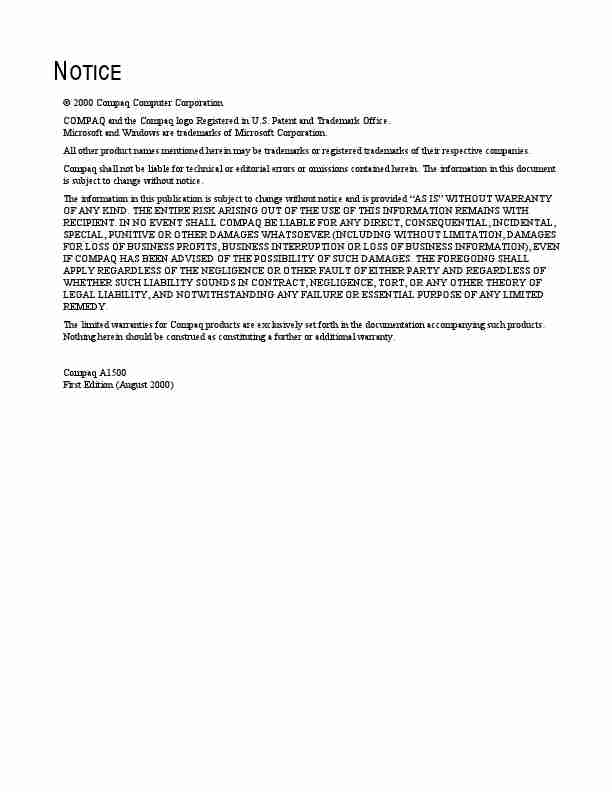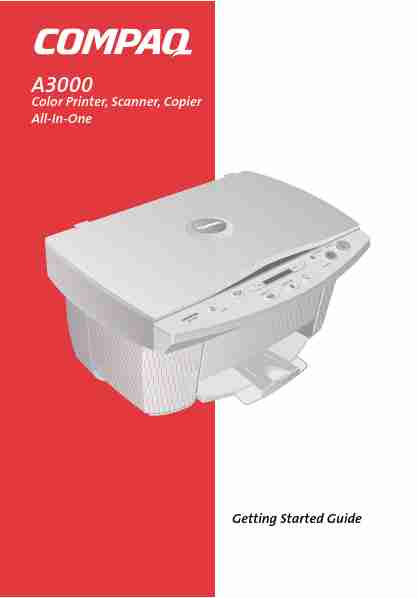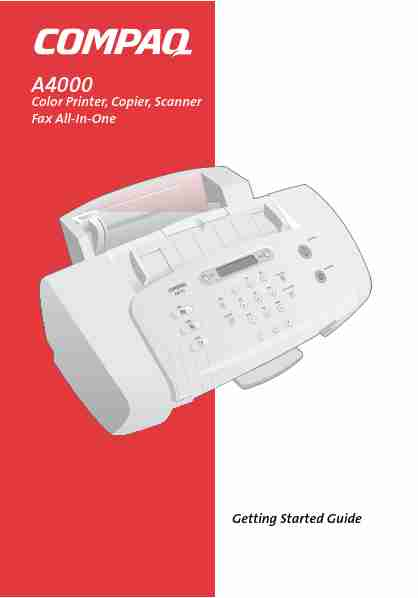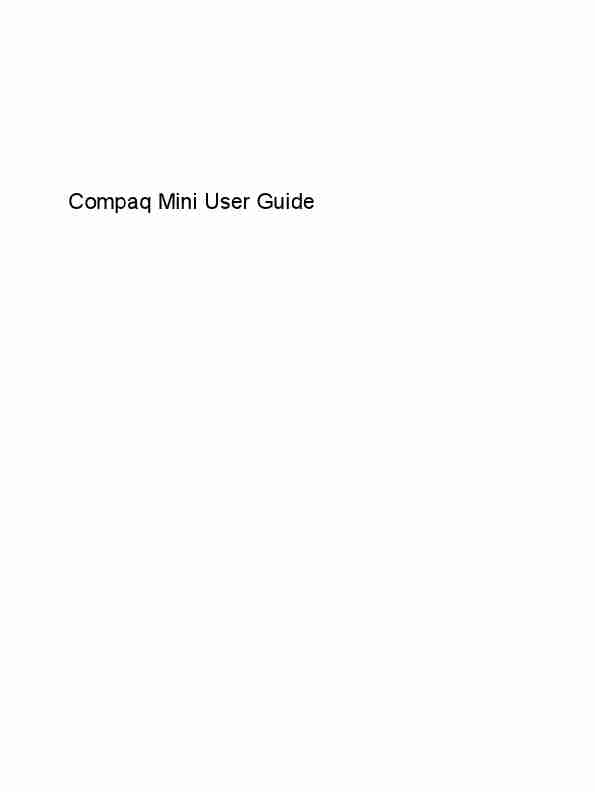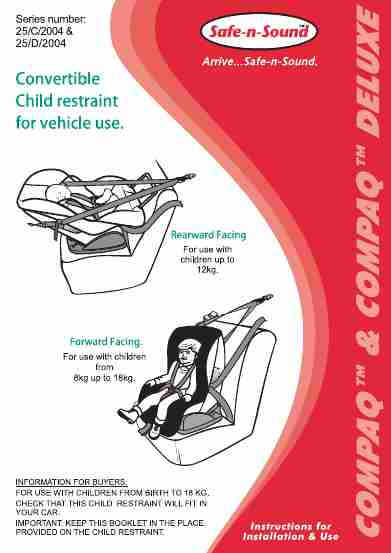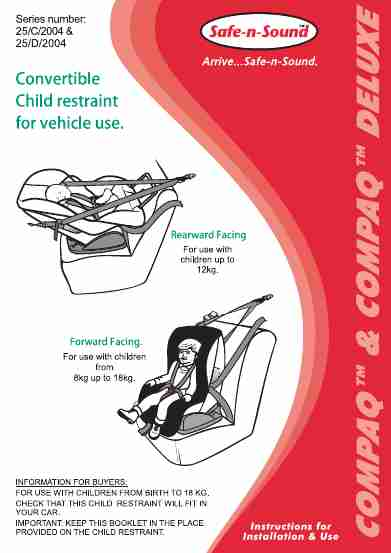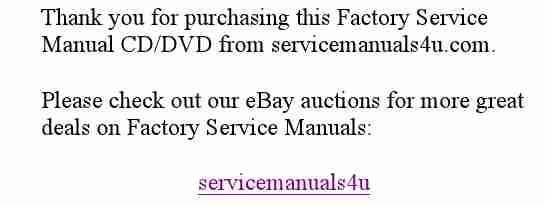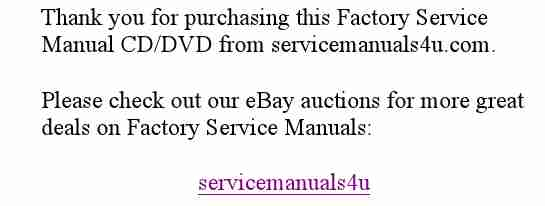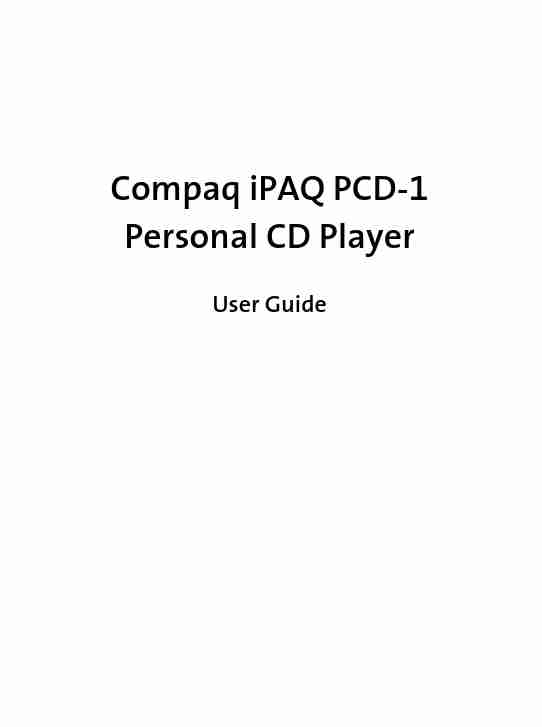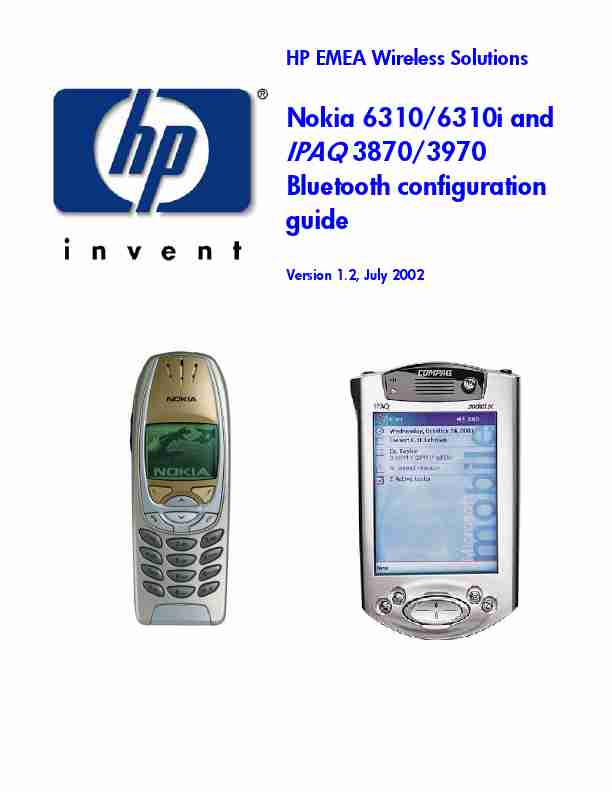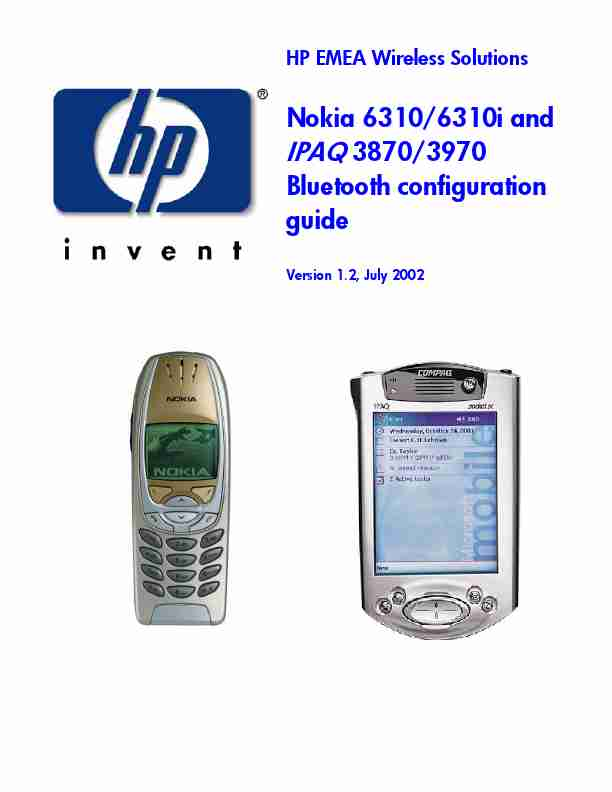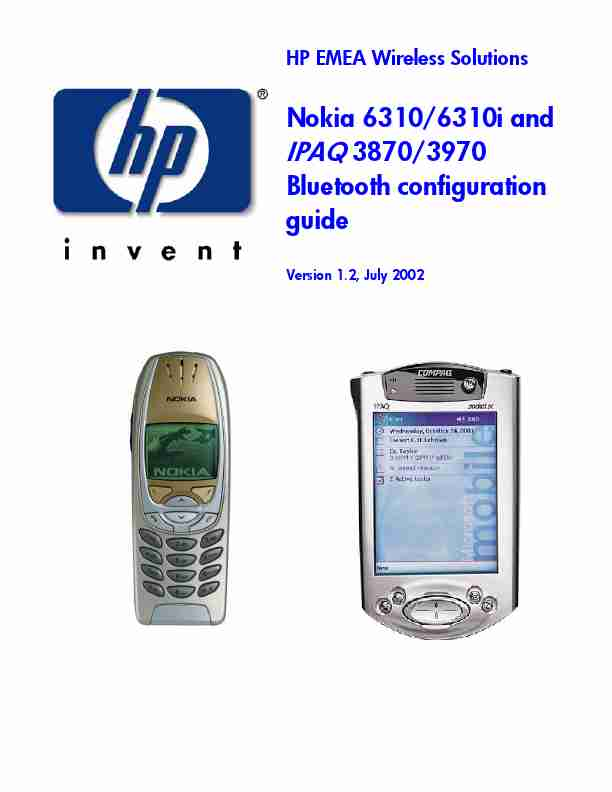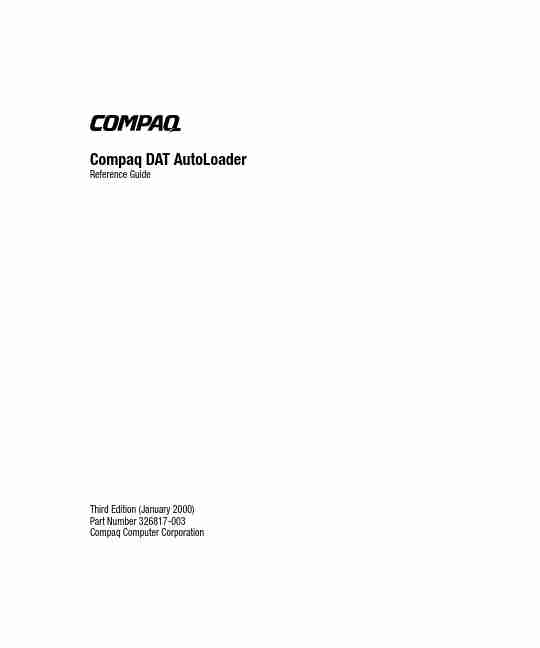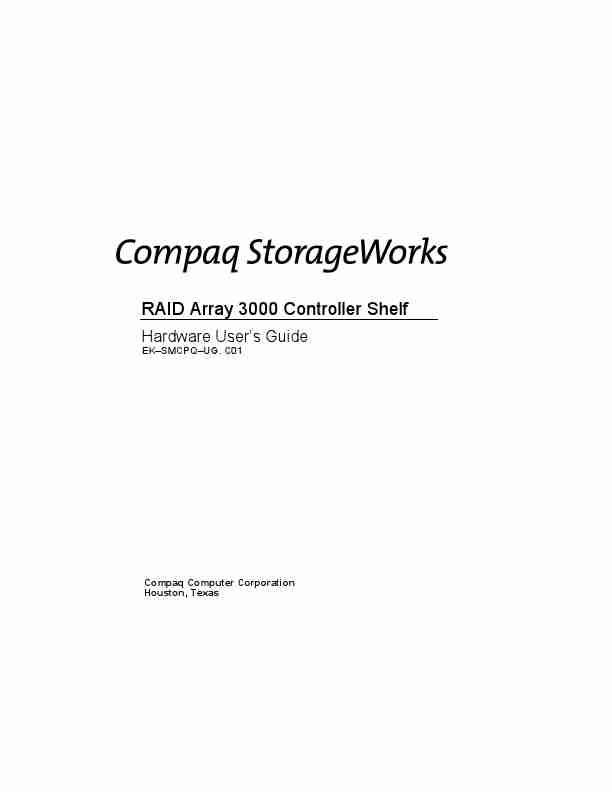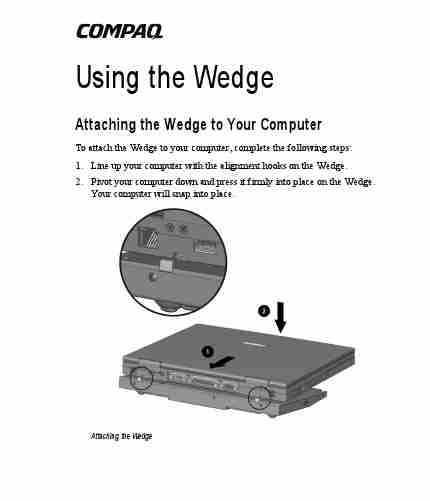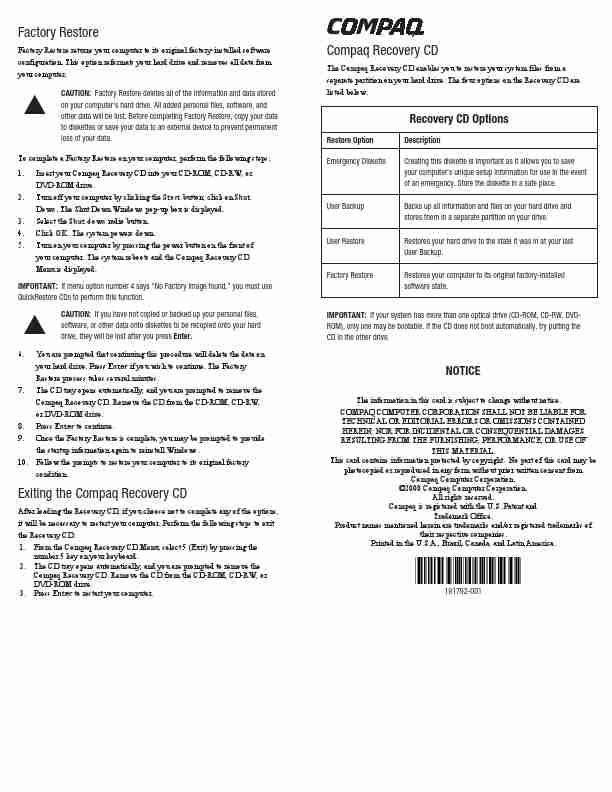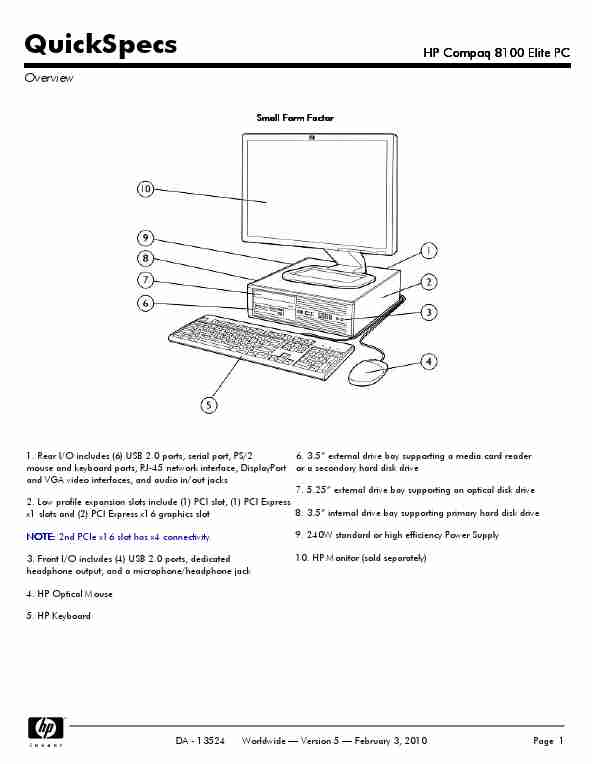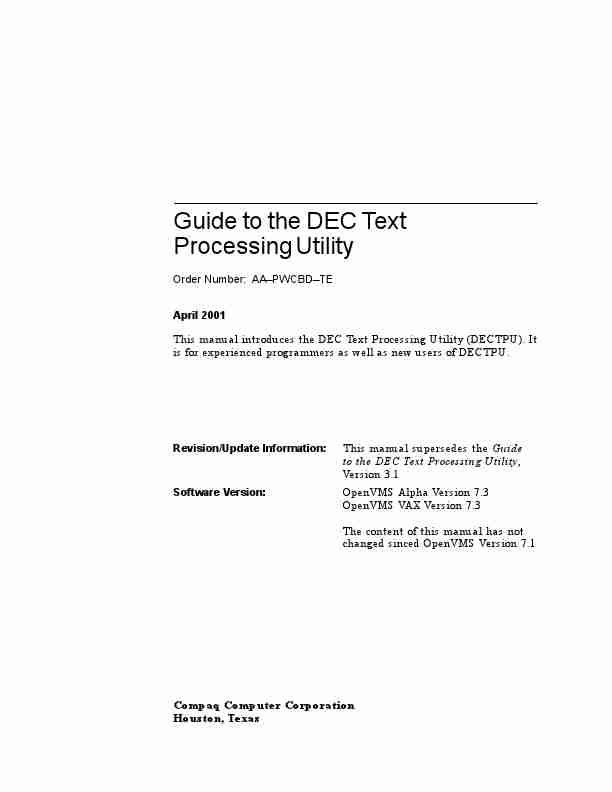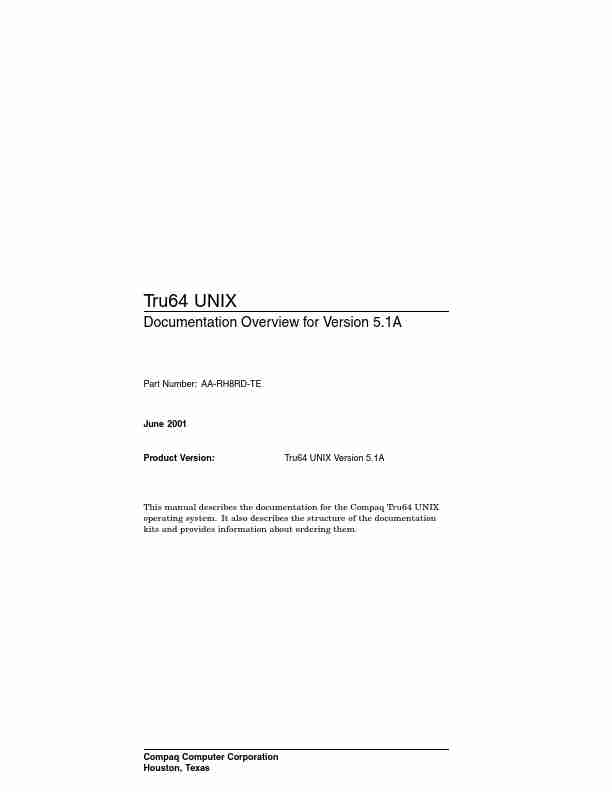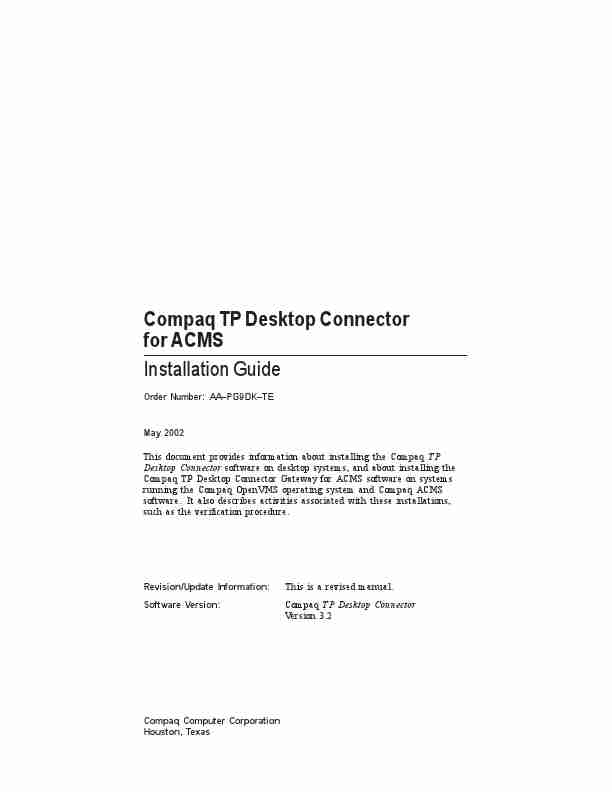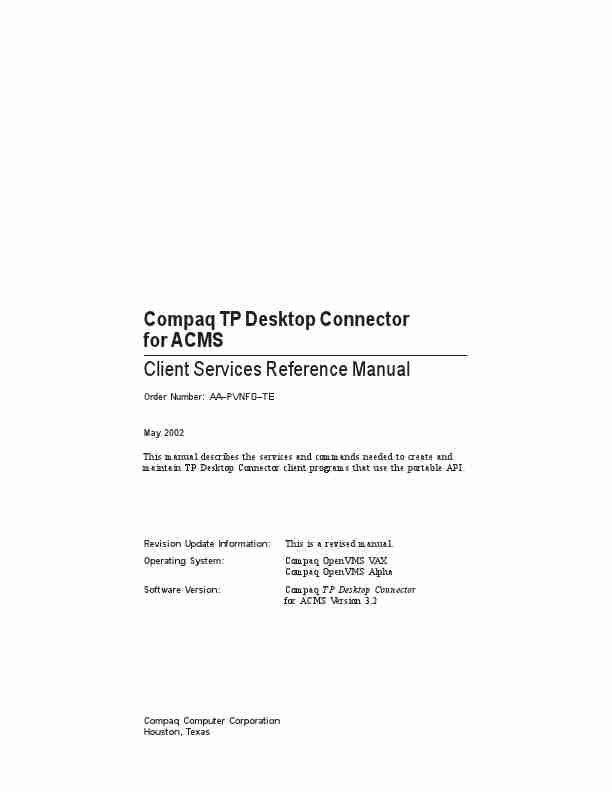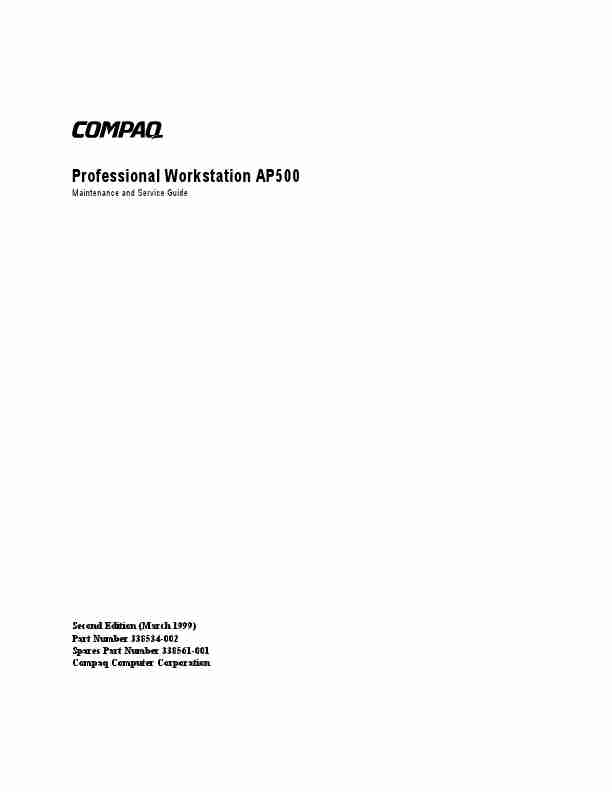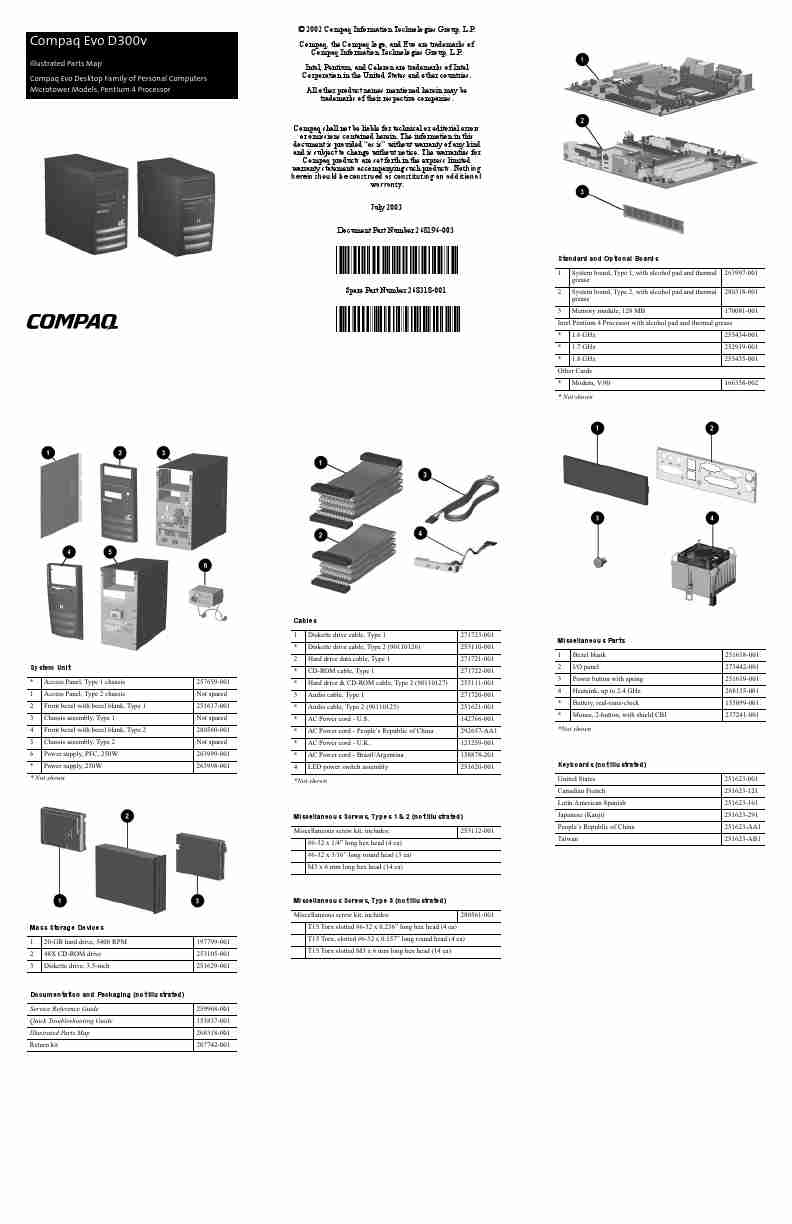| < < < PREV | NEXT > > > |
|---|
| # | Img | Title | Type | Language | View |
| 26. |
 |
Compaq Computer Accessories DWZZH ManualDWZZH 16-Bit UltraSCSI Hub
User's Guide
EKDWZZHUG. D01
Compaq Computer Corporation
... Brands:Compaq |
User Manual |
ENGLISH |
[View] |
| 27. |
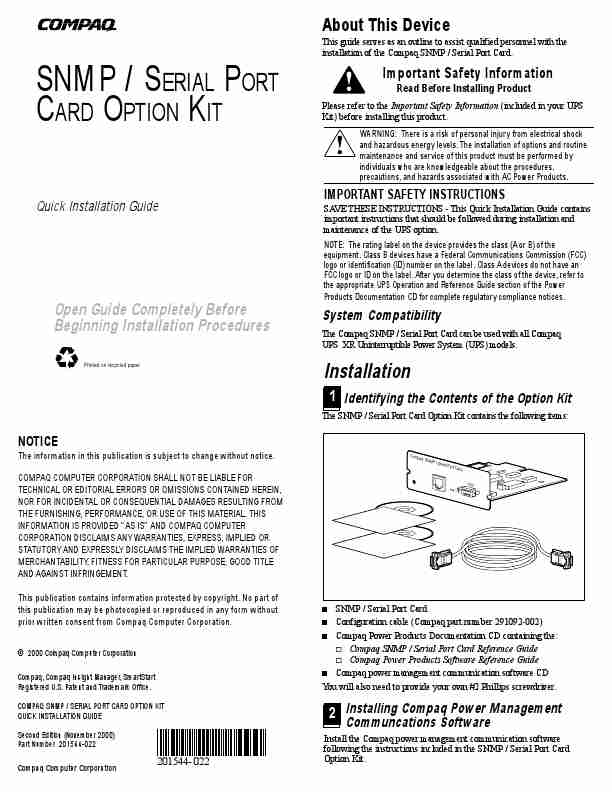 |
Compaq Computer Drive 201544 022 ManualAbout This Device
This guide serves as an outline to assist qualified personnel with the installation of the Compaq SNMP / Serial Port Card.
SNMP / SERIAL PORT CARD OPTION KIT
Quick Installation Guide
Important Safety Information
Read Before Installing Product
Please refer to the Important Safety Information (included in your UPS Kit) before installing this product. WARNING: There is a risk of personal injury from electrical shock and hazardous energy levels. The installation of option... Brands:Compaq |
User Manual |
ENGLISH |
[View] |
| 28. |
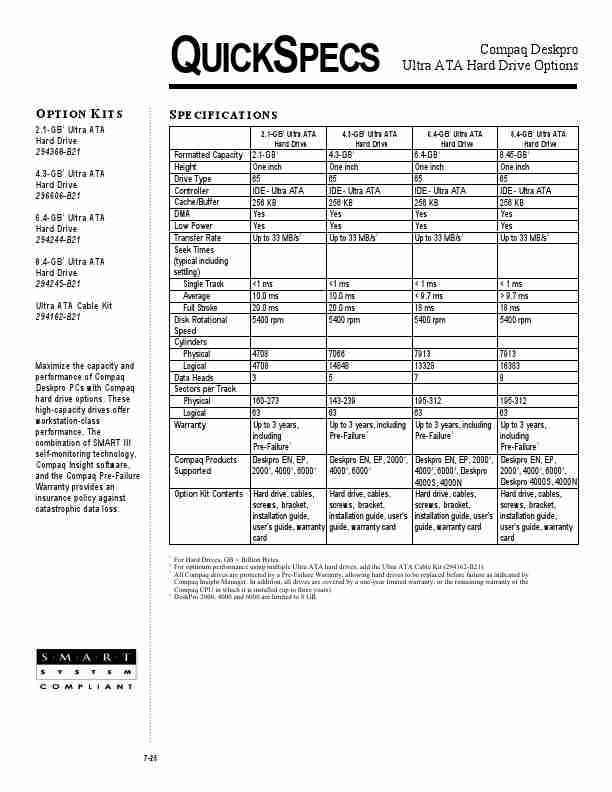 |
Compaq Computer Drive 294162 B21 ManualQUICKSPECS
OPTION KITS
2.1-GB Ultra ATA Hard Drive 294368-B21 4.3-GB 1 Ultra ATA Hard Drive 296606-B21 6.4-GB 1 Ultra ATA Hard Drive 294244-B21 8.4-GB 1 Ultra ATA Hard Drive 294245-B21 Ultra ATA Cable Kit 294162-B21
1
Compaq Deskpro Ultra ATA Hard Drive Options
Maximize the capacity and performance of Compaq Deskpro PCs with Compaq hard drive options. These high-capacity drives offer workstation-class performance. The combination of SMART III self-monitoring technology, Compaq Insight s... Brands:Compaq |
User Manual |
ENGLISH |
[View] |
| 29. |
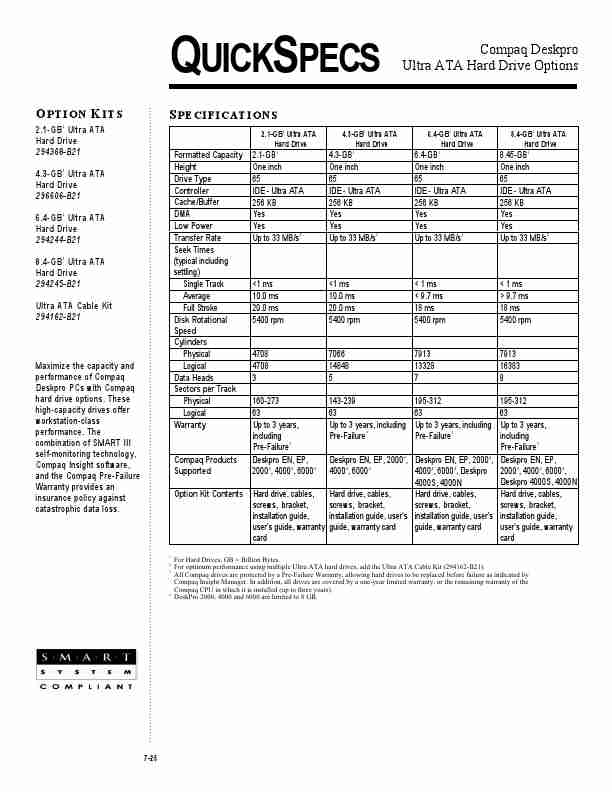 |
Compaq Computer Drive 294244 B21 ManualQUICKSPECS
OPTION KITS
2.1-GB Ultra ATA Hard Drive 294368-B21 4.3-GB 1 Ultra ATA Hard Drive 296606-B21 6.4-GB 1 Ultra ATA Hard Drive 294244-B21 8.4-GB 1 Ultra ATA Hard Drive 294245-B21 Ultra ATA Cable Kit 294162-B21
1
Compaq Deskpro Ultra ATA Hard Drive Options
Maximize the capacity and performance of Compaq Deskpro PCs with Compaq hard drive options. These high-capacity drives offer workstation-class performance. The combination of SMART III self-monitoring technology, Compaq Insight s... Brands:Compaq |
User Manual |
ENGLISH |
[View] |
|
|
| 30. |
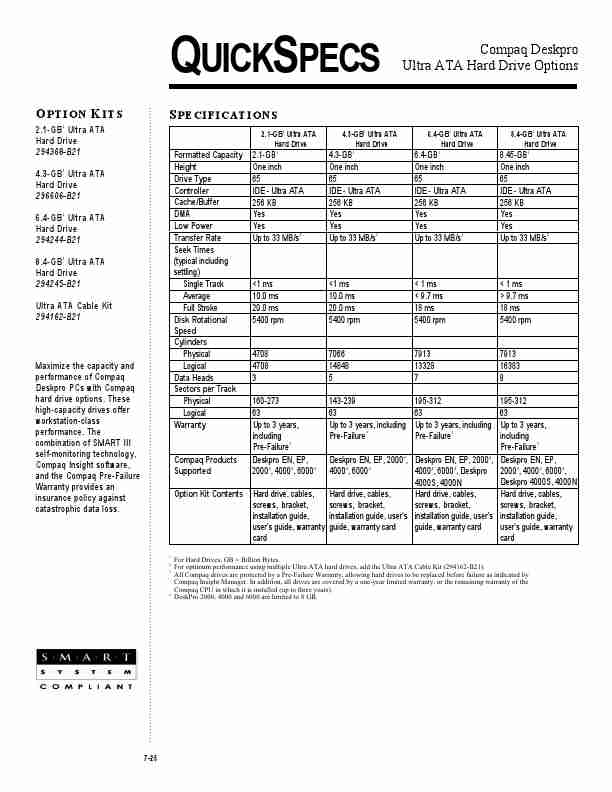 |
Compaq Computer Drive 294245 B21 ManualQUICKSPECS
OPTION KITS
2.1-GB Ultra ATA Hard Drive 294368-B21 4.3-GB 1 Ultra ATA Hard Drive 296606-B21 6.4-GB 1 Ultra ATA Hard Drive 294244-B21 8.4-GB 1 Ultra ATA Hard Drive 294245-B21 Ultra ATA Cable Kit 294162-B21
1
Compaq Deskpro Ultra ATA Hard Drive Options
Maximize the capacity and performance of Compaq Deskpro PCs with Compaq hard drive options. These high-capacity drives offer workstation-class performance. The combination of SMART III self-monitoring technology, Compaq Insight s... Brands:Compaq |
User Manual |
ENGLISH |
[View] |
| 31. |
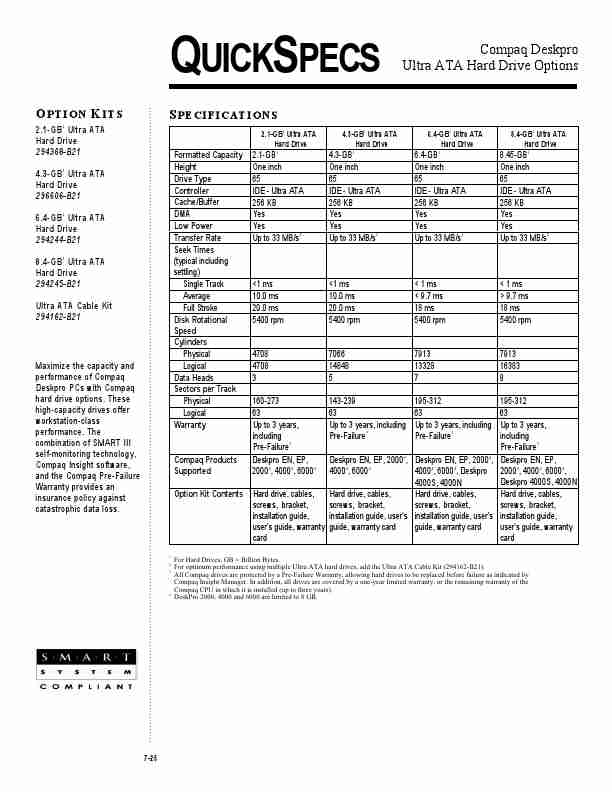 |
Compaq Computer Drive 294368 B21 ManualQUICKSPECS
OPTION KITS
2.1-GB Ultra ATA Hard Drive 294368-B21 4.3-GB 1 Ultra ATA Hard Drive 296606-B21 6.4-GB 1 Ultra ATA Hard Drive 294244-B21 8.4-GB 1 Ultra ATA Hard Drive 294245-B21 Ultra ATA Cable Kit 294162-B21
1
Compaq Deskpro Ultra ATA Hard Drive Options
Maximize the capacity and performance of Compaq Deskpro PCs with Compaq hard drive options. These high-capacity drives offer workstation-class performance. The combination of SMART III self-monitoring technology, Compaq Insight s... Brands:Compaq |
User Manual |
ENGLISH |
[View] |
| 32. |
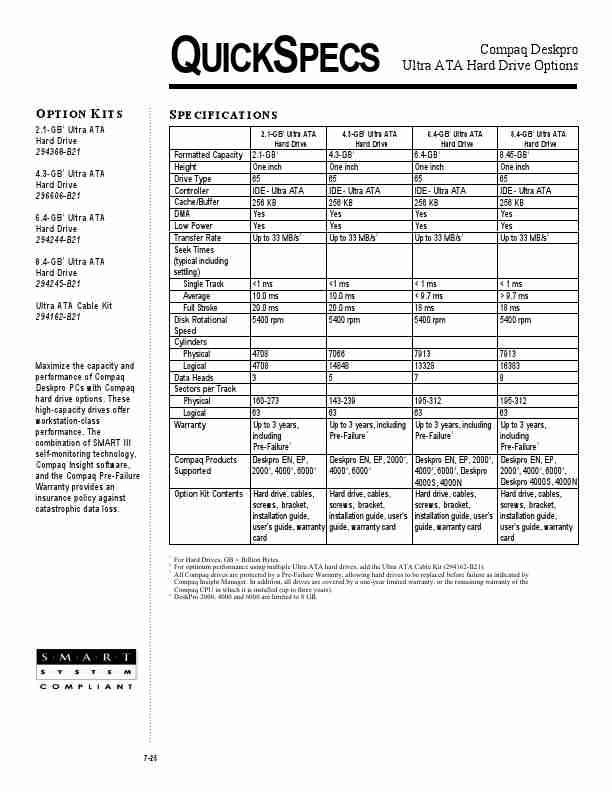 |
Compaq Computer Drive 296606 B21 ManualQUICKSPECS
OPTION KITS
2.1-GB Ultra ATA Hard Drive 294368-B21 4.3-GB 1 Ultra ATA Hard Drive 296606-B21 6.4-GB 1 Ultra ATA Hard Drive 294244-B21 8.4-GB 1 Ultra ATA Hard Drive 294245-B21 Ultra ATA Cable Kit 294162-B21
1
Compaq Deskpro Ultra ATA Hard Drive Options
Maximize the capacity and performance of Compaq Deskpro PCs with Compaq hard drive options. These high-capacity drives offer workstation-class performance. The combination of SMART III self-monitoring technology, Compaq Insight s... Brands:Compaq |
User Manual |
ENGLISH |
[View] |
| 33. |
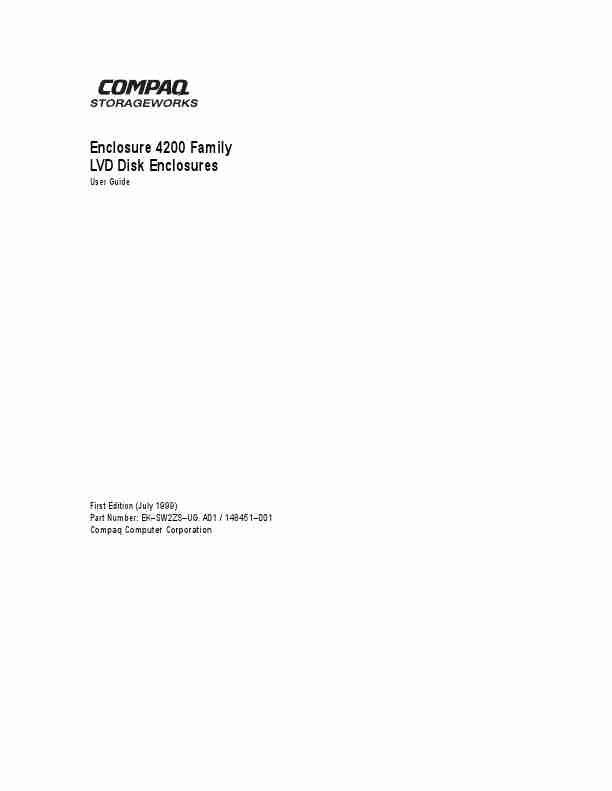 |
Compaq Computer Drive 4200 Family ManualEnclosure 4200 Family LVD Disk Enclosures
User Guide
First Edition (July 1999) Part Number: EKSW2ZSUG. A01 / 148451001 Compaq Computer Corporation
... Brands:Compaq |
User Manual |
ENGLISH |
[View] |
| 34. |
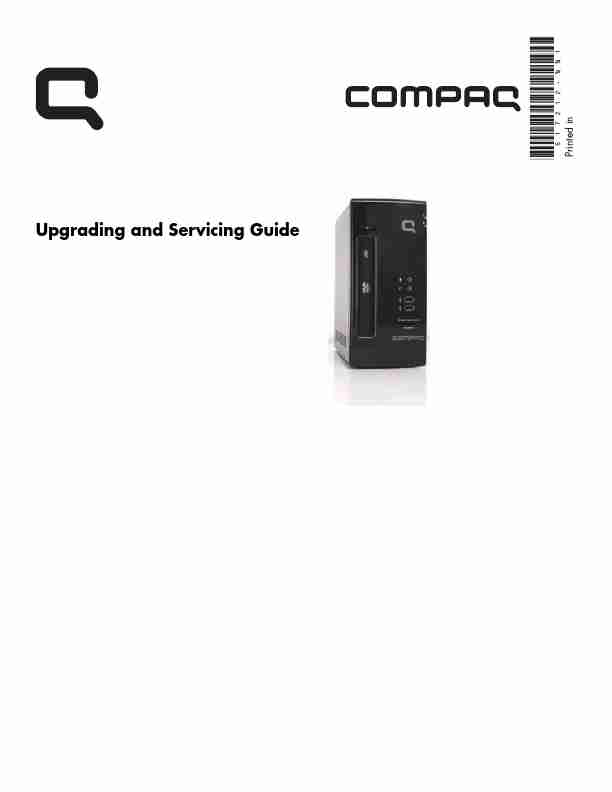 |
Compaq Computer Drive 517212 001 ManualUpgrading and Servicing Guide
Printed in
... Brands:Compaq |
User Manual |
ENGLISH |
[View] |
|
|
| 35. |
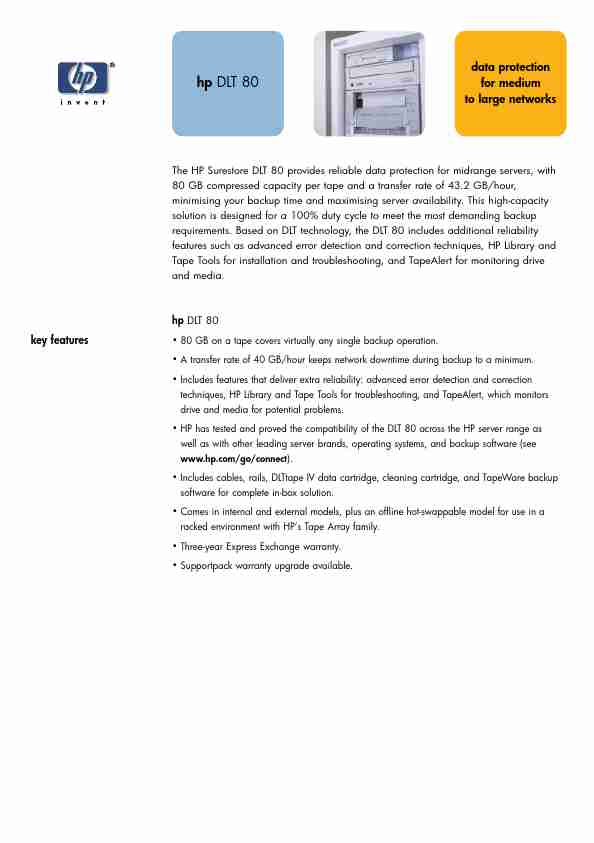 |
Compaq Computer Drive DLT 80 Manualhp DLT 80
data protection for medium to large networks
The HP Surestore DLT 80 provides reliable data protection for midrange servers, with 80 GB compressed capacity per tape and a transfer rate of 43.2 GB/hour, minimising your backup time and maximising server availability. This high-capacity solution is designed for a 100% duty cycle to meet the most demanding backup requirements. Based on DLT technology, the DLT 80 includes additional reliability features such as advanced error detectio... Brands:Compaq |
User Manual |
ENGLISH |
[View] |
| 36. |
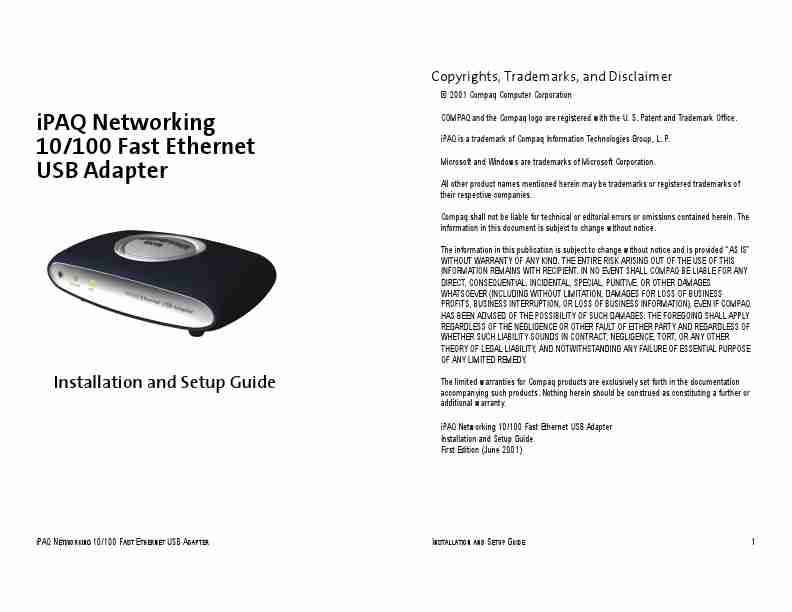 |
Compaq Computer Drive HNE 200 ManualCopyrights, Trademarks, and Disclaimer
2001 Compaq Computer Corporation
iPAQ Networking 10/100 Fast Ethernet USB Adapter
COMPAQ and the Compaq logo are registered with the U. S. Patent and Trademark Office. iPAQ is a trademark of Compaq Information Technologies Group, L. P. Microsoft and Windows are trademarks of Microsoft Corporation. All other product names mentioned herein may be trademarks or registered trademarks of their respective companies. Compaq shall not be liable for technic... Brands:Compaq |
User Manual |
ENGLISH |
[View] |
| 37. |
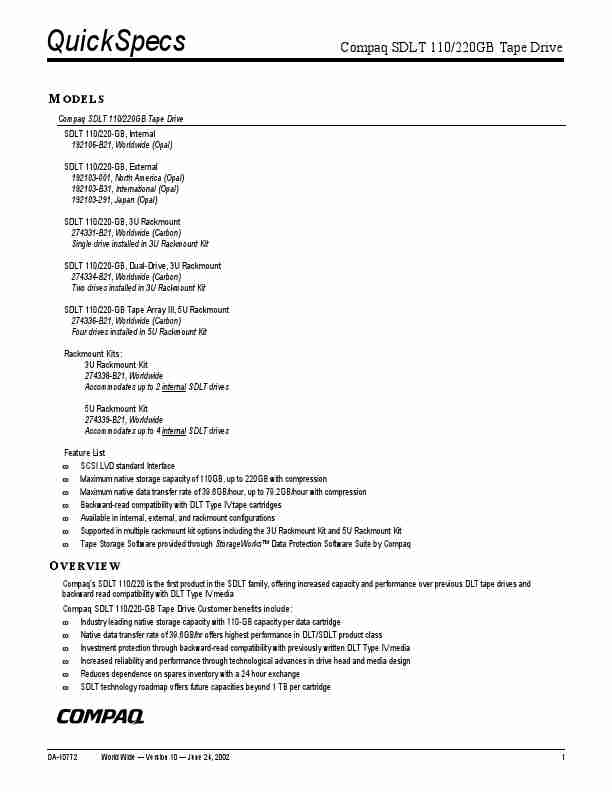 |
Compaq Computer Drive SDLT 110 ManualQuickSpecs
MODELS
Compaq SDLT 110/220GB Tape Drive SDLT 110/220-GB, Internal 192106-B21, Worldwide (Opal) SDLT 110/220-GB, External 192103-001, North America (Opal) 192103-B31, International (Opal) 192103-291, Japan (Opal) SDLT 110/220-GB, 3U Rackmount 274331-B21, Worldwide (Carbon) Single drive installed in 3U Rackmount Kit SDLT 110/220-GB, Dual-Drive, 3U Rackmount 274334-B21, Worldwide (Carbon) Two drives installed in 3U Rackmount Kit SDLT 110/220-GB Tape Array III, 5U Rackmount 274336-B21, ... Brands:Compaq |
User Manual |
ENGLISH |
[View] |
| 38. |
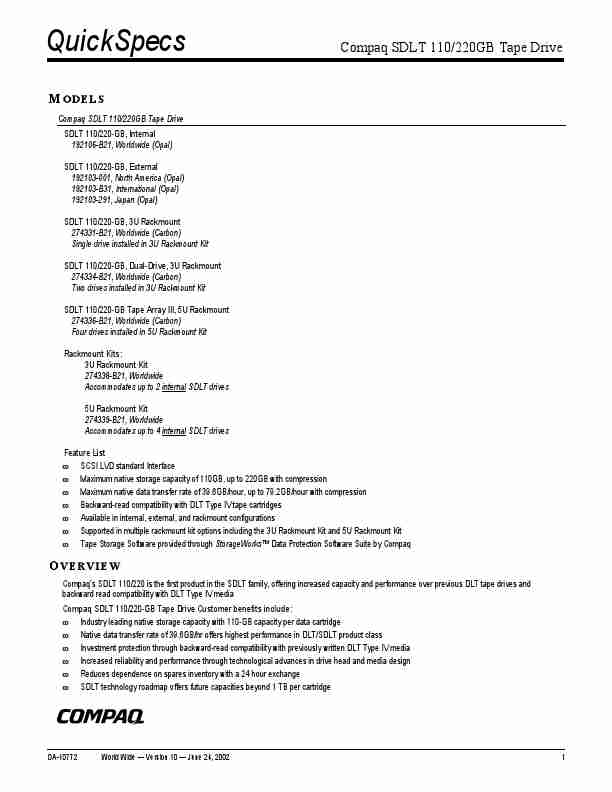 |
Compaq Computer Drive SDLT 220GB ManualQuickSpecs
MODELS
Compaq SDLT 110/220GB Tape Drive SDLT 110/220-GB, Internal 192106-B21, Worldwide (Opal) SDLT 110/220-GB, External 192103-001, North America (Opal) 192103-B31, International (Opal) 192103-291, Japan (Opal) SDLT 110/220-GB, 3U Rackmount 274331-B21, Worldwide (Carbon) Single drive installed in 3U Rackmount Kit SDLT 110/220-GB, Dual-Drive, 3U Rackmount 274334-B21, Worldwide (Carbon) Two drives installed in 3U Rackmount Kit SDLT 110/220-GB Tape Array III, 5U Rackmount 274336-B21, ... Brands:Compaq |
User Manual |
ENGLISH |
[View] |
| 39. |
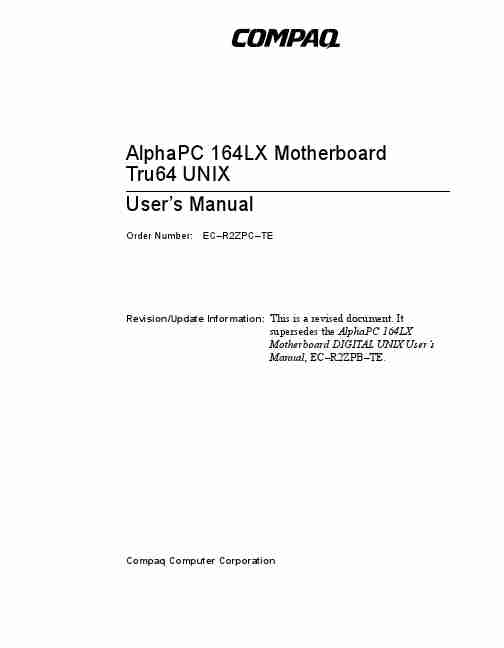 |
Compaq Computer Hardware 164LX ManualAlphaPC 164LX Motherboard Tru64 UNIX User's Manual
Order Number: ECR2ZPCTE
Revision/Update Information: This is a revised document. It
supersedes the AlphaPC 164LX Motherboard DIGITAL UNIX User's Manual, ECR2ZPBTE.
Compaq Computer Corporation
... Brands:Compaq |
User Manual |
ENGLISH |
[View] |
| 40. |
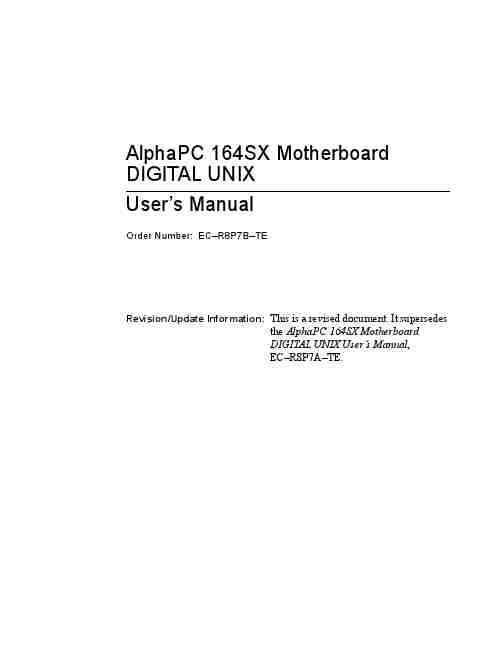 |
Compaq Computer Hardware 164SX ManualAlphaPC 164SX Motherboard DIGITAL UNIX User's Manual
Order Number: ECR8P7BTE
Revision/Update Information: This is a revised document. It supersedes
the AlphaPC 164SX Motherboard DIGITAL UNIX User's Manual, ECR8P7ATE.
... Brands:Compaq |
User Manual |
ENGLISH |
[View] |
| 41. |
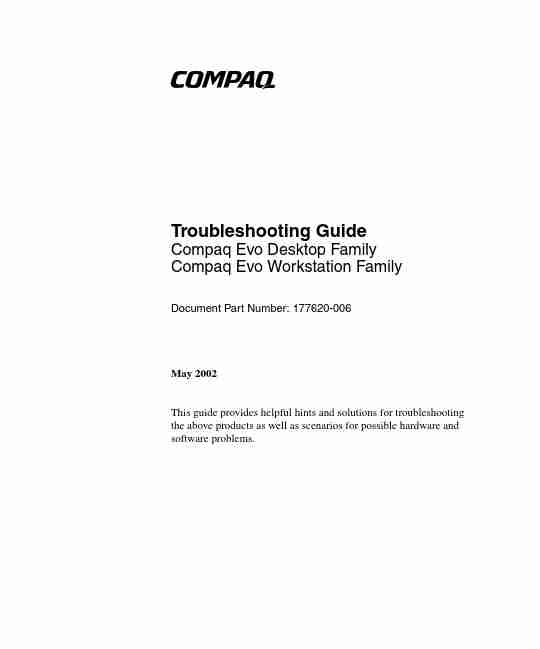 |
Compaq Computer Hardware 177620 006 Manualb
Troubleshooting Guide
Compaq Evo Desktop Family Compaq Evo Workstation Family
Document Part Number: 177620-006
May 2002
This guide provides helpful hints and solutions for troubleshooting the above products as well as scenarios for possible hardware and software problems.
... Brands:Compaq |
User Manual |
ENGLISH |
[View] |
|
|
| 42. |
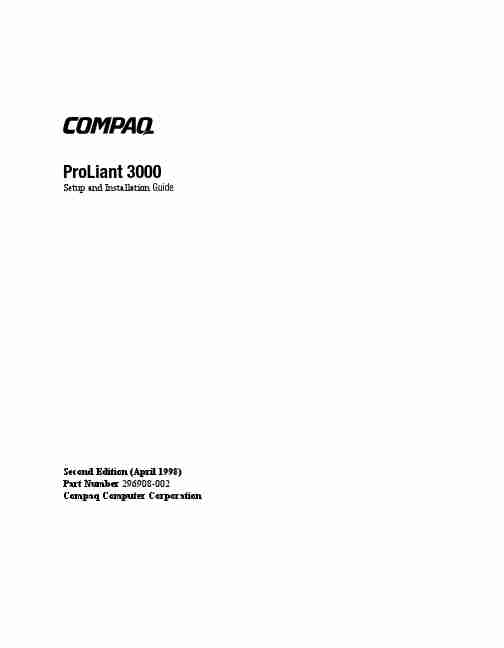 |
Compaq Computer Hardware 3000 ManualProLiant 3000
Setup and Installation Guide
Second Edition (April 1998) Part Number 296908-002 Compaq Computer Corporation
... Brands:Compaq |
User Manual |
ENGLISH |
[View] |
| 43. |
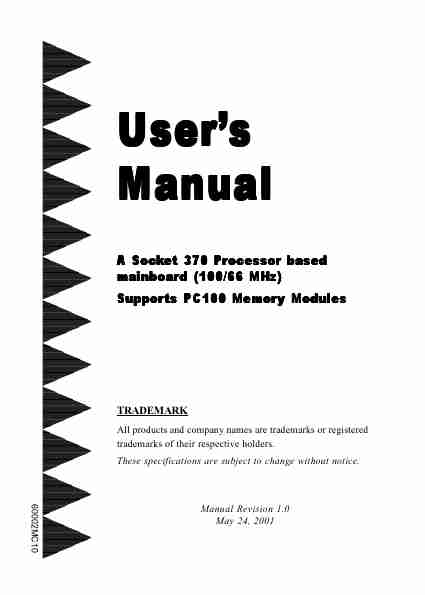 |
Compaq Computer Hardware 370 ManualUser's Manual
A Soc ket 370 Pr ocessor based Sock Processor mainboard (100/66 MHz) Suppor ts PC100 Memor y Modules
TRADEMARK
All products and company names are trademarks or registered trademarks of their respective holders. These specifications are subject to change without notice.
Manual Revision 1.0 May 24, 2001
60002MC10
... Brands:Compaq |
User Manual |
ENGLISH |
[View] |
| 44. |
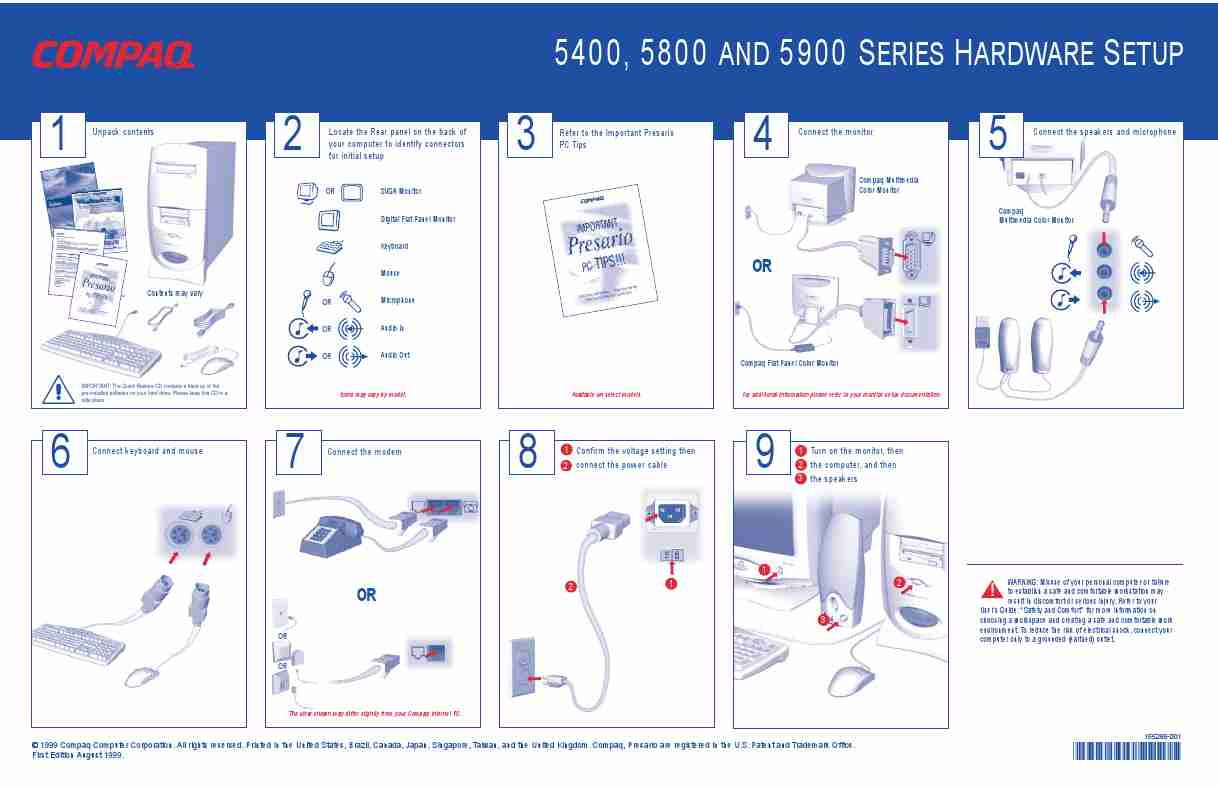 |
Compaq Computer Hardware 5400 Manual5400, 5800 AND 5900 SERIES HARDWARE SETUP
1
Unpack contents
2
Locate the Rear panel on the back of your computer to identify connectors for initial setup
3
Refer to the Important Presario PC Tips
4
OR
Connect the monitor
5
Connect the speakers and microphone
OR
SVGA Monitor
Compaq Multimedia Color Monitor Compaq Multimedia Color Monitor
Digital Flat Panel Monitor
Keyboard
Mouse Contents may vary OR OR OR Microphone
Audio In
Audio Out Compaq ... Brands:Compaq |
User Manual |
ENGLISH |
[View] |
| 45. |
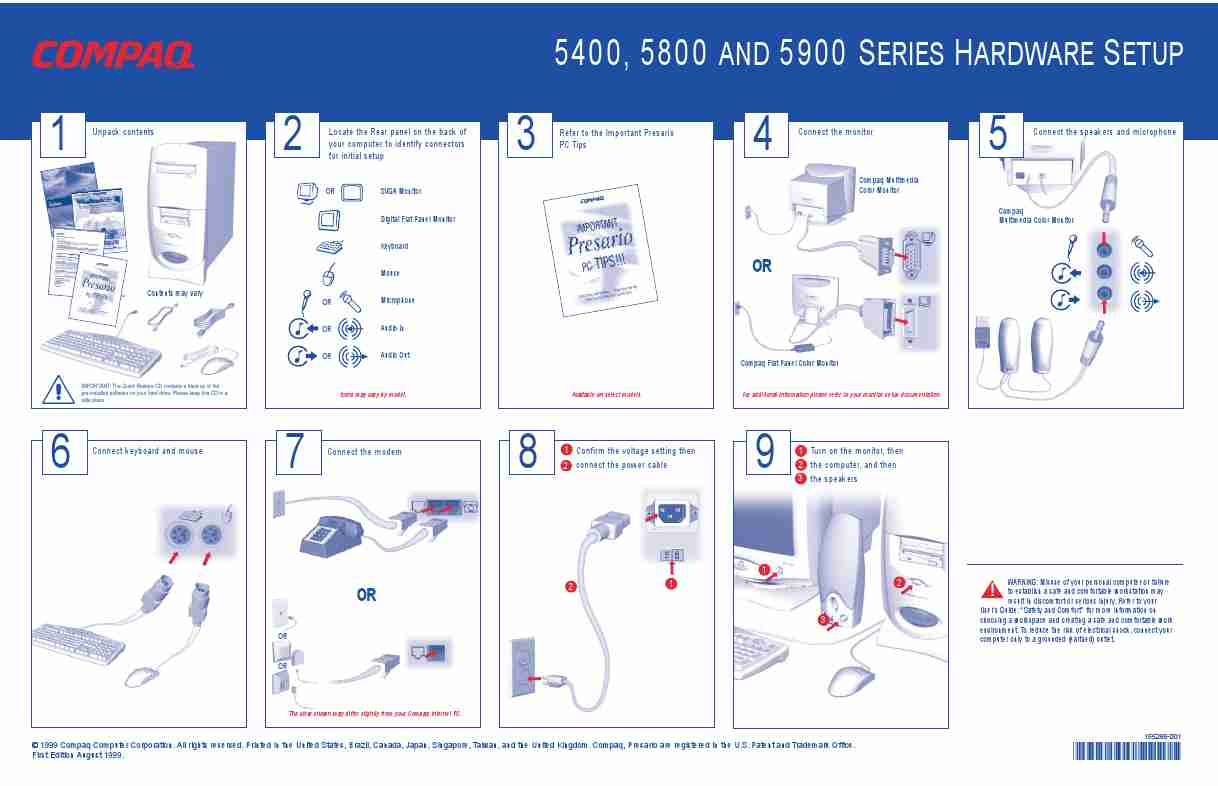 |
Compaq Computer Hardware 5800 Manual5400, 5800 AND 5900 SERIES HARDWARE SETUP
1
Unpack contents
2
Locate the Rear panel on the back of your computer to identify connectors for initial setup
3
Refer to the Important Presario PC Tips
4
OR
Connect the monitor
5
Connect the speakers and microphone
OR
SVGA Monitor
Compaq Multimedia Color Monitor Compaq Multimedia Color Monitor
Digital Flat Panel Monitor
Keyboard
Mouse Contents may vary OR OR OR Microphone
Audio In
Audio Out Compaq ... Brands:Compaq |
User Manual |
ENGLISH |
[View] |
| 46. |
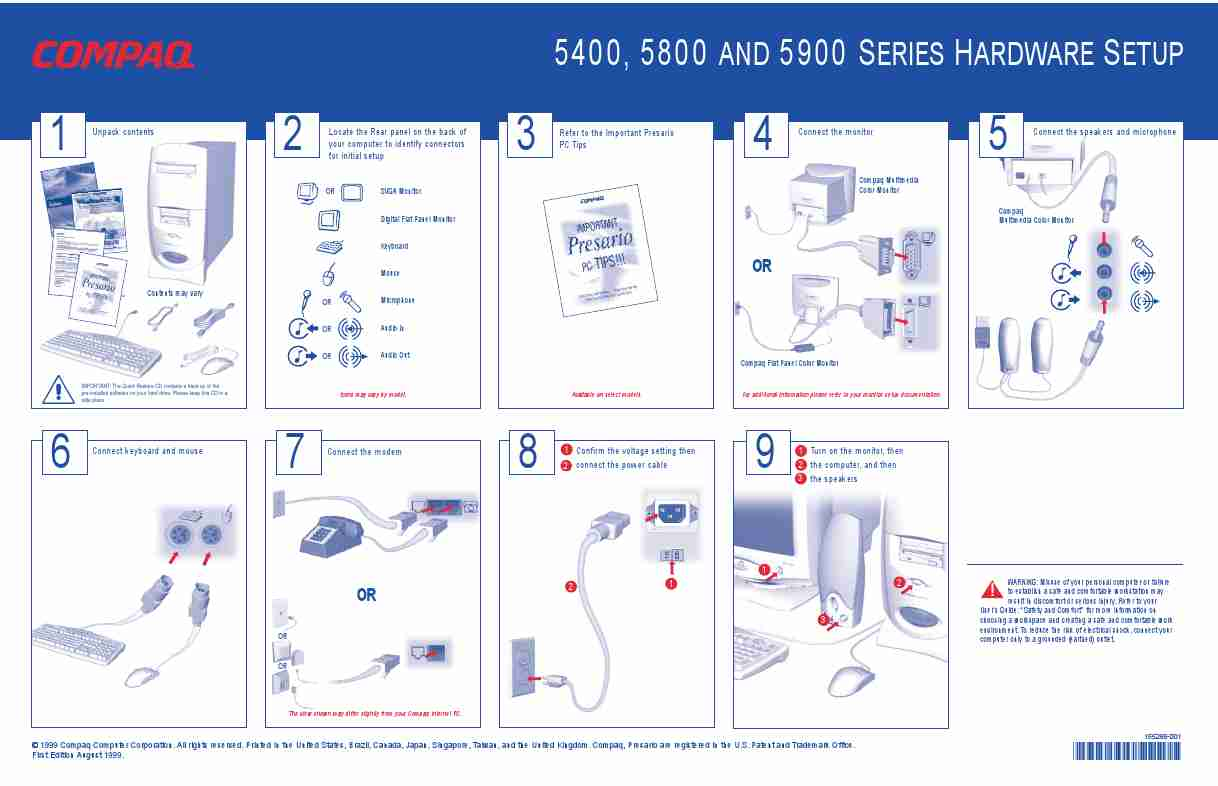 |
Compaq Computer Hardware 5900 Manual5400, 5800 AND 5900 SERIES HARDWARE SETUP
1
Unpack contents
2
Locate the Rear panel on the back of your computer to identify connectors for initial setup
3
Refer to the Important Presario PC Tips
4
OR
Connect the monitor
5
Connect the speakers and microphone
OR
SVGA Monitor
Compaq Multimedia Color Monitor Compaq Multimedia Color Monitor
Digital Flat Panel Monitor
Keyboard
Mouse Contents may vary OR OR OR Microphone
Audio In
Audio Out Compaq ... Brands:Compaq |
User Manual |
ENGLISH |
[View] |
|
|
| 47. |
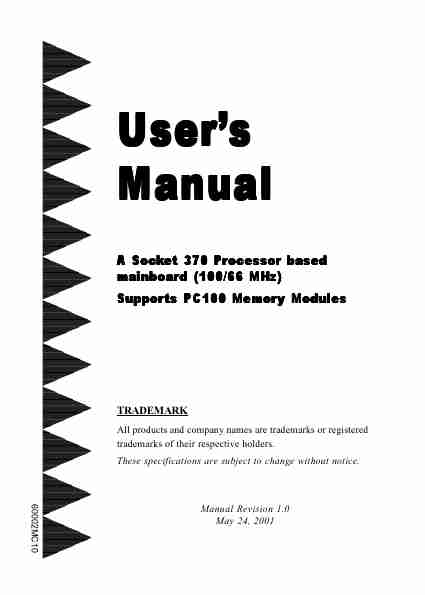 |
Compaq Computer Hardware 60002MC10 ManualUser's Manual
A Soc ket 370 Pr ocessor based Sock Processor mainboard (100/66 MHz) Suppor ts PC100 Memor y Modules
TRADEMARK
All products and company names are trademarks or registered trademarks of their respective holders. These specifications are subject to change without notice.
Manual Revision 1.0 May 24, 2001
60002MC10
... Brands:Compaq |
User Manual |
ENGLISH |
[View] |
| 48. |
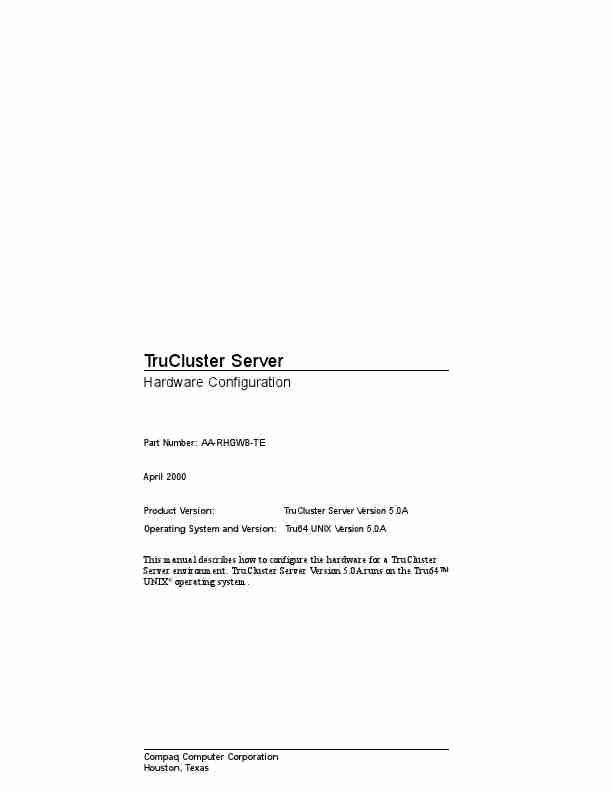 |
Compaq Computer Hardware AA RHGWB TE ManualTruCluster Server
Hardware Configuration
Part Number: AA-RHGWB-TE
April 2000
Product Version:
TruCluster Server Version 5.0A
Operating System and Version: Tru64 UNIX Version 5.0A
This manual describes how to configure the hardware for a TruCluster Server environment. TruCluster Server Version 5.0A runs on the Tru64TM UNIX operating system.
Compaq Computer Corporation Houston, Texas
... Brands:Compaq |
User Manual |
ENGLISH |
[View] |
| 49. |
F-page-1.jpg) |
Compaq Computer Hardware COM 2(PC)F ManualCOM-2(PC)F RS-232C (2ch) Serial I/O Board User's Guide
... Brands:Compaq |
User Manual |
ENGLISH |
[View] |
| 50. |
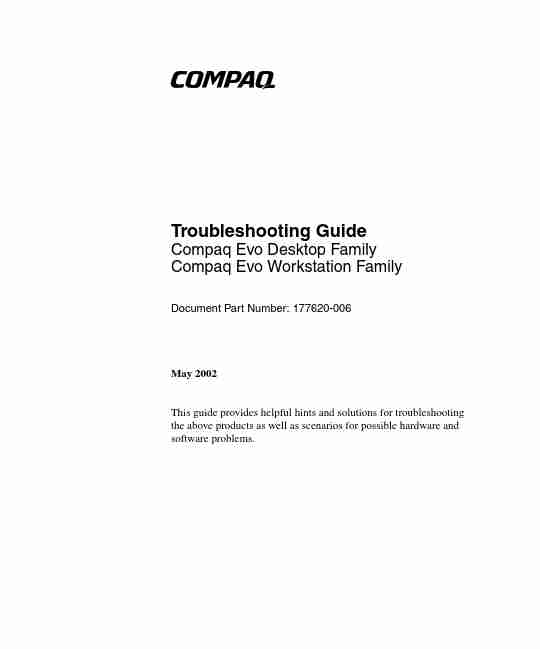 |
Compaq Computer Hardware Compaq Evo Desktop Manualb
Troubleshooting Guide
Compaq Evo Desktop Family Compaq Evo Workstation Family
Document Part Number: 177620-006
May 2002
This guide provides helpful hints and solutions for troubleshooting the above products as well as scenarios for possible hardware and software problems.
... Brands:Compaq |
User Manual |
ENGLISH |
[View] |
| < < < PREV | NEXT > > > |
|---|
| # | Img | Title | Type | Language | View |
| 1. |
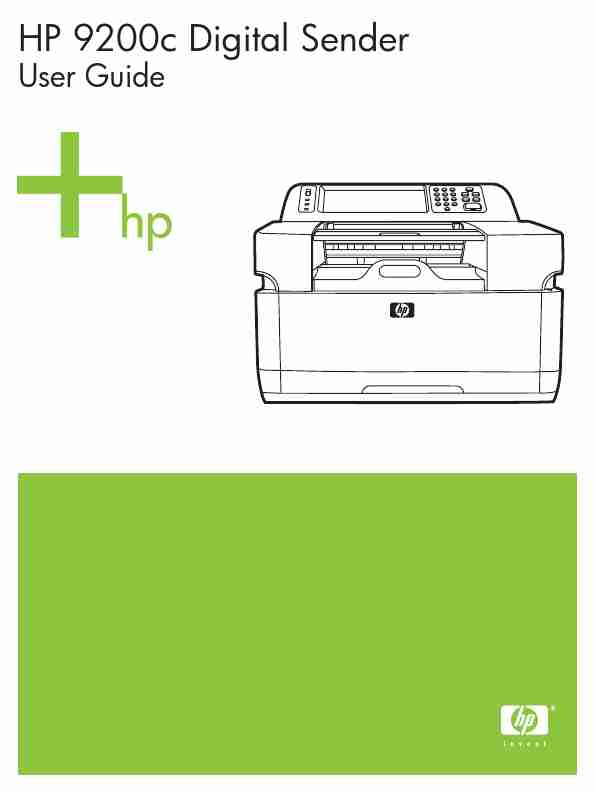 |
Compaq All in One Printer 9200c ManualHP 9200c Digital Sender
User Guide
... Brands:Compaq |
User Manual |
ENGLISH |
[View] |
| 2. |
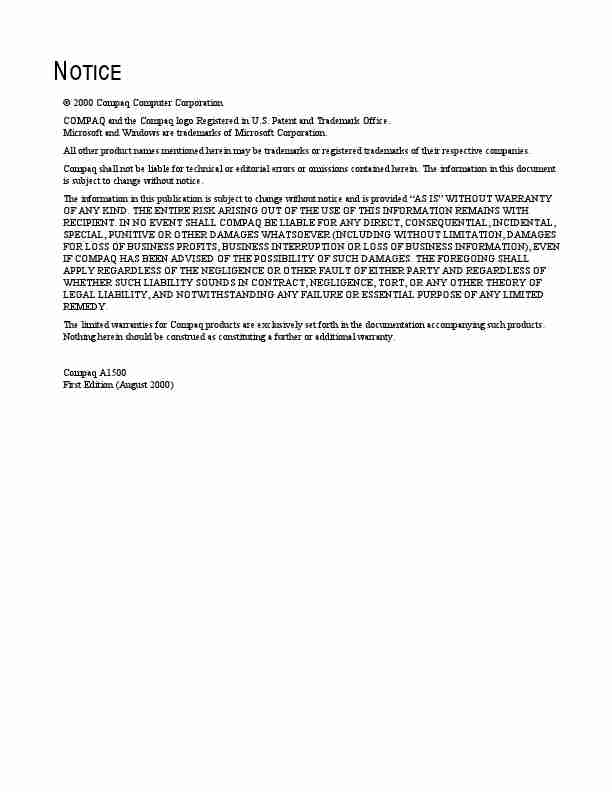 |
Compaq All in One Printer A1500 ManualNOTICE
2000 Compaq Computer Corporation COMPAQ and the Compaq logo Registered in U.S. Patent and Trademark Office. Microsoft and Windows are trademarks of Microsoft Corporation. All other product names mentioned herein may be trademarks or registered trademarks of their respective companies. Compaq shall not be liable for technical or editorial errors or omissions contained herein. The information in this document is subject to change without notice. The information in this publication is subj... Brands:Compaq |
User Manual |
ENGLISH |
[View] |
|
|
| 3. |
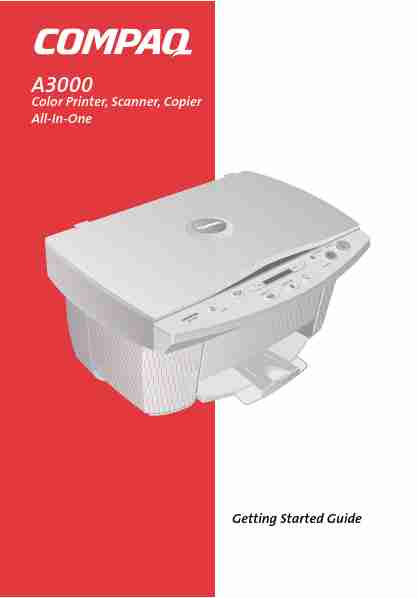 |
Compaq All in One Printer A3000 ManualA3000
Color Printer, Scanner, Copier All-In-One
Getting Started Guide
... Brands:Compaq |
User Manual |
ENGLISH |
[View] |
| 4. |
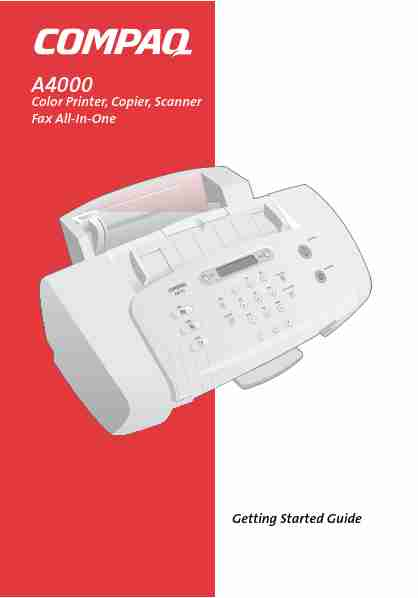 |
Compaq All in One Printer A4000 ManualA4000
Color Printer, Copier, Scanner Fax All-In-One
Getting Started Guide
... Brands:Compaq |
User Manual |
ENGLISH |
[View] |
| 5. |
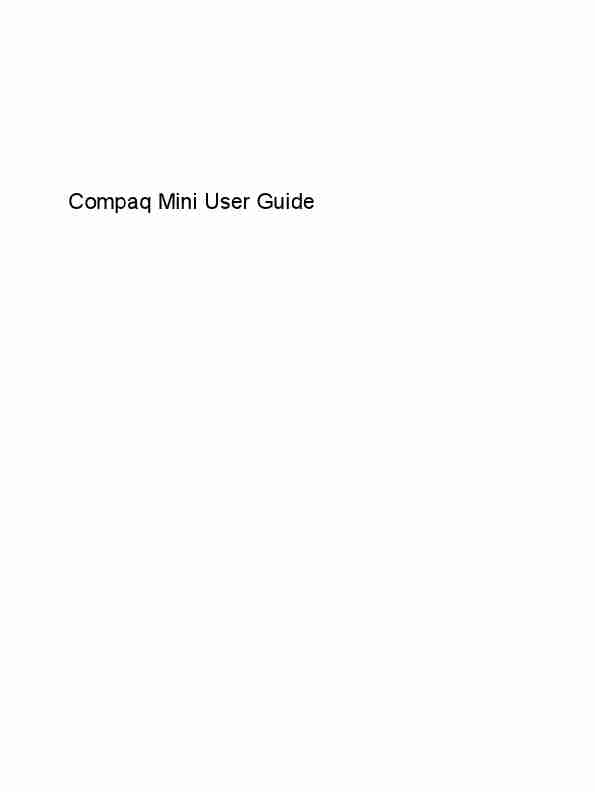 |
Compaq Bluetooth Headset Bluetooth Headset ManualCompaq Mini User Guide
... Brands:Compaq |
User Manual |
ENGLISH |
[View] |
| 6. |
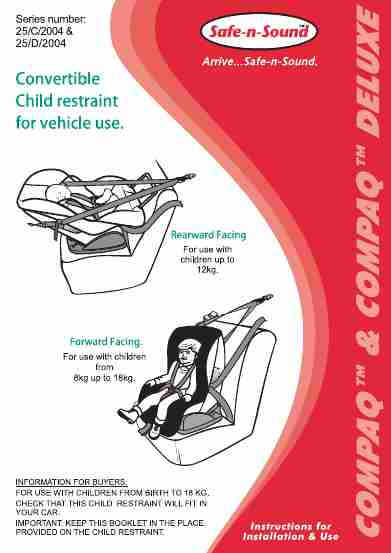 |
Compaq Car Seat 25C2004 Manual... Brands:Compaq |
User Manual |
ENGLISH |
[View] |
|
|
| 7. |
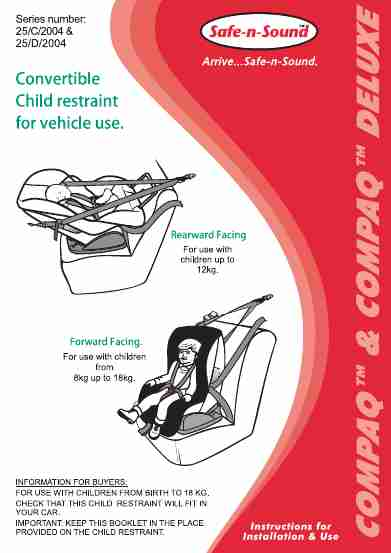 |
Compaq Car Seat 25D2004 Manual... Brands:Compaq |
User Manual |
ENGLISH |
[View] |
| 8. |
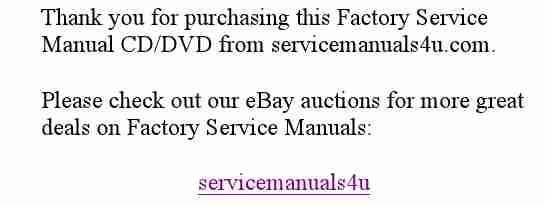 |
Compaq CD Player NX7000 ManualThank you for purchasing this Factory Service Manual CD/DVD from servicemanuals4u.com. Please check out our eBay auctions for more great deals on Factory Service Manuals: servicemanuals4u
... Brands:Compaq |
User Manual |
ENGLISH |
[View] |
| 9. |
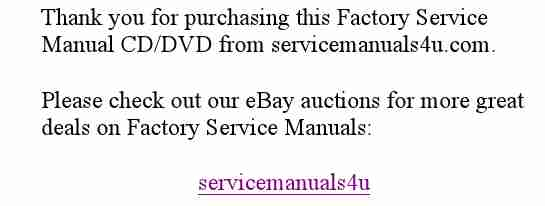 |
Compaq CD Player PC X1000 ManualThank you for purchasing this Factory Service Manual CD/DVD from servicemanuals4u.com. Please check out our eBay auctions for more great deals on Factory Service Manuals: servicemanuals4u
... Brands:Compaq |
User Manual |
ENGLISH |
[View] |
|
|
| 10. |
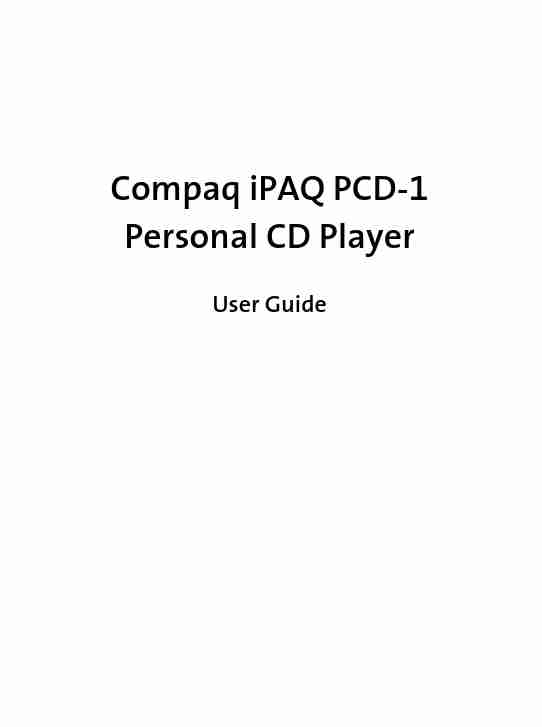 |
Compaq CD Player PCD 1 ManualCompaq iPAQ PCD-1 Personal CD Player
User Guide
... Brands:Compaq |
User Manual |
ENGLISH |
[View] |
|
|
| 11. |
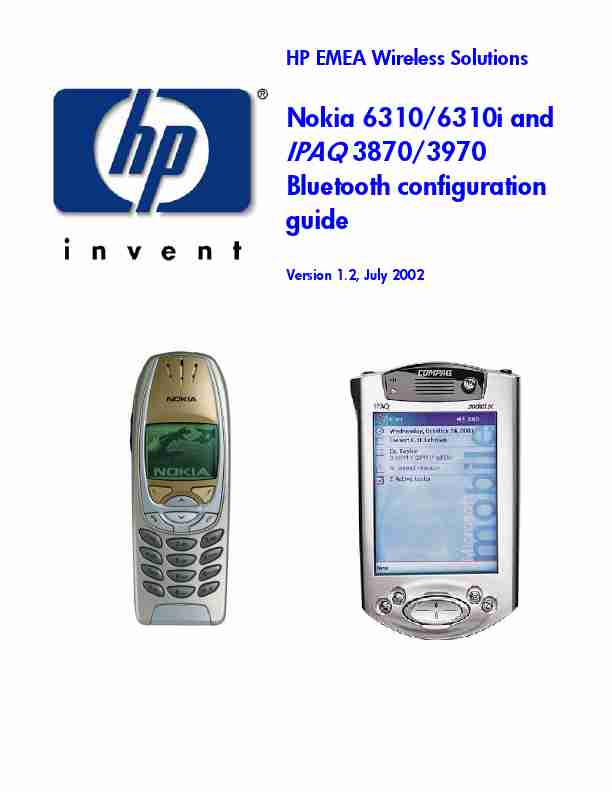 |
Compaq Cell Phone 3870 ManualHP EMEA Wireless Solutions
Nokia 6310/6310i and IPAQ 3870/3970 Bluetooth configuration guide
Version 1.2, July 2002
... Brands:Compaq |
User Manual |
ENGLISH |
[View] |
| 12. |
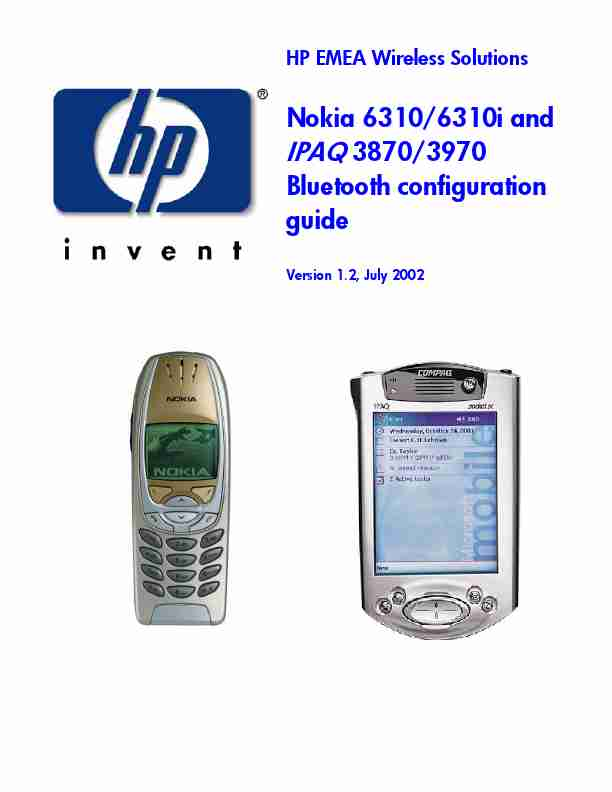 |
Compaq Cell Phone 6310 ManualHP EMEA Wireless Solutions
Nokia 6310/6310i and IPAQ 3870/3970 Bluetooth configuration guide
Version 1.2, July 2002
... Brands:Compaq |
User Manual |
ENGLISH |
[View] |
| 13. |
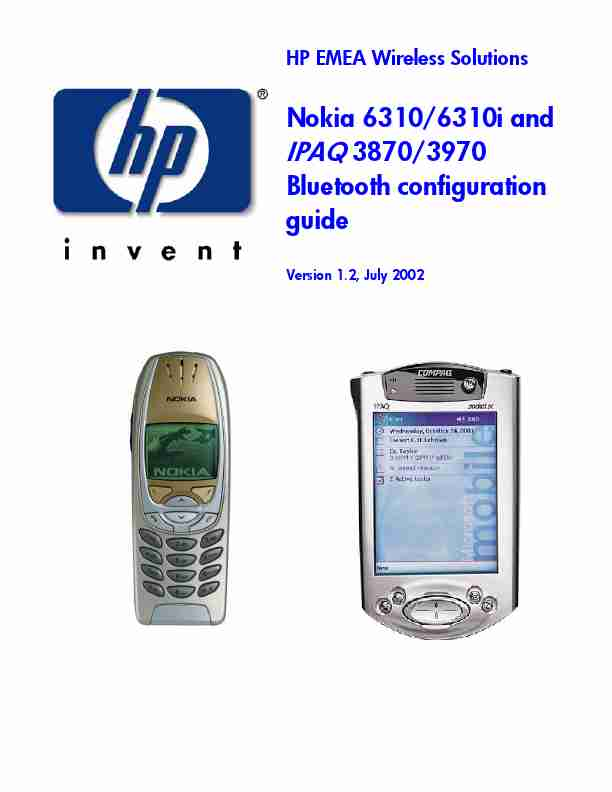 |
Compaq Cell Phone 6310i ManualHP EMEA Wireless Solutions
Nokia 6310/6310i and IPAQ 3870/3970 Bluetooth configuration guide
Version 1.2, July 2002
... Brands:Compaq |
User Manual |
ENGLISH |
[View] |
|
|
| 14. |
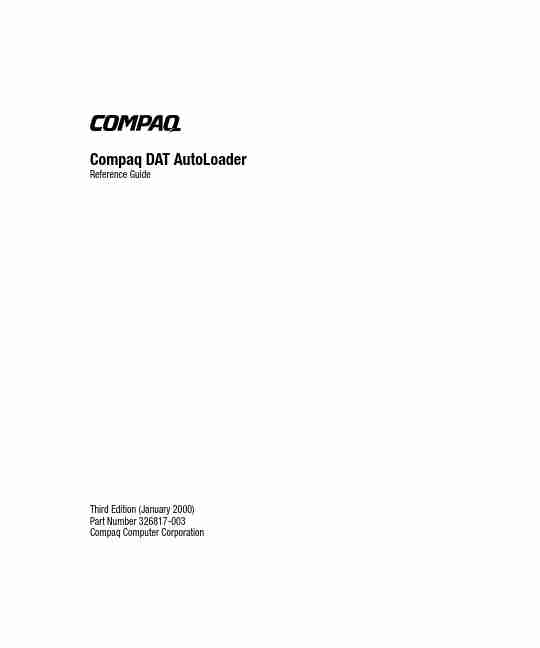 |
Compaq Compact Loader 326817 003 ManualCompaq DAT AutoLoader
Reference Guide
Third Edition (January 2000) Part Number 326817-003 Compaq Computer Corporation
... Brands:Compaq |
User Manual |
ENGLISH |
[View] |
|
|
| 15. |
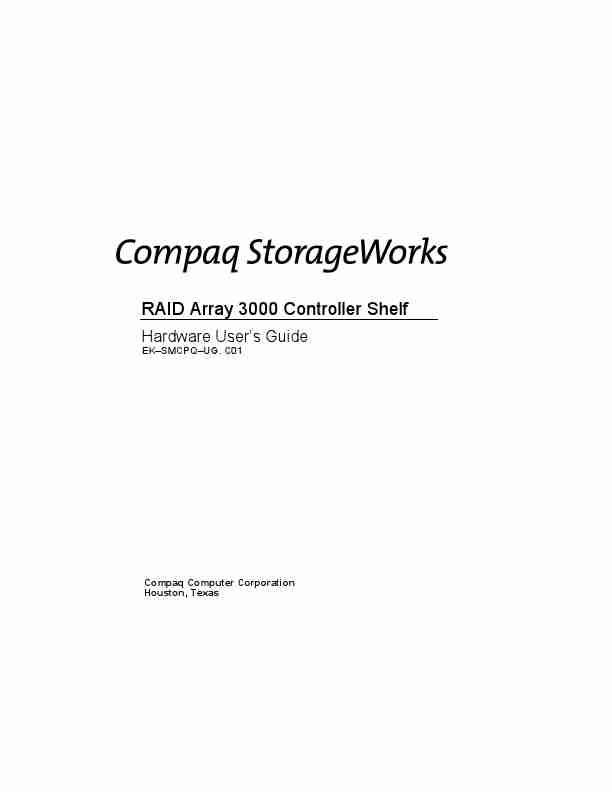 |
Compaq Computer Accessories 3000 ManualRAID Array 3000 Controller Shelf
Hardware User's Guide
EKSMCPQUG. C01
Compaq Computer Corporation Houston, Texas
... Brands:Compaq |
User Manual |
ENGLISH |
[View] |
|
|
| 16. |
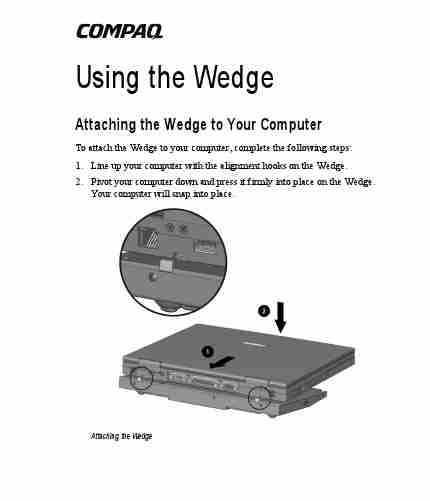 |
Compaq Computer Accessories 400000 ManualUsing the Wedge
Attaching the Wedge to Your Computer
To attach the Wedge to your computer, complete the following steps: 1. Line up your computer with the alignment hooks on the Wedge. 2. Pivot your computer down and press it firmly into place on the Wedge. Your computer will snap into place.
Attaching the Wedge
... Brands:Compaq |
User Manual |
ENGLISH |
[View] |
| 17. |
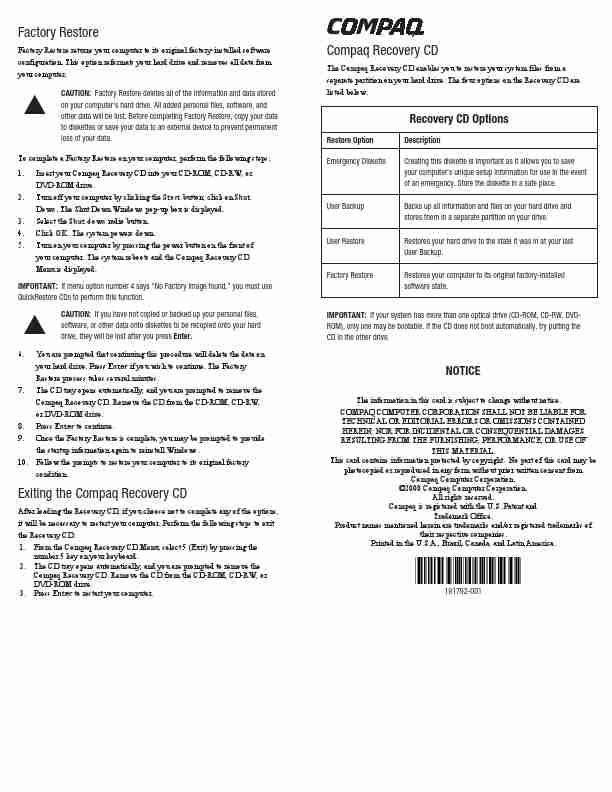 |
Compaq Computer Accessories 6B H ManualFactory Restore
Factory Restore returns your computer to its original factory-installed software configuration. This option reformats your hard drive and removes all data from your computer.
Compaq Recovery CD
The Compaq Recovery CD enables you to restore your system files from a separate partition on your hard drive. The four options on the Recovery CD are listed below.
m
1. 2. 3. 4. 5.
CAUTION: Factory Restore deletes all of the information and data stored on your computer's hard d... Brands:Compaq |
User Manual |
ENGLISH |
[View] |
| 18. |
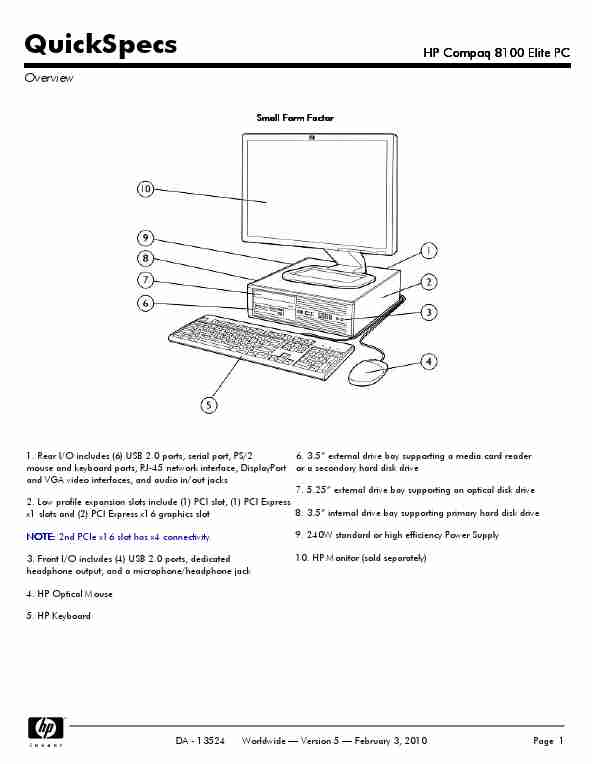 |
Compaq Computer Accessories 8100 ManualQuickSpecs
Overview
Small Form Factor
HP Compaq 8100 Elite PC
1. Rear I/O includes (6) USB 2.0 ports, serial port, PS/2 6. 3.5" external drive bay supporting a media card reader mouse and keyboard ports, RJ-45 network interface, DisplayPort or a secondary hard disk drive and VGA video interfaces, and audio in/out jacks 7. 5.25" external drive bay supporting an optical disk drive 2. Low profile expansion slots include (1) PCI slot, (1) PCI Express 8. 3.5" internal drive bay supporting pri... Brands:Compaq |
User Manual |
ENGLISH |
[View] |
| 19. |
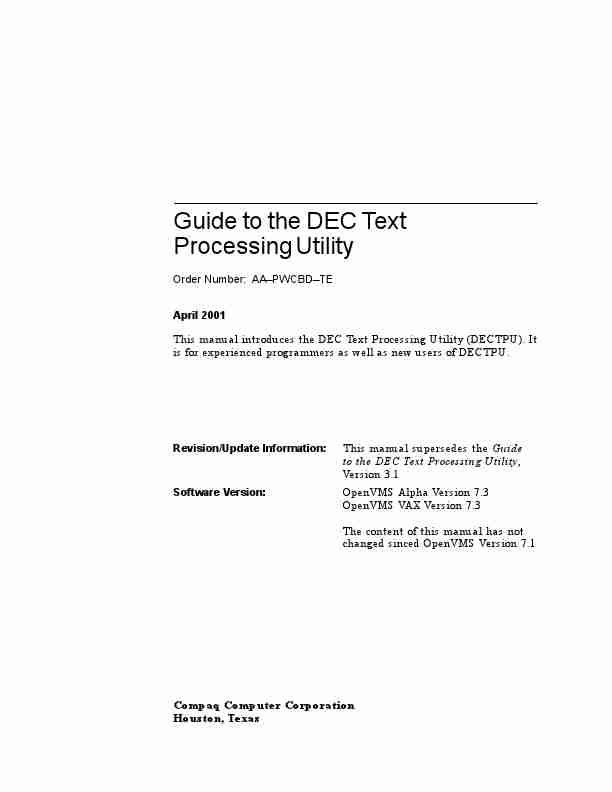 |
Compaq Computer Accessories AA PWCBD TE ManualGuide to the DEC Text Processing Utility
Order Number: AAPWCBDTE April 2001 This manual introduces the DEC Text Processing Utility (DECTPU). It is for experienced programmers as well as new users of DECTPU.
Revision/Update Information:
This manual supersedes the Guide to the DEC Text Processing Utility, Version 3.1 OpenVMS Alpha Version 7.3 OpenVMS VAX Version 7.3 The content of this manual has not changed sinced OpenVMS Version 7.1
Software Version:
Compaq Computer Corporation Ho... Brands:Compaq |
User Manual |
ENGLISH |
[View] |
| 20. |
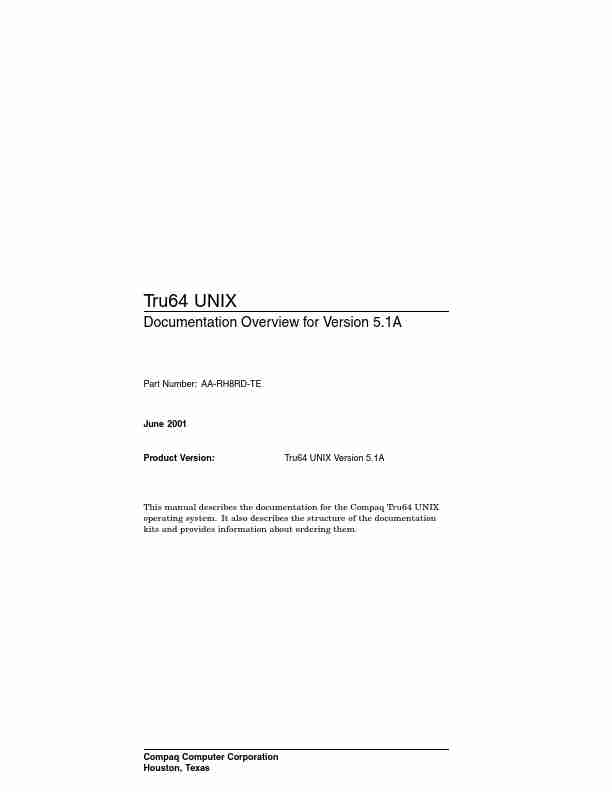 |
Compaq Computer Accessories AA RH8RD TE ManualTru64 UNIX
Documentation Overview for Version 5.1A
Part Number: AA-RH8RD-TE
June 2001
Product Version:
Tru64 UNIX Version 5.1A
This manual describes the documentation for the Compaq Tru64 UNIX operating system. It also describes the structure of the documentation kits and provides information about ordering them.
Compaq Computer Corporation Houston, Texas
... Brands:Compaq |
User Manual |
ENGLISH |
[View] |
|
|
| 21. |
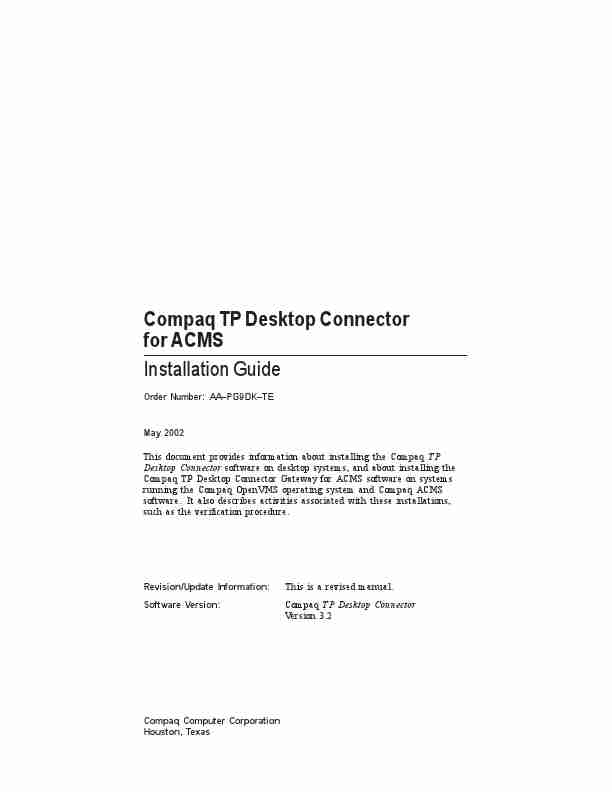 |
Compaq Computer Accessories AAPG9DKTE ManualCompaq TP Desktop Connector for ACMS Installation Guide
Order Number: AAPG9DKTE May 2002 This document provides information about installing the Compaq TP Desktop Connector software on desktop systems, and about installing the Compaq TP Desktop Connector Gateway for ACMS software on systems running the Compaq OpenVMS operating system and Compaq ACMS software. It also describes activities associated with these installations, such as the verification procedure.
Revision/Update Information: S... Brands:Compaq |
User Manual |
ENGLISH |
[View] |
|
|
| 22. |
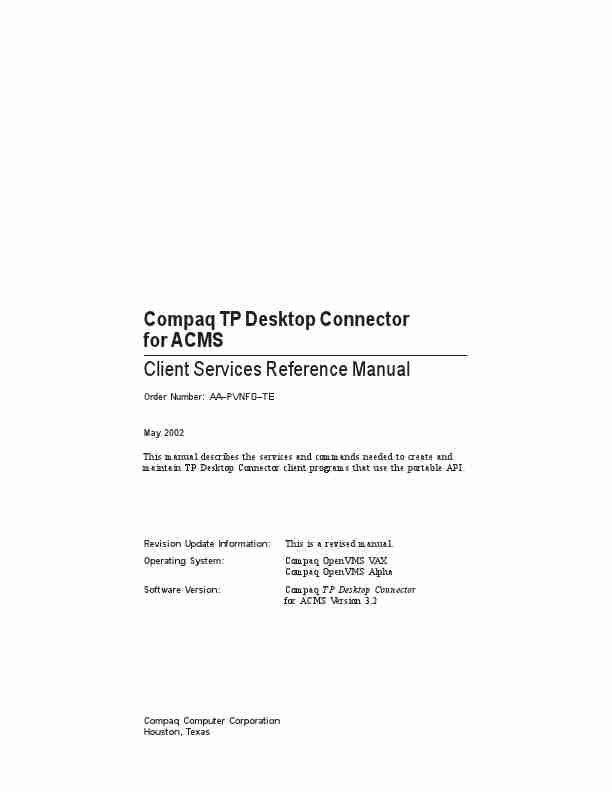 |
Compaq Computer Accessories AAPVNFGTE ManualCompaq TP Desktop Connector for ACMS Client Services Reference Manual
Order Number: AAPVNFGTE May 2002 This manual describes the services and commands needed to create and maintain TP Desktop Connector client programs that use the portable API.
Revision Update Information: Operating System: Software Version:
This is a revised manual. Compaq OpenVMS VAX Compaq OpenVMS Alpha Compaq TP Desktop Connector for ACMS Version 3.2
Compaq Computer Corporation Houston, Texas
... Brands:Compaq |
User Manual |
ENGLISH |
[View] |
| 23. |
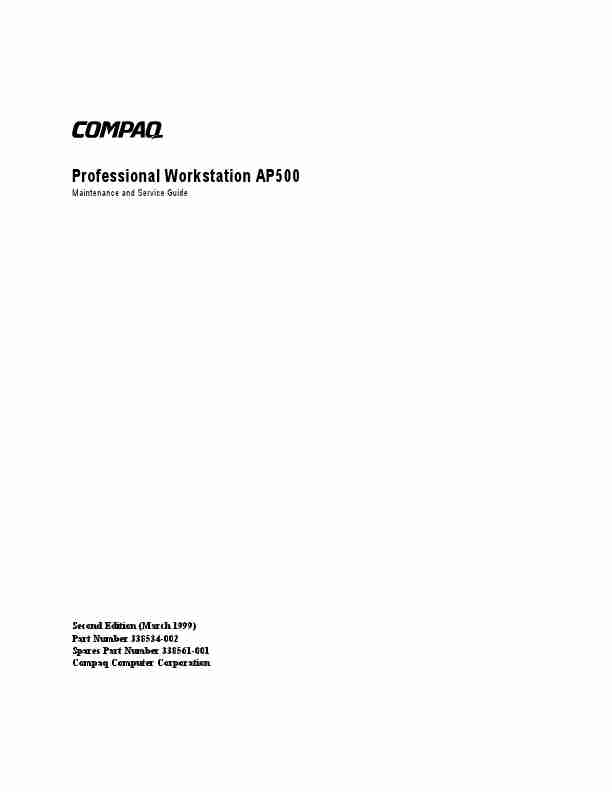 |
Compaq Computer Accessories AP500 ManualProfessional Workstation AP500
Maintenance and Service Guide
Second Edition (March 1999) Part Number 338534-002 Spares Part Number 338561-001 Compaq Computer Corporation
... Brands:Compaq |
User Manual |
ENGLISH |
[View] |
|
|
| 24. |
 |
Compaq Computer Accessories Computer Accessories ManualOpen
1
Illustrations may vary slightly from your Internet PC.
My Presario - Quick Setup
... Brands:Compaq |
User Manual |
ENGLISH |
[View] |
| 25. |
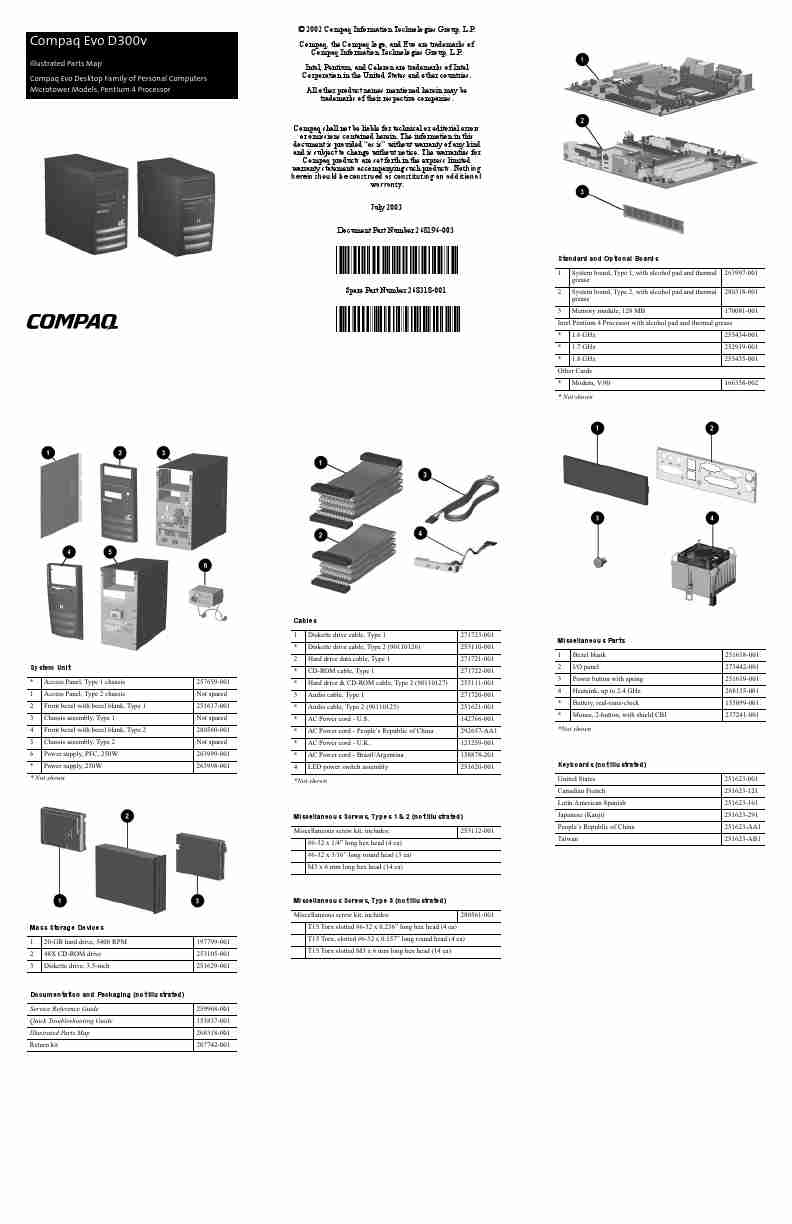 |
Compaq Computer Accessories D300V Manual 2002 Compaq Information Technologies Group, L.P.
Compaq Evo D300v
Illustrated Parts Map Compaq Evo Desktop Family of Personal Computers Microtower Models, Pentium 4 Processor
Compaq, the Compaq logo, and Evo are trademarks of Compaq Information Technologies Group, L.P. Intel, Pentium, and Celeron are trademarks of Intel Corporation in the United States and other countries. All other product names mentioned herein may be trademarks of their respective companies.
Compaq shall not be li... Brands:Compaq |
User Manual |
ENGLISH |
[View] |

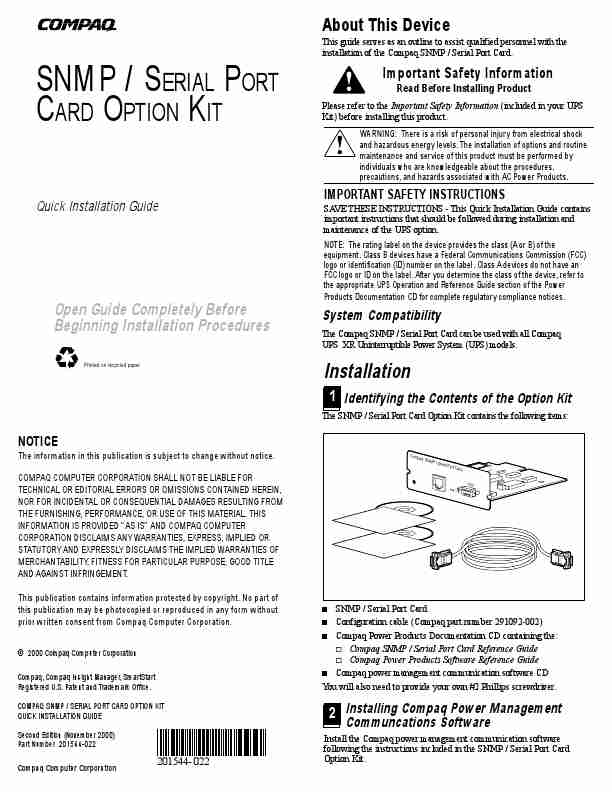
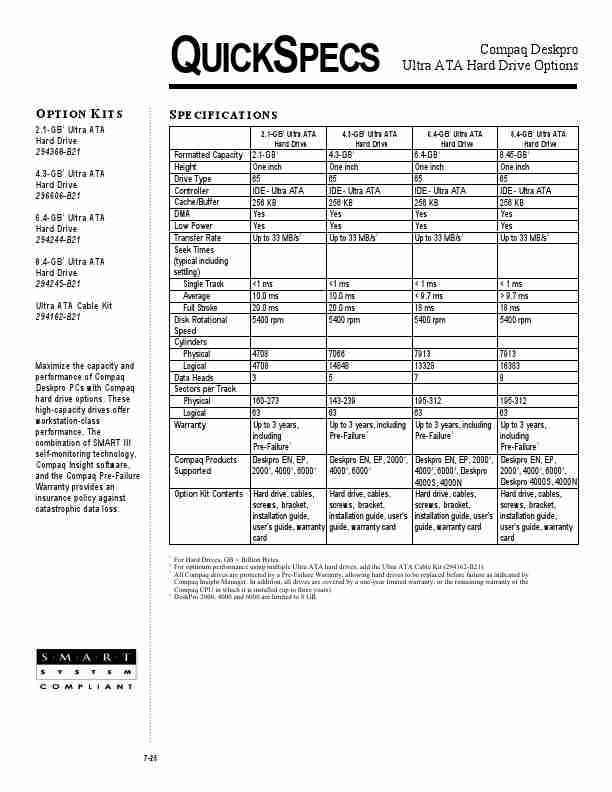
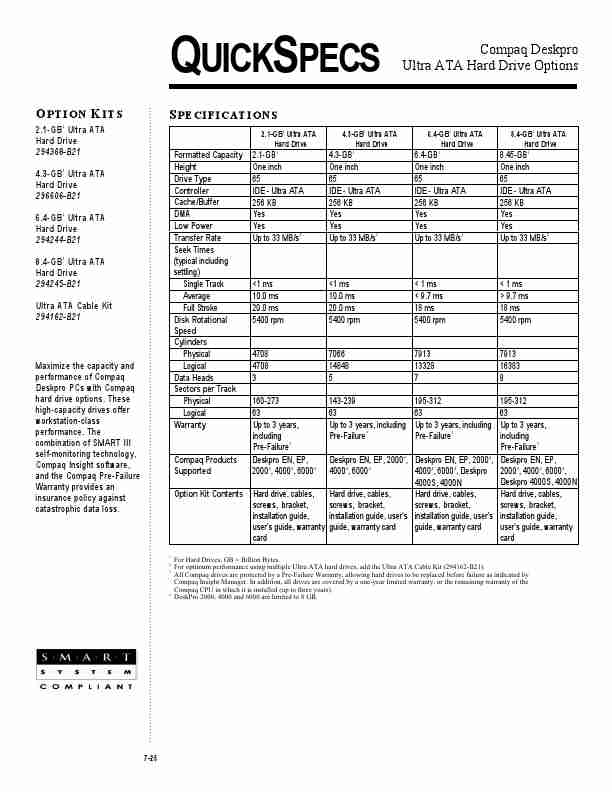
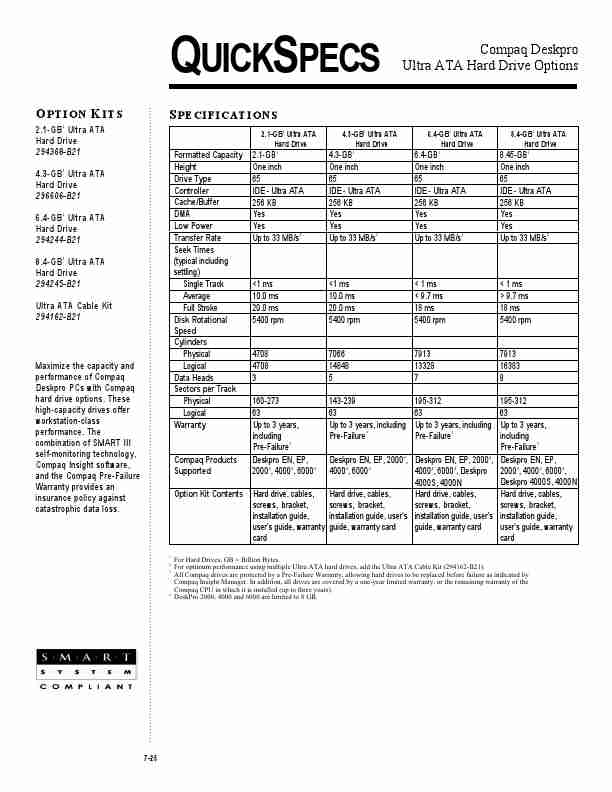
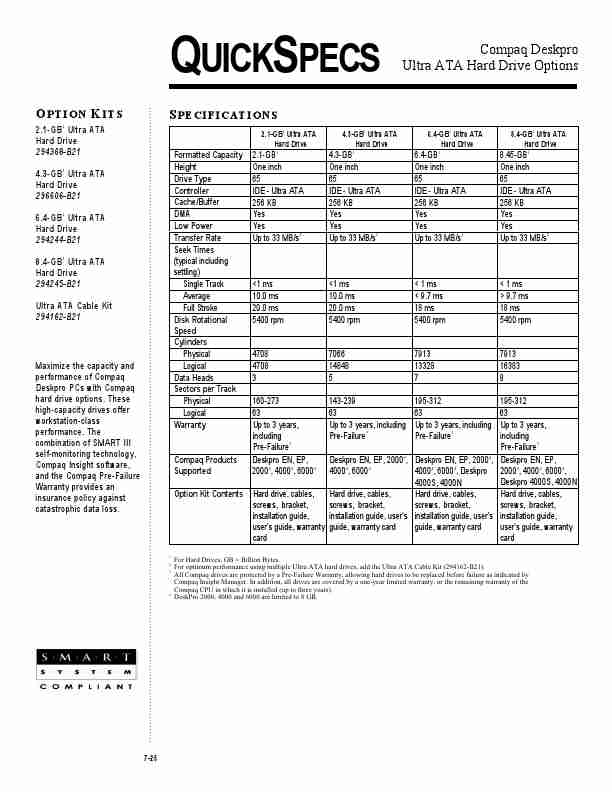
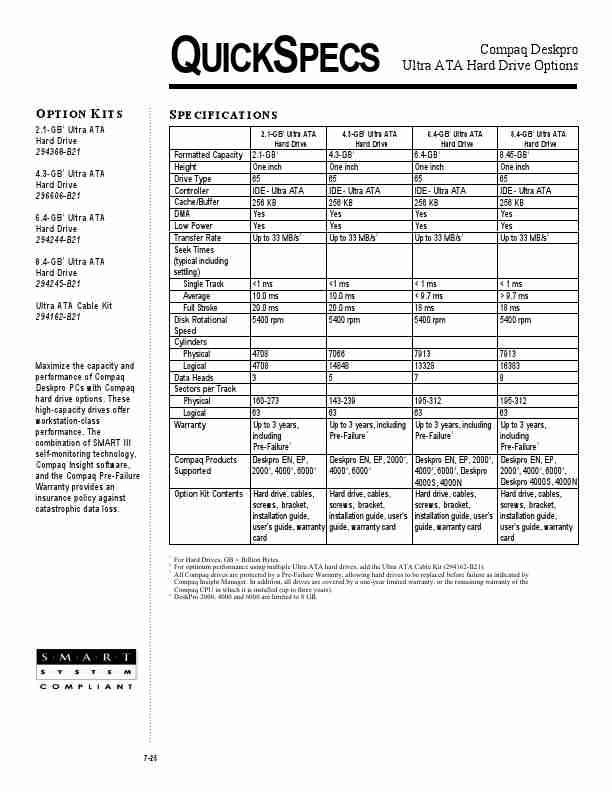
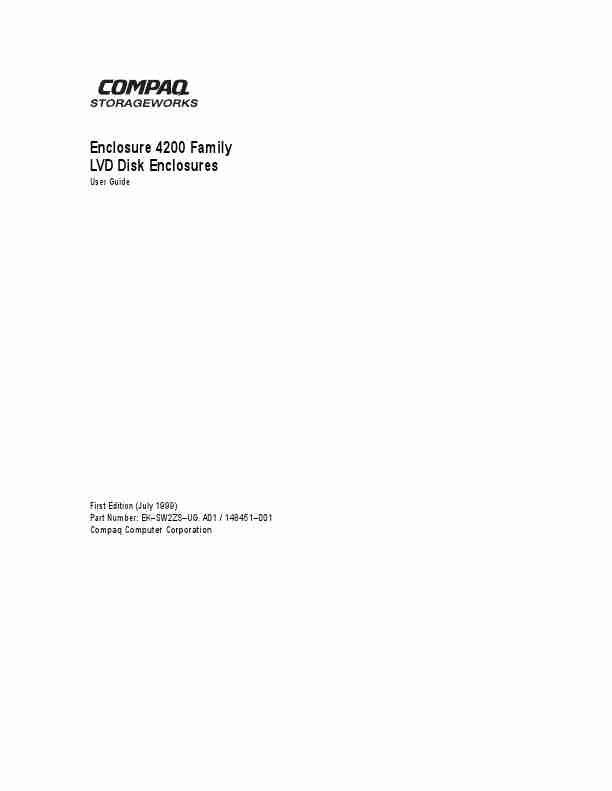
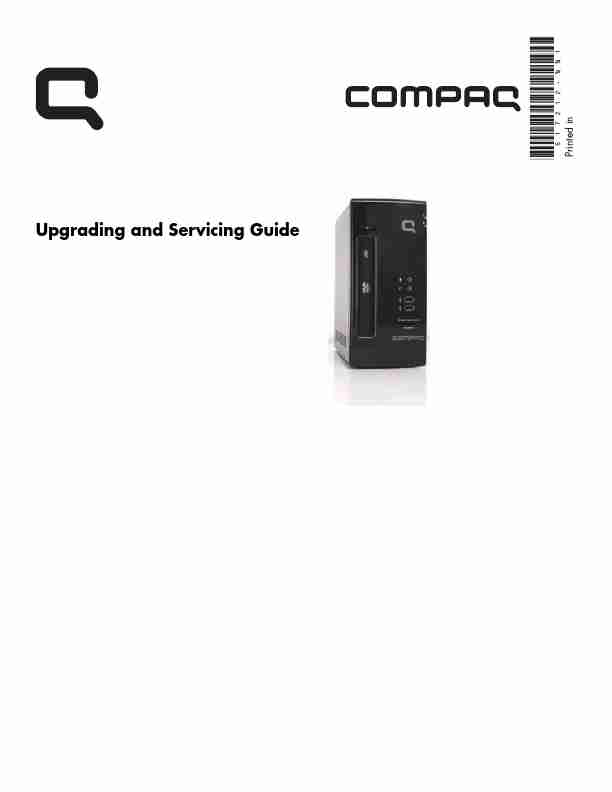
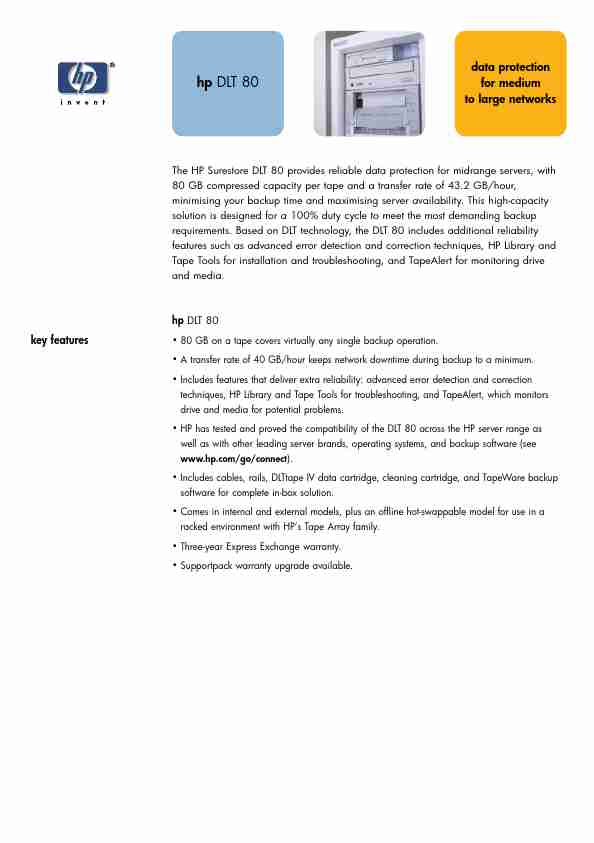
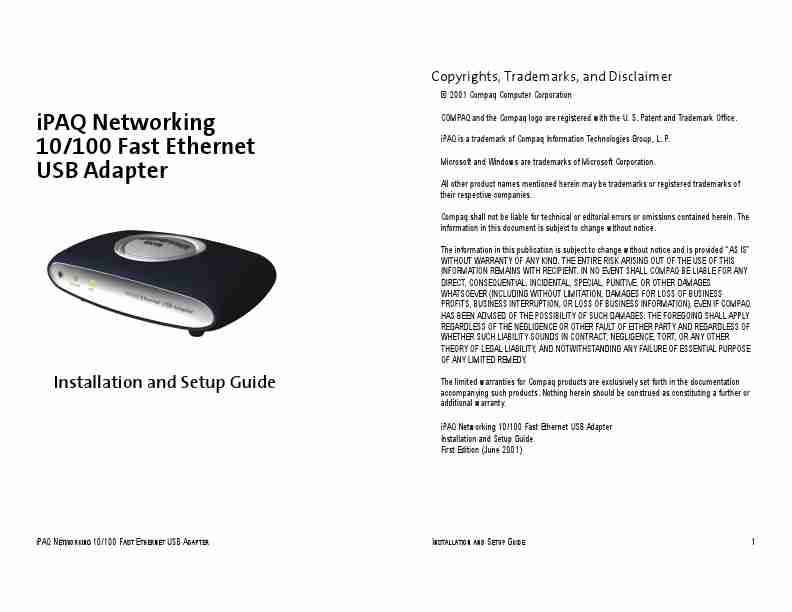
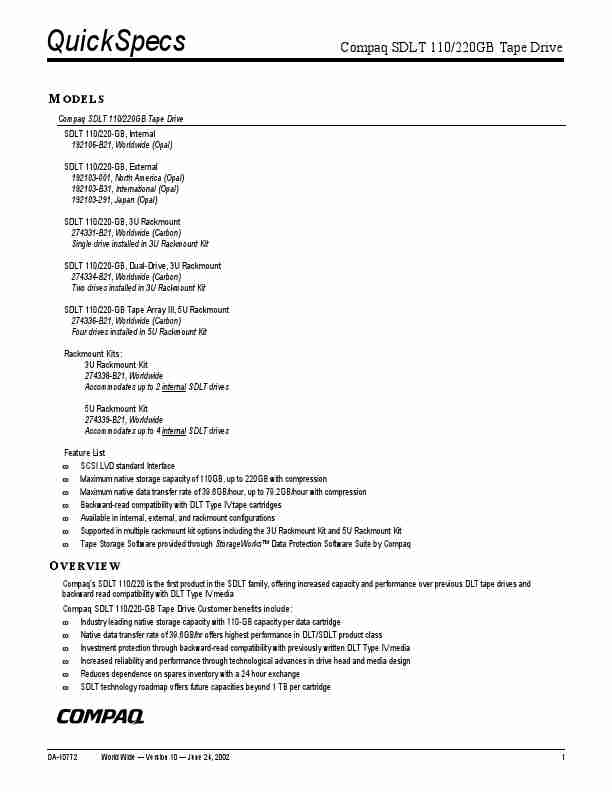
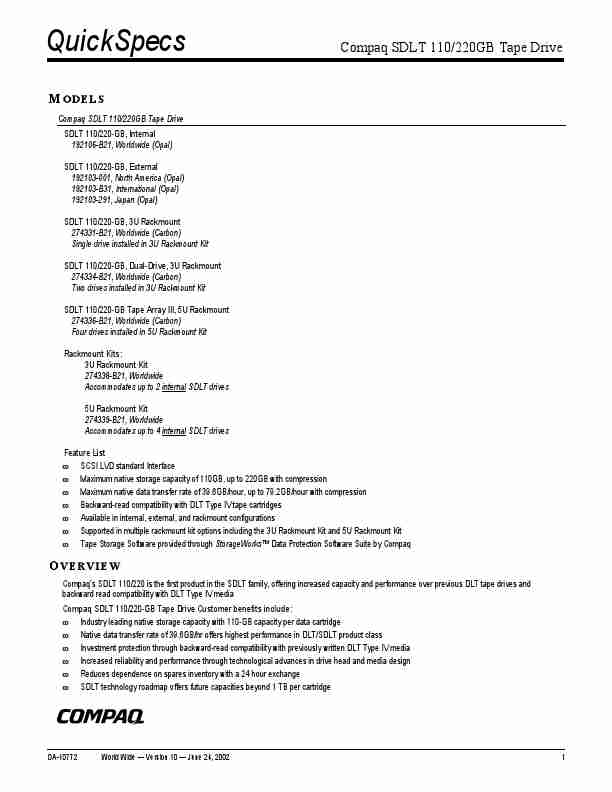
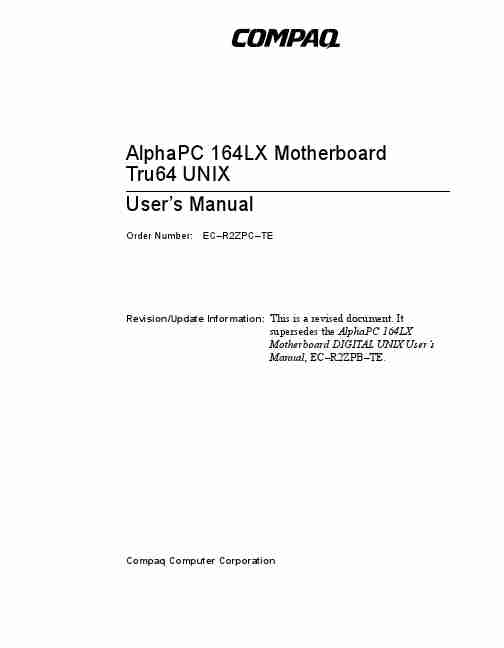
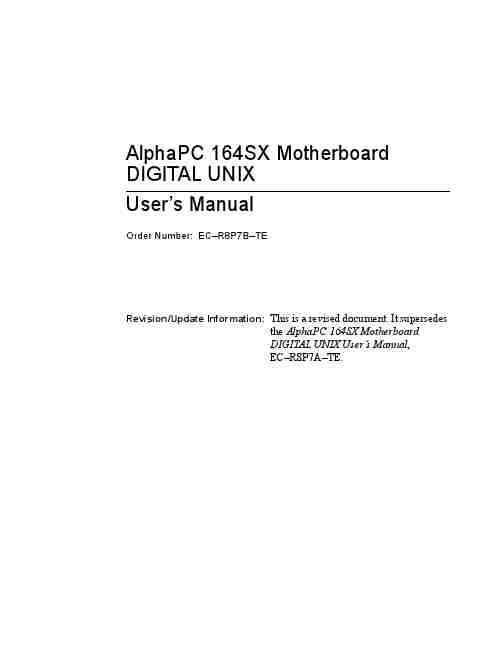
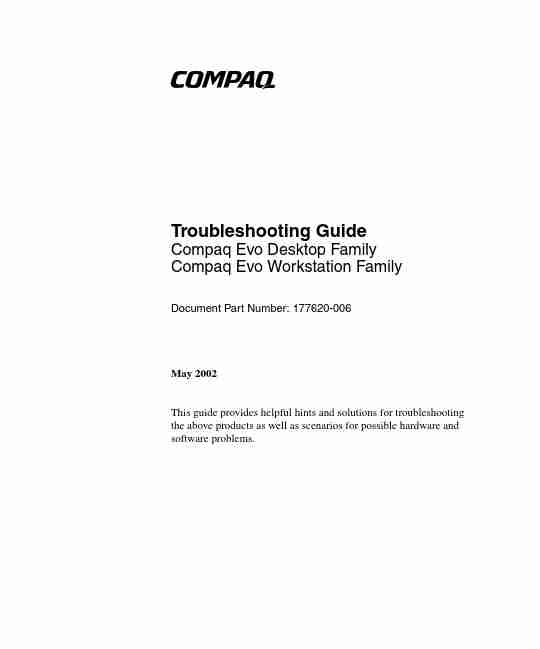
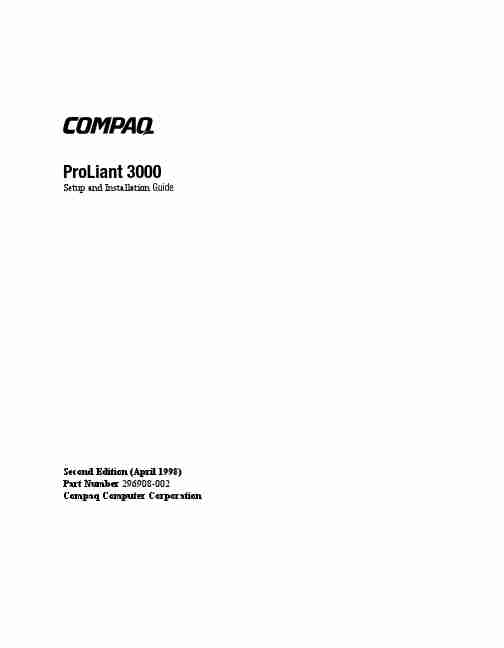
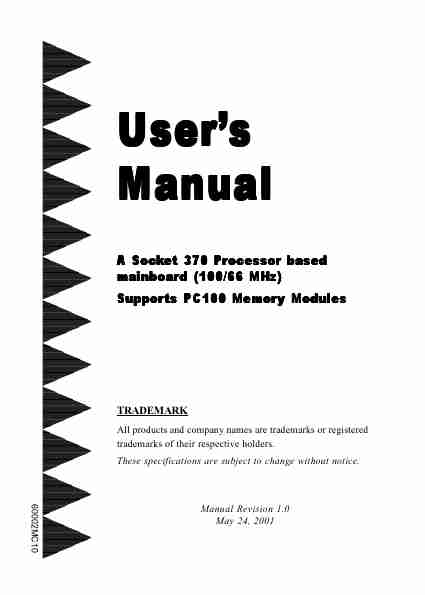
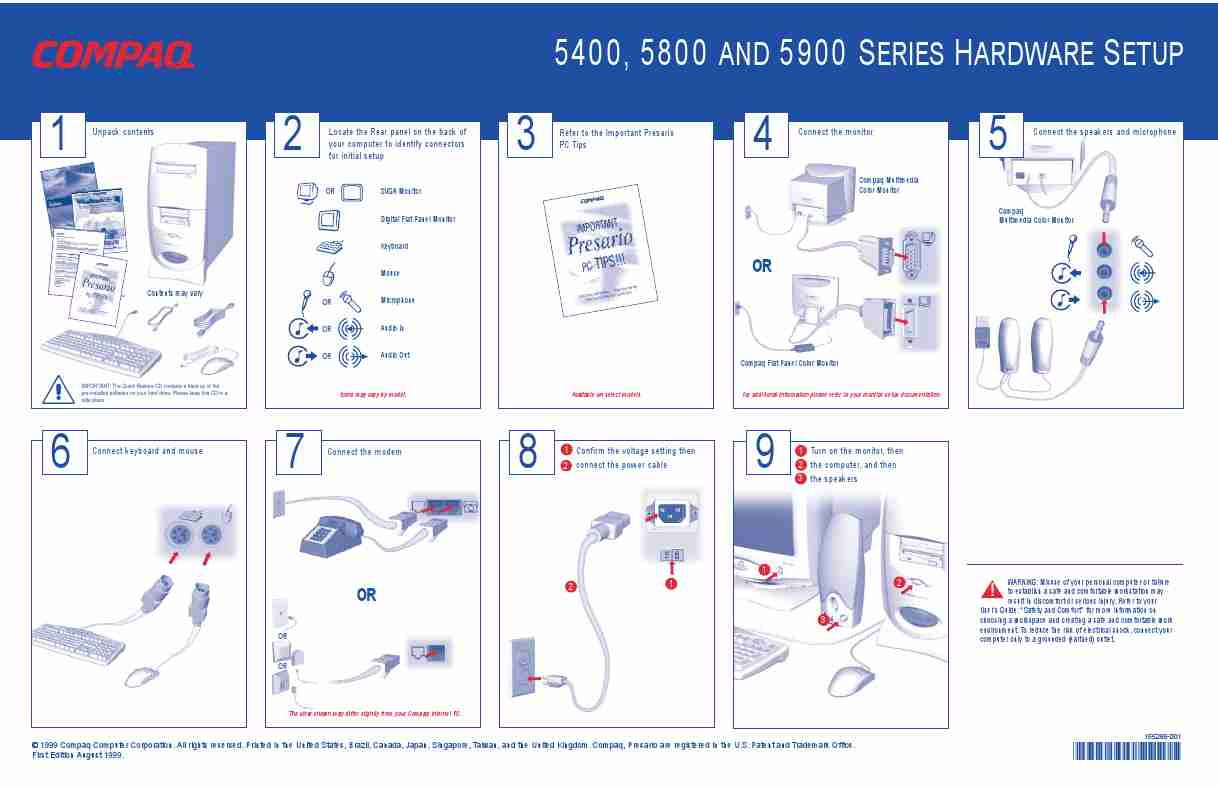
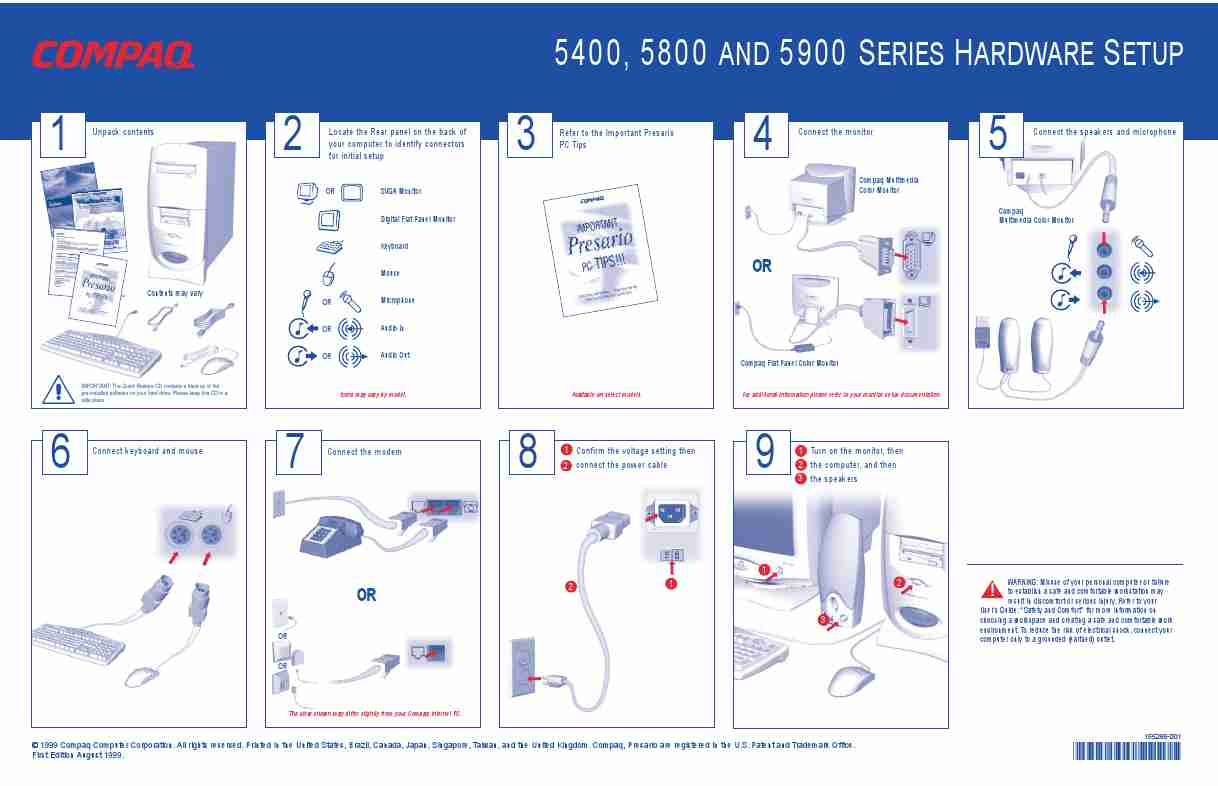
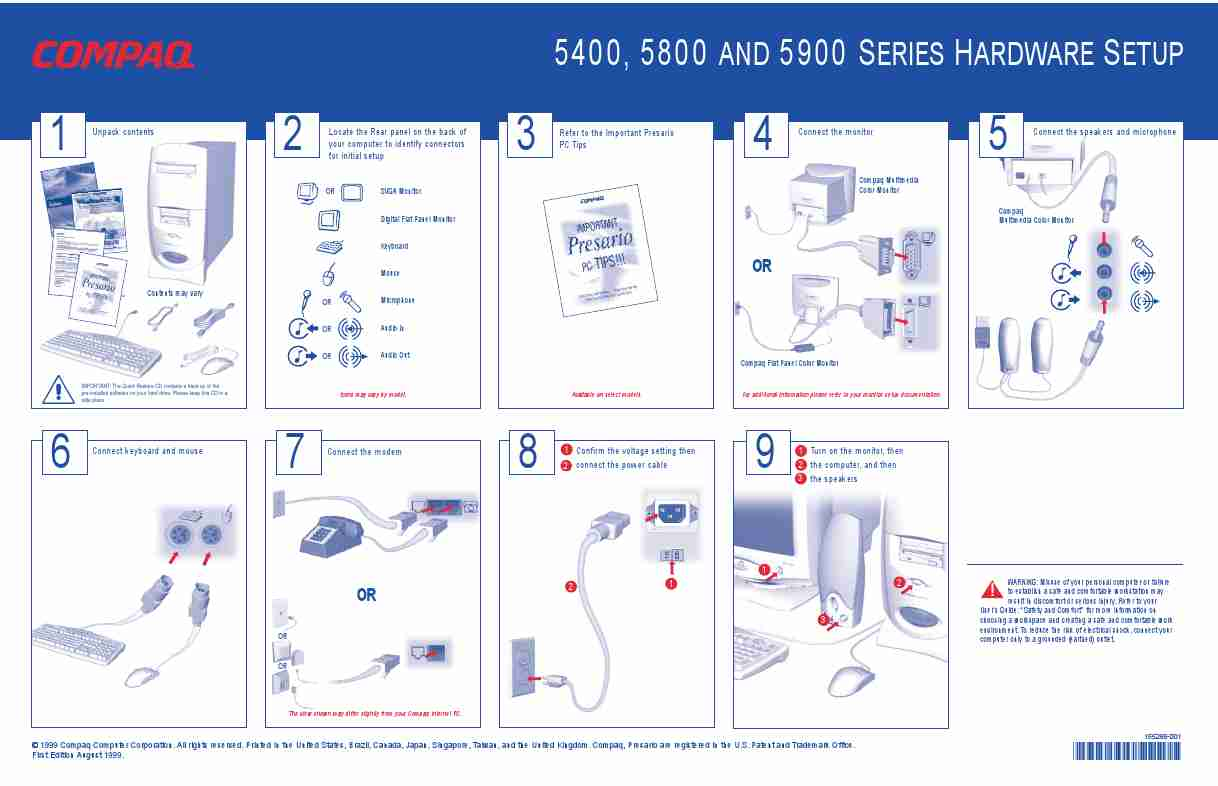
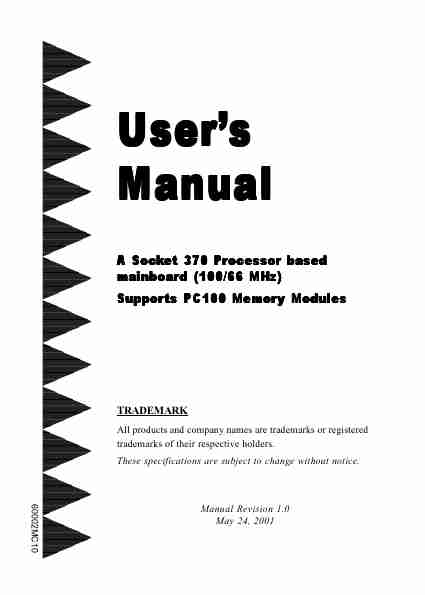
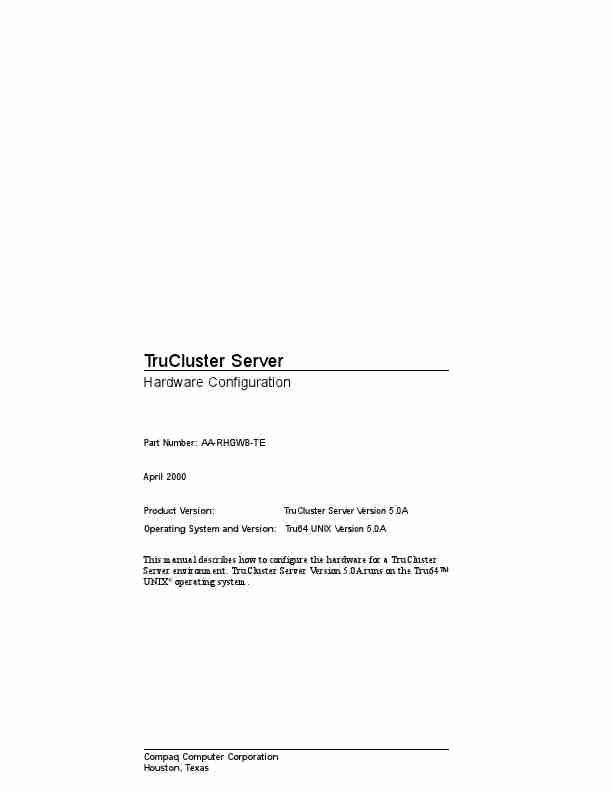
F-page-1.jpg)
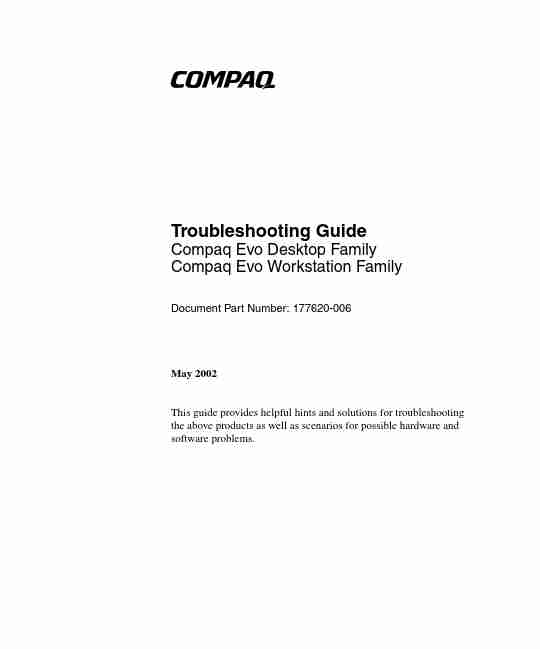

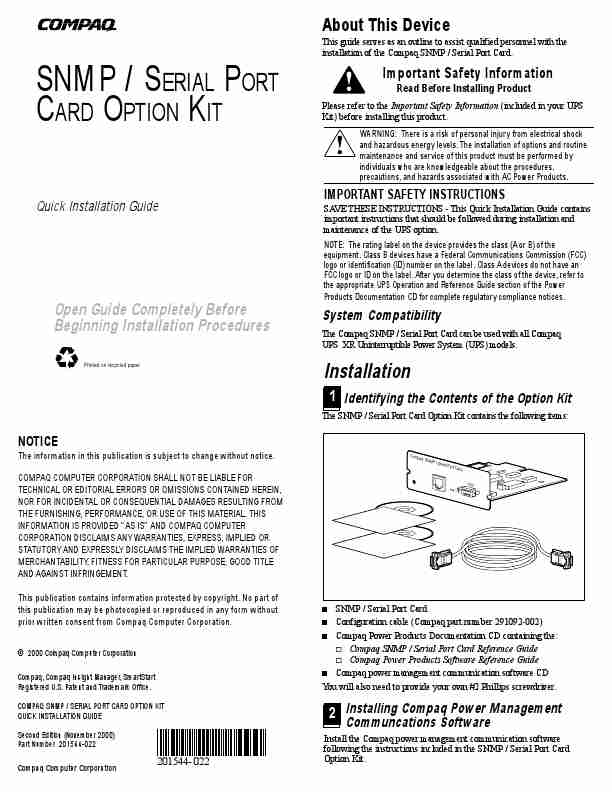
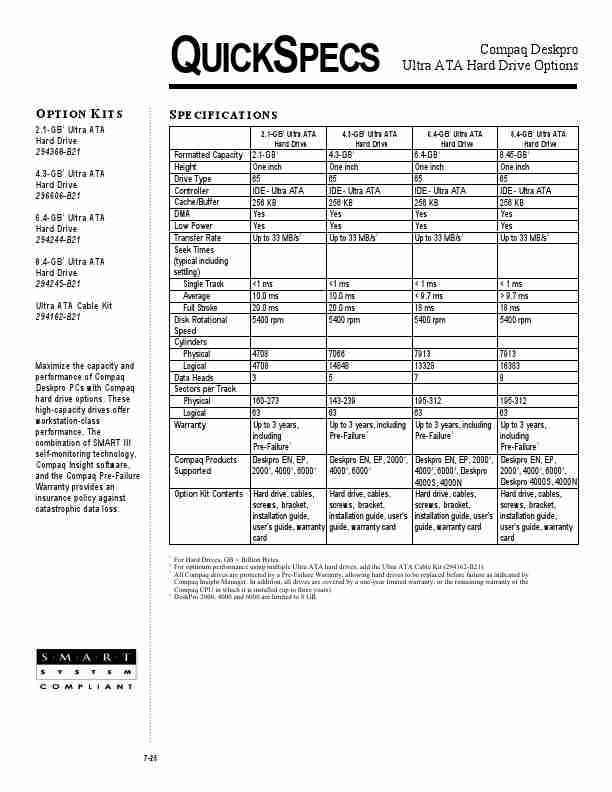
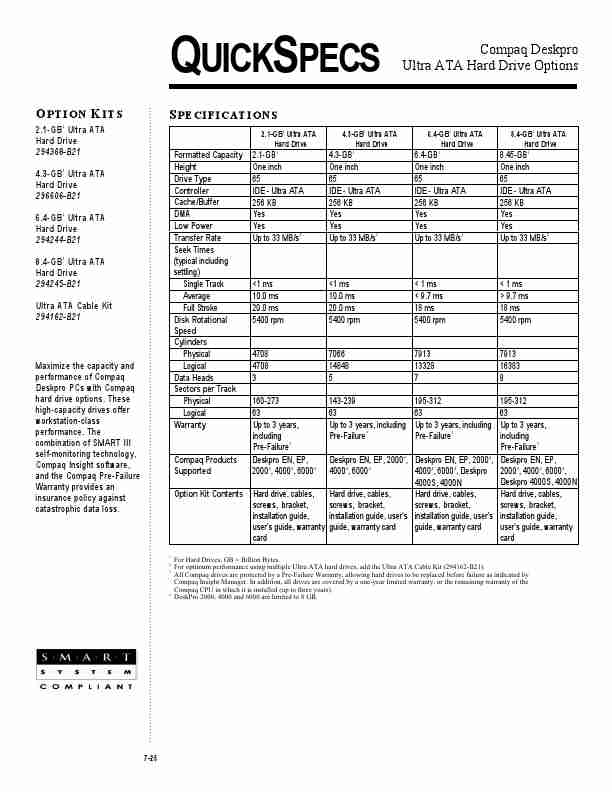
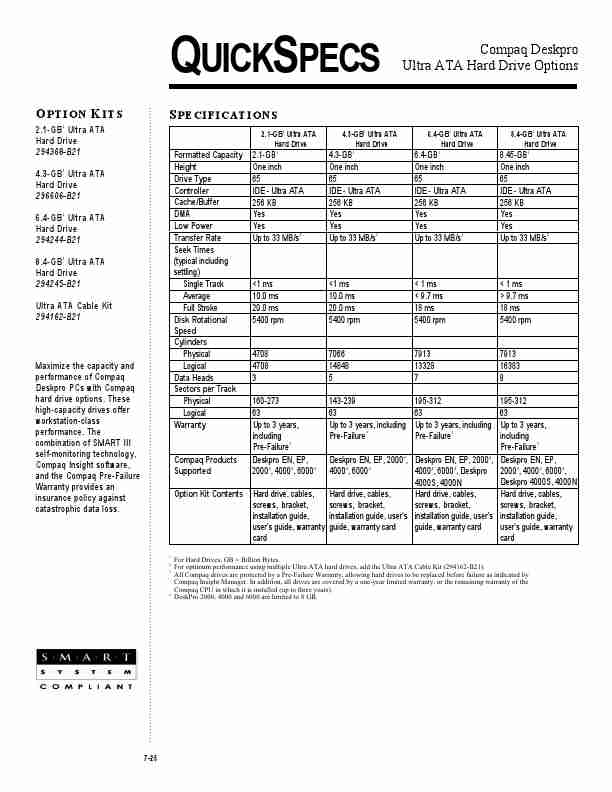
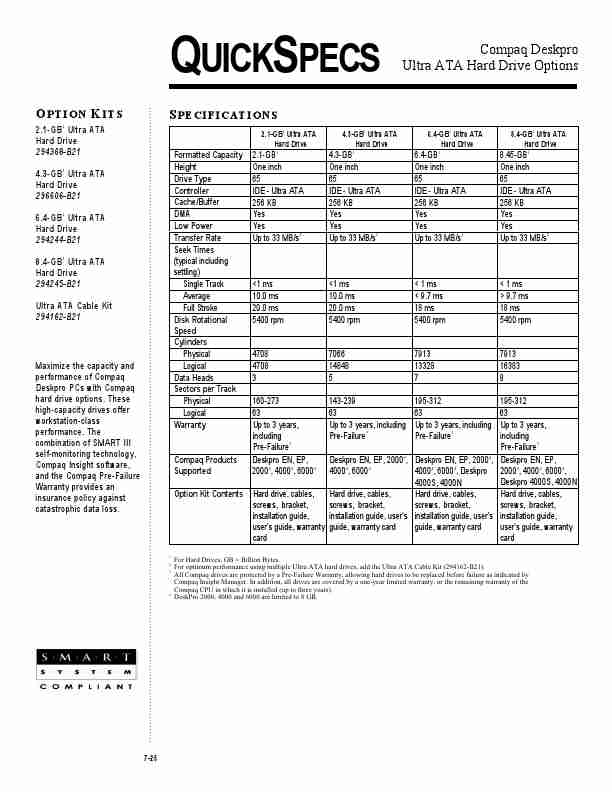
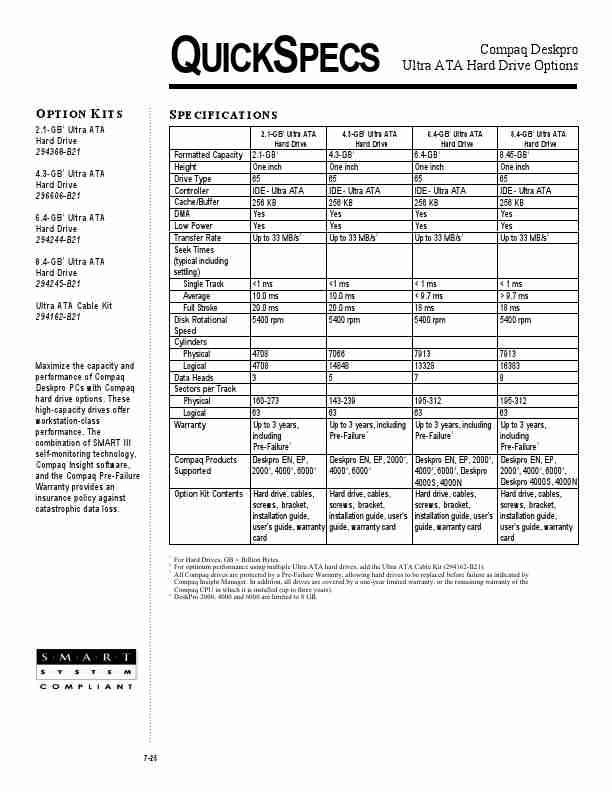
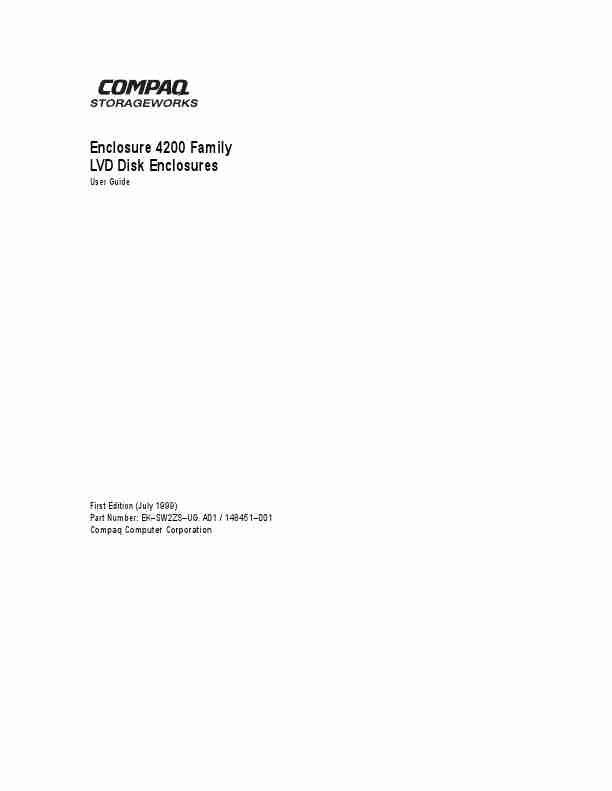
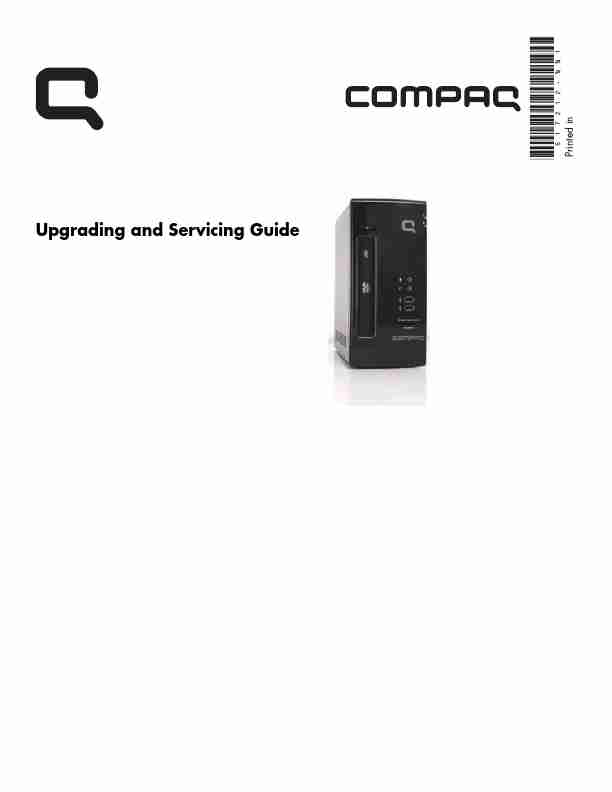
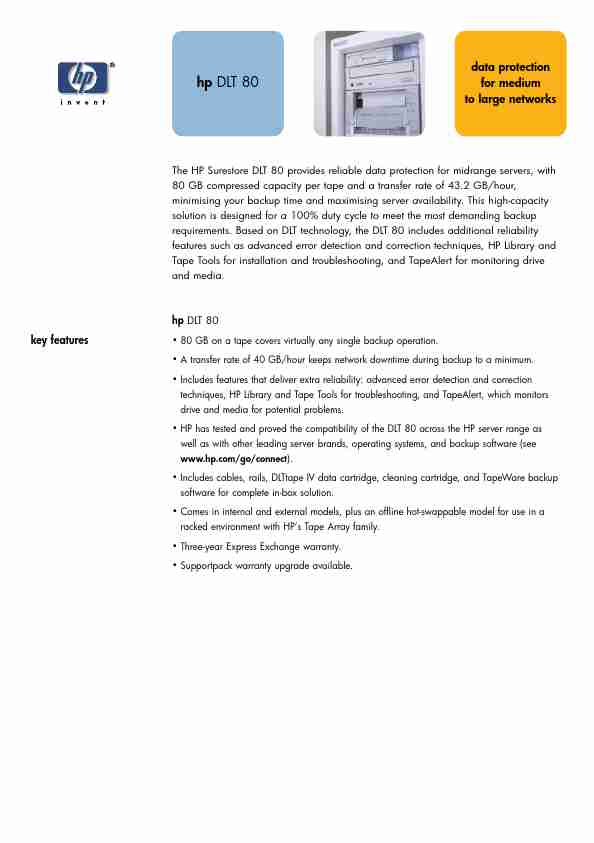
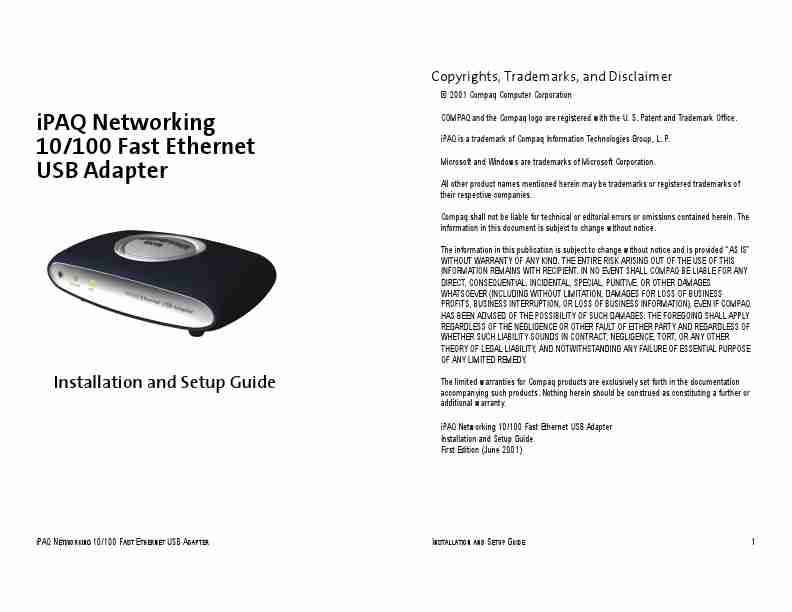
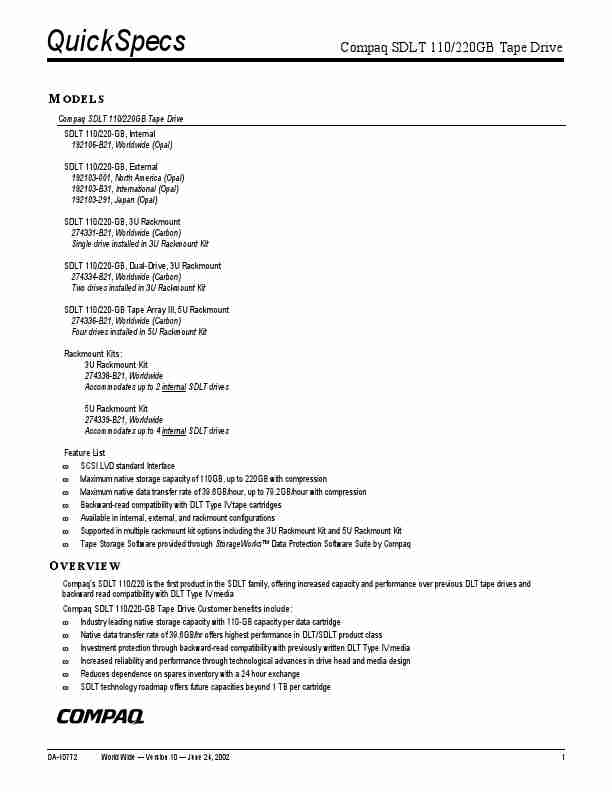
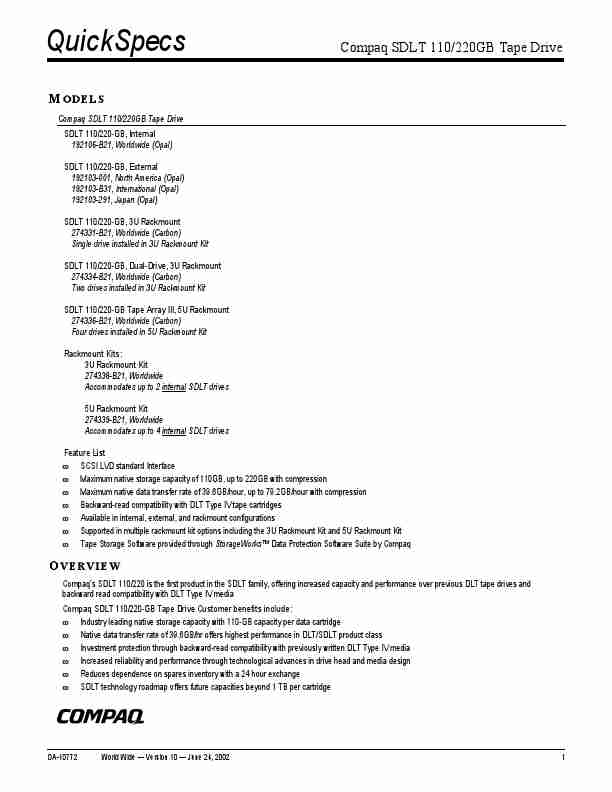
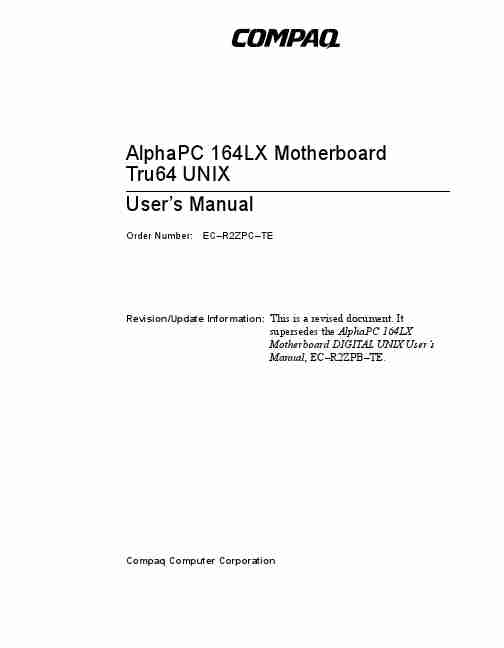
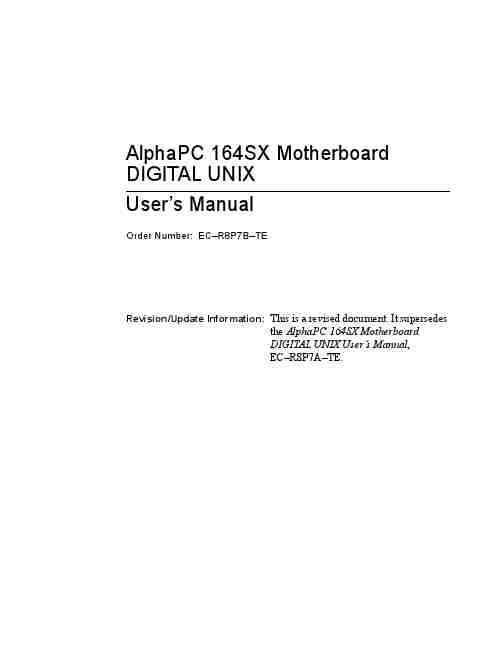
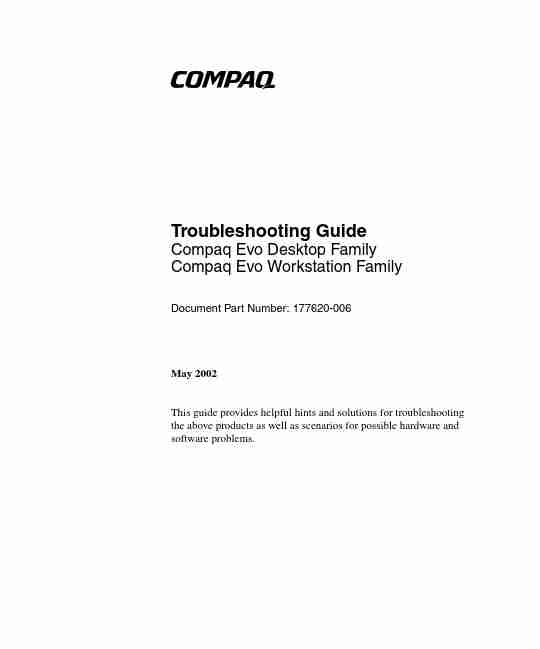
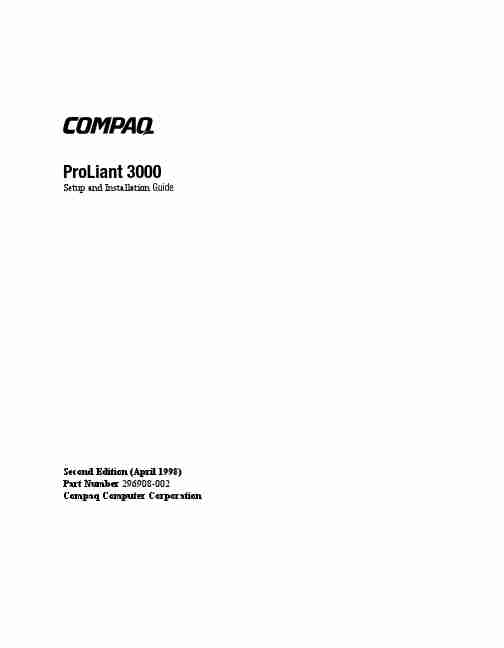
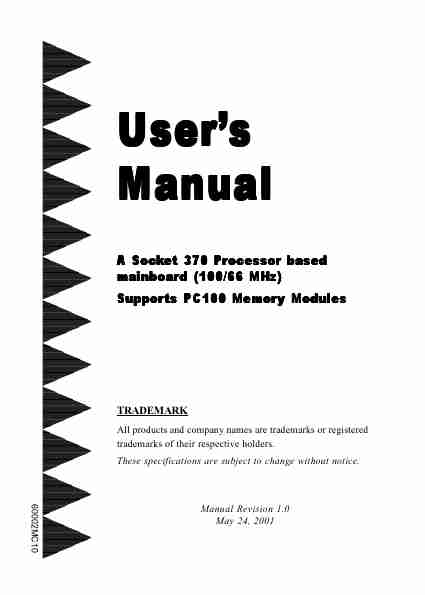
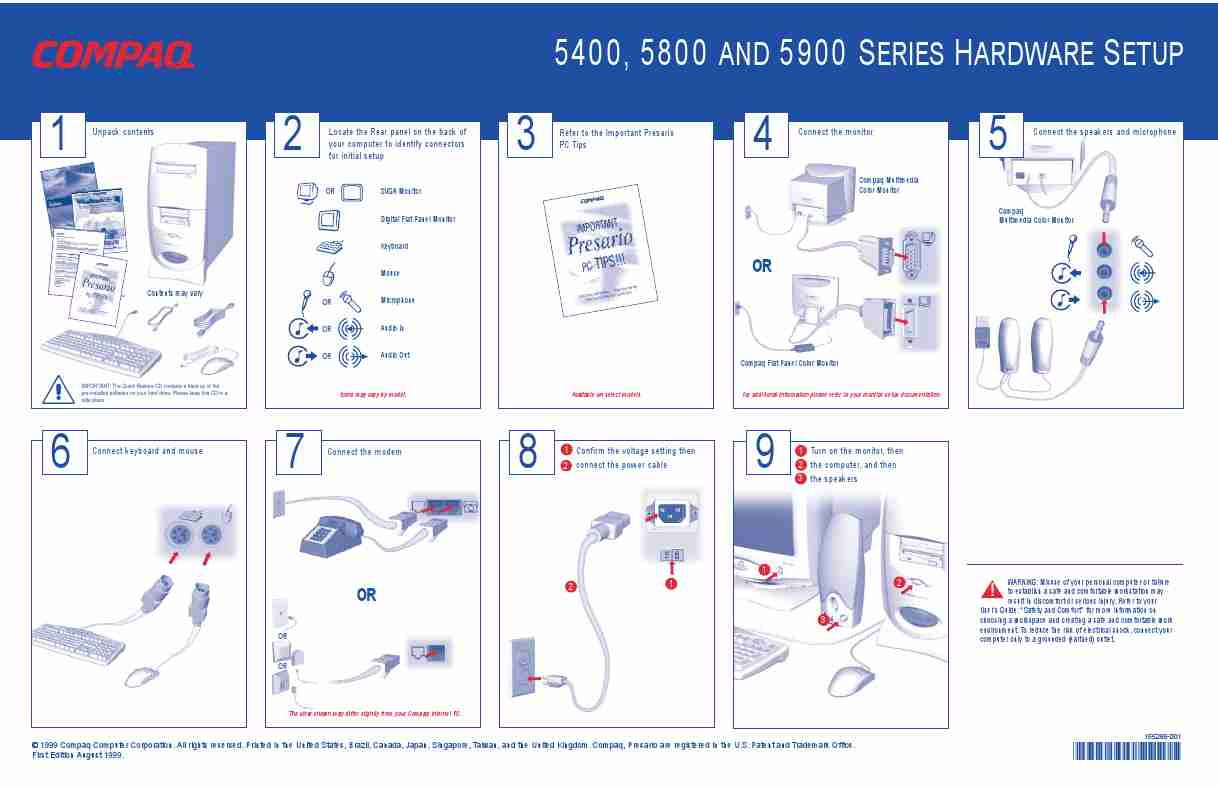
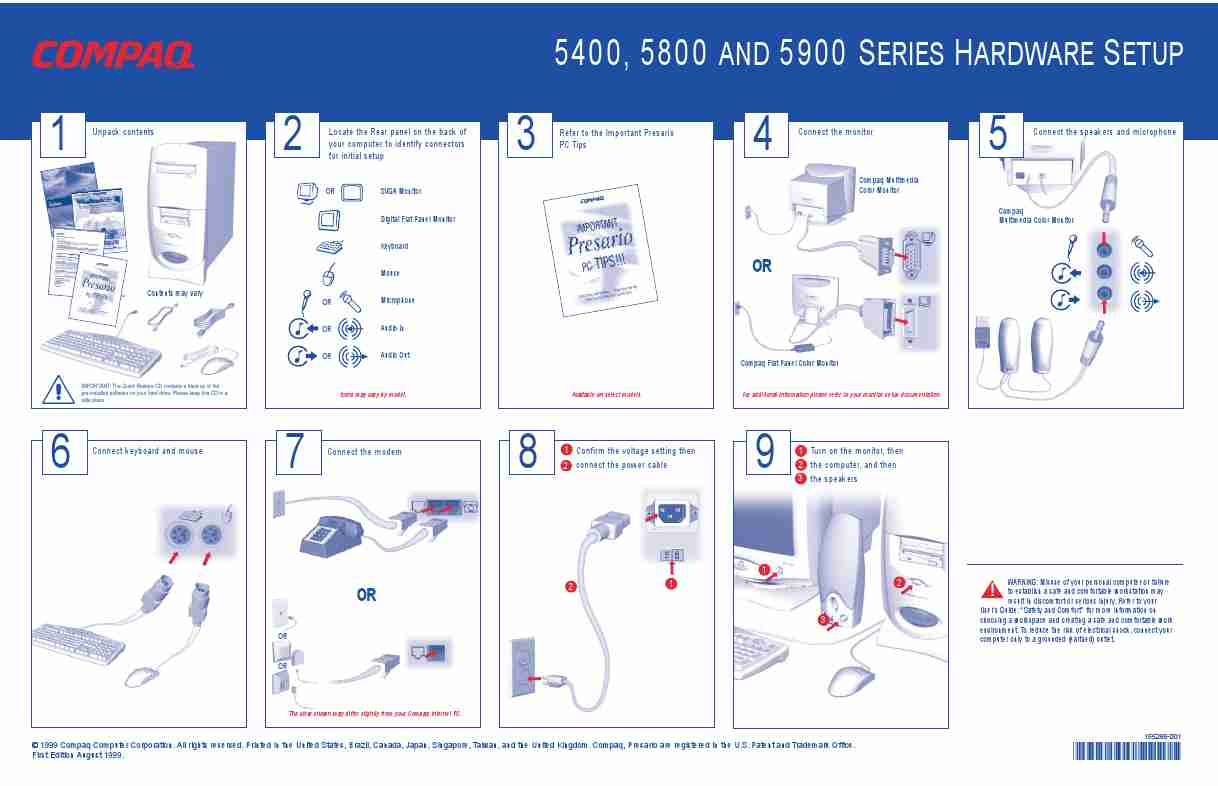
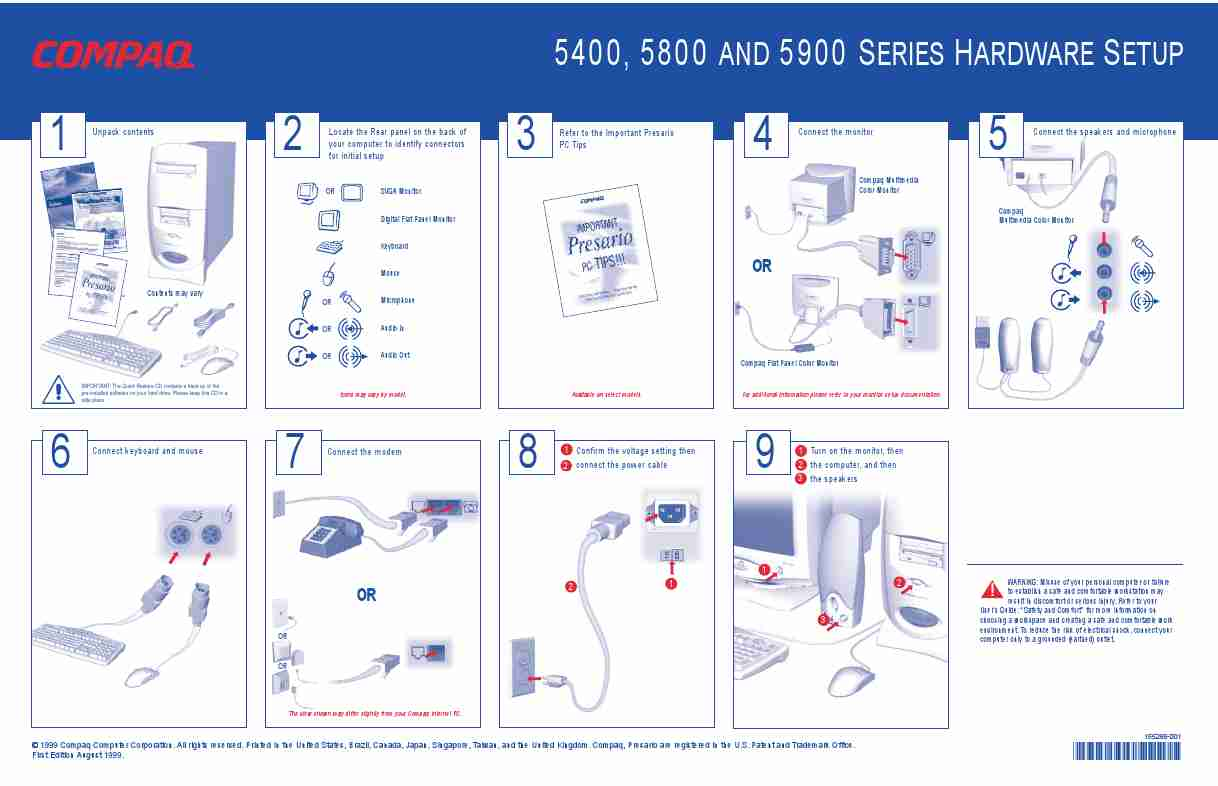
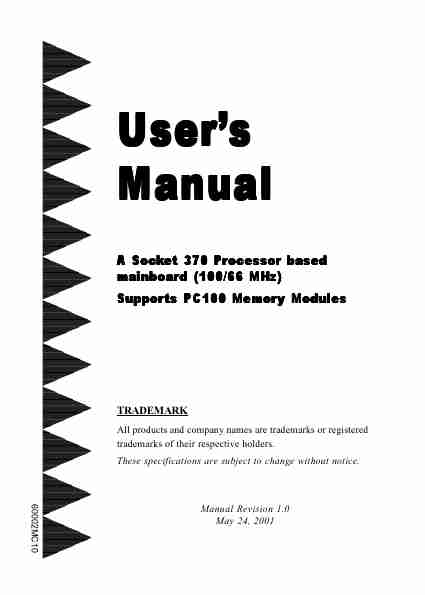
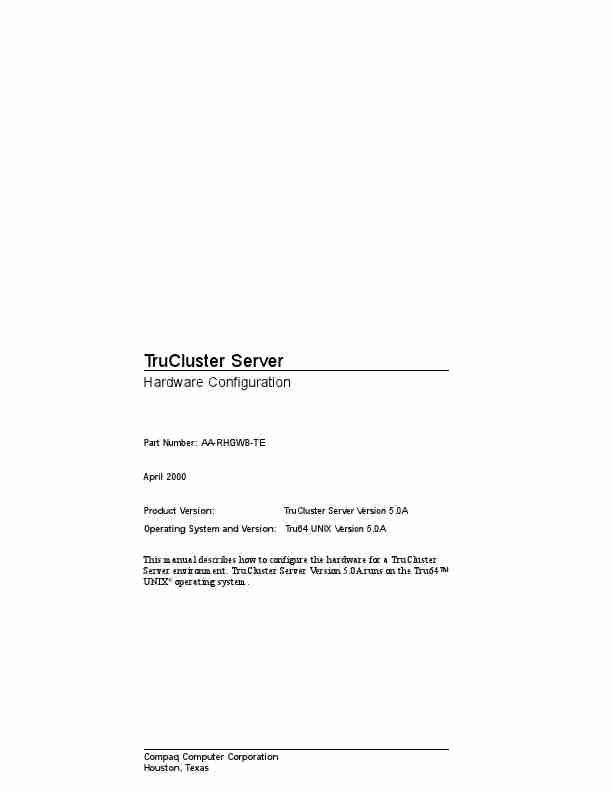
F-page-1.jpg)