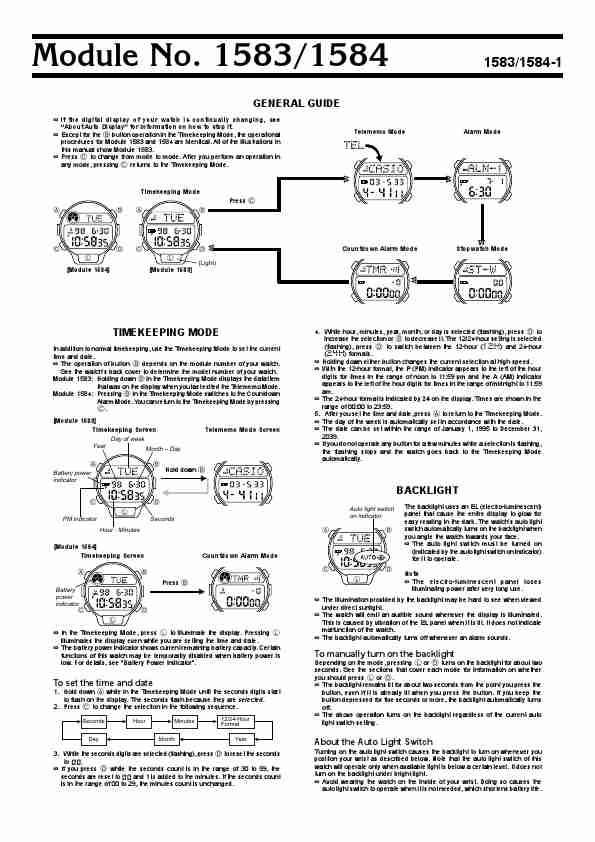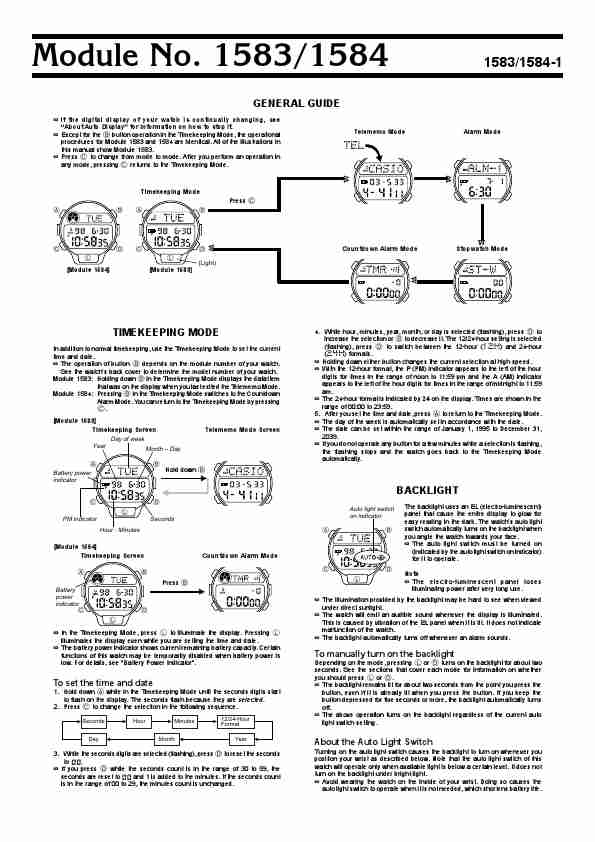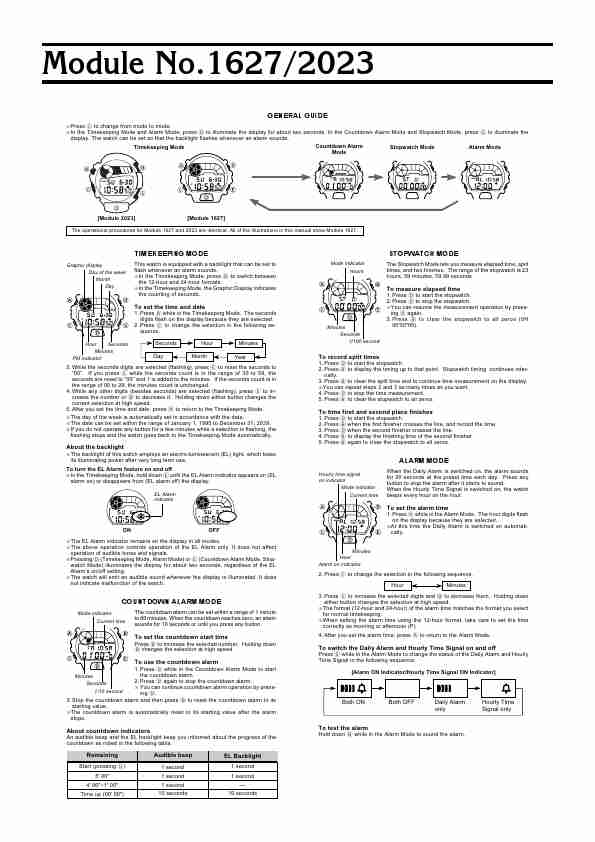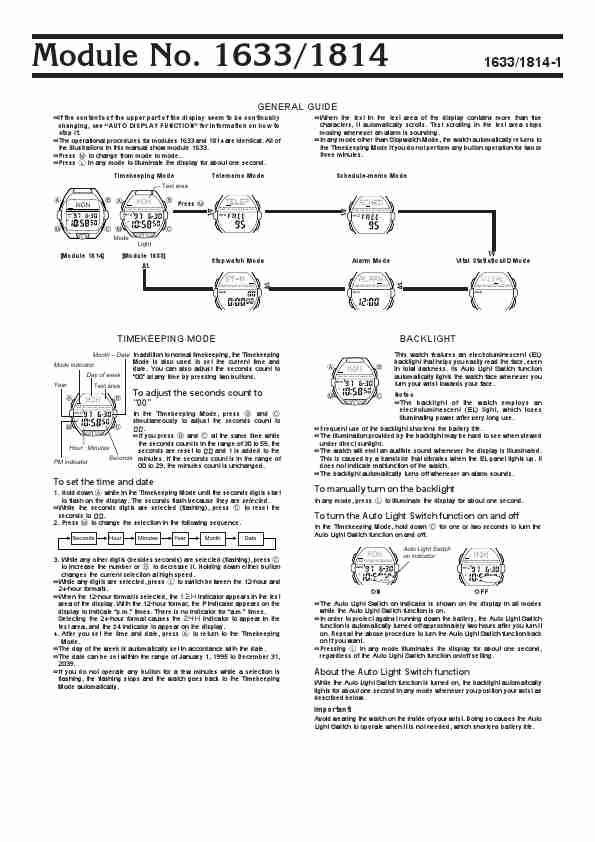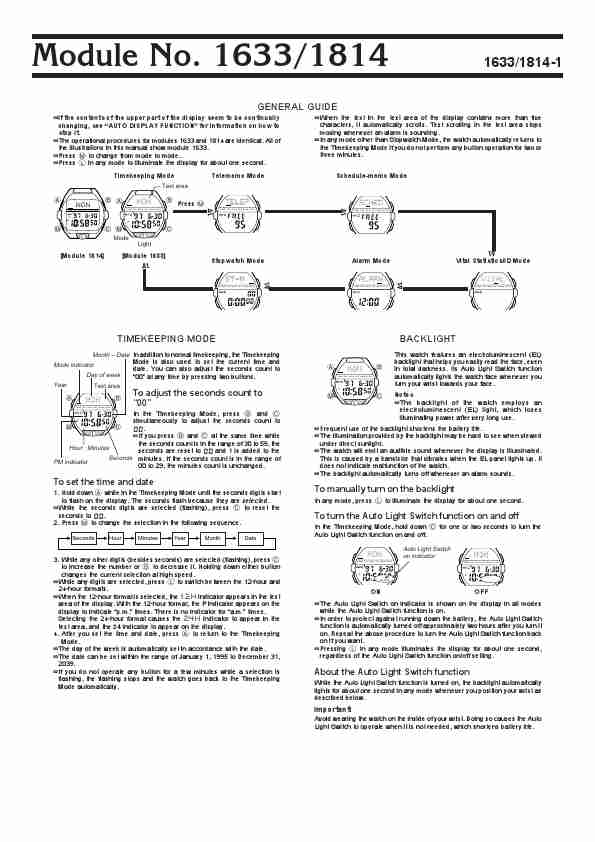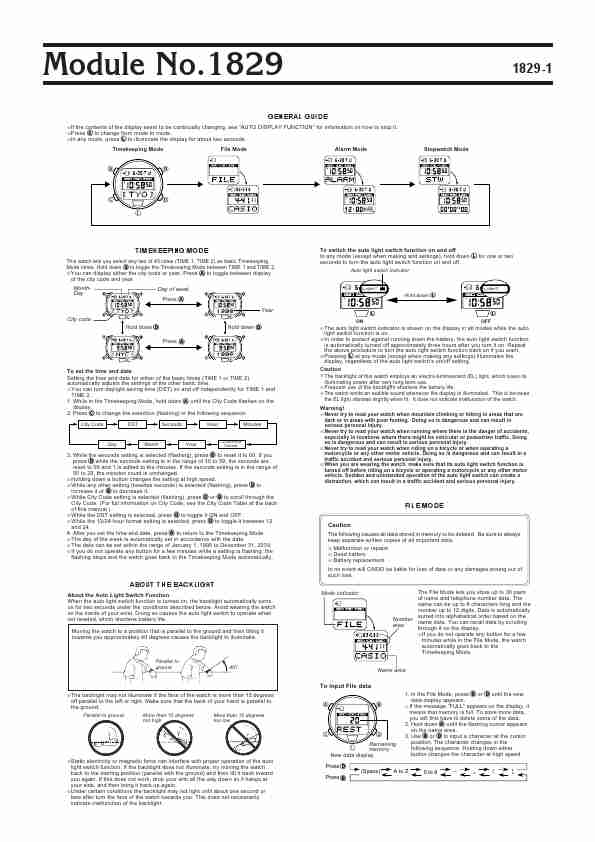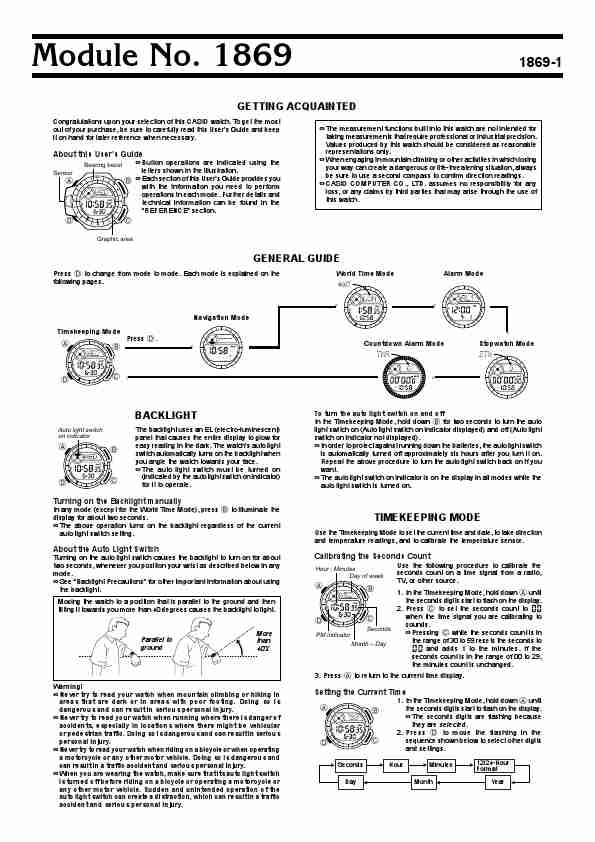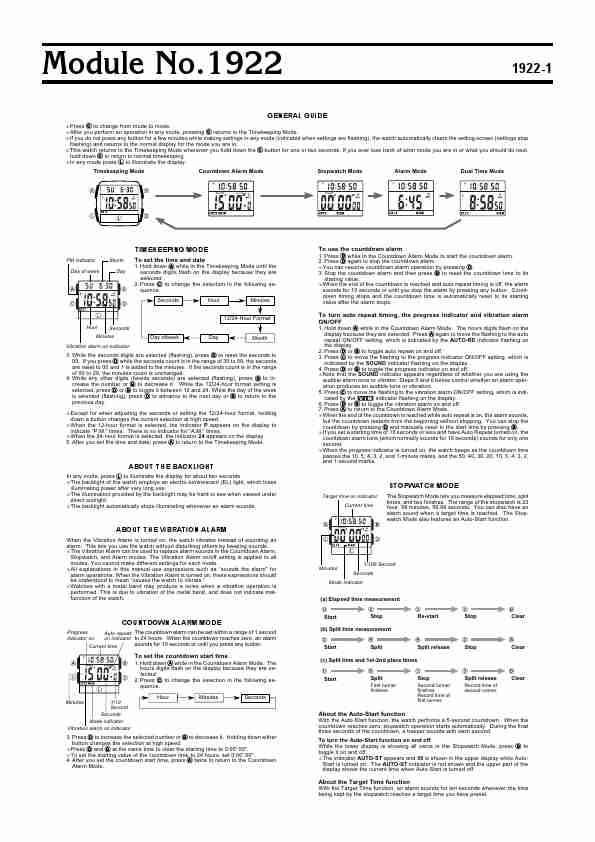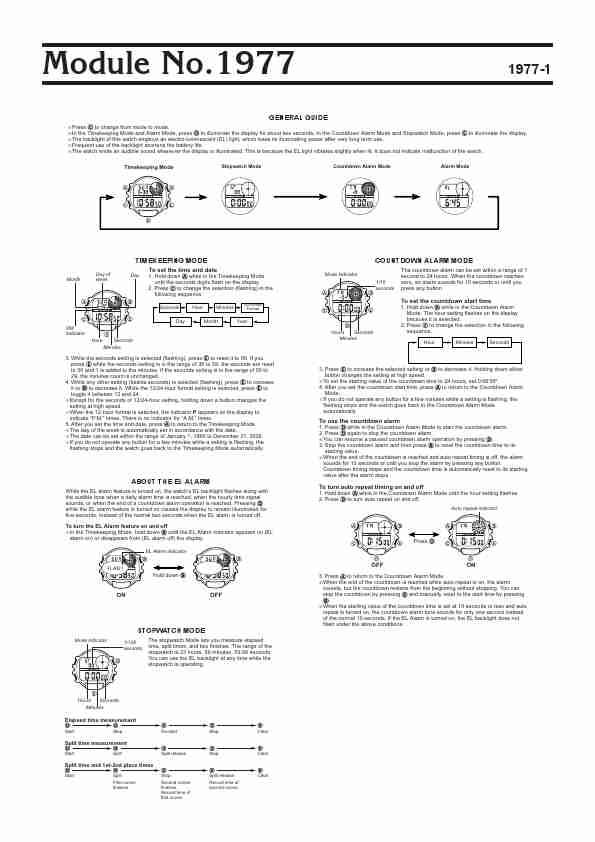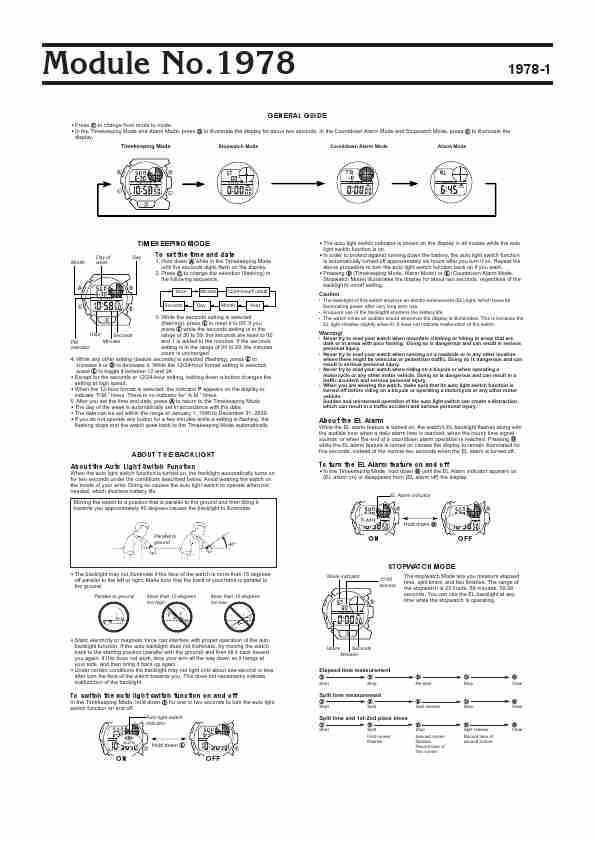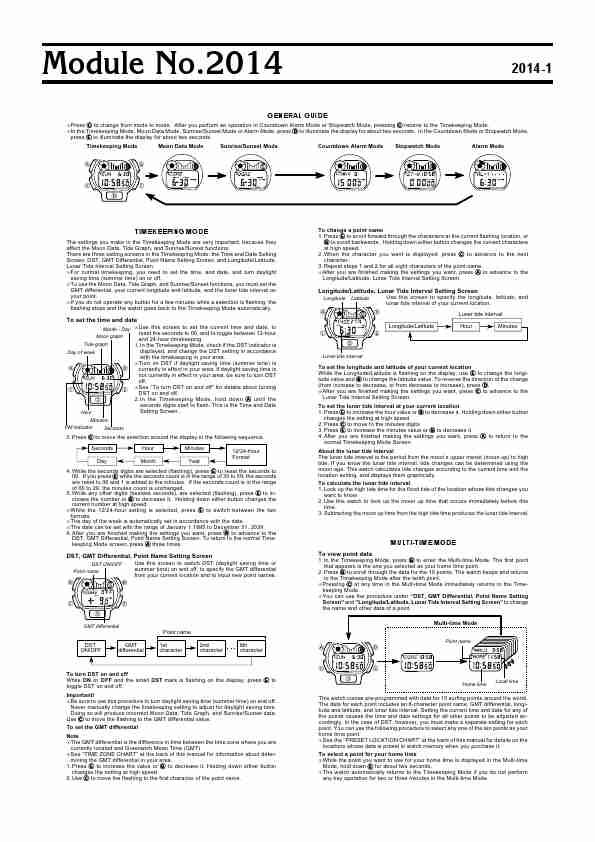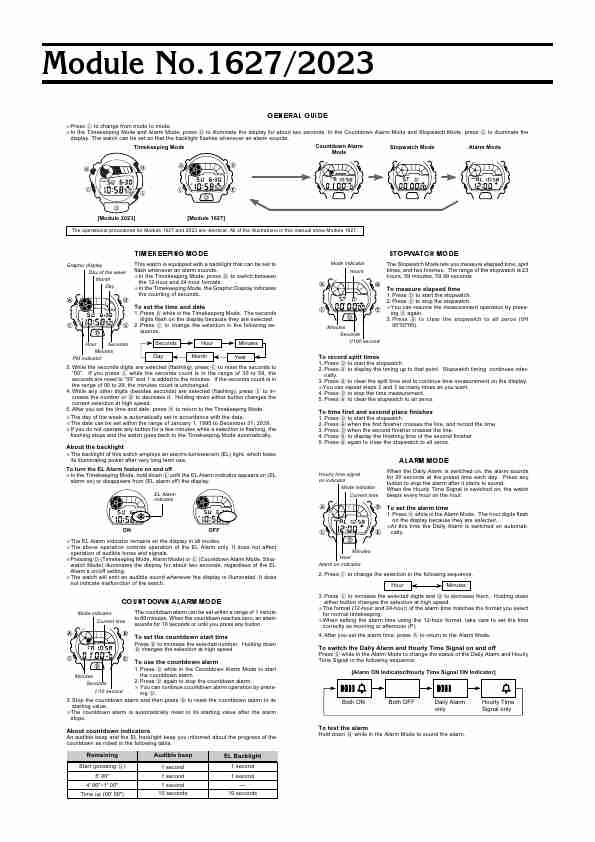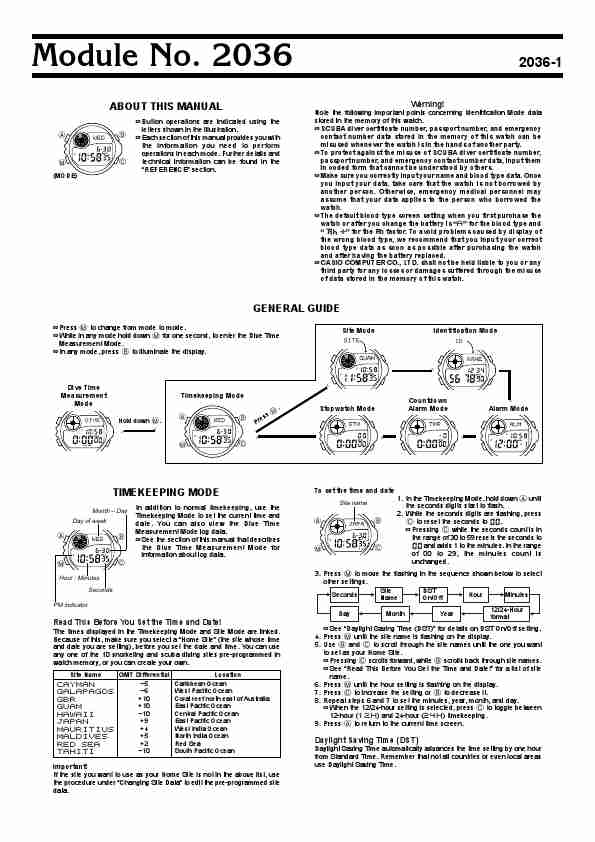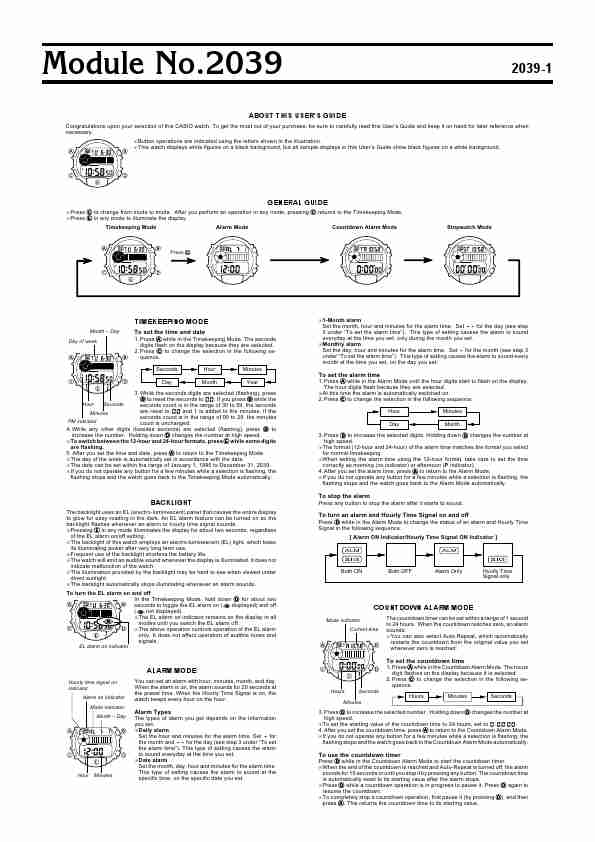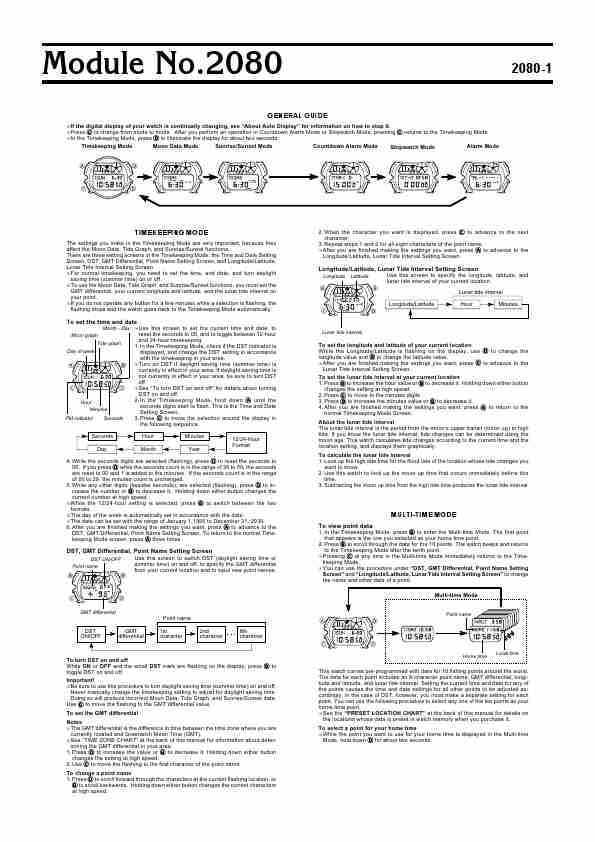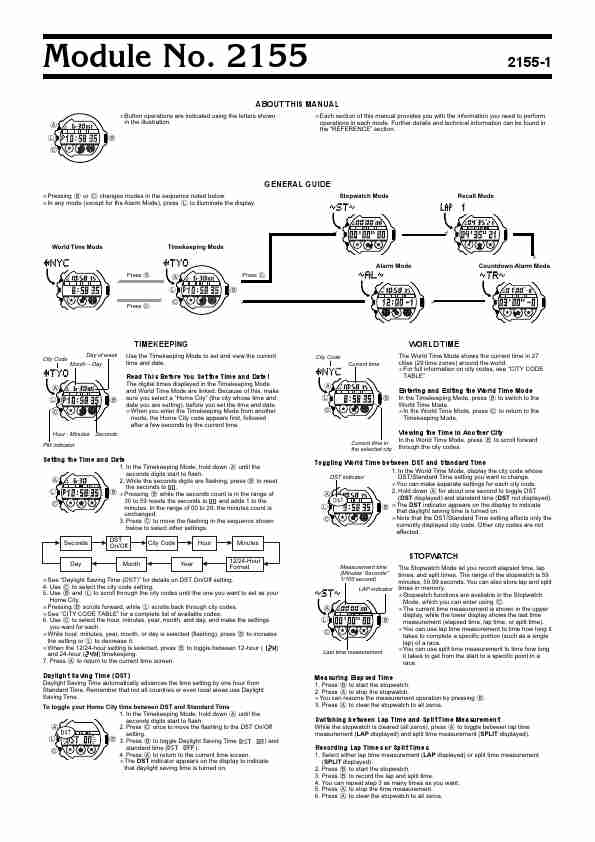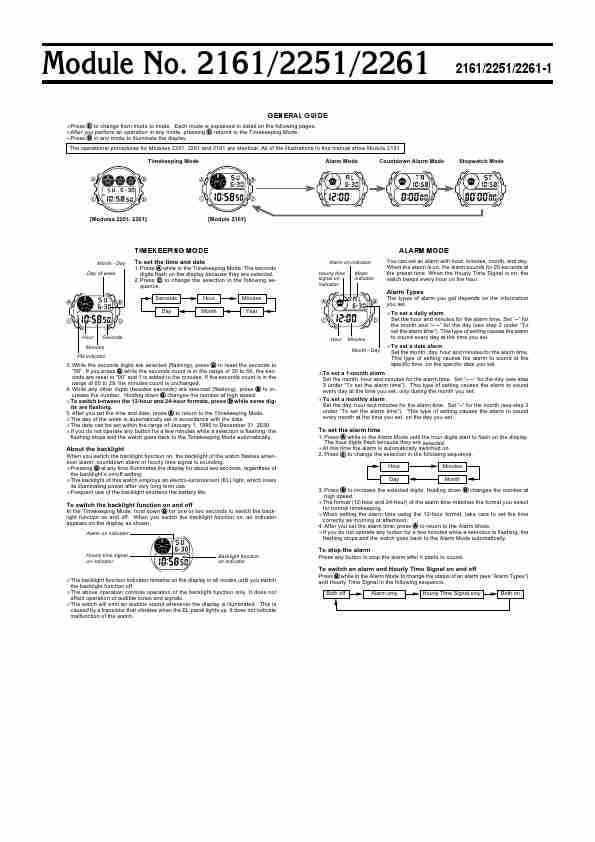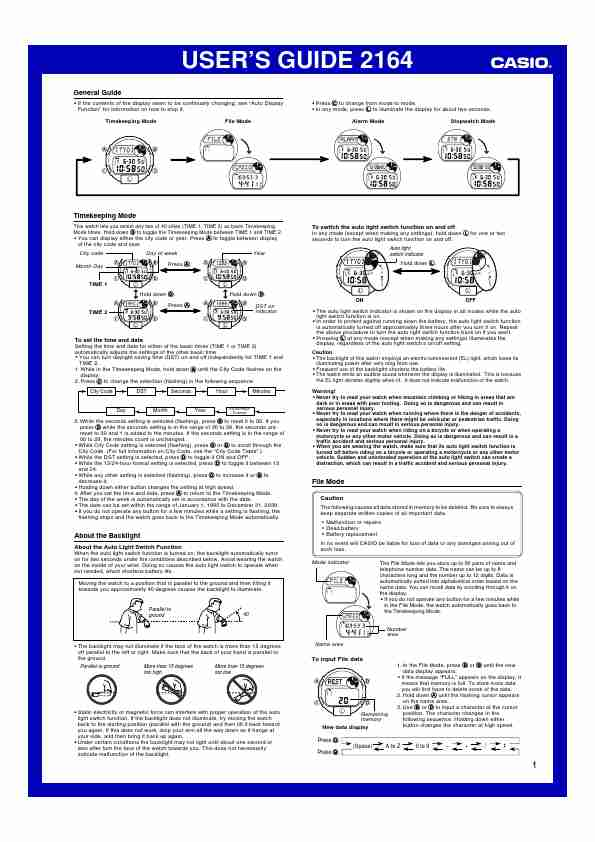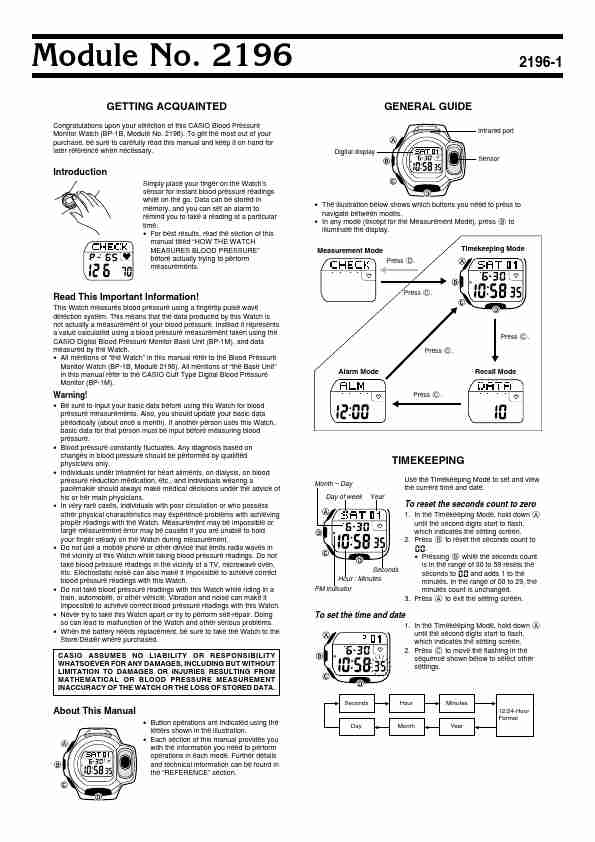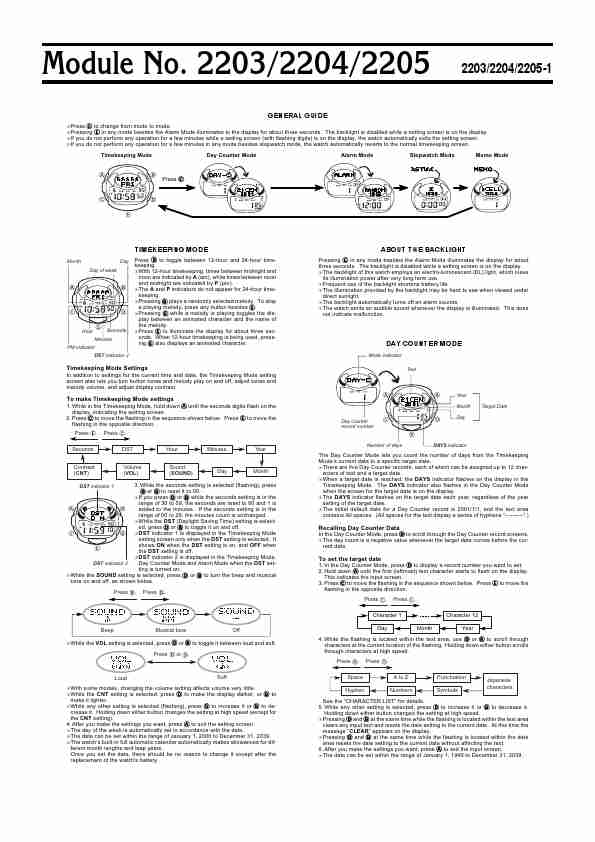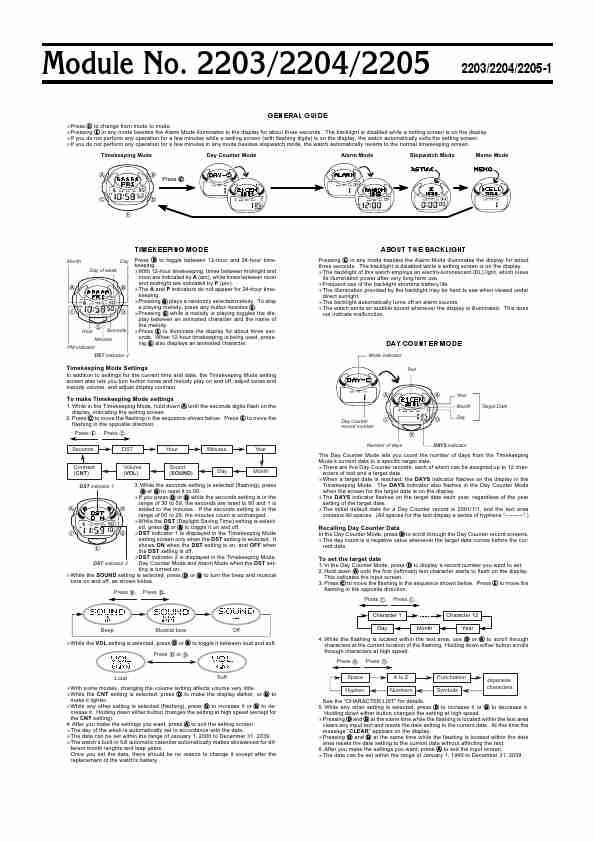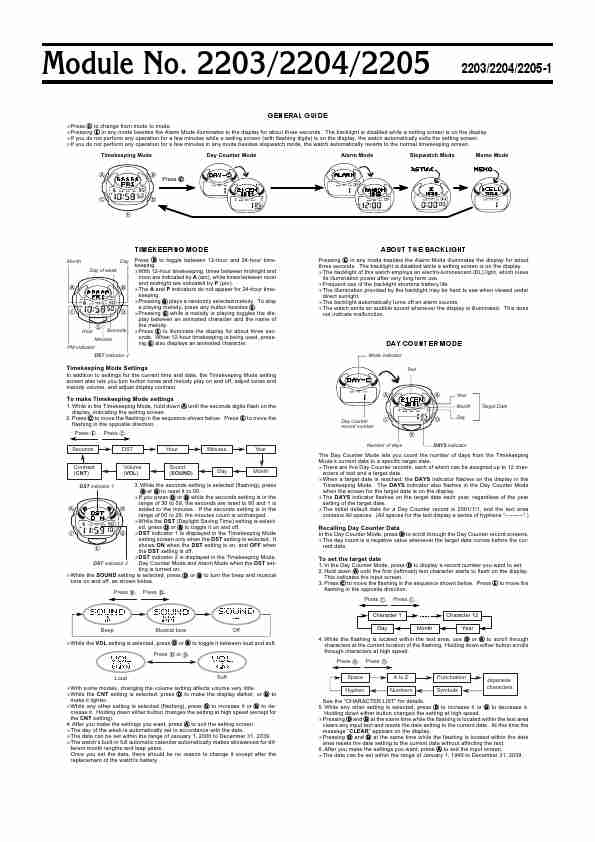| < < < PREV | NEXT > > > |
|---|
| # | Img | Title | Type | Language | View |
| 51. |
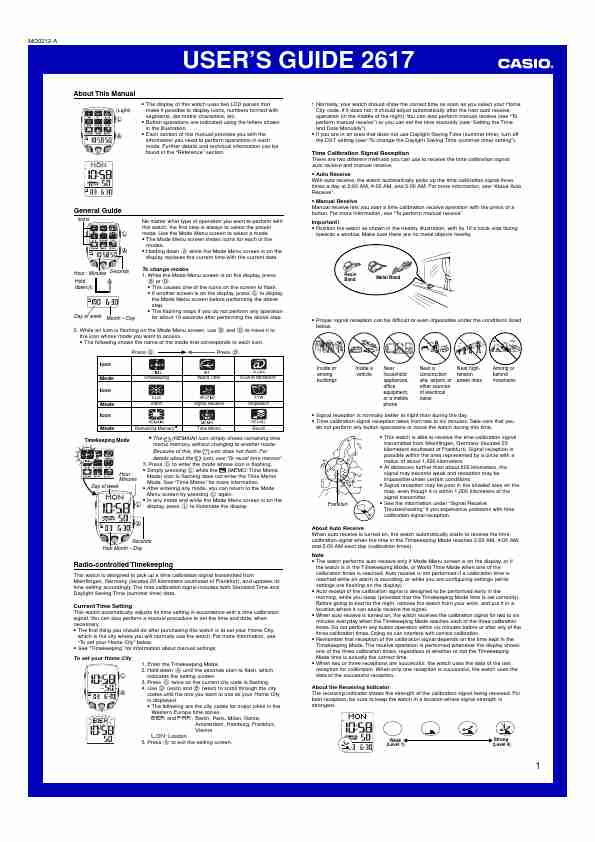 |
CASIO 2617 ManualMO0212-A
USER'S GUIDE 2617
About This Manual
The display of this watch uses two LCD panels that Normally, your watch should show the correct time as soon as you select your Home
(Light) make it possible to display icons, numbers formed with City code. If it does not, it should adjust automatically after the nex... Brands:CASIO |
User Manual |
ENGLISH |
[View] |
| 52. |
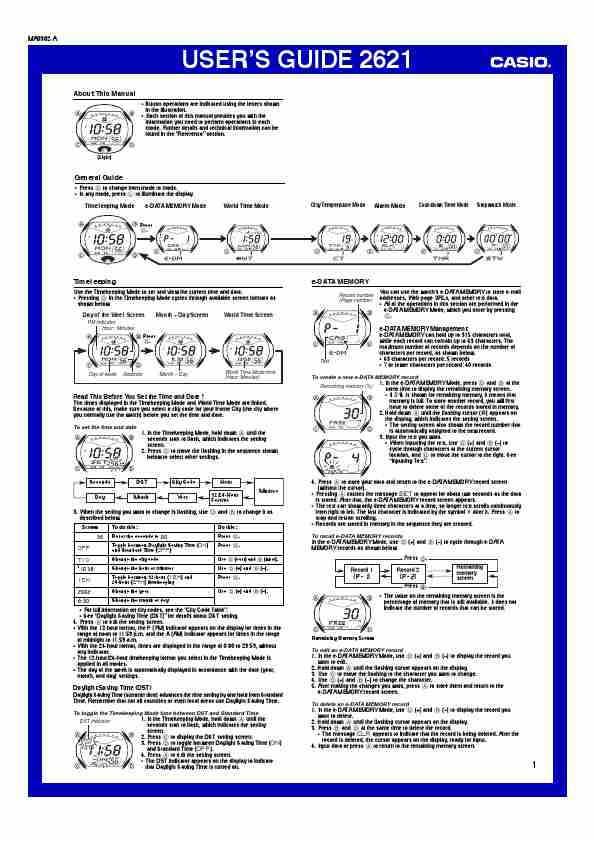 |
CASIO 2621 ManualMA0302-A
USER'S GUIDE 2621
About This Manual
Button operations are indicated using the letters shown
in the illustration.
Each section of this manual provides you with the
information you need to perform operations i... Brands:CASIO |
User Manual |
ENGLISH |
[View] |
| 53. |
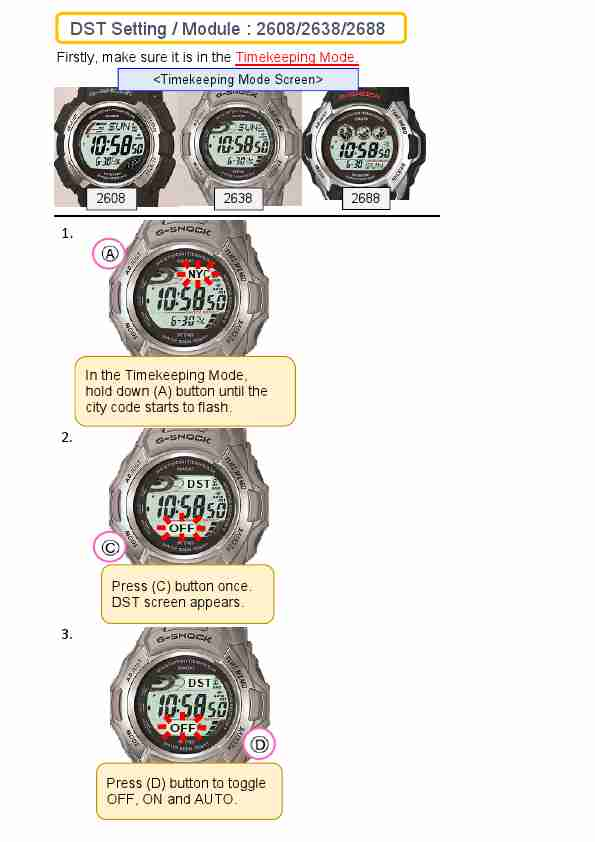 |
CASIO 2638 Manual DST Setting / Module : 2608/2638/2688
Firstly, make sure it is in the Timekeeping Mode.
2608 2638 2688
1.
In the Timekeeping Mode,
hold down (A) button until the
city code starts to flash.
2.
Press (C) button once.
DST screen appears.
3.
Press (D) button to toggle
OFF, ON and AUTO.
... Brands:CASIO |
User Manual |
ENGLISH |
[View] |
| 54. |
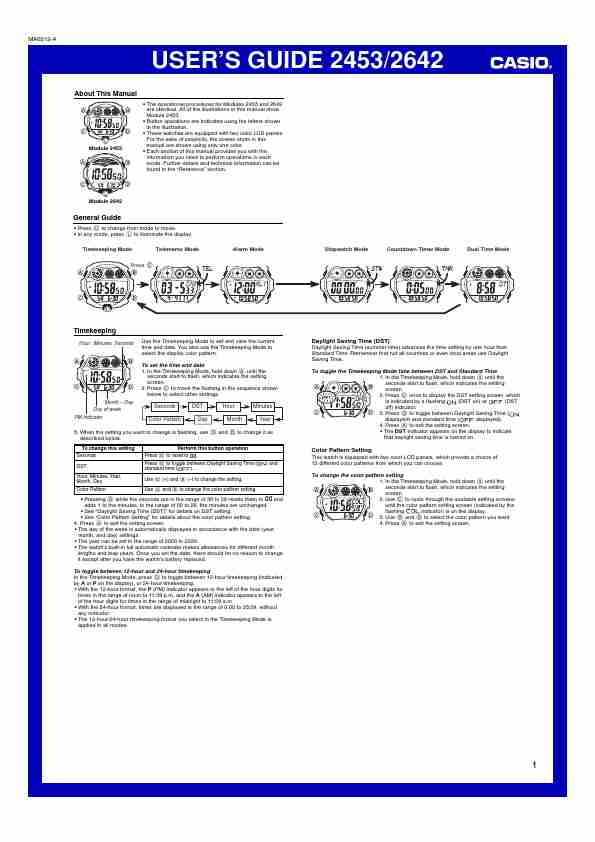 |
CASIO 2642 ManualMA0212-A
USER'S GUIDE 2453/2642
About This Manual
The operational procedures for Modules 2453 and 2642
are identical. All of the illustrations in this manual show
Module 2453.
Button operations are indicated using the letters shown
... Brands:CASIO |
User Manual |
ENGLISH |
[View] |
| 55. |
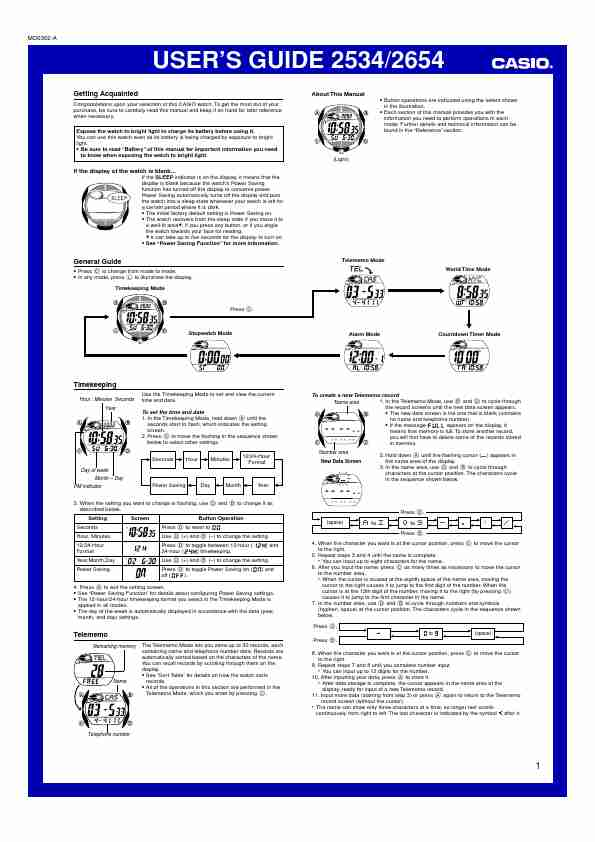 |
CASIO 2654 ManualMO0302-A
USER'S GUIDE 2534/2654
Getting Acquainted About This Manual
Button operations are indicated using the letters shown
Congratulations upon your selection of this CASIO watch. To get the most out of your... Brands:CASIO |
User Manual |
ENGLISH |
[View] |
| 56. |
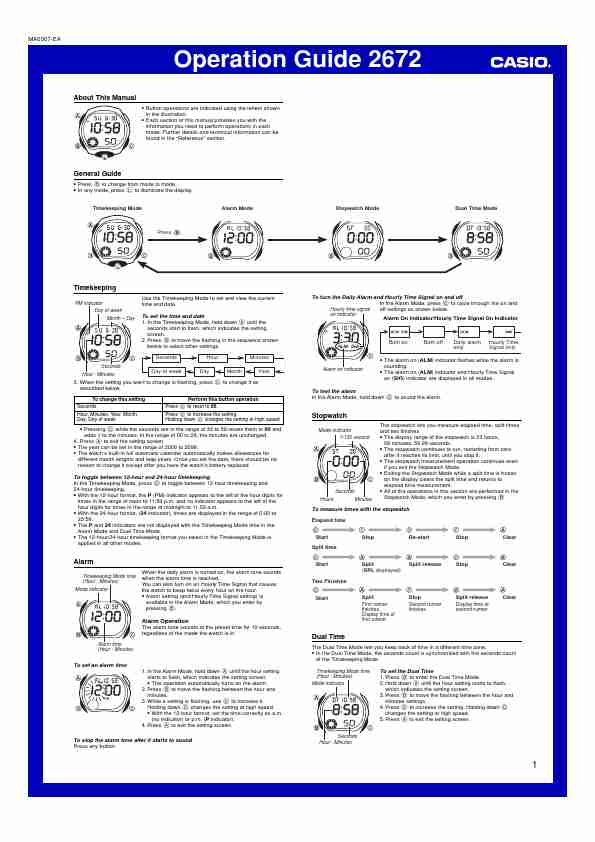 |
CASIO 2672 ManualMA0307-EA
Operation Guide 2672
About This Manual
Button operations are indicated using the letters shown
in the illustration.
Each section of this manual provides you with the
information you need to perform operations in each
... Brands:CASIO |
User Manual |
ENGLISH |
[View] |
| 57. |
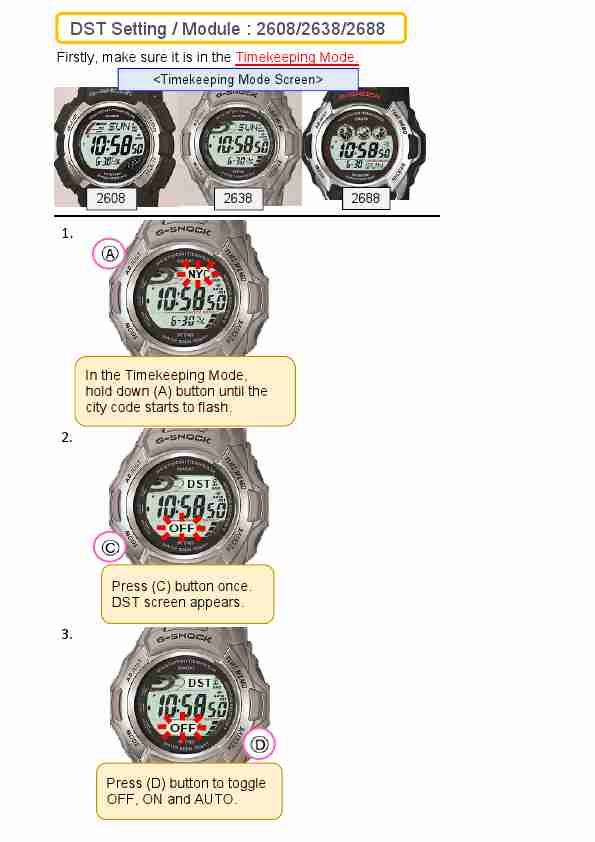 |
CASIO 2688 Manual DST Setting / Module : 2608/2638/2688
Firstly, make sure it is in the Timekeeping Mode.
2608 2638 2688
1.
In the Timekeeping Mode,
hold down (A) button until the
city code starts to flash.
2.
Press (C) button once.
DST screen appears.
3.
Press (D) button to toggle
OFF, ON and AUTO.
... Brands:CASIO |
User Manual |
ENGLISH |
[View] |
| 58. |
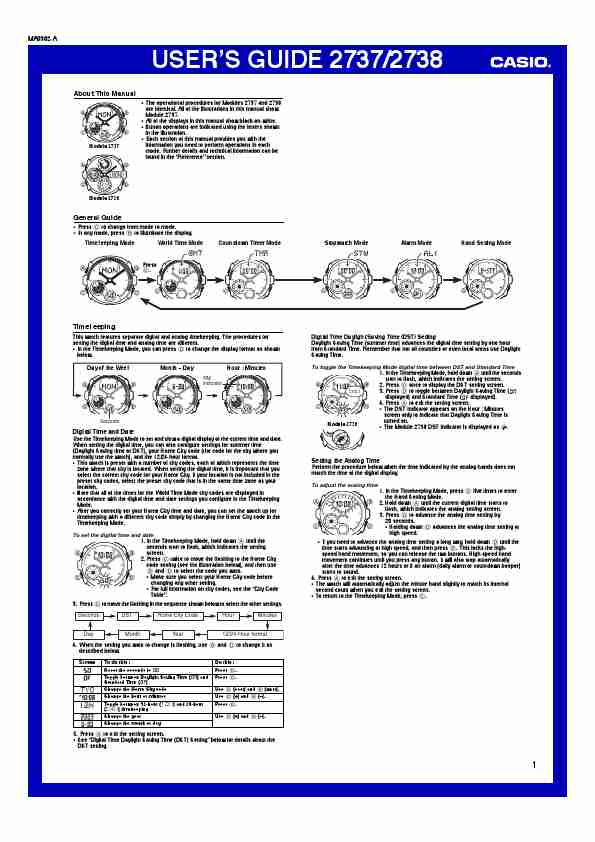 |
CASIO 2737 ManualMA0302-A
USER'S GUIDE 2737/2738
About This Manual
The operational procedures for Modules 2737 and 2738
are identical. All of the illustrations in this manual show
Module 2737.
All of the displays in this manual show black-on-white.
... Brands:CASIO |
User Manual |
ENGLISH |
[View] |
| 59. |
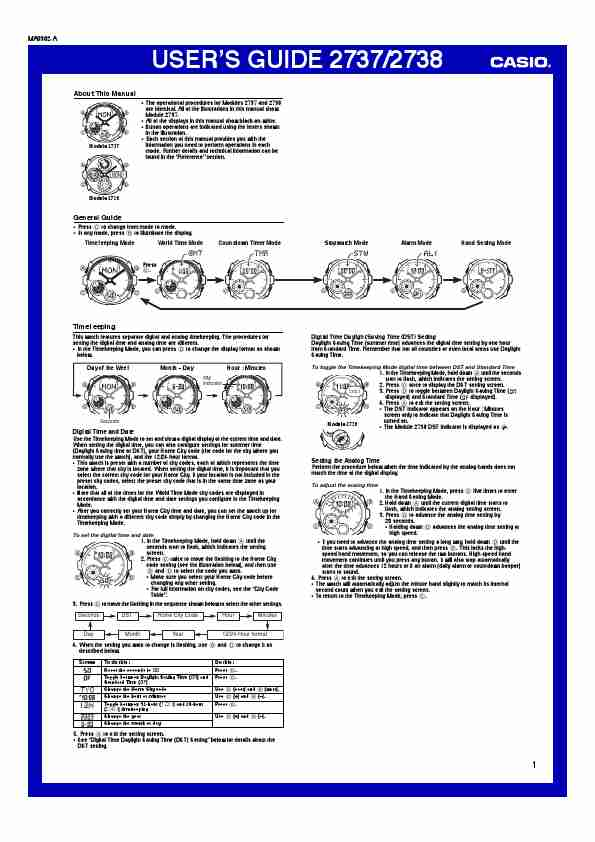 |
CASIO 2738 ManualMA0302-A
USER'S GUIDE 2737/2738
About This Manual
The operational procedures for Modules 2737 and 2738
are identical. All of the illustrations in this manual show
Module 2737.
All of the displays in this manual show black-on-white.
... Brands:CASIO |
User Manual |
ENGLISH |
[View] |
| 60. |
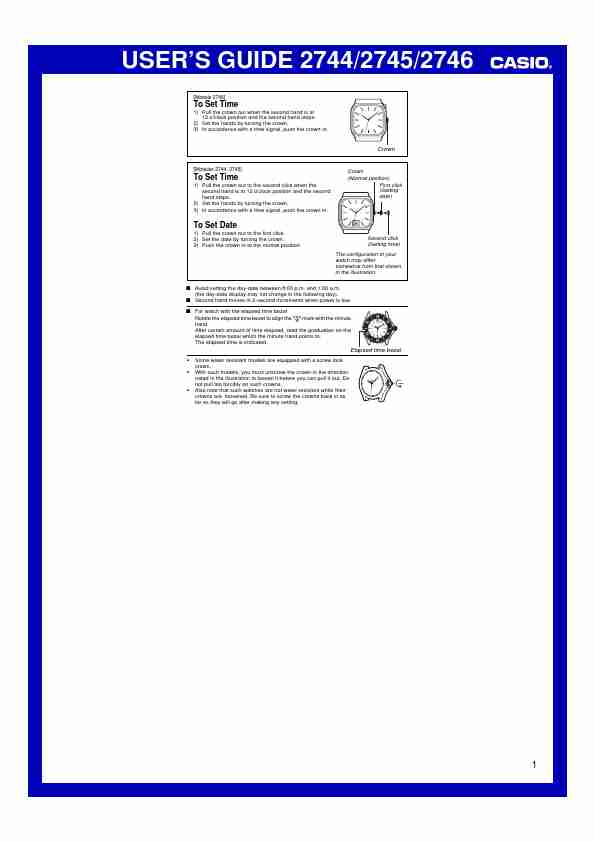 |
CASIO 2744 ManualUSER'S GUIDE 2744/2745/2746
[Module 2746]
To Set Time
1) Pull the crown out when the second hand is at
12 o'clock position and the second hand stops.
2) Set the hands by turning the crown.
3) In accordance with a time signal, push the crown in.
Crown
[Modules 2744, 2745] Crown
T... Brands:CASIO |
User Manual |
ENGLISH |
[View] |
| 61. |
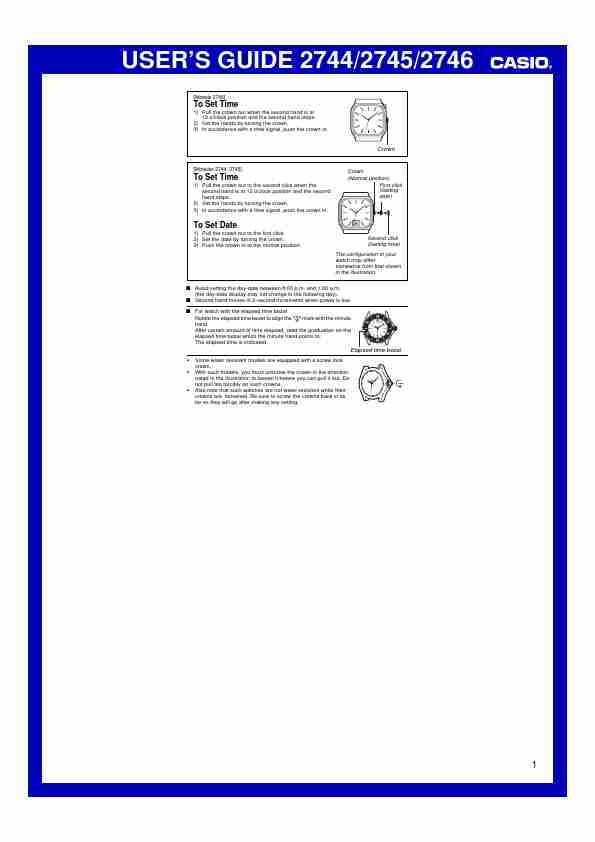 |
CASIO 2745 ManualUSER'S GUIDE 2744/2745/2746
[Module 2746]
To Set Time
1) Pull the crown out when the second hand is at
12 o'clock position and the second hand stops.
2) Set the hands by turning the crown.
3) In accordance with a time signal, push the crown in.
Crown
[Modules 2744, 2745] Crown
T... Brands:CASIO |
User Manual |
ENGLISH |
[View] |
| 62. |
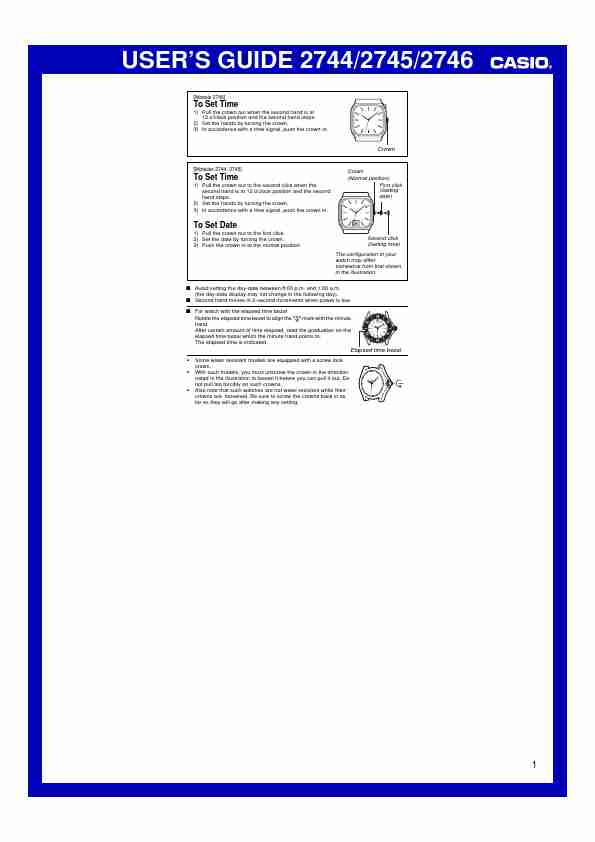 |
CASIO 2746 ManualUSER'S GUIDE 2744/2745/2746
[Module 2746]
To Set Time
1) Pull the crown out when the second hand is at
12 o'clock position and the second hand stops.
2) Set the hands by turning the crown.
3) In accordance with a time signal, push the crown in.
Crown
[Modules 2744, 2745] Crown
T... Brands:CASIO |
User Manual |
ENGLISH |
[View] |
| 63. |
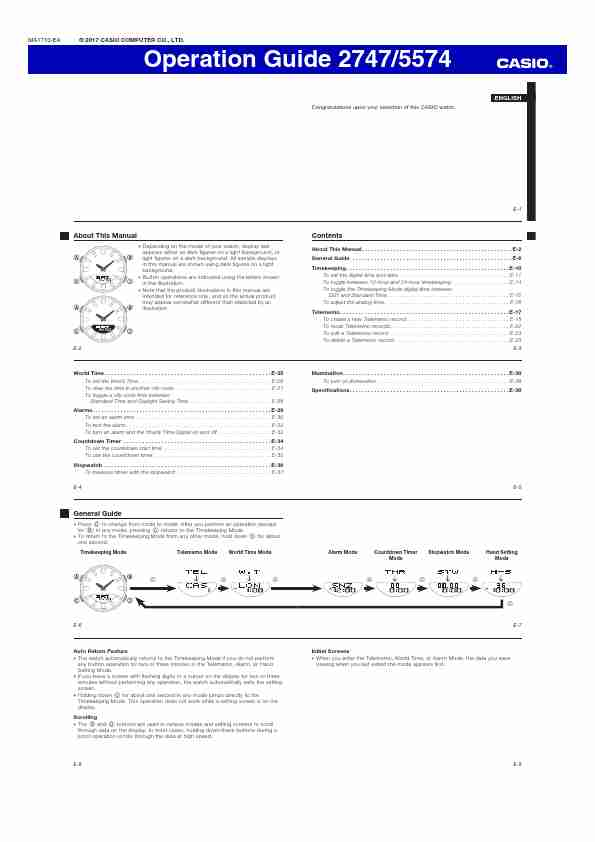 |
CASIO 2747 ManualMA1710-EA 2017 CASIO COMPUTER CO., LTD.
Operation Guide 2747/5574
ENGLISH
... Brands:CASIO |
User Manual |
ENGLISH |
[View] |
| 64. |
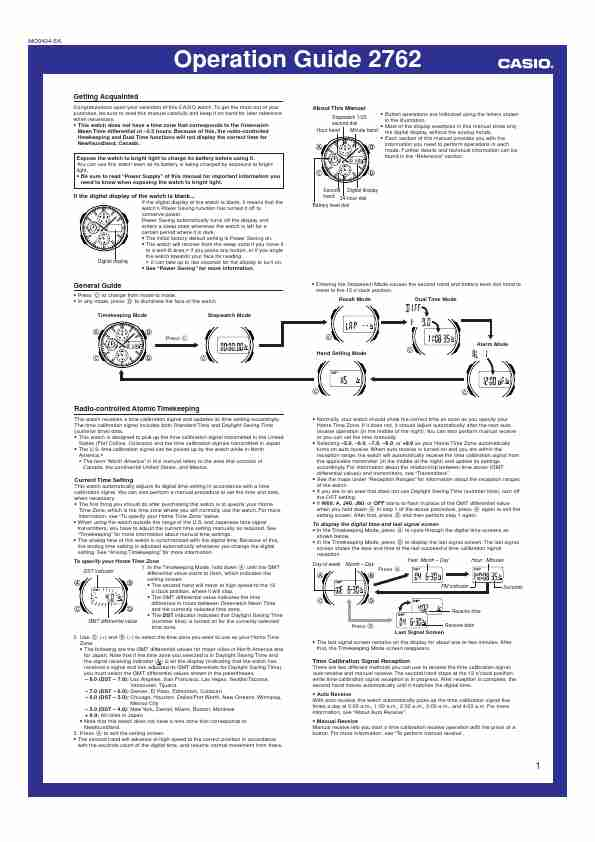 |
CASIO 2762 ManualMO0404-EA
Operation Guide 2762
Getting Acquainted
Congratulations upon your selection of this CASIO watch. To get the most out of your About This Manual
purchase, be sure to read this manual carefully and keep it on hand for later reference Button operations are indicated using the letters shown
when necessary. ... Brands:CASIO |
User Manual |
ENGLISH |
[View] |
|
|
| 65. |
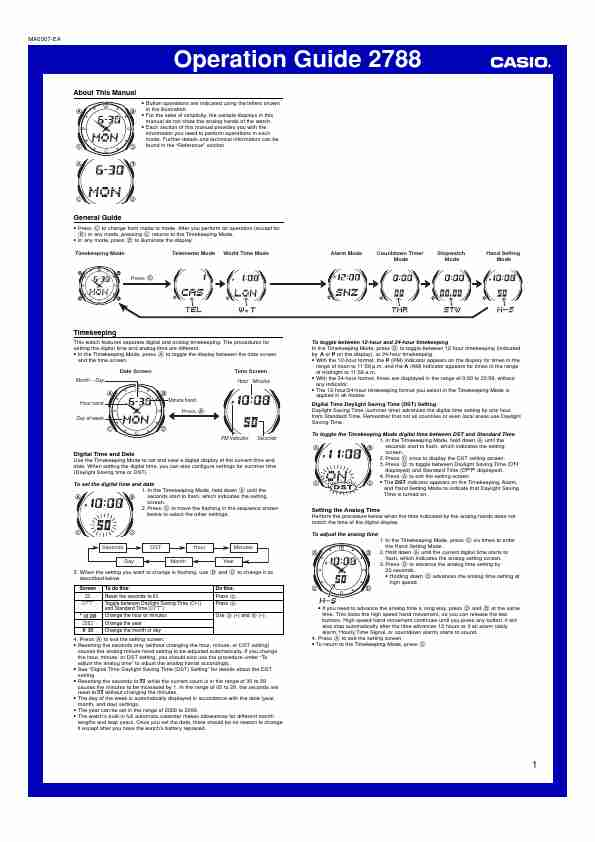 |
CASIO 2788 ManualMA0307-EA
Operation Guide 2788
About This Manual
Button operations are indicated using the letters shown
in the illustration.
For the sake of simplicity, the sample displays in this
manual do not show the analog hands of the watch.
... Brands:CASIO |
User Manual |
ENGLISH |
[View] |
| 66. |
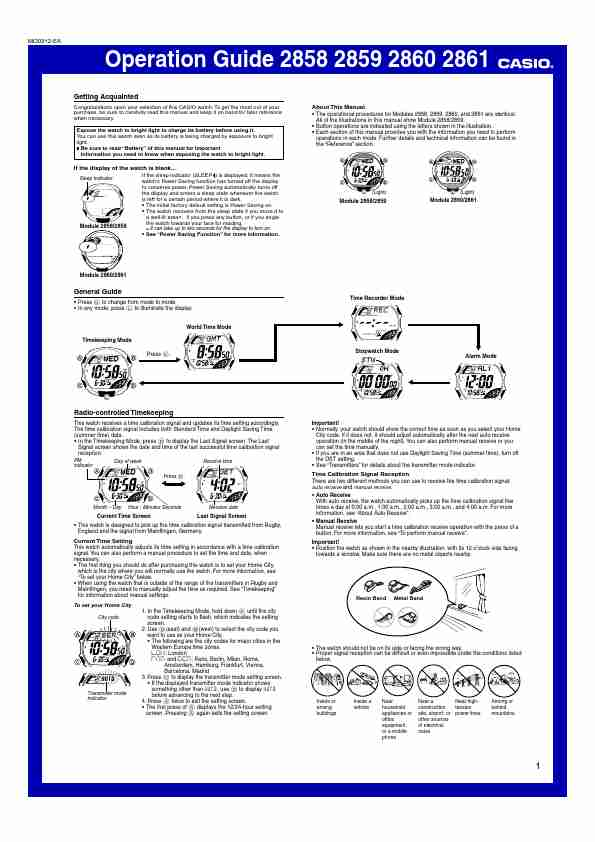 |
CASIO 2858 ManualMO0312-EA
Operation Guide 2858 2859 2860 2861
Getting Acquainted
Congratulations upon your selection of this CASIO watch. To get the most out of your About This Manual
purchase, be sure to carefully read this manual and keep it on hand for later reference The operational procedures for Modules 2858, 2859, 2860, and 2861 are identical.
when necessary. ... Brands:CASIO |
User Manual |
ENGLISH |
[View] |
| 67. |
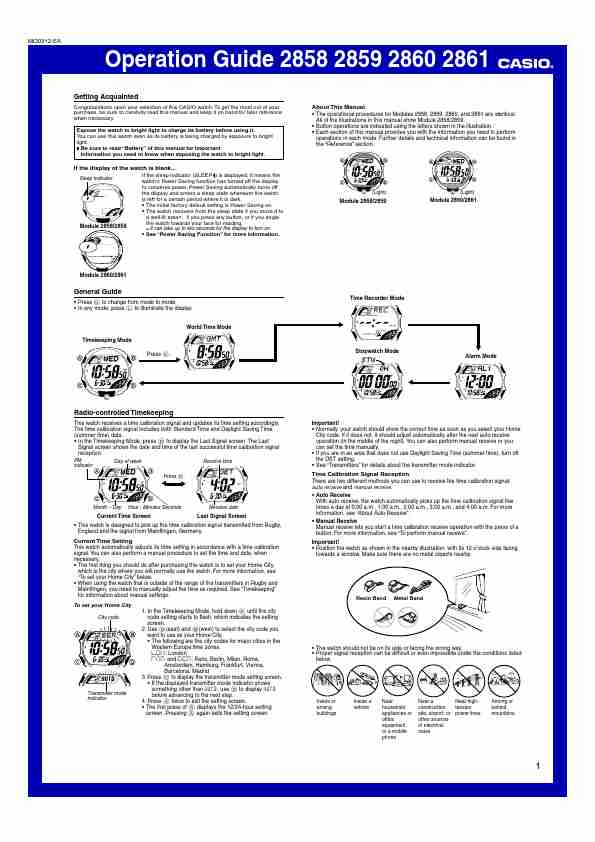 |
CASIO 2859 ManualMO0312-EA
Operation Guide 2858 2859 2860 2861
Getting Acquainted
Congratulations upon your selection of this CASIO watch. To get the most out of your About This Manual
purchase, be sure to carefully read this manual and keep it on hand for later reference The operational procedures for Modules 2858, 2859, 2860, and 2861 are identical.
when necessary. ... Brands:CASIO |
User Manual |
ENGLISH |
[View] |
| 68. |
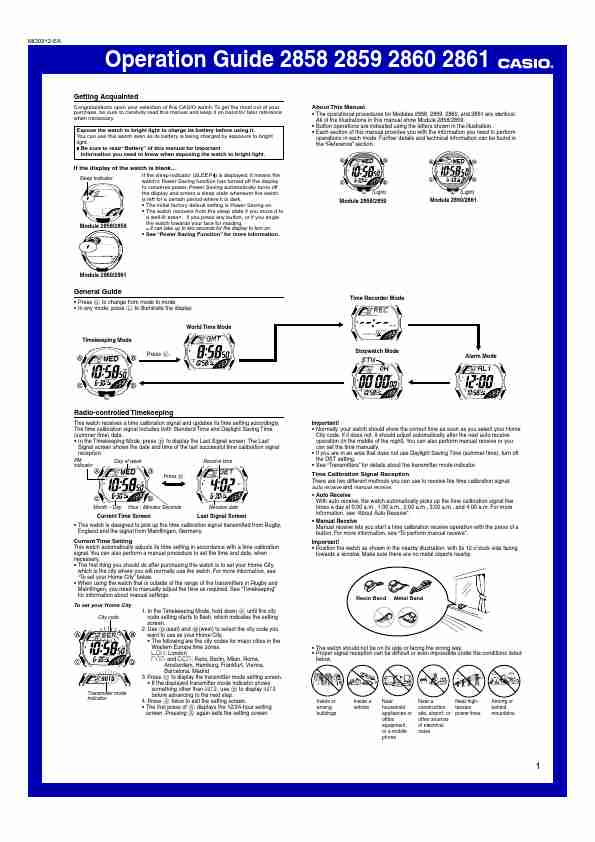 |
CASIO 2860 ManualMO0312-EA
Operation Guide 2858 2859 2860 2861
Getting Acquainted
Congratulations upon your selection of this CASIO watch. To get the most out of your About This Manual
purchase, be sure to carefully read this manual and keep it on hand for later reference The operational procedures for Modules 2858, 2859, 2860, and 2861 are identical.
when necessary. ... Brands:CASIO |
User Manual |
ENGLISH |
[View] |
|
|
| 69. |
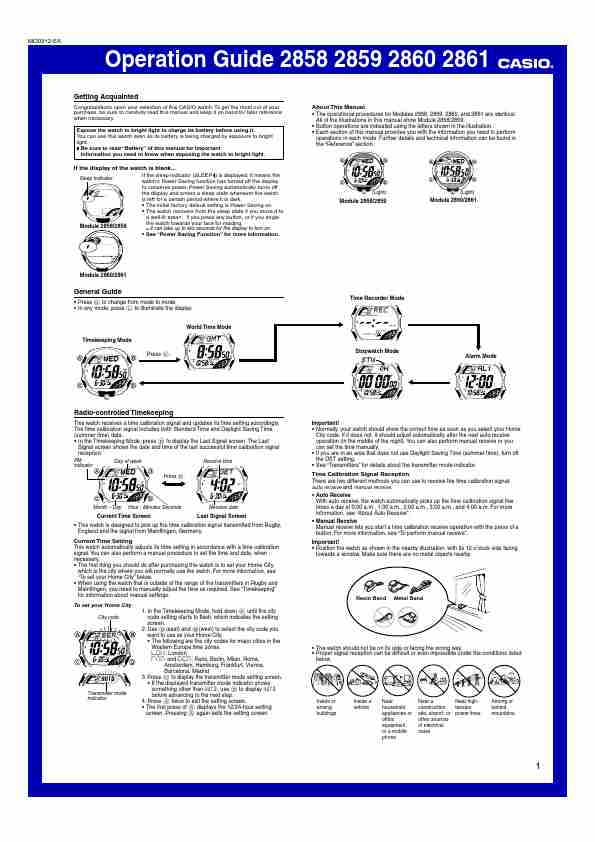 |
CASIO 2861 ManualMO0312-EA
Operation Guide 2858 2859 2860 2861
Getting Acquainted
Congratulations upon your selection of this CASIO watch. To get the most out of your About This Manual
purchase, be sure to carefully read this manual and keep it on hand for later reference The operational procedures for Modules 2858, 2859, 2860, and 2861 are identical.
when necessary. ... Brands:CASIO |
User Manual |
ENGLISH |
[View] |
| 70. |
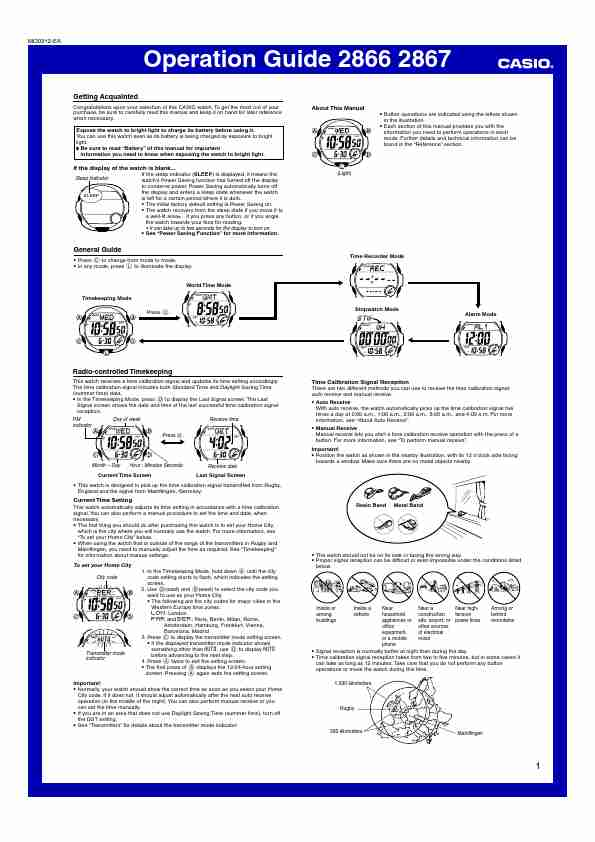 |
CASIO 2866 ManualMO0312-EA
Operation Guide 2866 2867
Getting Acquainted
Congratulations upon your selection of this CASIO watch. To get the most out of your About This Manual
purchase, be sure to carefully read this manual and keep it on hand for later reference Button operations are indicated using the letters shown
when necessary. ... Brands:CASIO |
User Manual |
ENGLISH |
[View] |
| 71. |
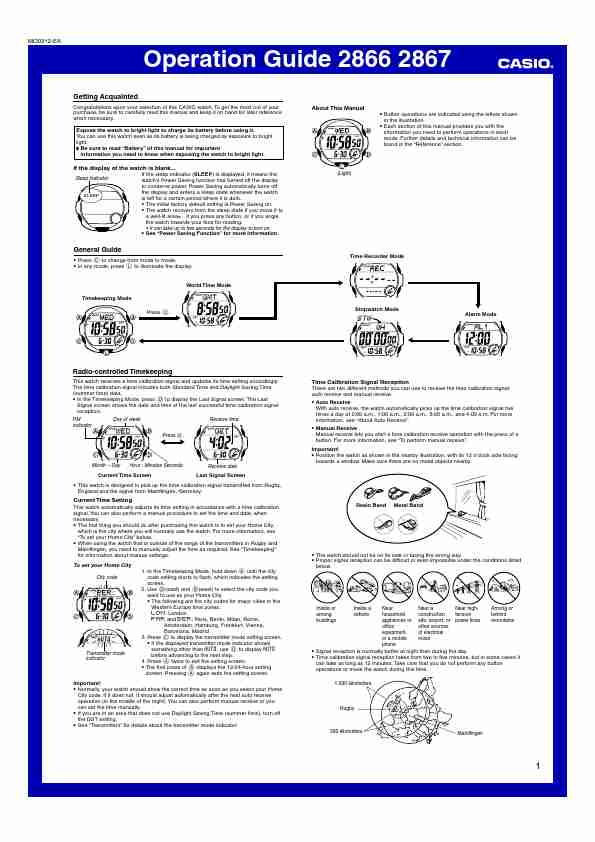 |
CASIO 2867 ManualMO0312-EA
Operation Guide 2866 2867
Getting Acquainted
Congratulations upon your selection of this CASIO watch. To get the most out of your About This Manual
purchase, be sure to carefully read this manual and keep it on hand for later reference Button operations are indicated using the letters shown
when necessary. ... Brands:CASIO |
User Manual |
ENGLISH |
[View] |
| 72. |
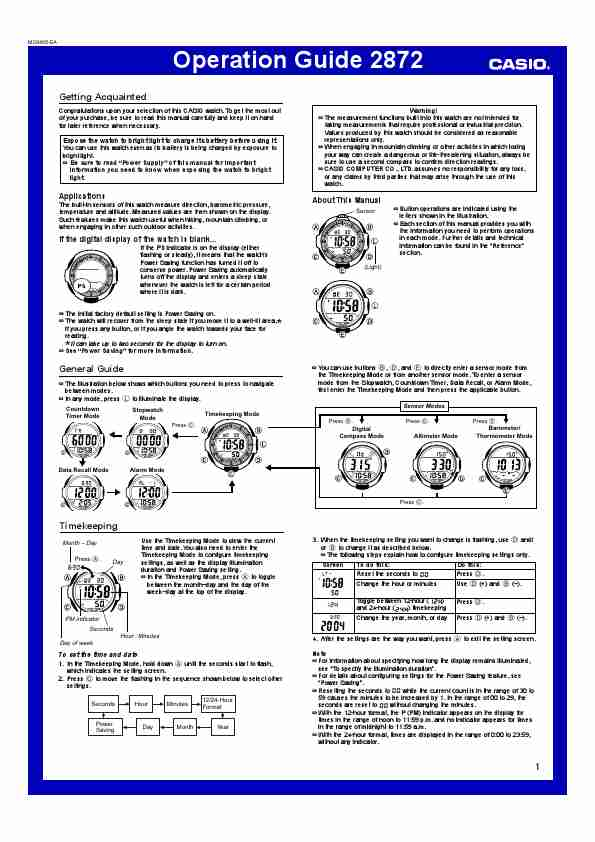 |
CASIO 2872 ManualMO0405-EA
Operation Guide 2872
Getting Acquainted
Congratulations upon your selection of this CASIO watch. To get the most out Warning!
of your purchase, be sure to read this manual carefully and keep it on hand The measurement functions built into this watch are not intended for
for later reference when necessary. ... Brands:CASIO |
User Manual |
ENGLISH |
[View] |
|
|
| 73. |
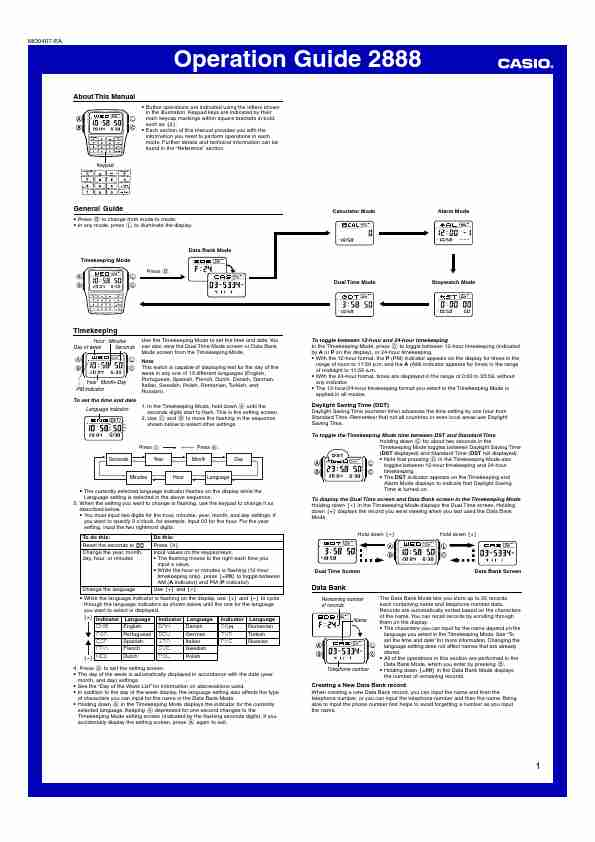 |
CASIO 2888 ManualMO0407-EA
Operation Guide 2888
About This Manual
Button operations are indicated using the letters shown
in the illustration. Keypad keys are indicated by their
main keycap markings within square brackets in bold,
such as [2].
... Brands:CASIO |
User Manual |
ENGLISH |
[View] |
| 74. |
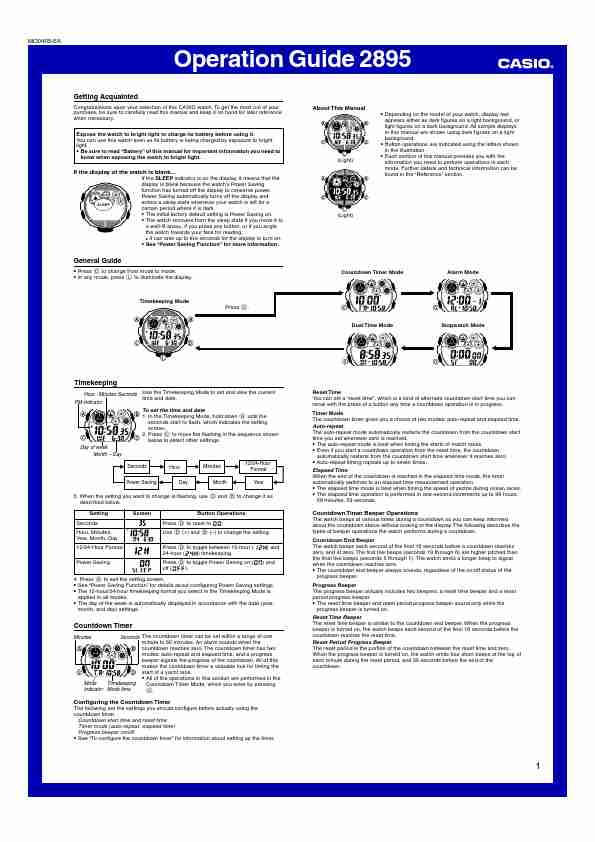 |
CASIO 2895 ManualMO0403-EA
Operation Guide 2895
Getting Acquainted
Congratulations upon your selection of this CASIO watch. To get the most out of your About This Manual
purchase, be sure to carefully read this manual and keep it on hand for later reference Depending on the model of your watch, display text
when necessary. ... Brands:CASIO |
User Manual |
ENGLISH |
[View] |
| 75. |
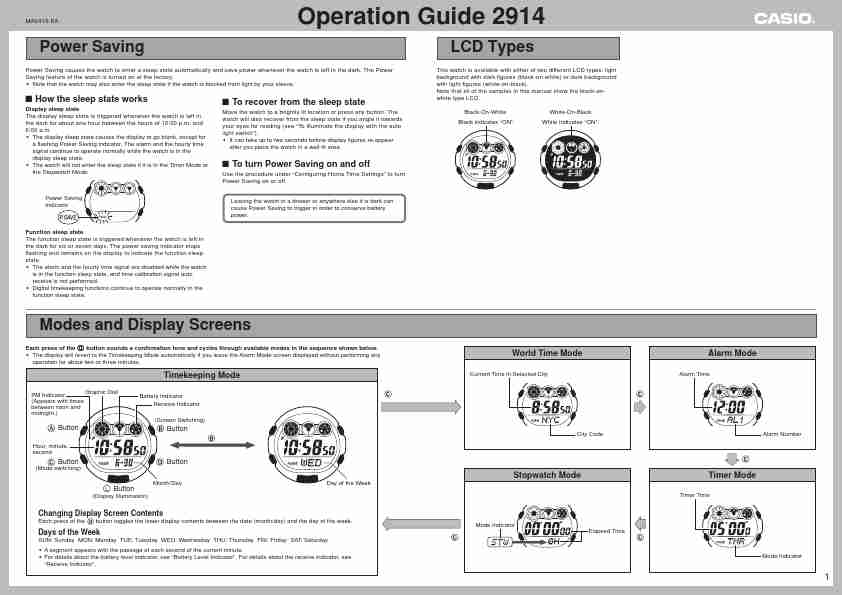 |
CASIO 2914 ManualMA0410-EA Operation Guide 2914
Power Saving LCD Types
Power Saving causes the watch to enter a sleep state automatically and save power whenever the watch is left in the dark. The Power This watch is available with either of two different LCD ty... Brands:CASIO |
User Manual |
ENGLISH |
[View] |
| < < < PREV | NEXT > > > |
|---|
| # | Img | Title | Type | Language | View |
| 1. |
-page-1.jpg) |
CASIO 10B+7L (10BPLUS7L) ManualMA1211-ED
Operation Guide 10B+7L(Ver.C)
Reading the display Stopwatch operation
[Regular timekeeping [Daily alarm mode] [Stopwatch mode] [Time/calendar A signal confirms start/stop operation.
mode] setting mod... Brands:CASIO |
User Manual |
ENGLISH |
[View] |
|
|
| 2. |
 |
CASIO 110CR ManualSERVICE MANUAL (with price)
ELECTRONIC CASH REGISTER
110CR/PCR250 (EX-266)
150CR (EX-267)
JAN. 1995
Printer Model : M42V
INDEX
... Brands:CASIO |
User Manual |
ENGLISH |
[View] |
| 3. |
 |
CASIO 150CR ManualSERVICE MANUAL (with price)
ELECTRONIC CASH REGISTER
110CR/PCR250 (EX-266)
150CR (EX-267)
JAN. 1995
Printer Model : M42V
INDEX
... Brands:CASIO |
User Manual |
ENGLISH |
[View] |
| 4. |
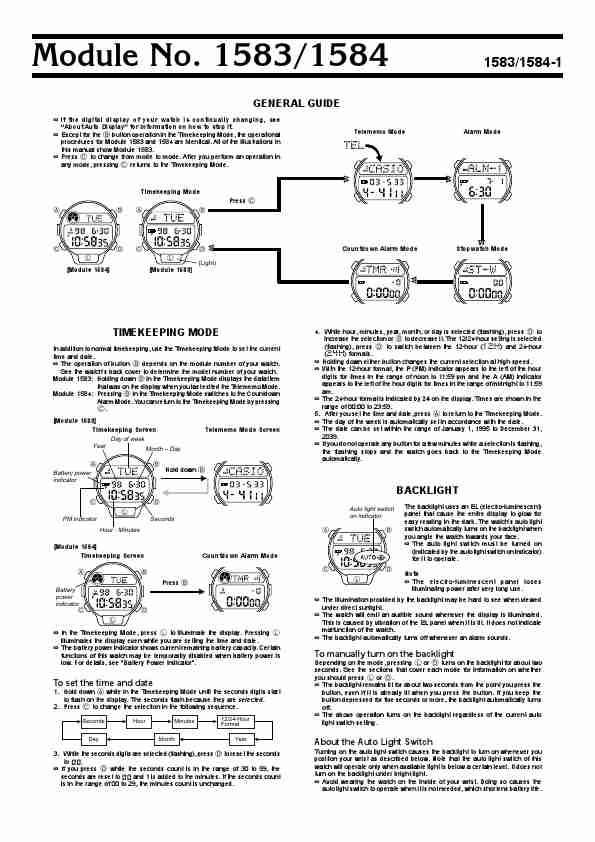 |
CASIO 1583 ManualModule No. 1583/1584 1583/1584-1
GENERAL GUIDE
If the digital display of your watch is continually changing, see
"About Auto Display" for information on how to stop it.
Except for the B button operation in the Timekeeping Mode, the operational ... Brands:CASIO |
User Manual |
ENGLISH |
[View] |
| 5. |
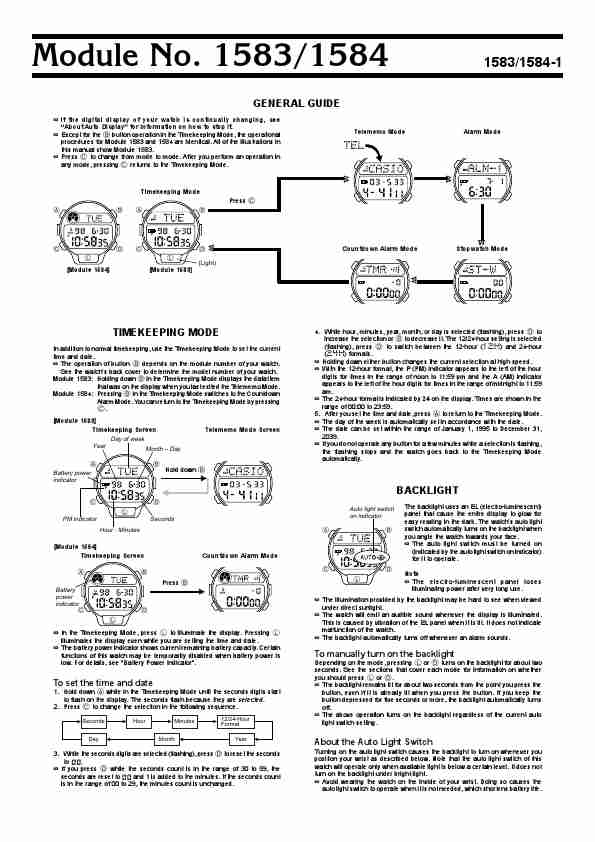 |
CASIO 1584 ManualModule No. 1583/1584 1583/1584-1
GENERAL GUIDE
If the digital display of your watch is continually changing, see
"About Auto Display" for information on how to stop it.
Except for the B button operation in the Timekeeping Mode, the operational ... Brands:CASIO |
User Manual |
ENGLISH |
[View] |
|
|
| 6. |
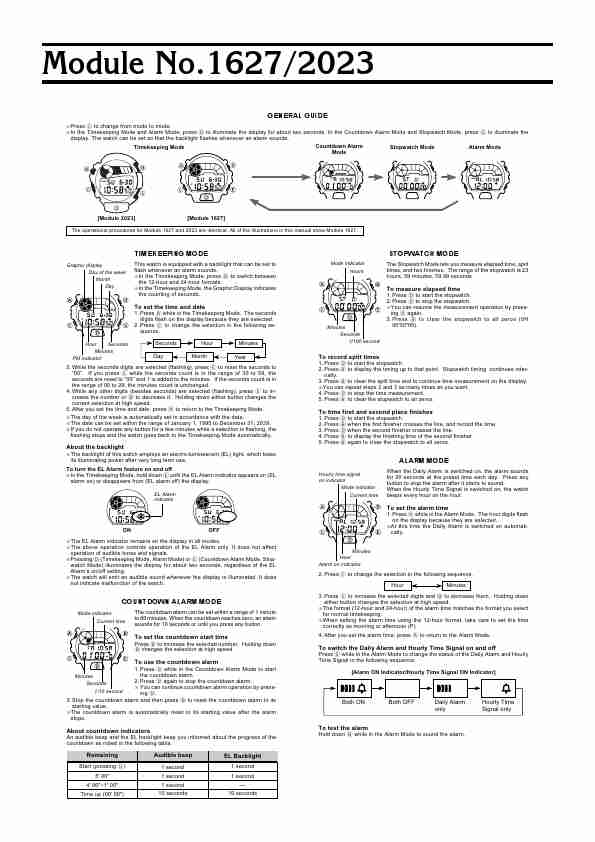 |
CASIO 1627 ManualModule No.1627/2023
GENERAL GUIDE
Press C to change from mode to mode.
In the Timekeeping Mode and Alarm Mode, press D to illuminate the display for about two seconds. In the Countdown Alarm Mode and Stopwatch Mode, press E to illuminate the
display. The watch can be set so that the backlight flashes whenever an alarm sounds.
Timekeeping Mode ... Brands:CASIO |
User Manual |
ENGLISH |
[View] |
| 7. |
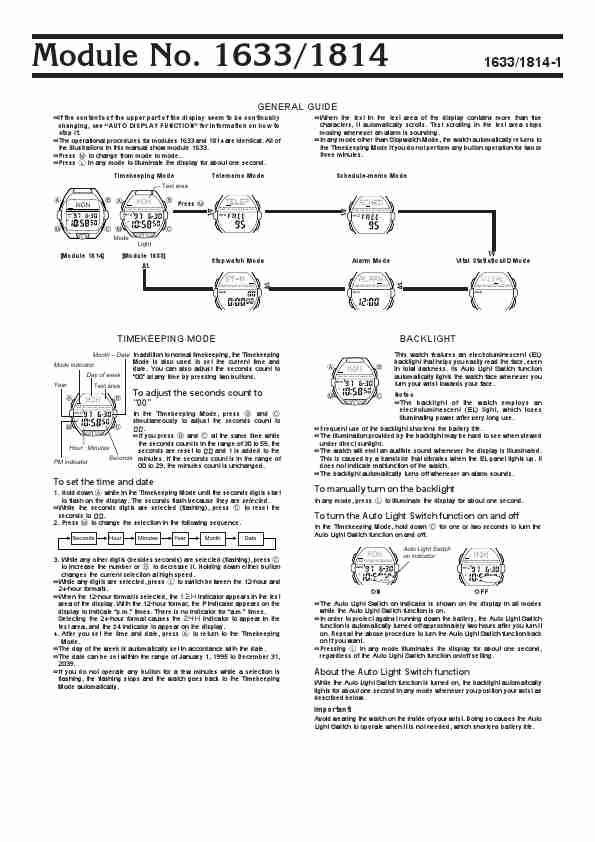 |
CASIO 1633 ManualModule No. 1633/1814 1633/1814-1
GENERAL GUIDE
If the contents of the upper part of the display seem to be continually When ... Brands:CASIO |
User Manual |
ENGLISH |
[View] |
| 8. |
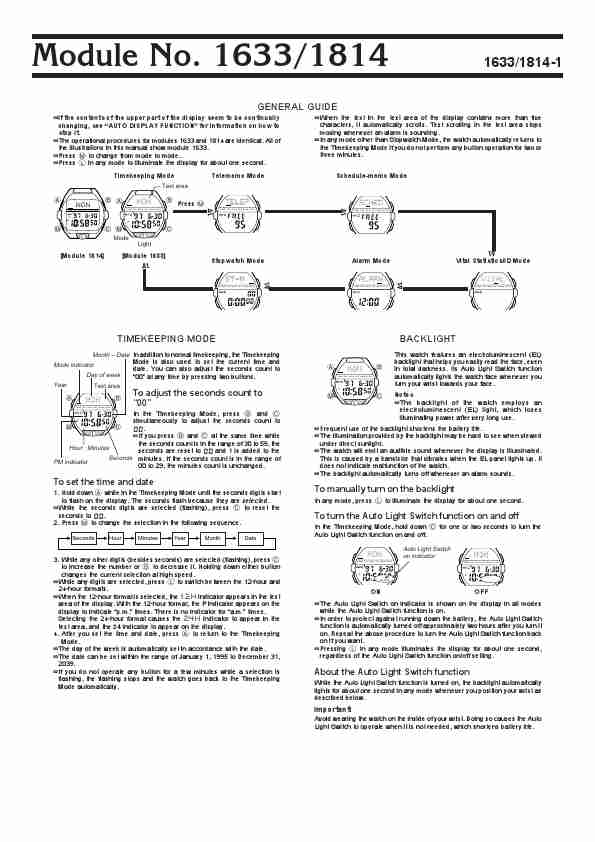 |
CASIO 1814 ManualModule No. 1633/1814 1633/1814-1
GENERAL GUIDE
If the contents of the upper part of the display seem to be continually When ... Brands:CASIO |
User Manual |
ENGLISH |
[View] |
| 9. |
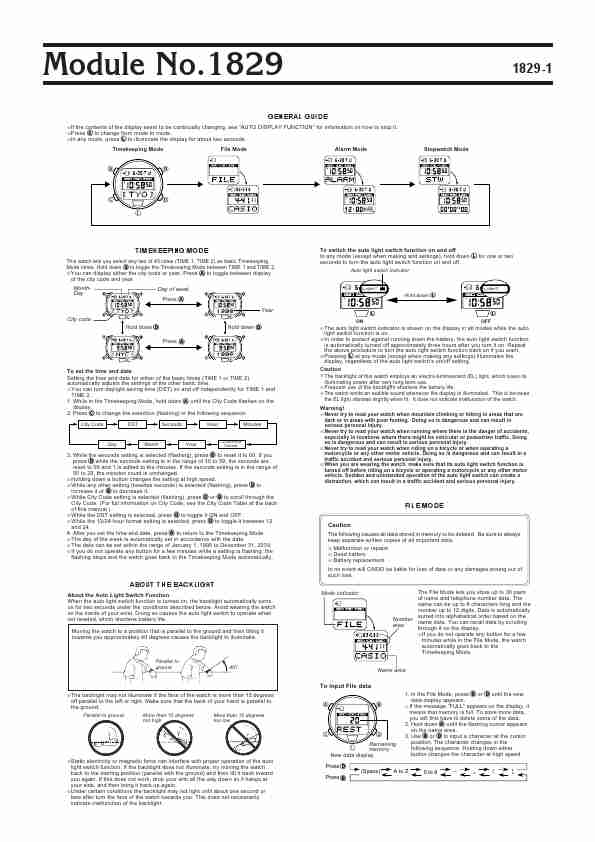 |
CASIO 1829 ManualModule No.1829 1829-1
GENERAL GUIDE
If the contents of the display seem to be continually changing, see "AUTO DISPLAY FUNCTION" for information on how to stop it.
Press C to change from mode to mode.
In any mode, press L to i... Brands:CASIO |
User Manual |
ENGLISH |
[View] |
|
|
| 10. |
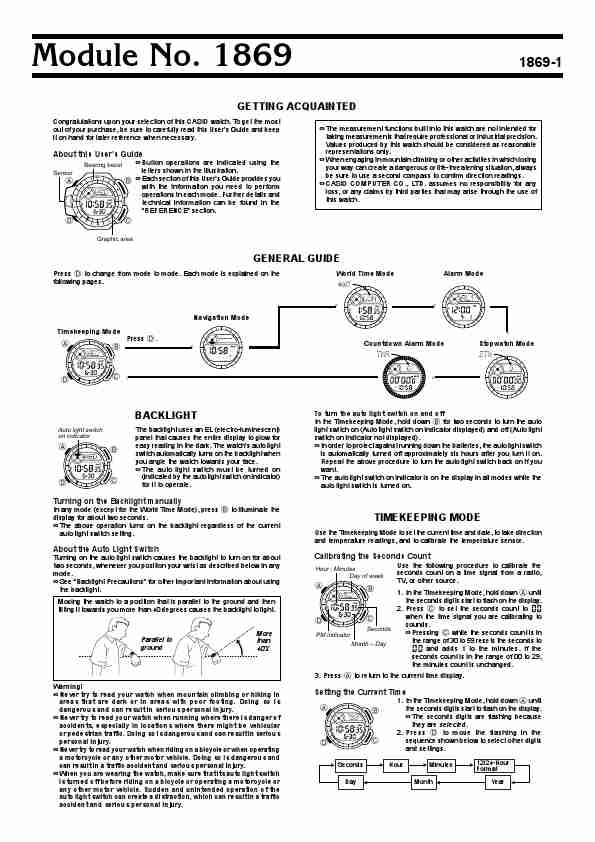 |
CASIO 1869 ManualModule No. 1869 1869-1
GETTING ACQUAINTED
Congratulations upon your selection of this CASIO watch. To get the most
out of your purchase, be sure to carefully read this User's Guide and keep The measurement functions buil... Brands:CASIO |
User Manual |
ENGLISH |
[View] |
| 11. |
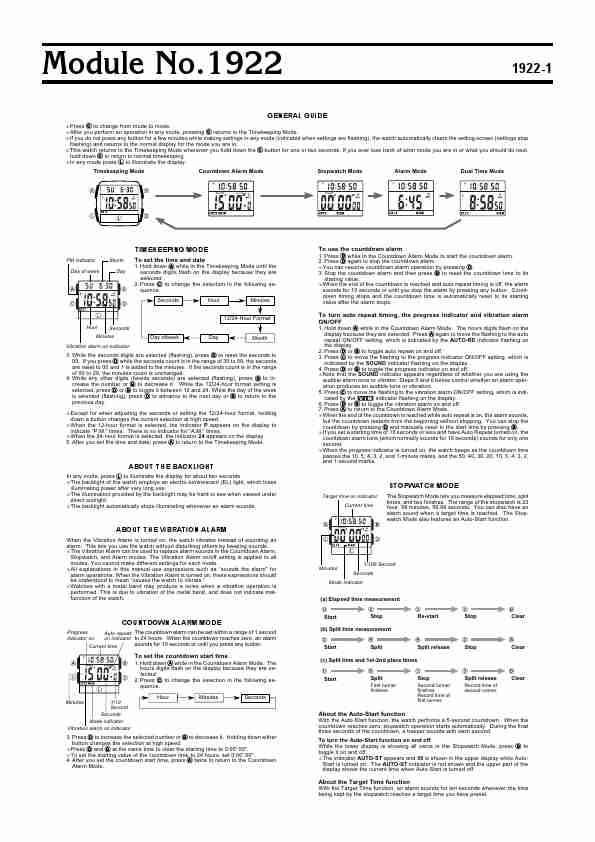 |
CASIO 1922 ManualModule No.1922 1922-1
GENERAL GUIDE
Press C to change from mode to mode.
After you perform an operation in any mode, pressing C returns to the Timekeeping Mode.
If you do not press any button for a few minutes while making se... Brands:CASIO |
User Manual |
ENGLISH |
[View] |
|
|
| 12. |
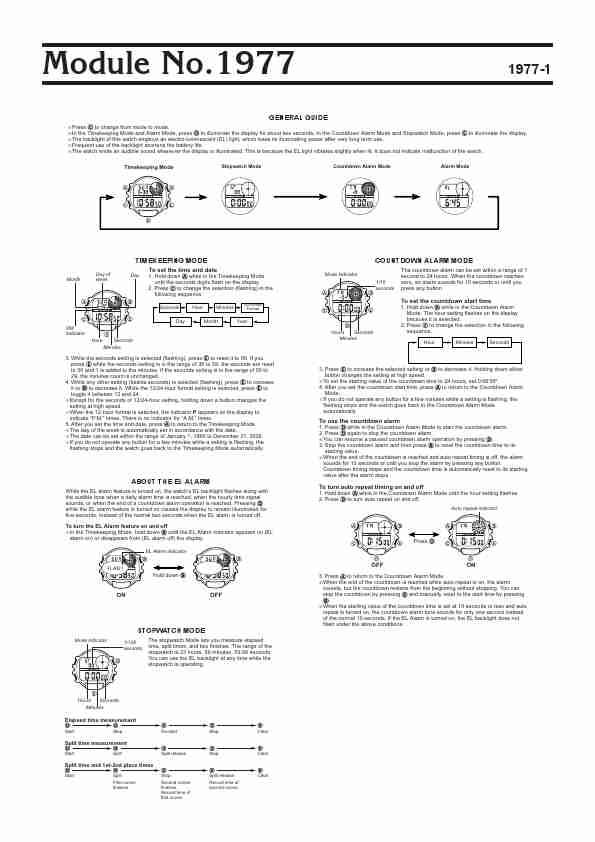 |
CASIO 1977 ManualModule No.1977 1977-1
GENERAL GUIDE
Press C to change from mode to mode.
In the Timekeeping Mode and Alarm Mode, press D to illuminate the display for about two seconds. In the Countdown A... Brands:CASIO |
User Manual |
ENGLISH |
[View] |
| 13. |
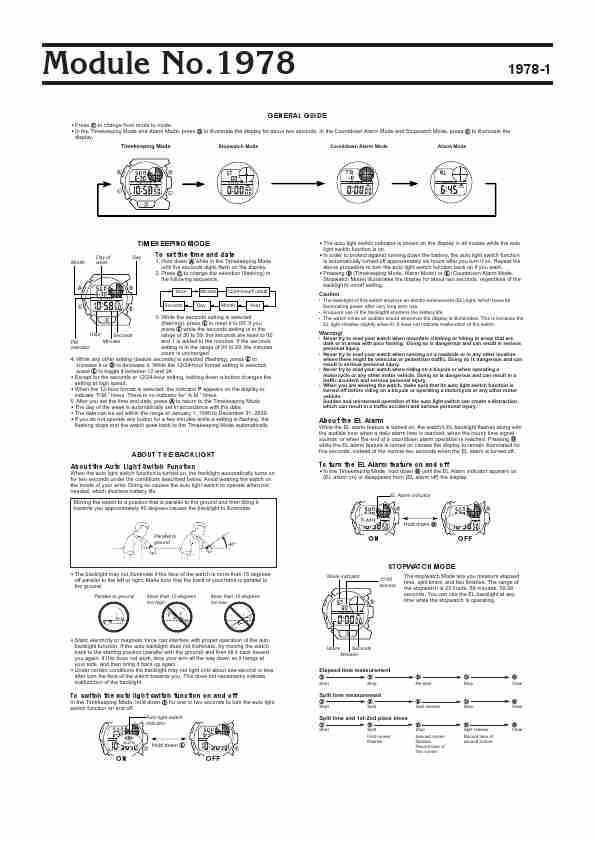 |
CASIO 1978 ManualModule No.1978 1978-1
GENERAL GUIDE
Press C to change from mode to mode.
In the Timekeeping Mode and Alarm Mode, press D to illuminate the display for about two seconds. In the Countdown Alarm Mode and Stopwatch Mode, press E t... Brands:CASIO |
User Manual |
ENGLISH |
[View] |
| 14. |
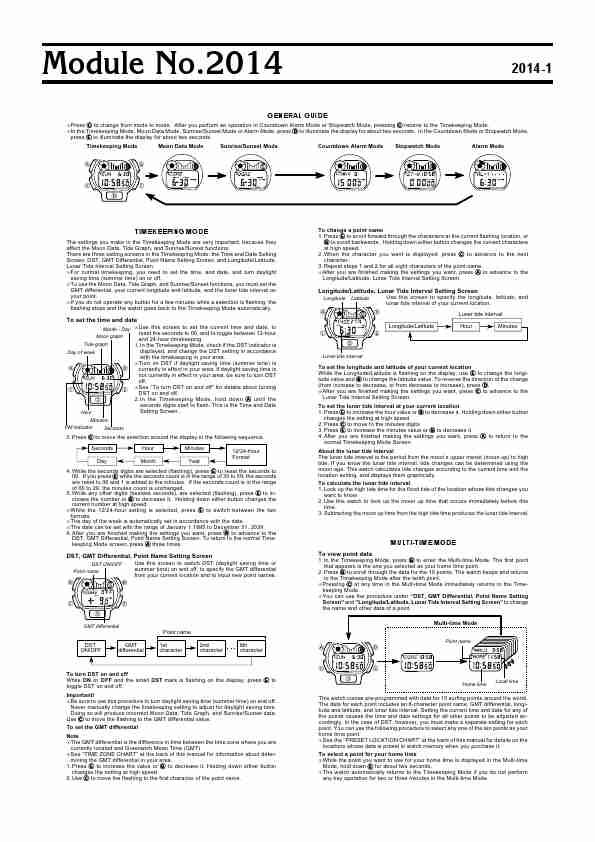 |
CASIO 2014 ManualModule No.2014 2014-1
GENERAL GUIDE
Press C to change from mode to mode. After you perform an operation in Countdown Alarm Mode or Stopwatch Mode, pressing C returns to the Timekeeping Mode.
In the Timekeeping Mode, Moon Data Mode, ... Brands:CASIO |
User Manual |
ENGLISH |
[View] |
| 15. |
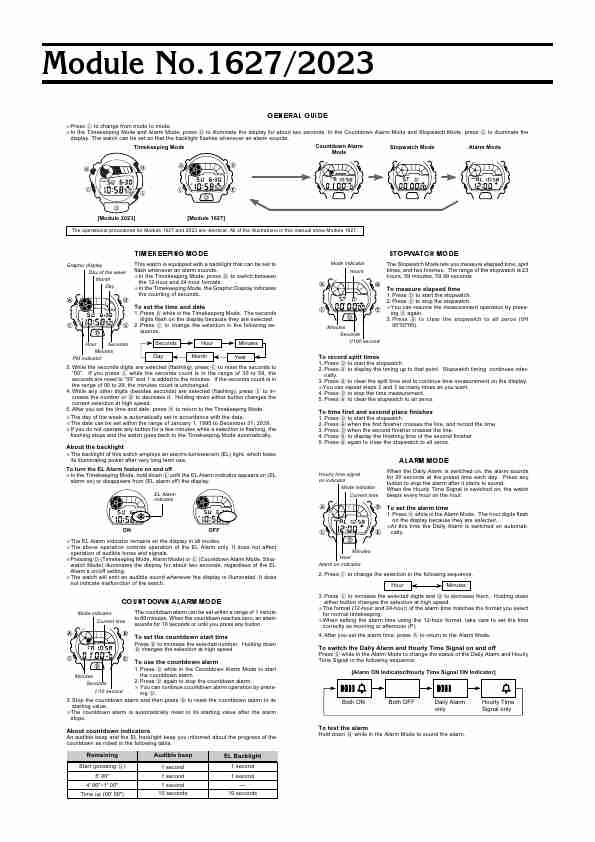 |
CASIO 2023 ManualModule No.1627/2023
GENERAL GUIDE
Press C to change from mode to mode.
In the Timekeeping Mode and Alarm Mode, press D to illuminate the display for about two seconds. In the Countdown Alarm Mode and Stopwatch Mode, press E to illuminate the
display. The watch can be set so that the backlight flashes whenever an alarm sounds.
Timekeeping Mode ... Brands:CASIO |
User Manual |
ENGLISH |
[View] |
|
|
| 16. |
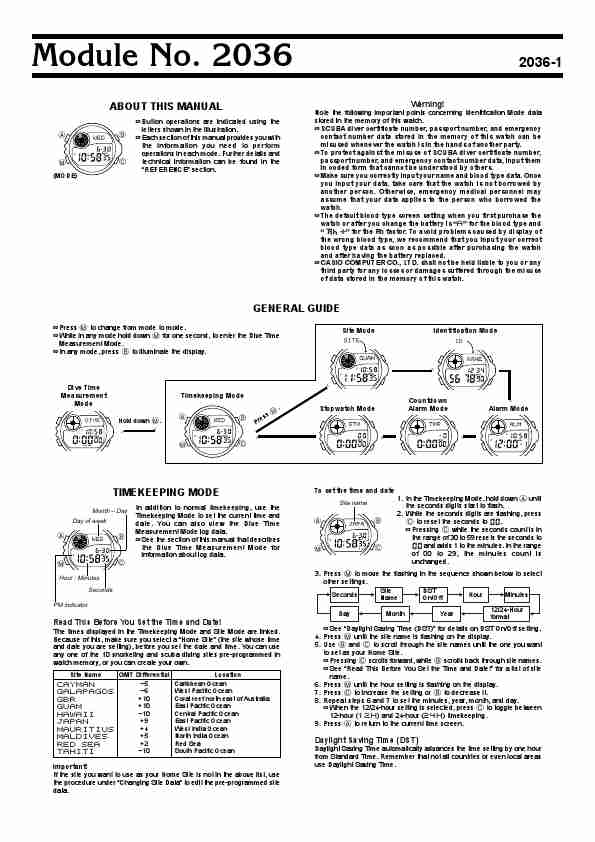 |
CASIO 2036 ManualModule No. 2036 2036-1
ABOUT THIS MANUAL Warning!
Note the following important points concerning Identification Mode data
... Brands:CASIO |
User Manual |
ENGLISH |
[View] |
|
|
| 17. |
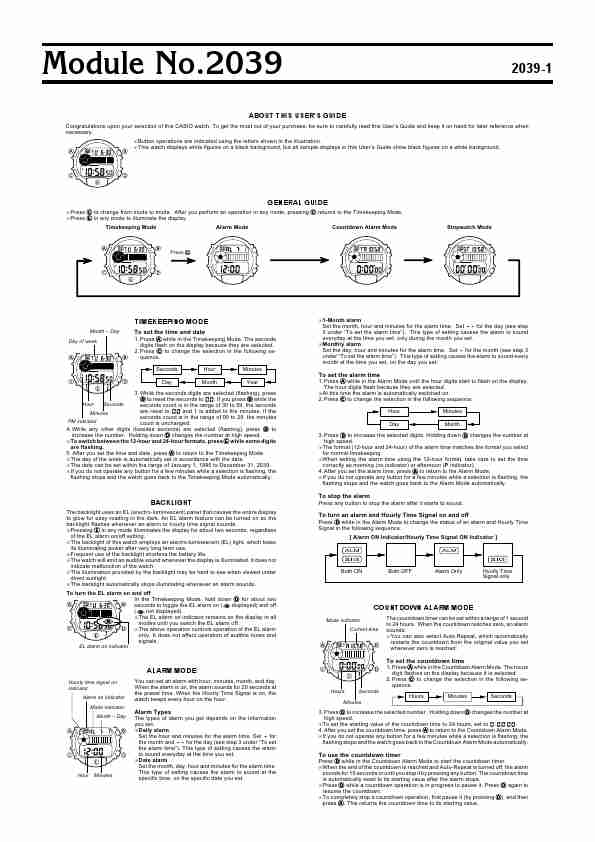 |
CASIO 2039 ManualModule No.2039 2039-1
ABOUT THIS USER'S GUIDE
Congratulations upon your selection of this CASIO watch. To get the most out of your purchase, be sure to carefully read this User's Guide and keep it on hand for later reference when
necessary.
... Brands:CASIO |
User Manual |
ENGLISH |
[View] |
|
|
| 18. |
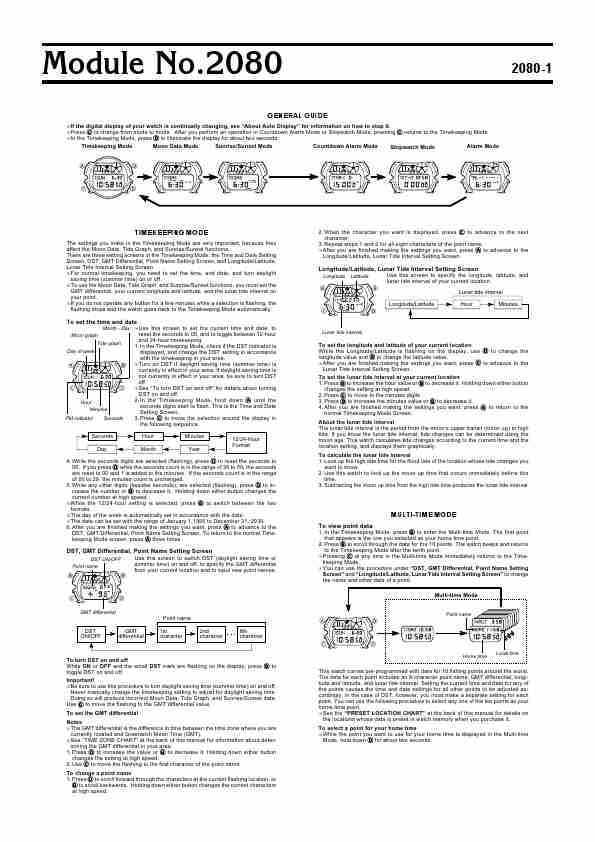 |
CASIO 2080 ManualModule No.2080 2080-1
GENERAL GUIDE
If the digital display of your watch is continually changing, see "About Auto Display" for information on how to stop it.
Press C to change from mode to mode. After you perform an operation i... Brands:CASIO |
User Manual |
ENGLISH |
[View] |
| 19. |
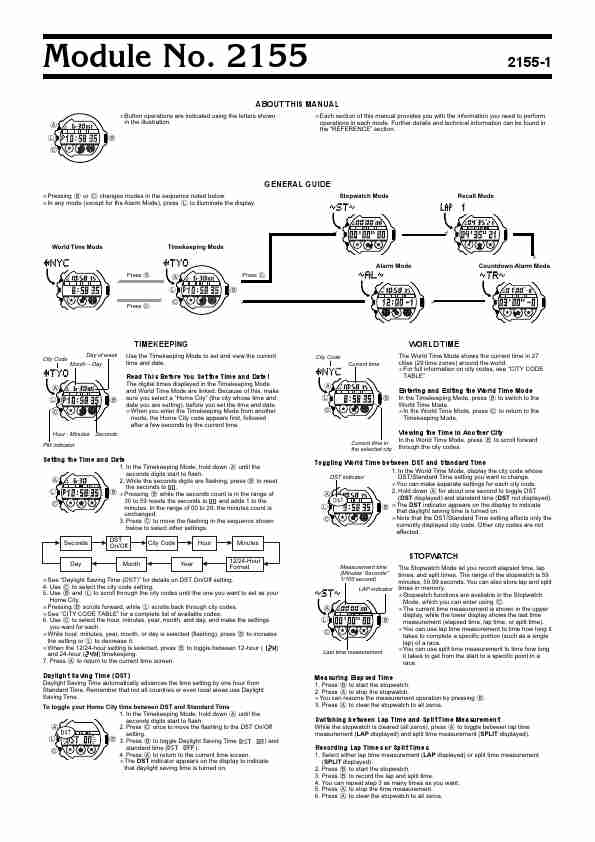 |
CASIO 2155 ManualModule No. 2155 2155-1
ABOUT THIS MANUAL
Button operations are indicated using the letters shown Each section of this manual provides you with the information you need to perform
A in the i... Brands:CASIO |
User Manual |
ENGLISH |
[View] |
| 20. |
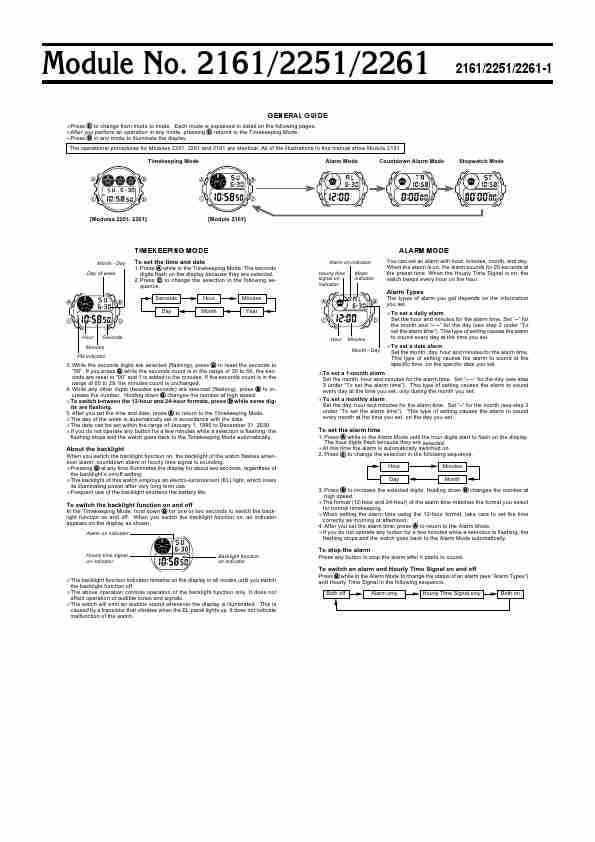 |
CASIO 2161 ManualModule No. 2161/2251/2261 2161/2251/2261-1
GENERAL GUIDE
Press C to change from mode to mode. Each mode is explained in detail on the following pages.
After you perform an operation in any mode, pressing C returns to the Timekeeping Mode.
Press D in any mode to il... Brands:CASIO |
User Manual |
ENGLISH |
[View] |
| 21. |
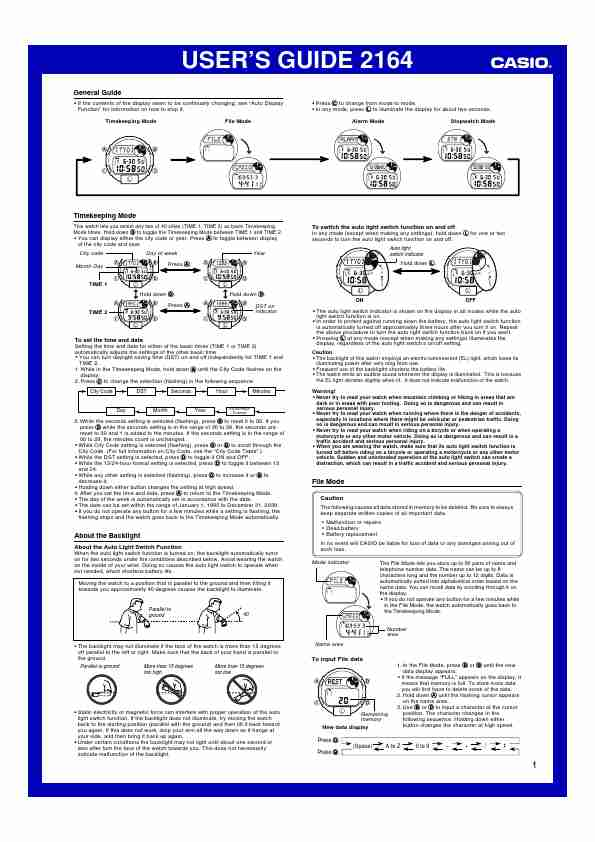 |
CASIO 2164 Manual USER'S GUIDE 2164
General Guide
If the contents of the display seem to be continually changing, see "Auto Display Press C to change from mode to mode.
Function" for information on how to stop it. In any mode, press L to illuminate the display for about two seconds.
Timekeeping Mode File Mode ... Brands:CASIO |
User Manual |
ENGLISH |
[View] |
| 22. |
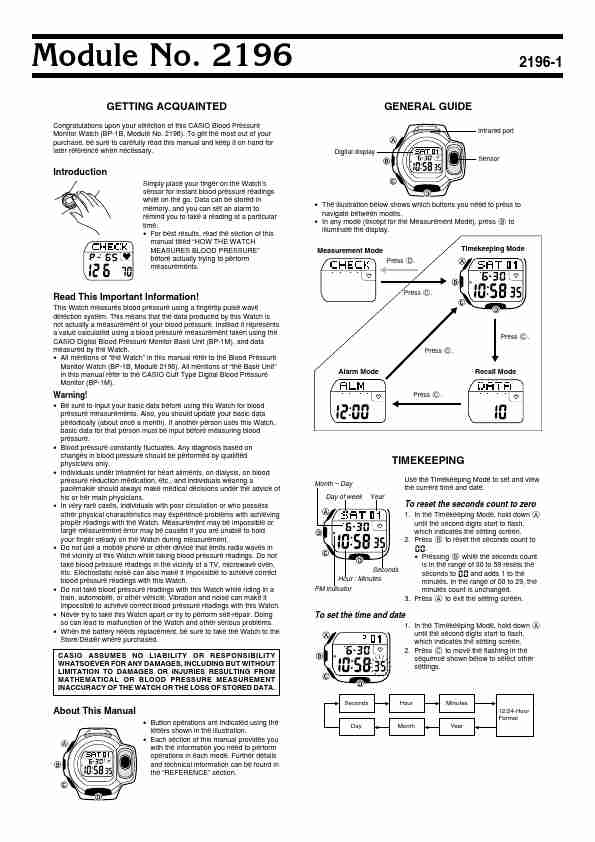 |
CASIO 2196 ManualModule No. 2196 2196-1
GETTING ACQUAINTED GENERAL GUIDE
Congratulations upon your selection of this CASIO Blood Pressure
Infrared port
Mon... Brands:CASIO |
User Manual |
ENGLISH |
[View] |
| 23. |
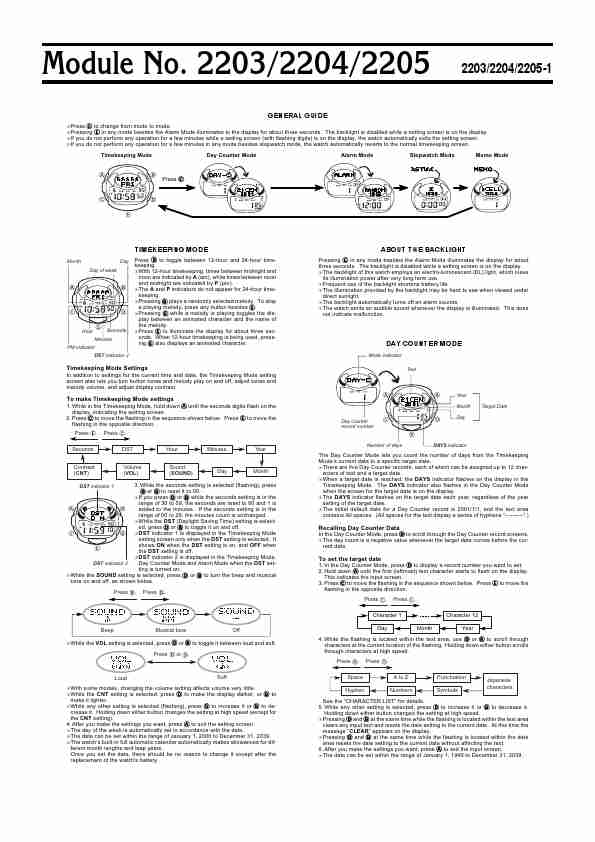 |
CASIO 2203 ManualModule No. 2203/2204/2205 2203/2204/2205-1
GENERAL GUIDE
Press C to change from mode to mode.
Pressing E in any mode besides the Alarm Mode illuminates to the display for about three seconds. The backlight is disabled while a setting screen is on t... Brands:CASIO |
User Manual |
ENGLISH |
[View] |
|
|
| 24. |
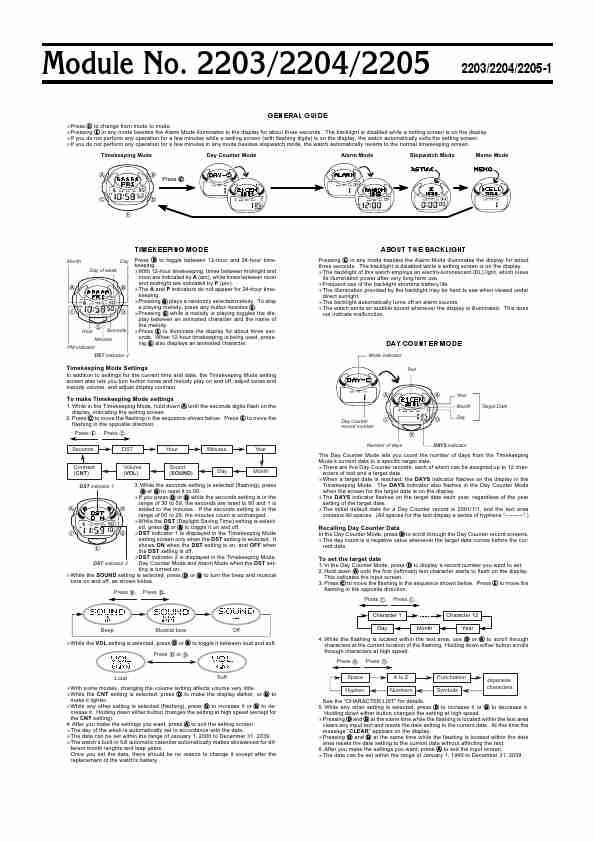 |
CASIO 2204 ManualModule No. 2203/2204/2205 2203/2204/2205-1
GENERAL GUIDE
Press C to change from mode to mode.
Pressing E in any mode besides the Alarm Mode illuminates to the display for about three seconds. The backlight is disabled while a setting screen is on t... Brands:CASIO |
User Manual |
ENGLISH |
[View] |
| 25. |
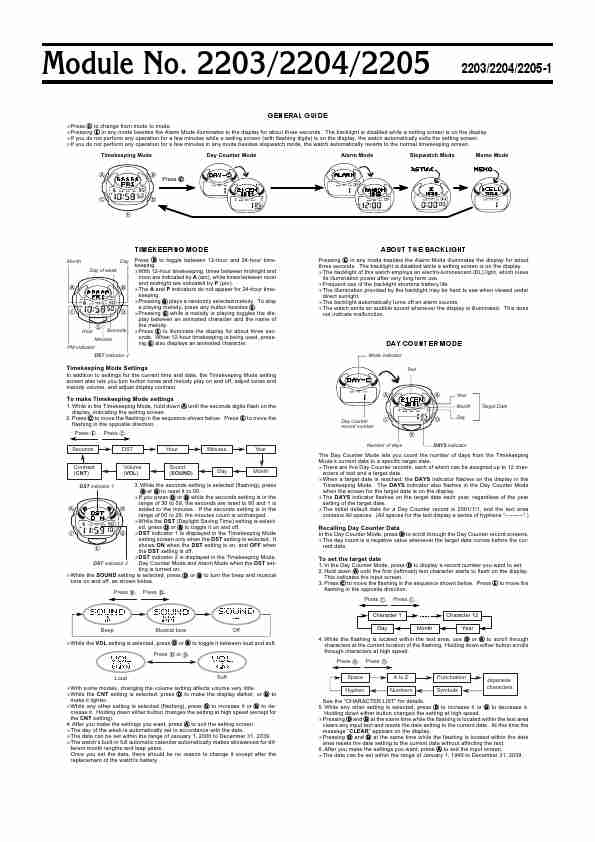 |
CASIO 2205 ManualModule No. 2203/2204/2205 2203/2204/2205-1
GENERAL GUIDE
Press C to change from mode to mode.
Pressing E in any mode besides the Alarm Mode illuminates to the display for about three seconds. The backlight is disabled while a setting screen is on t... Brands:CASIO |
User Manual |
ENGLISH |
[View] |
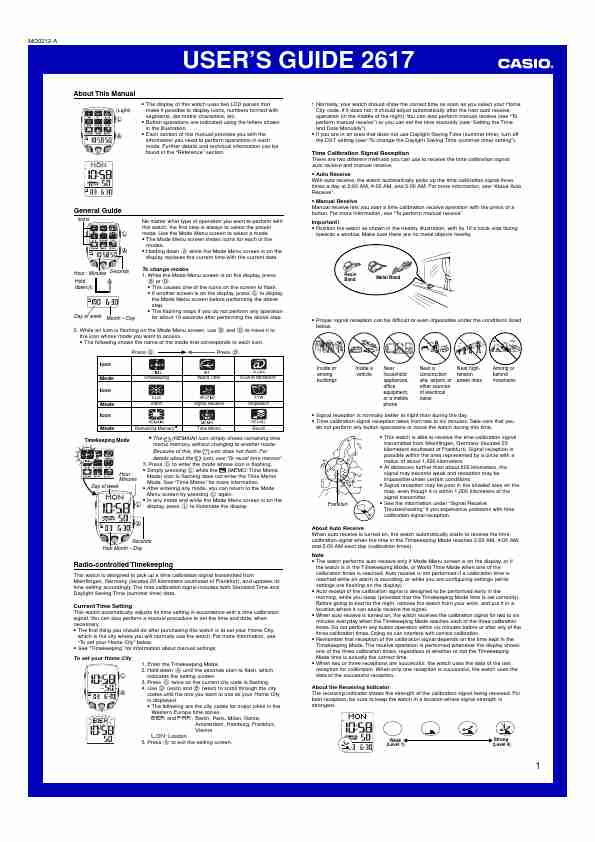
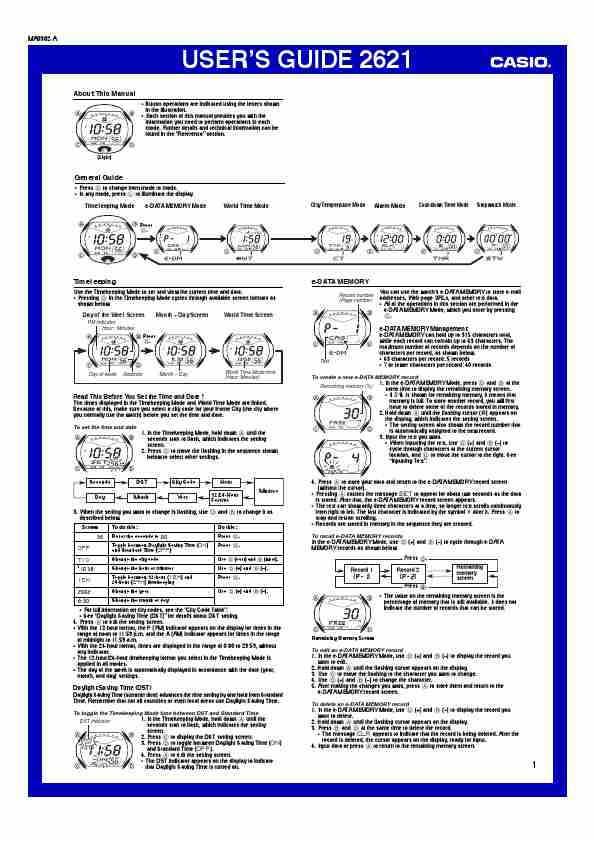
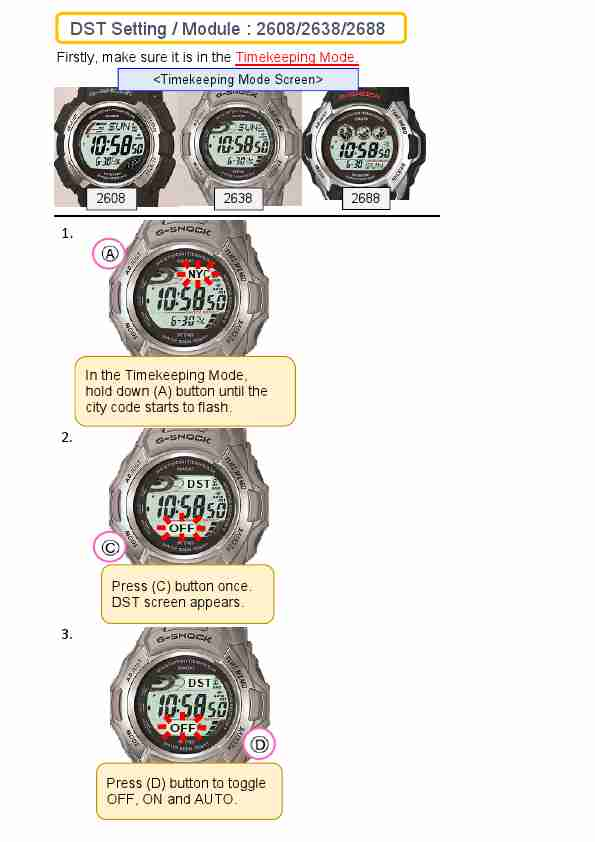
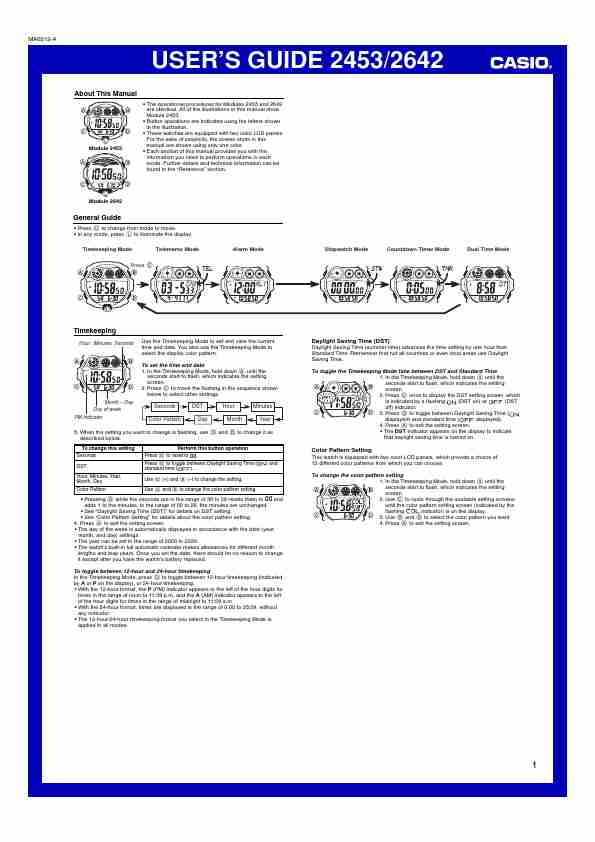
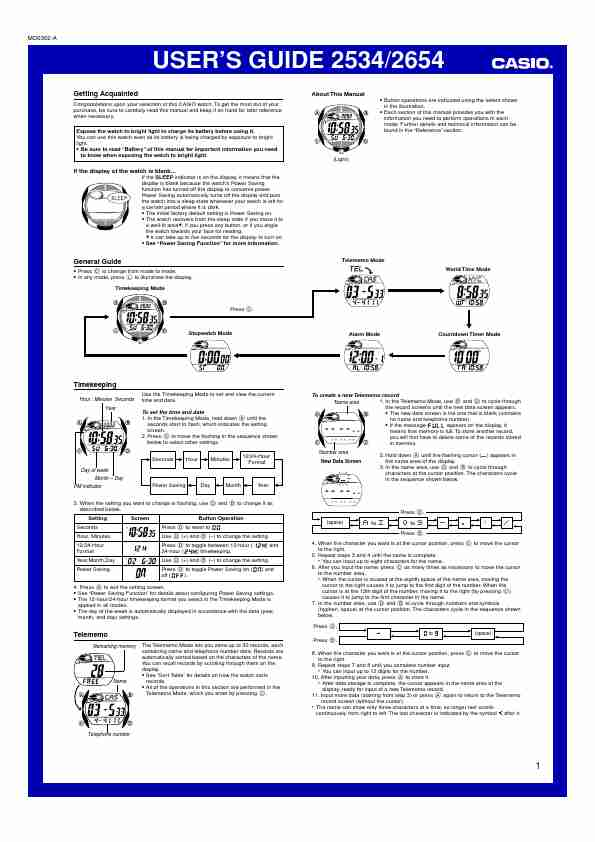
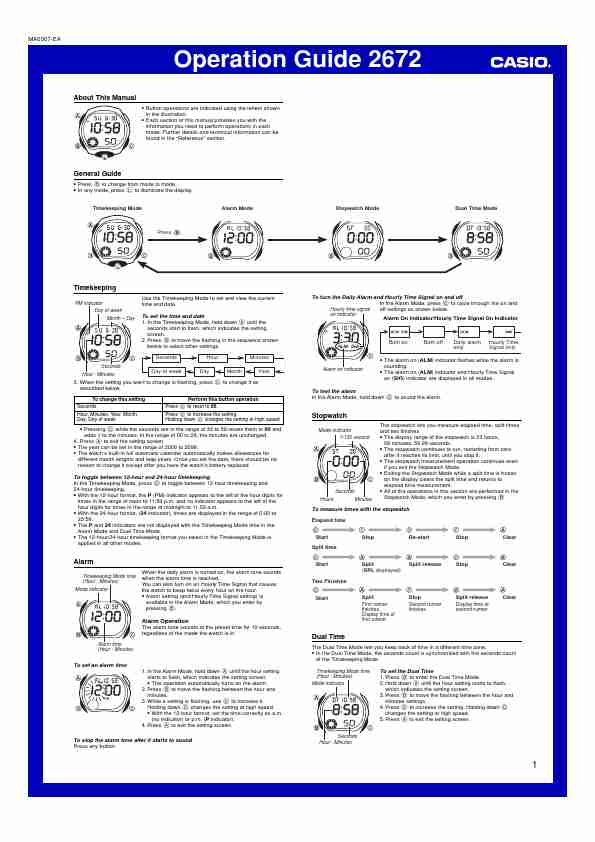
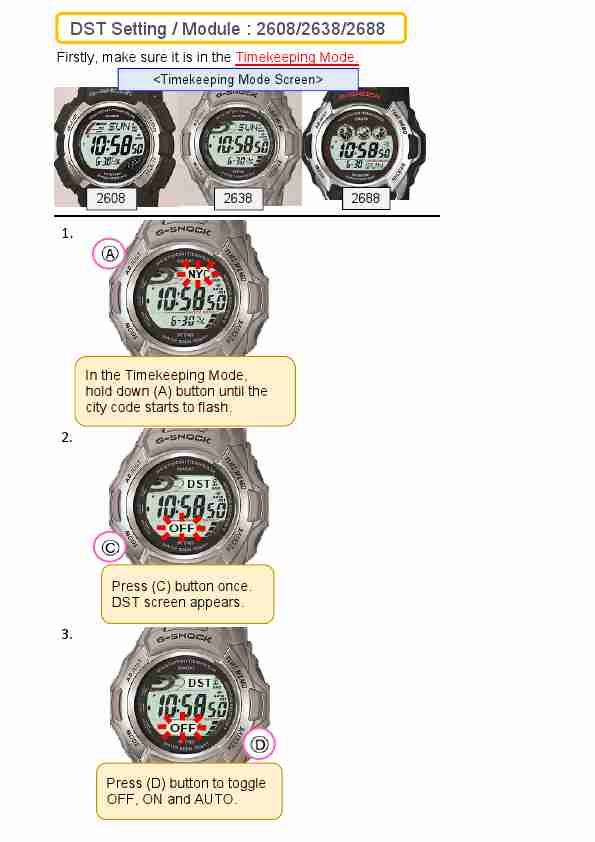
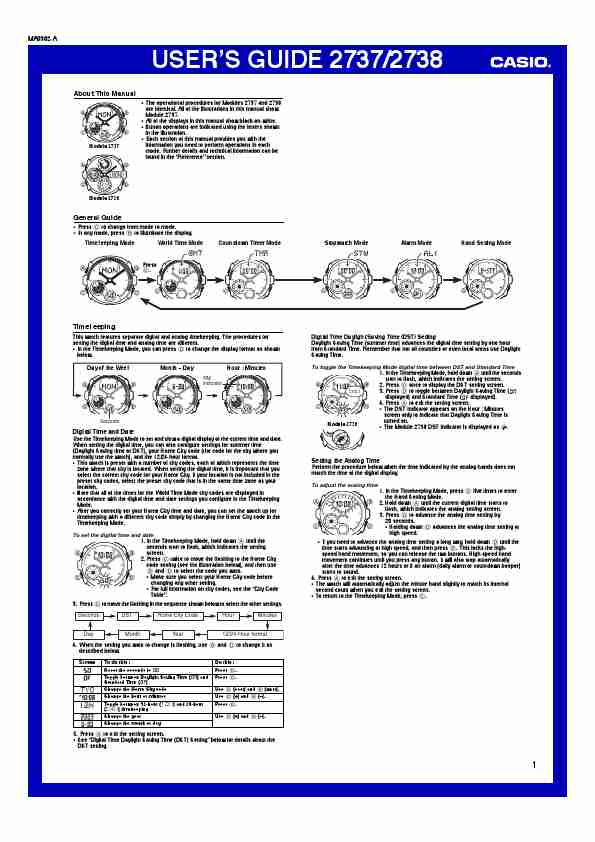
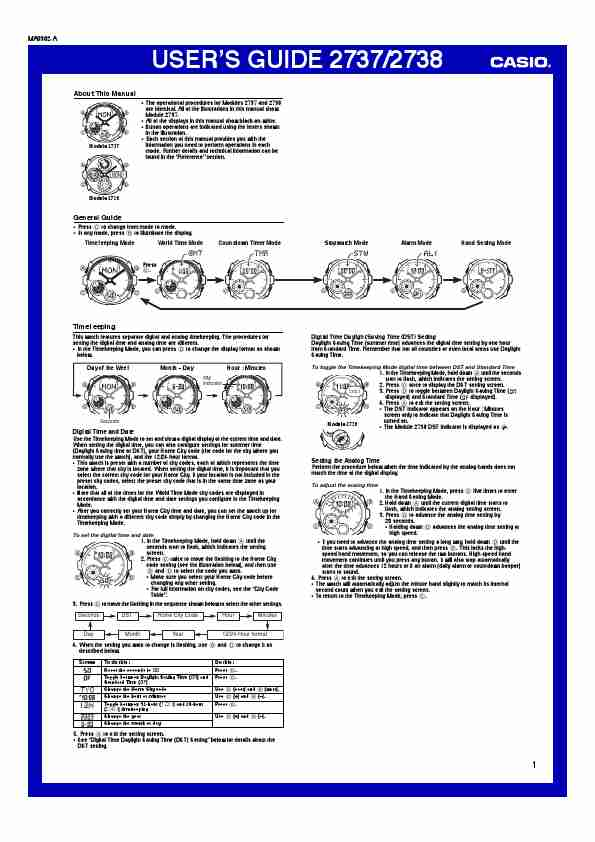
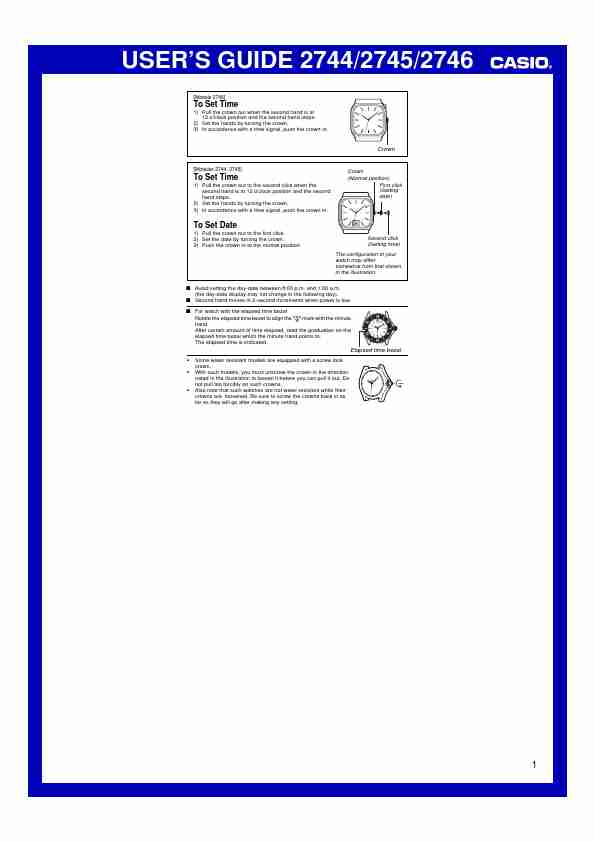
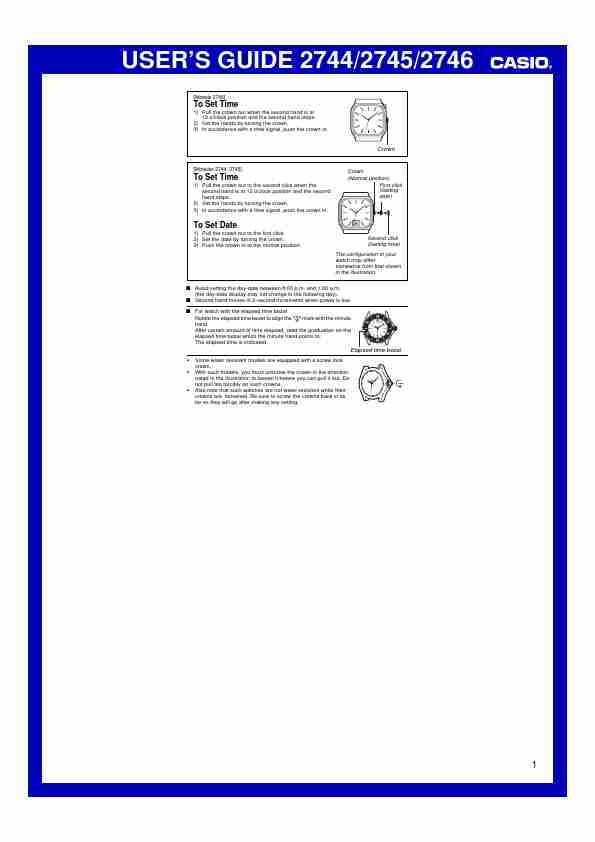
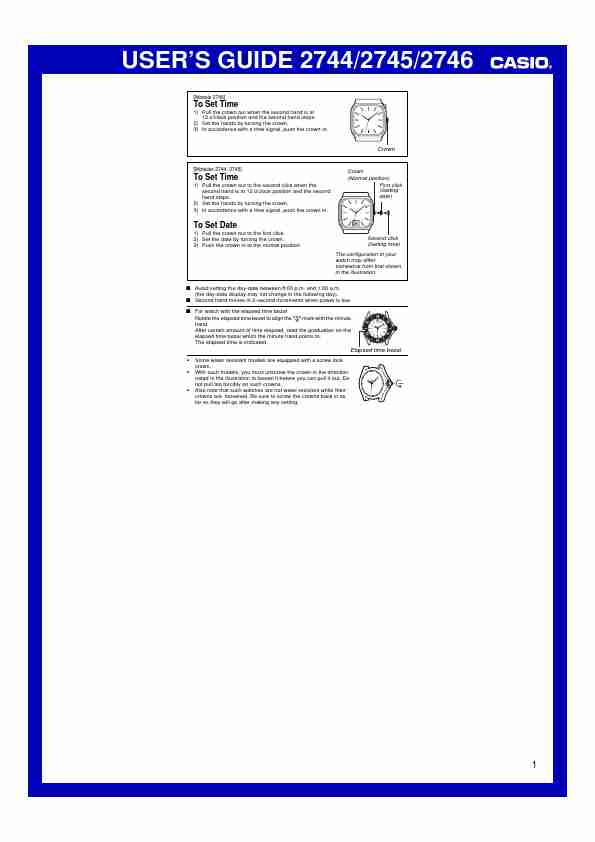
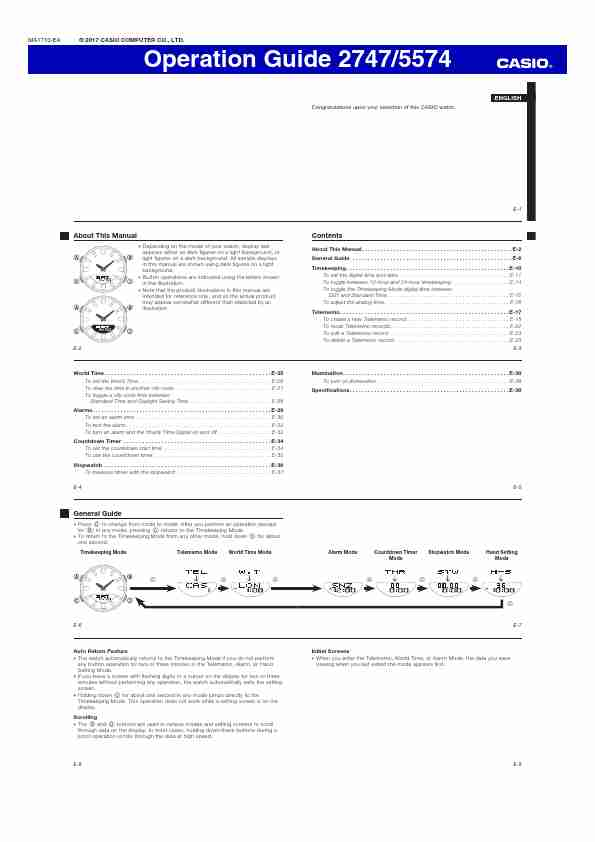
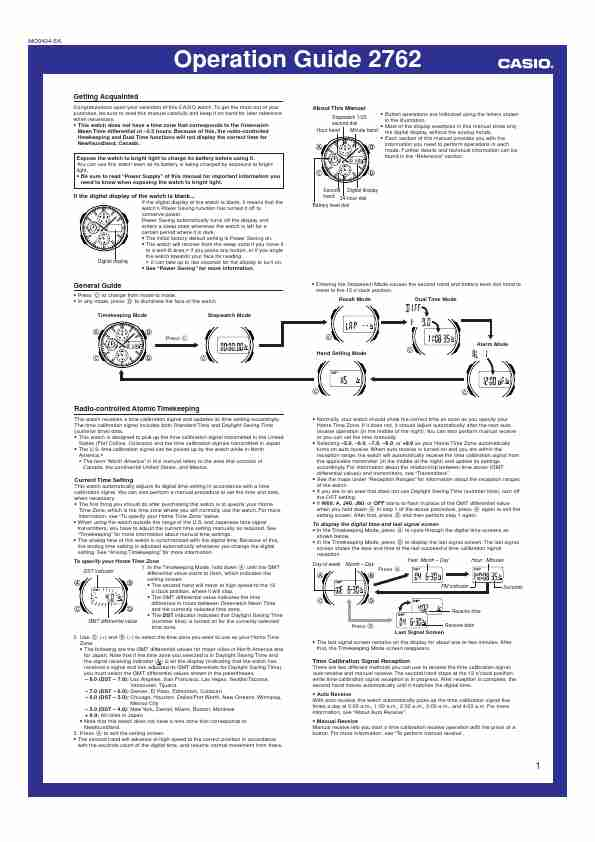
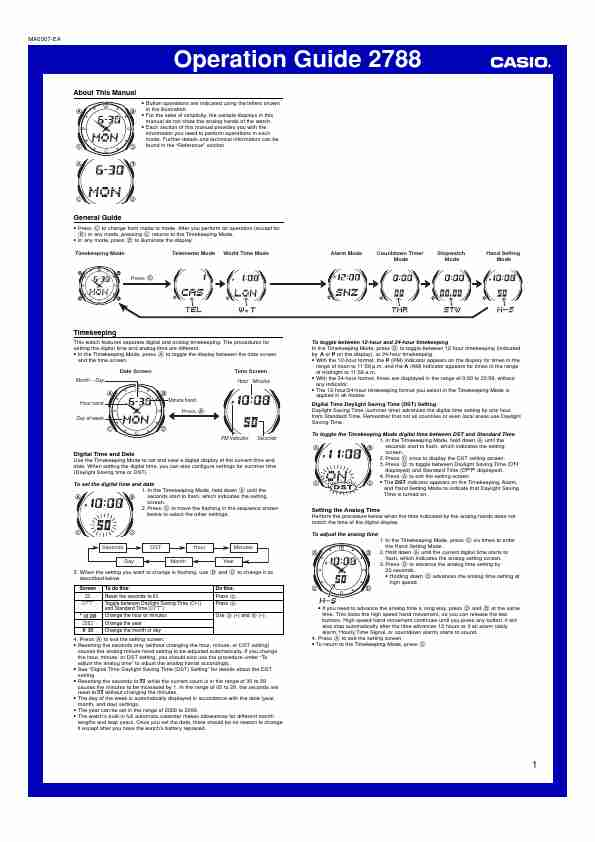
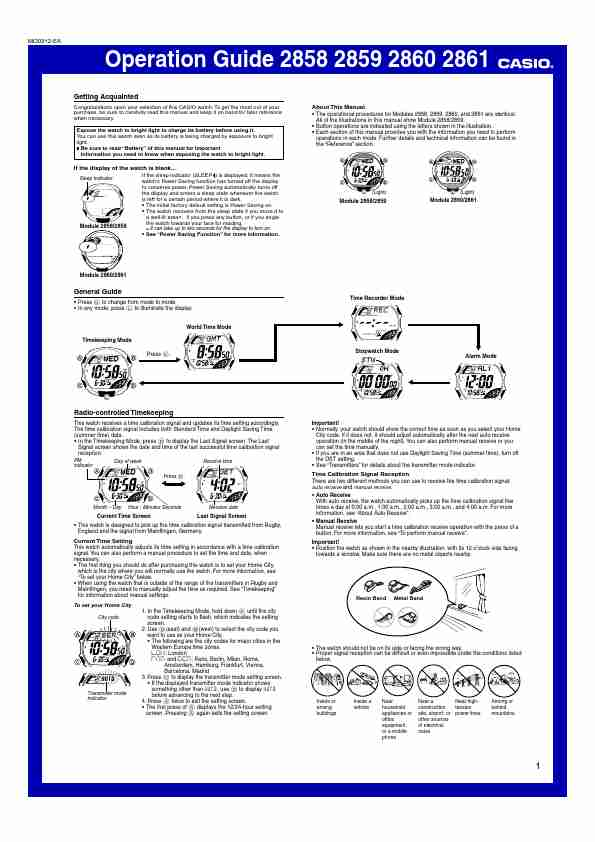
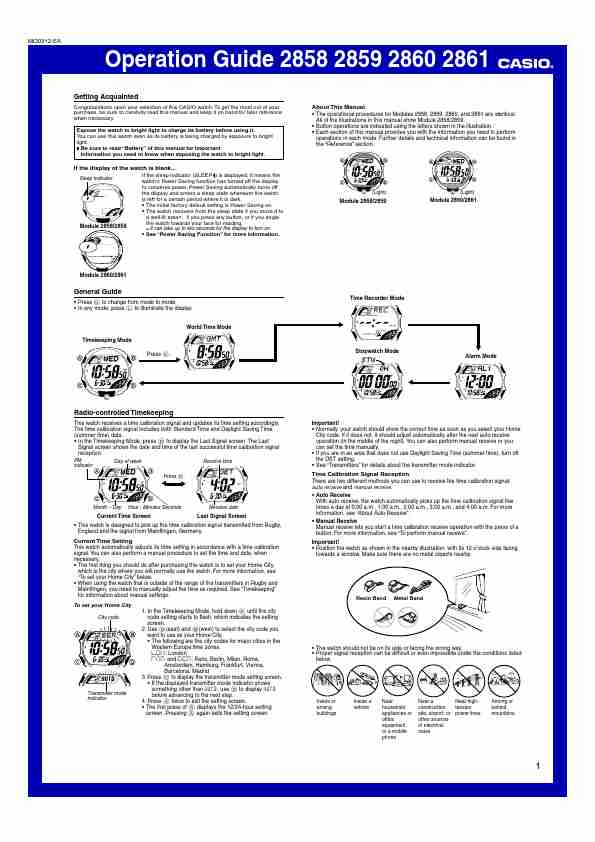
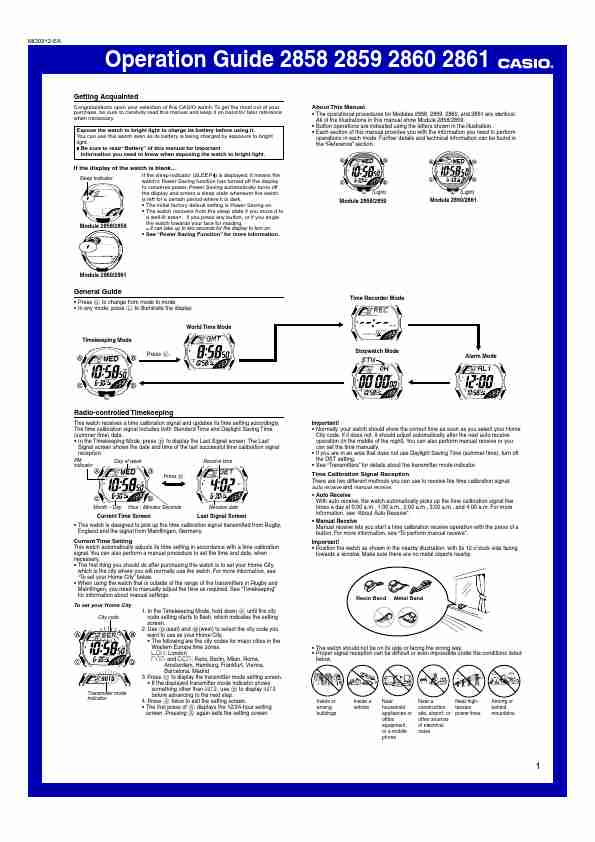
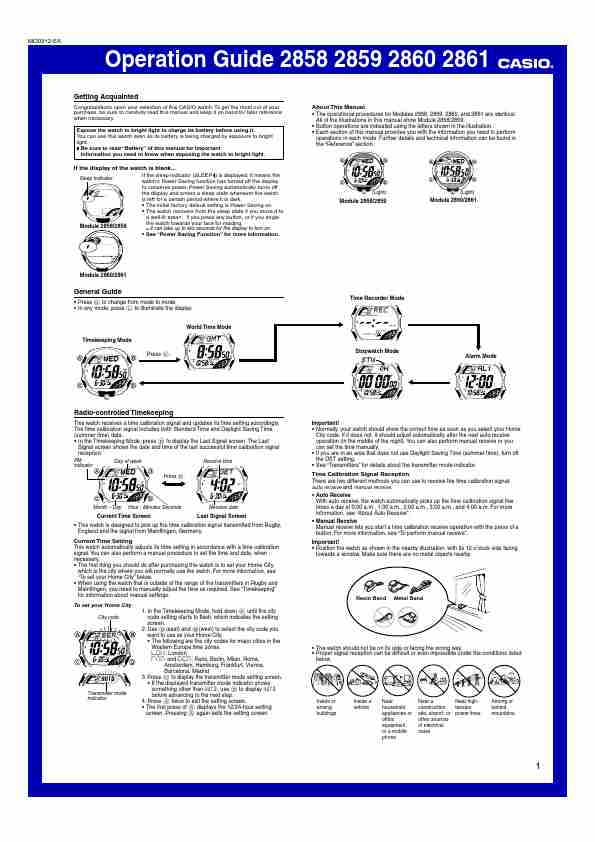
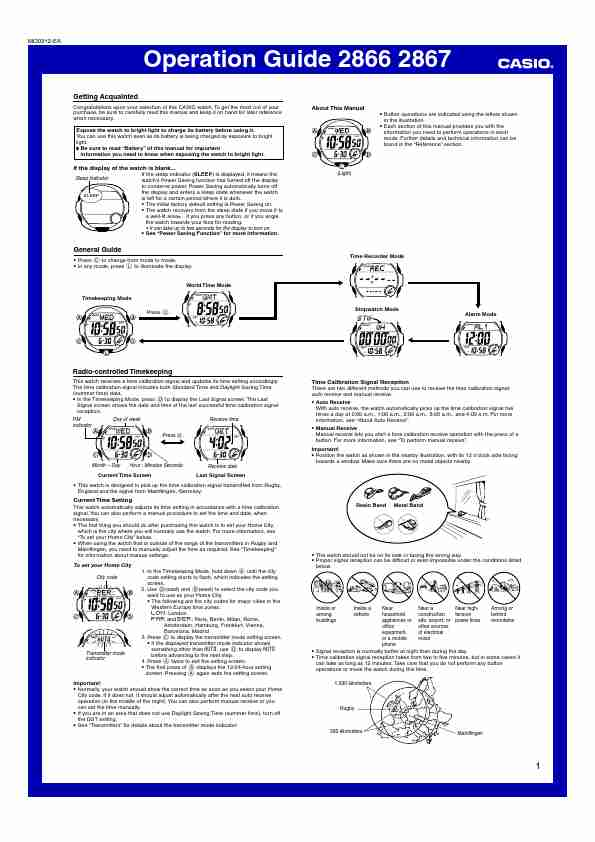
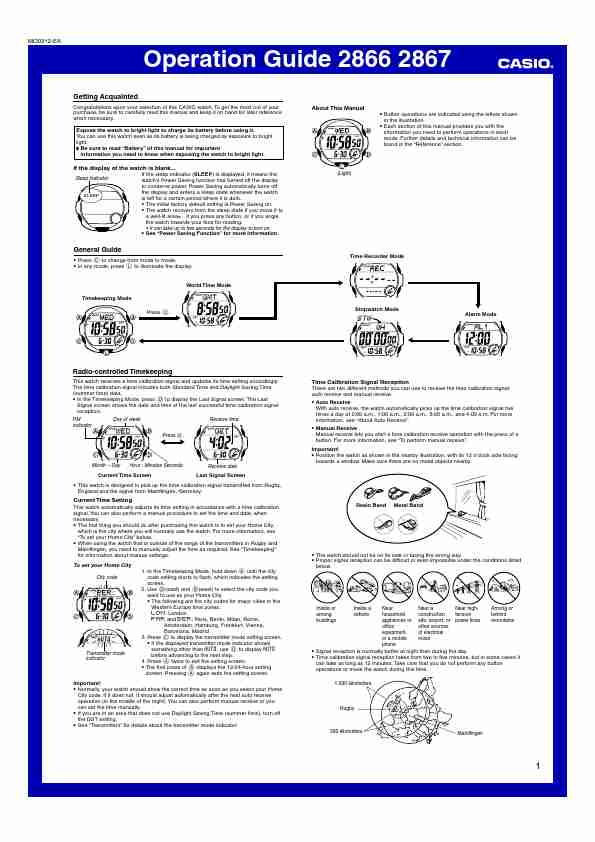
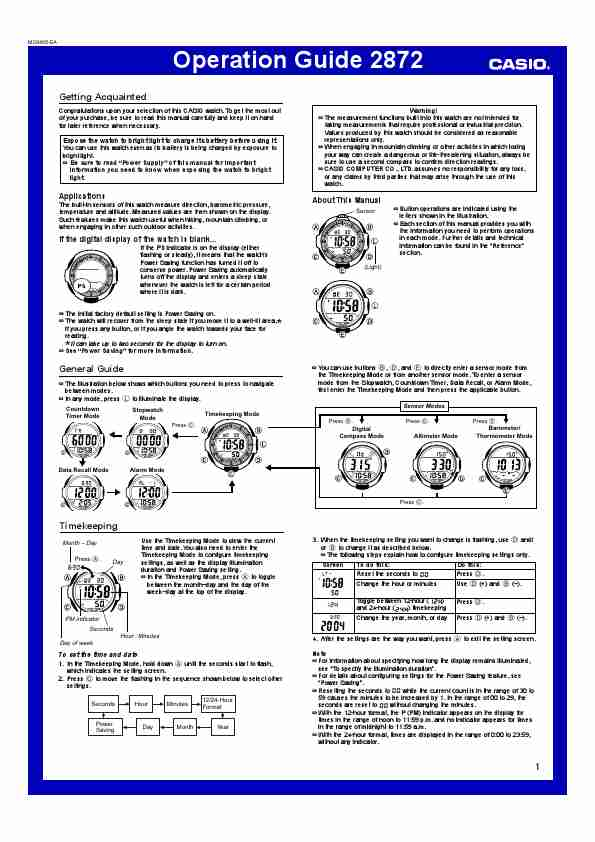
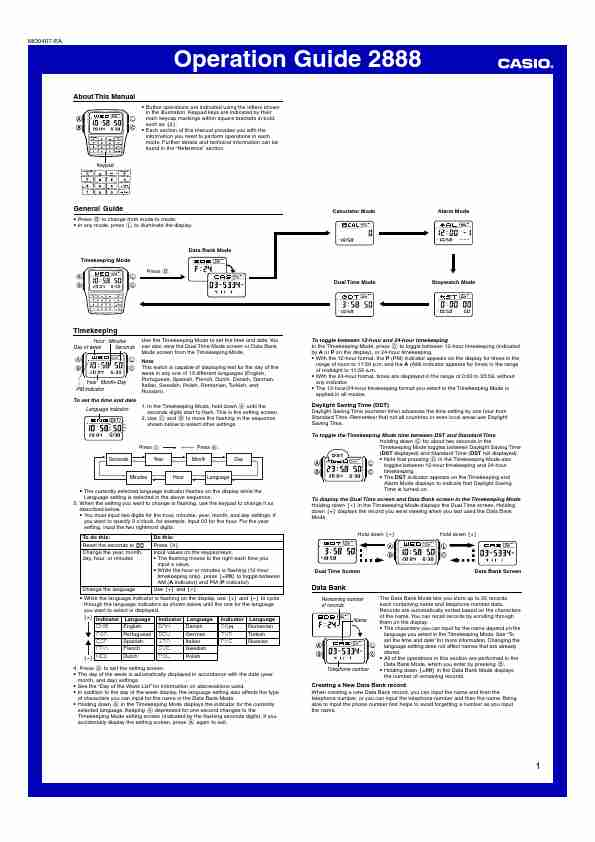
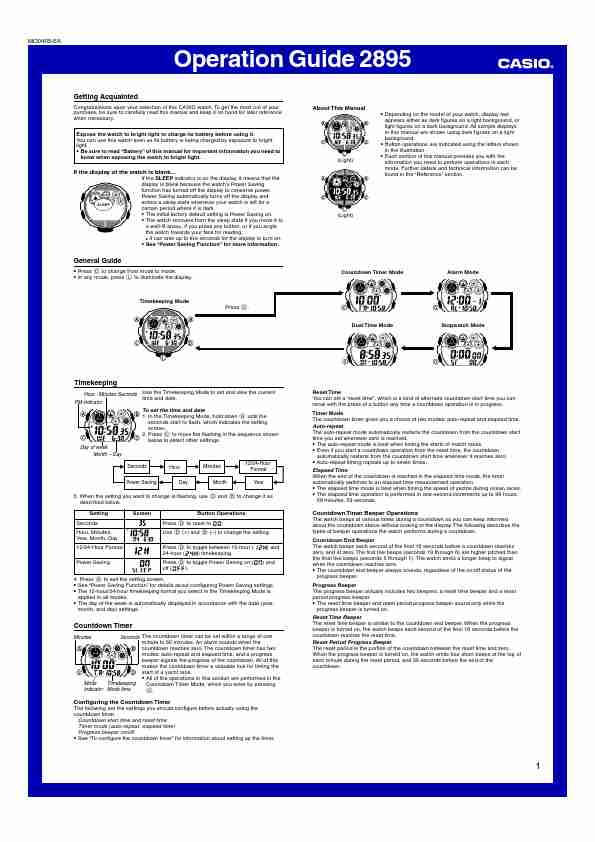
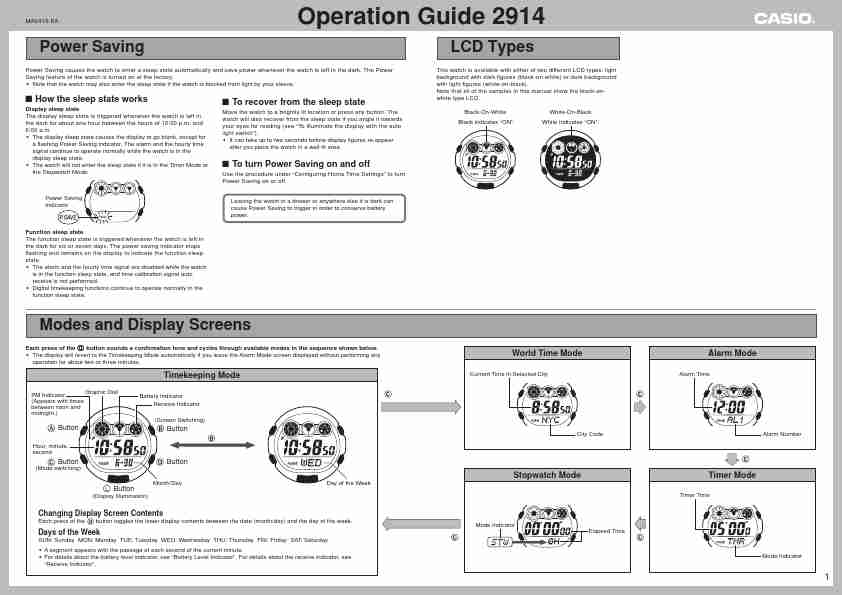
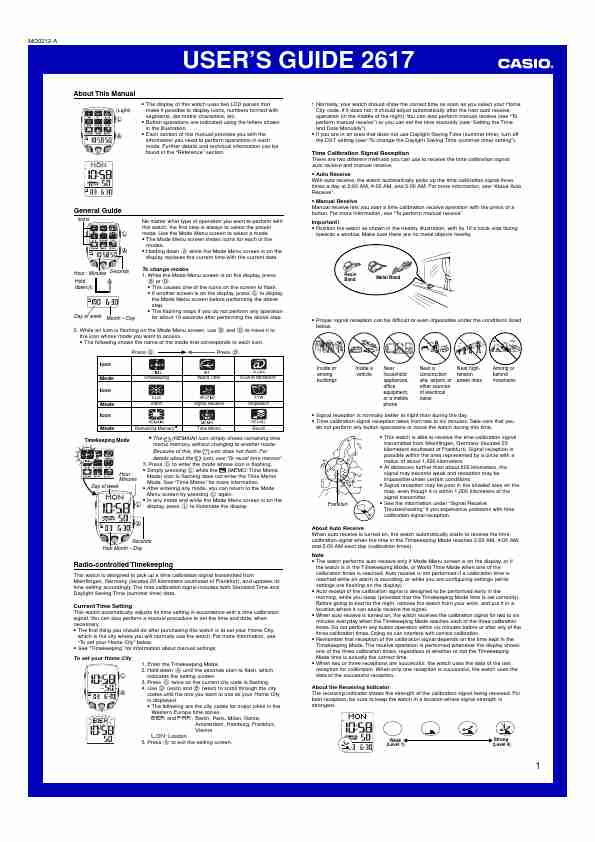
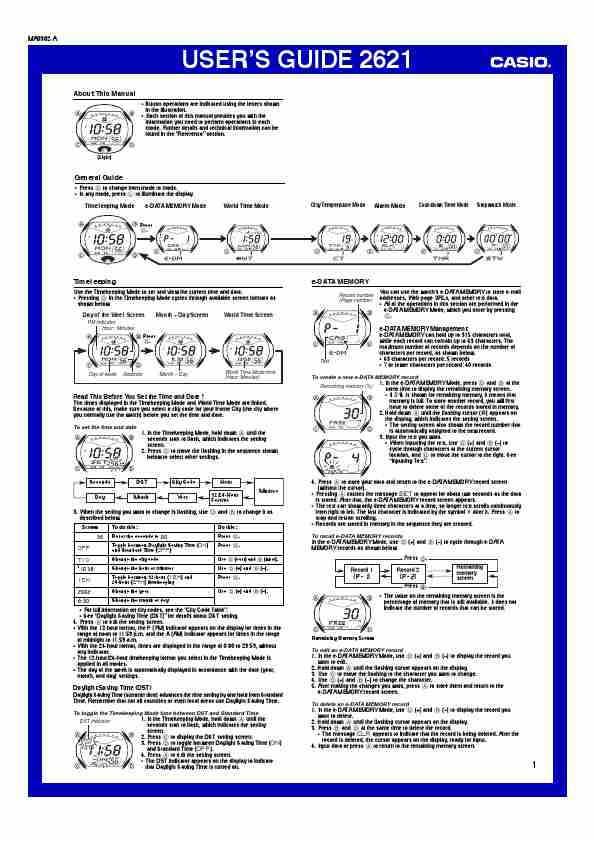
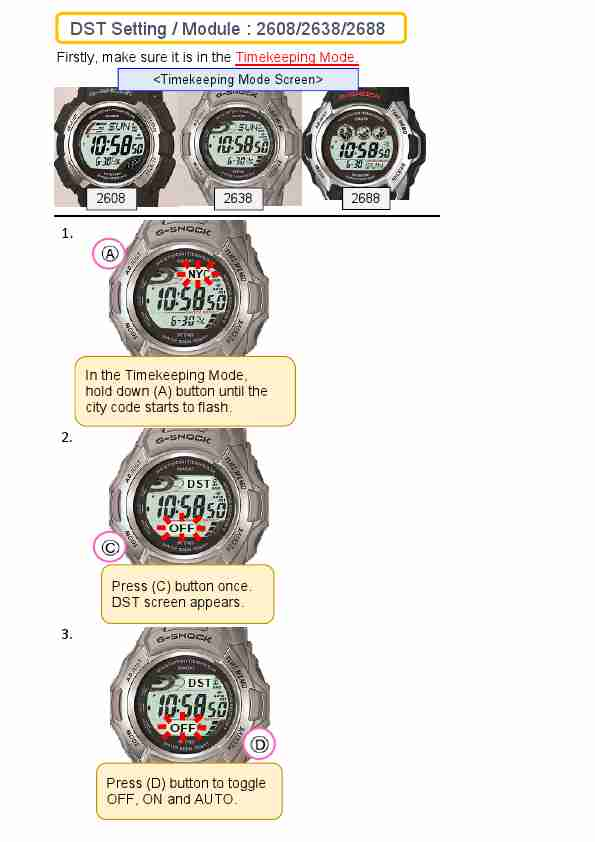
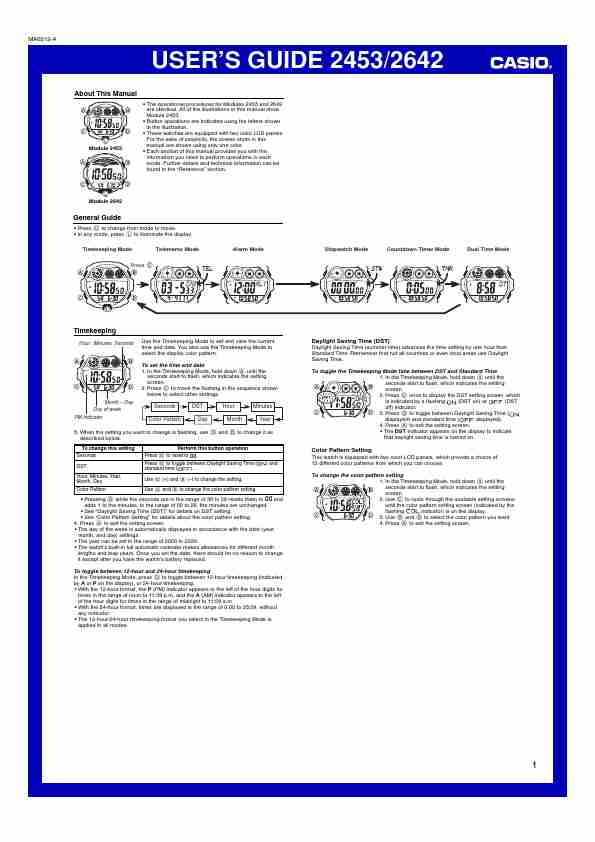
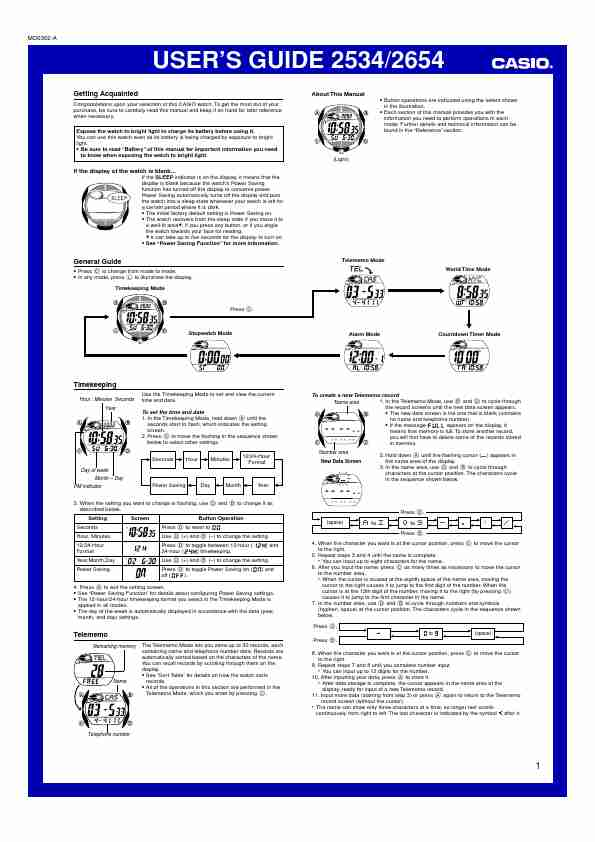
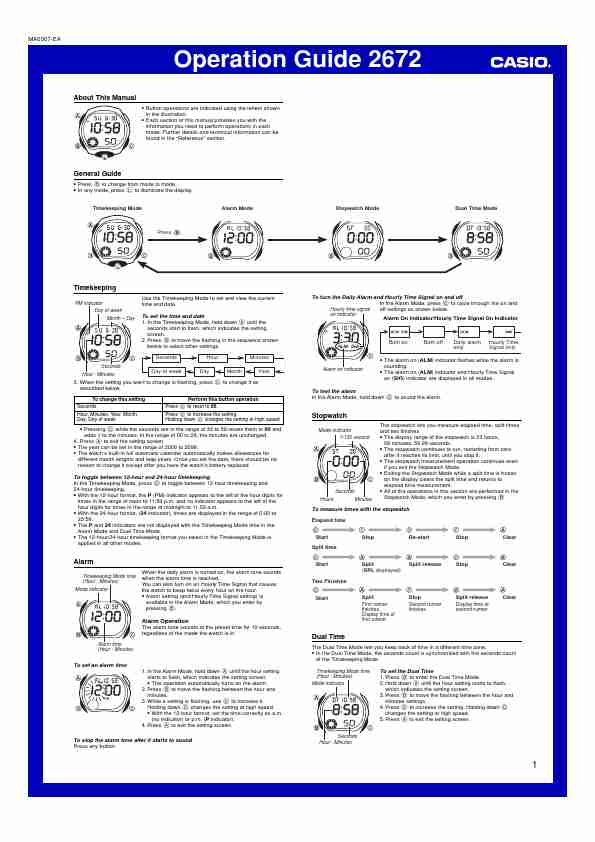
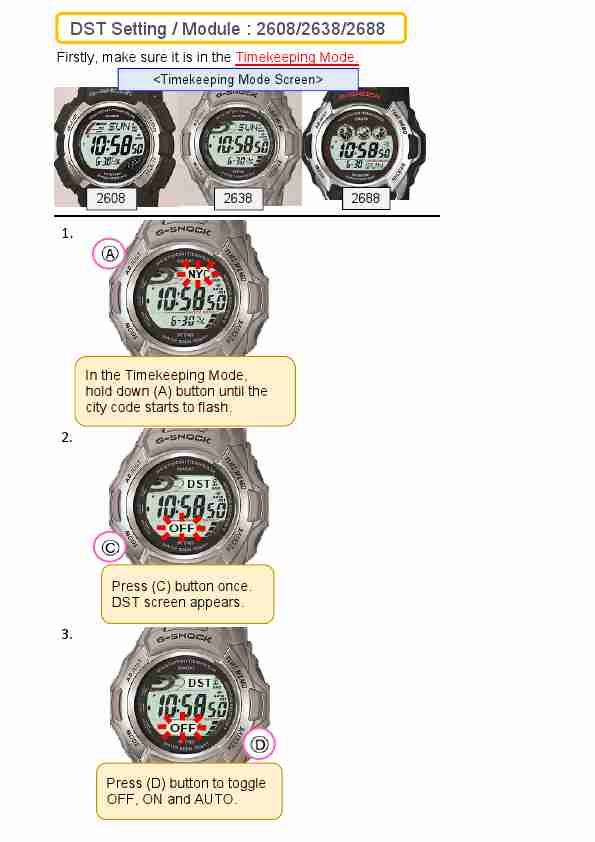
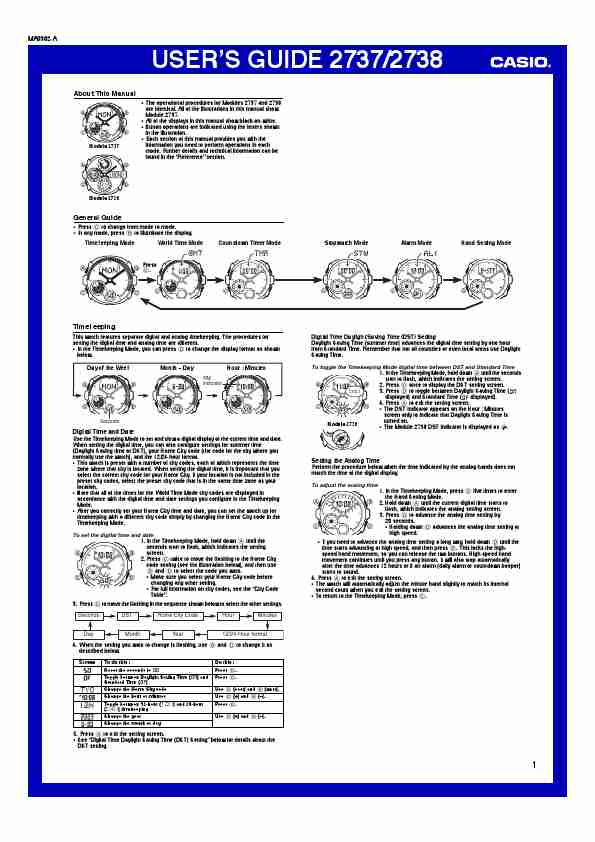
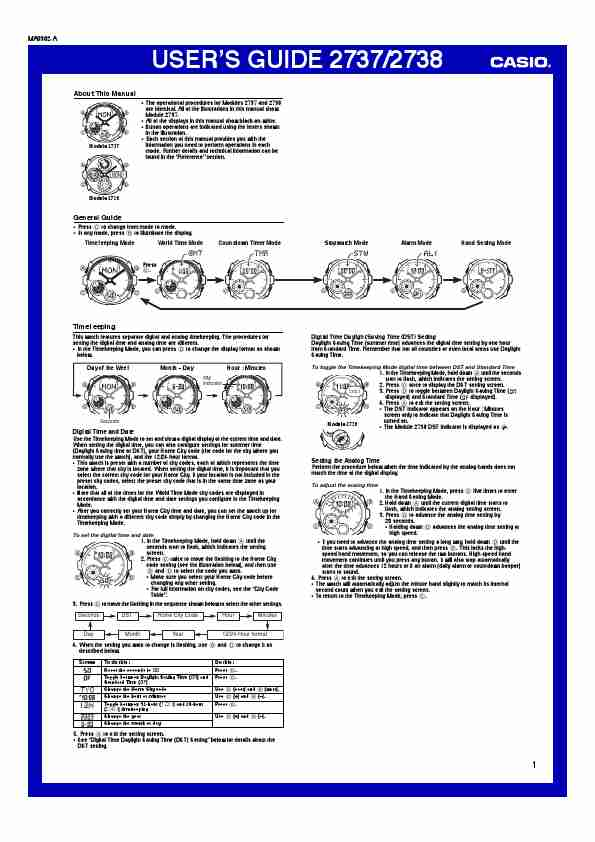
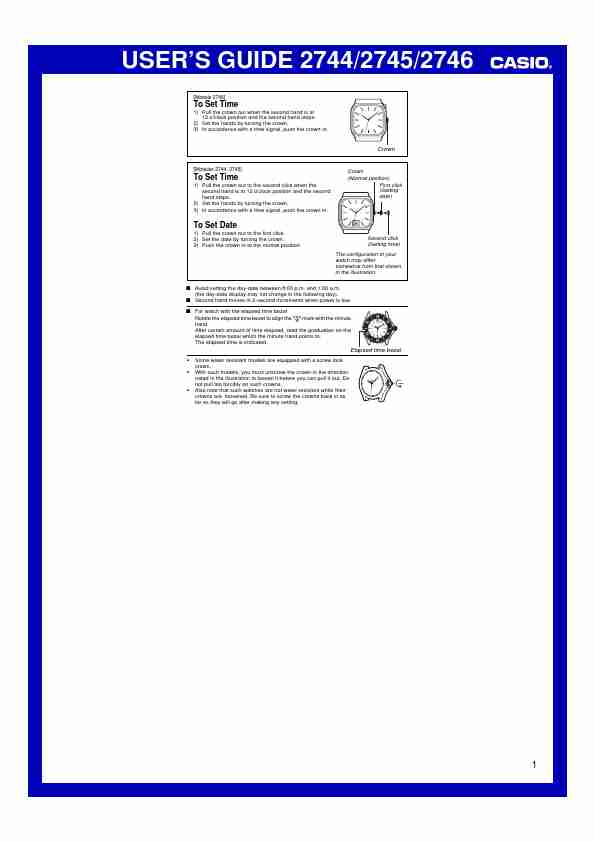
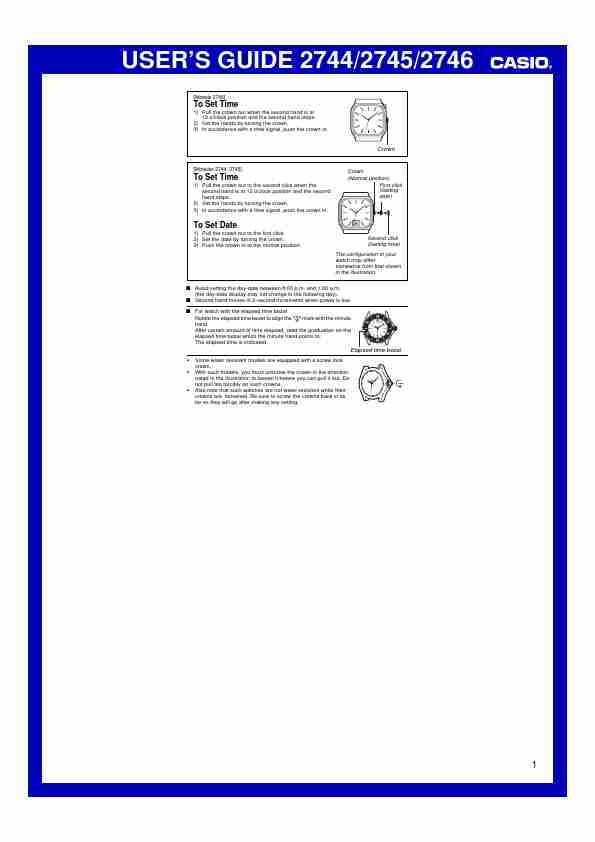
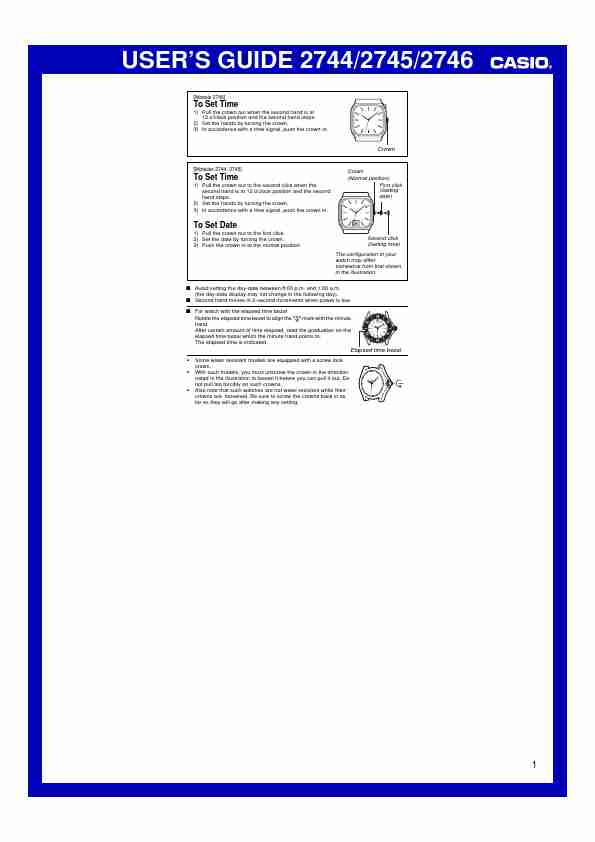
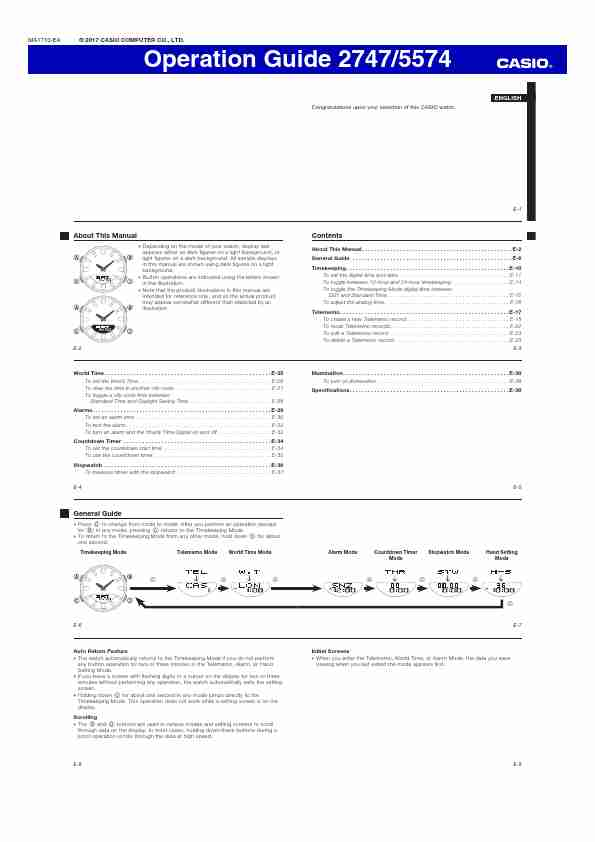
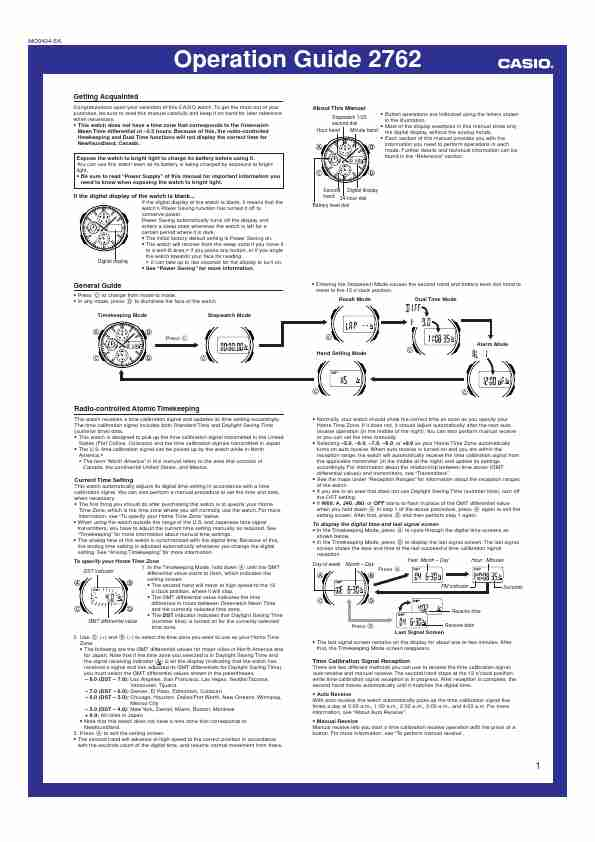
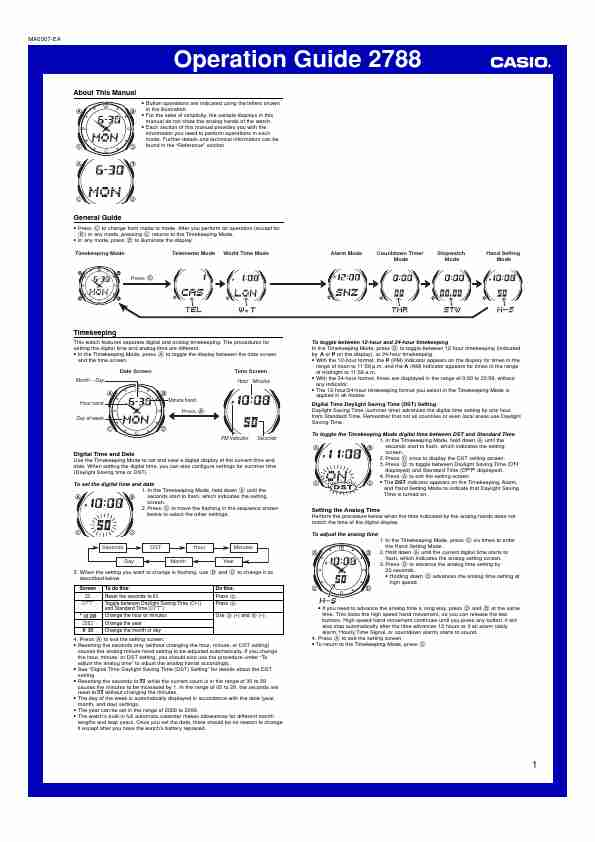
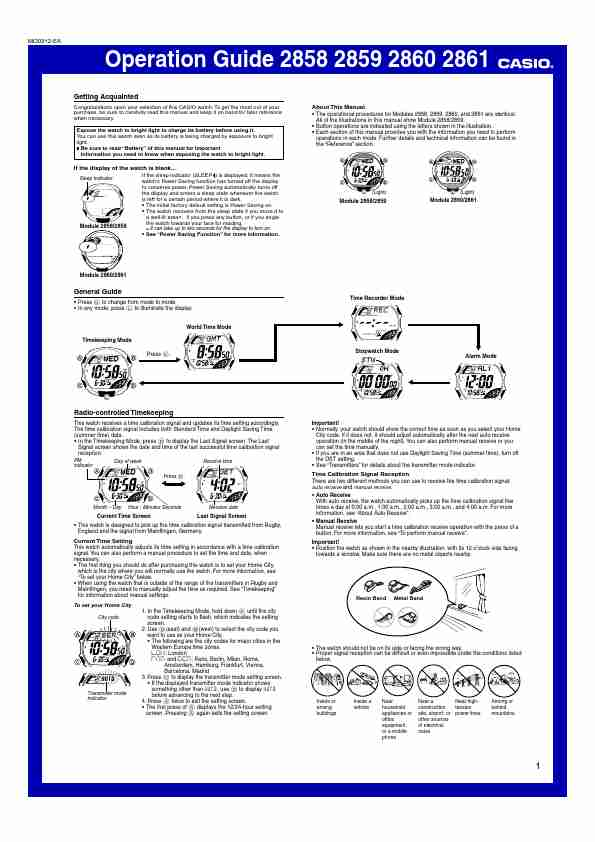
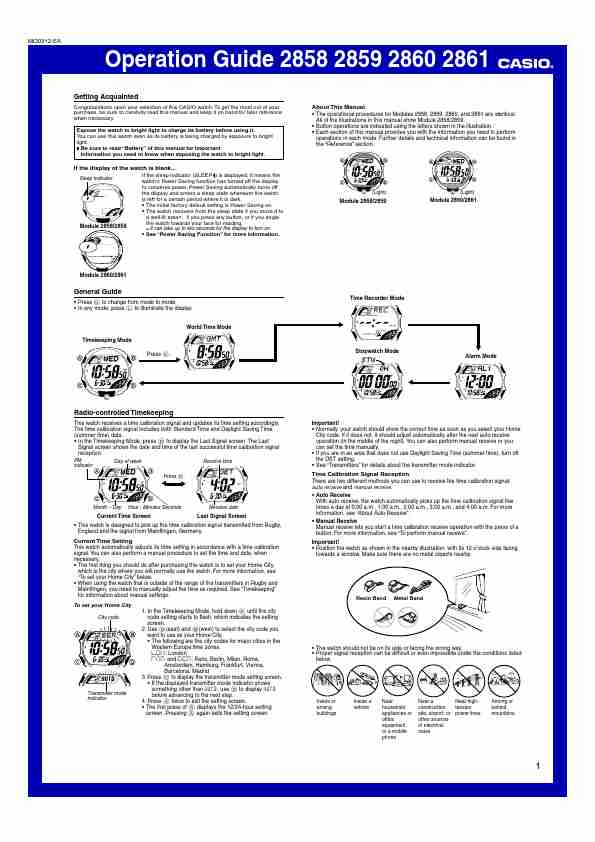
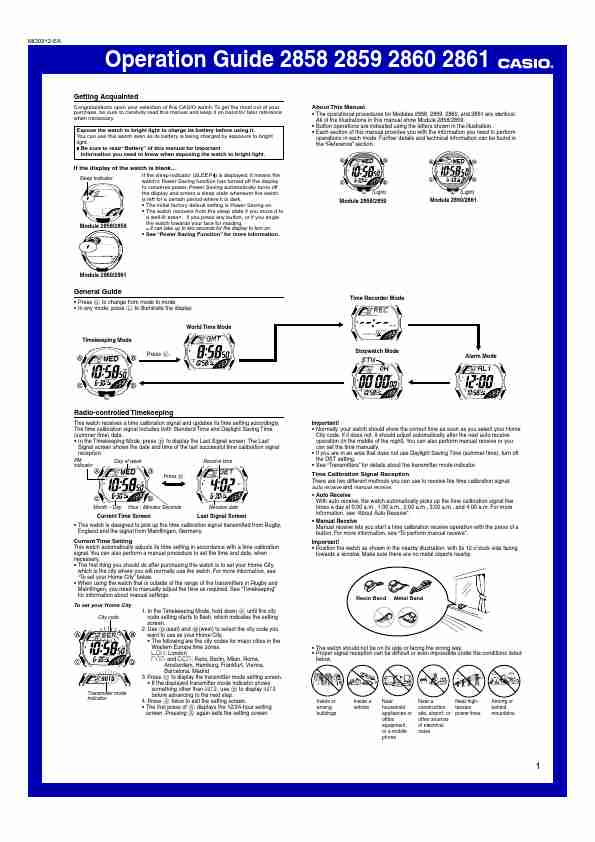
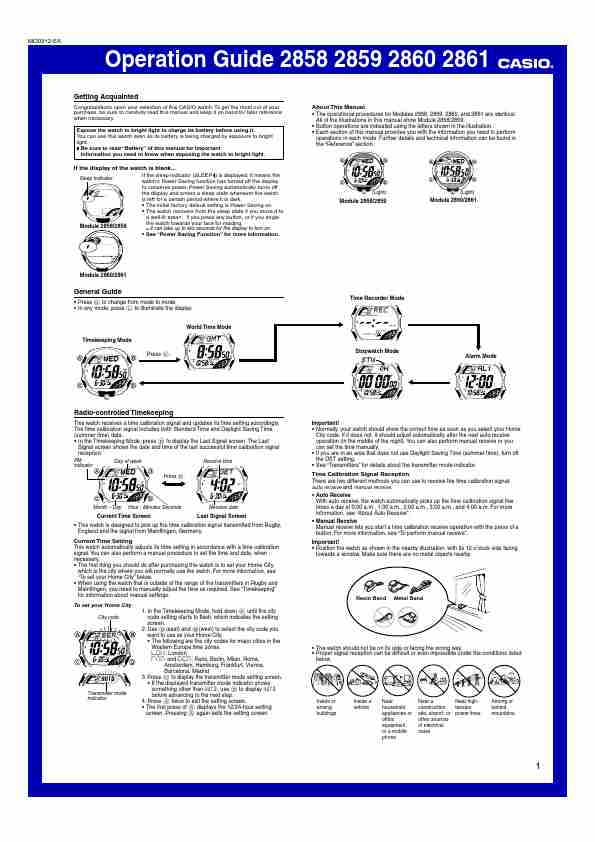
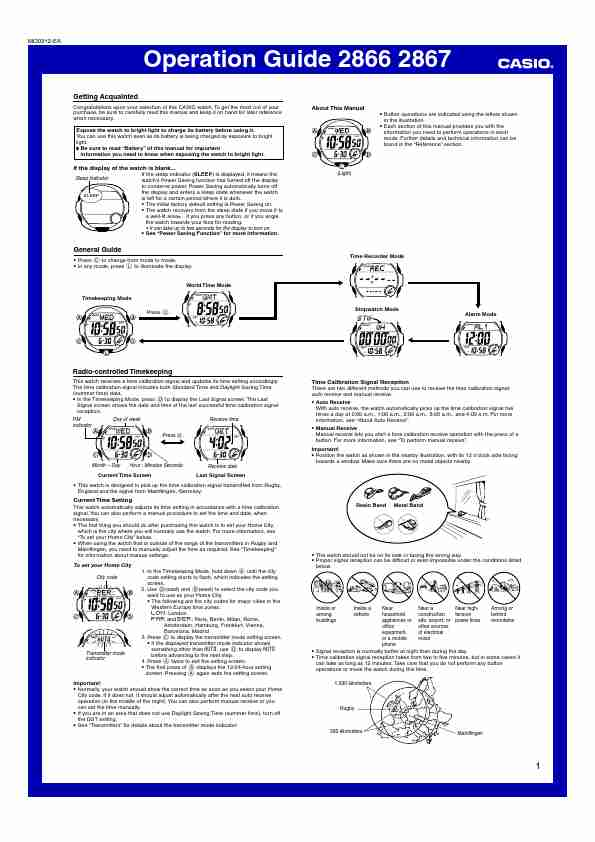
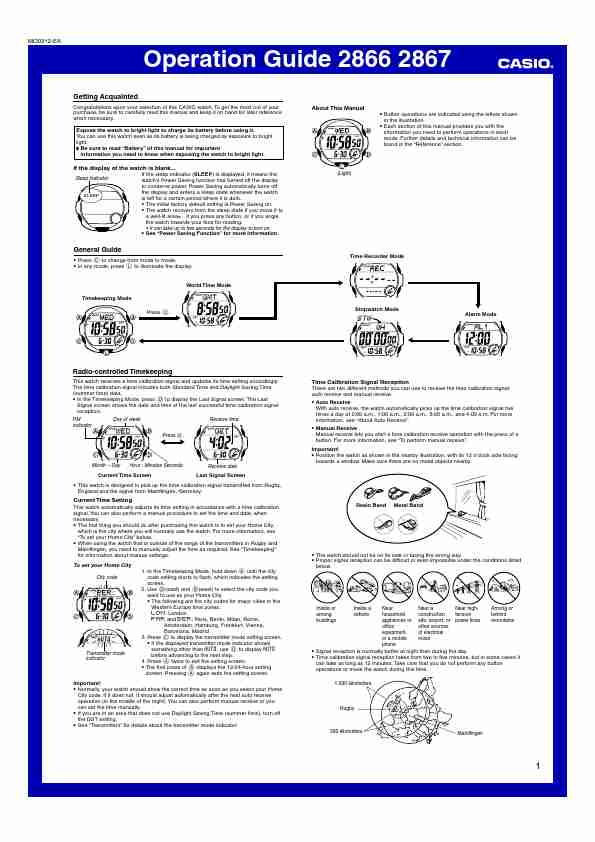
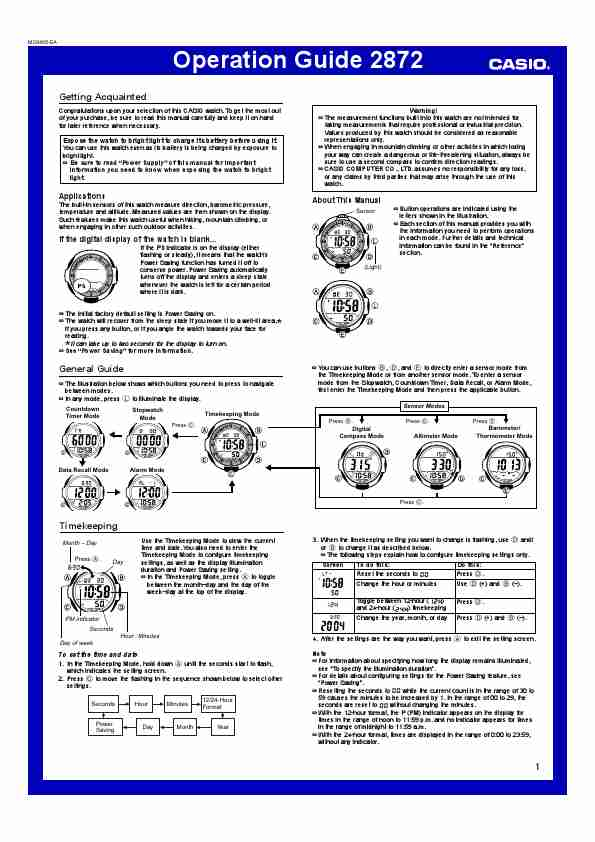
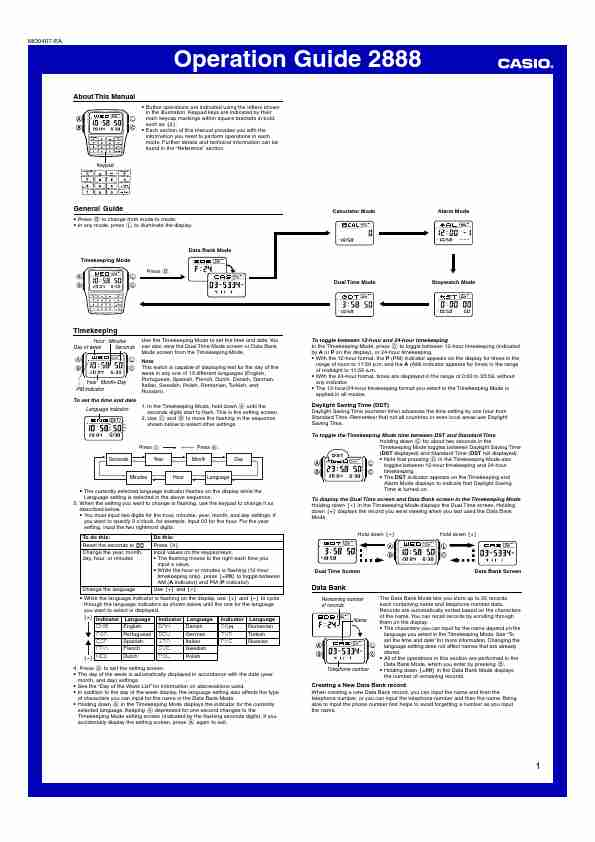
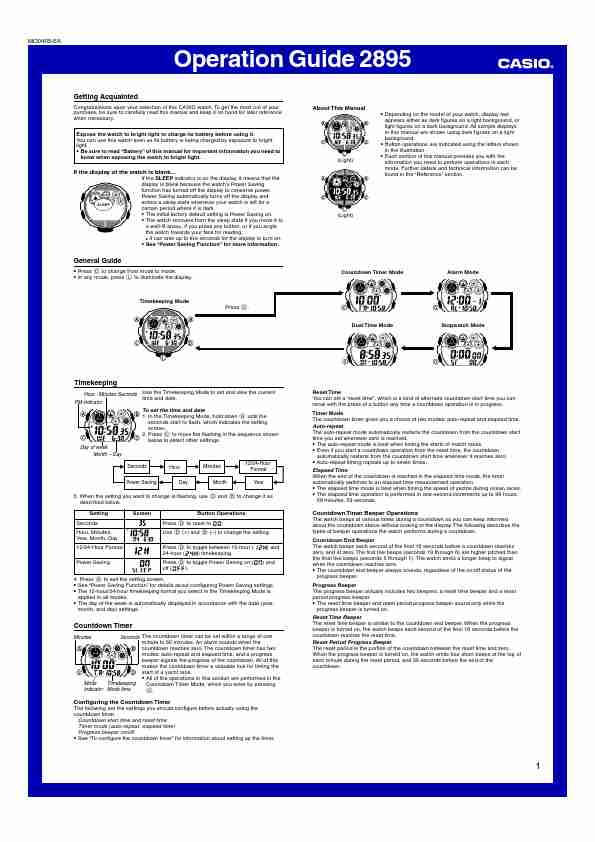
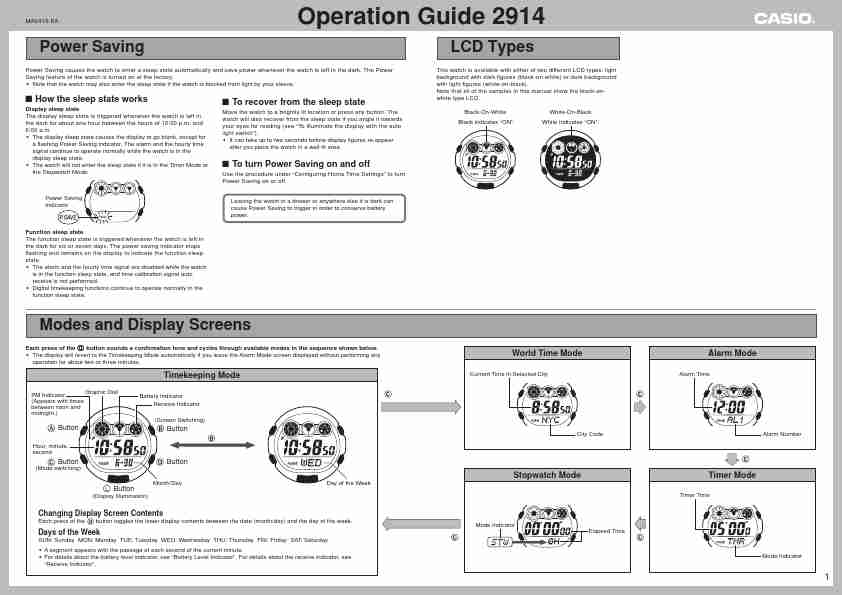
-page-1.jpg)