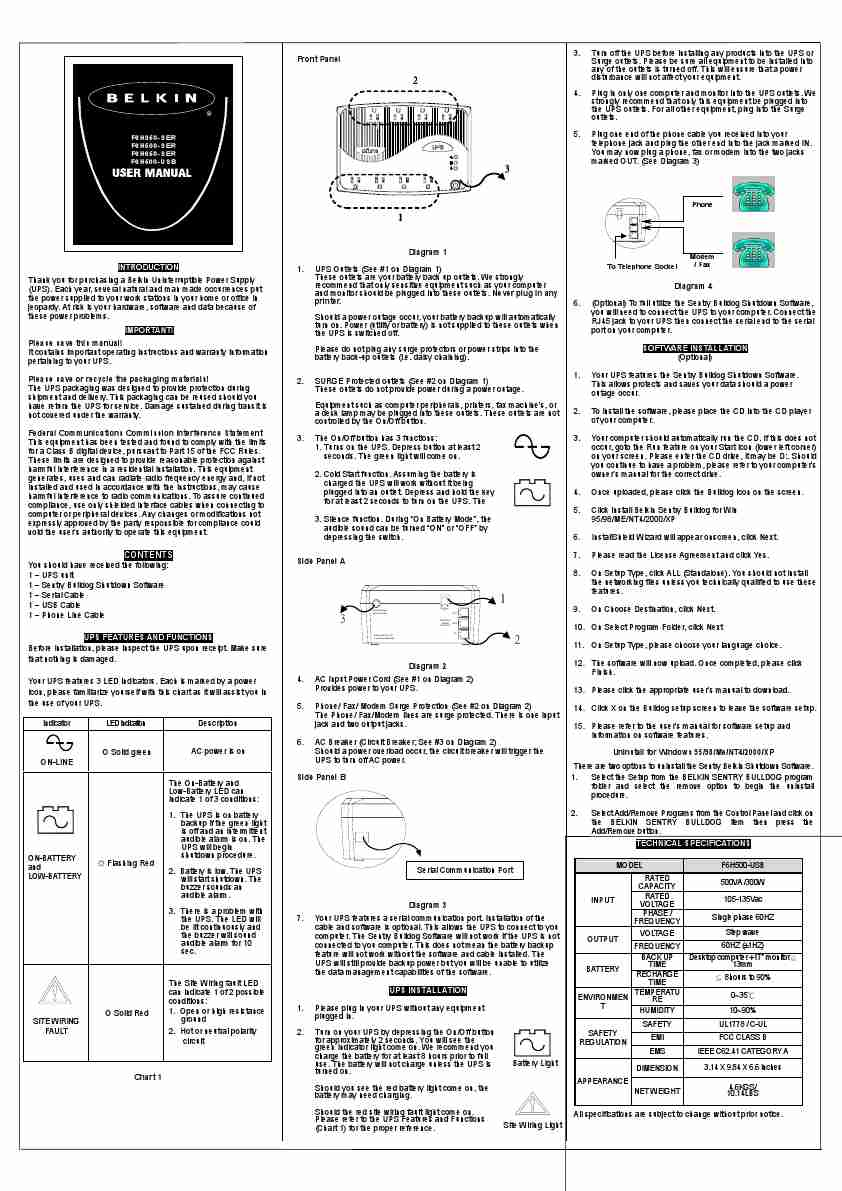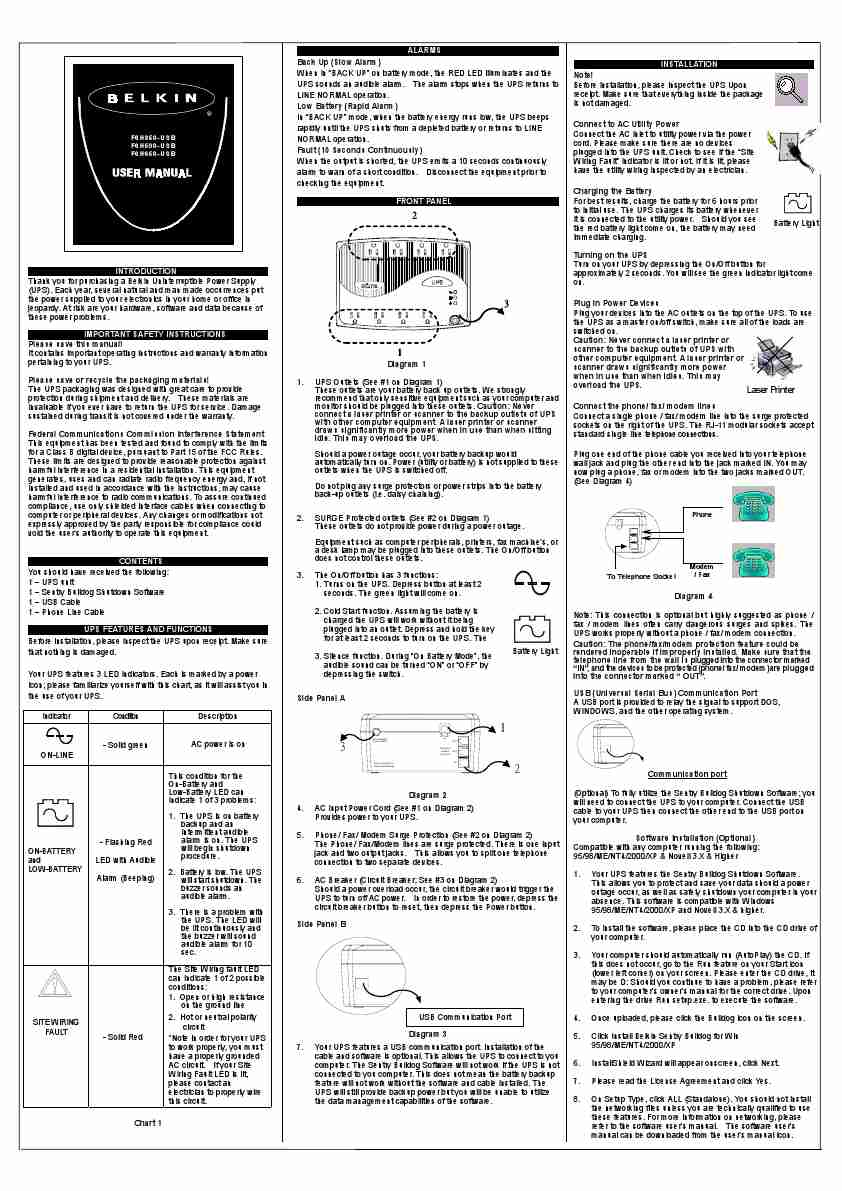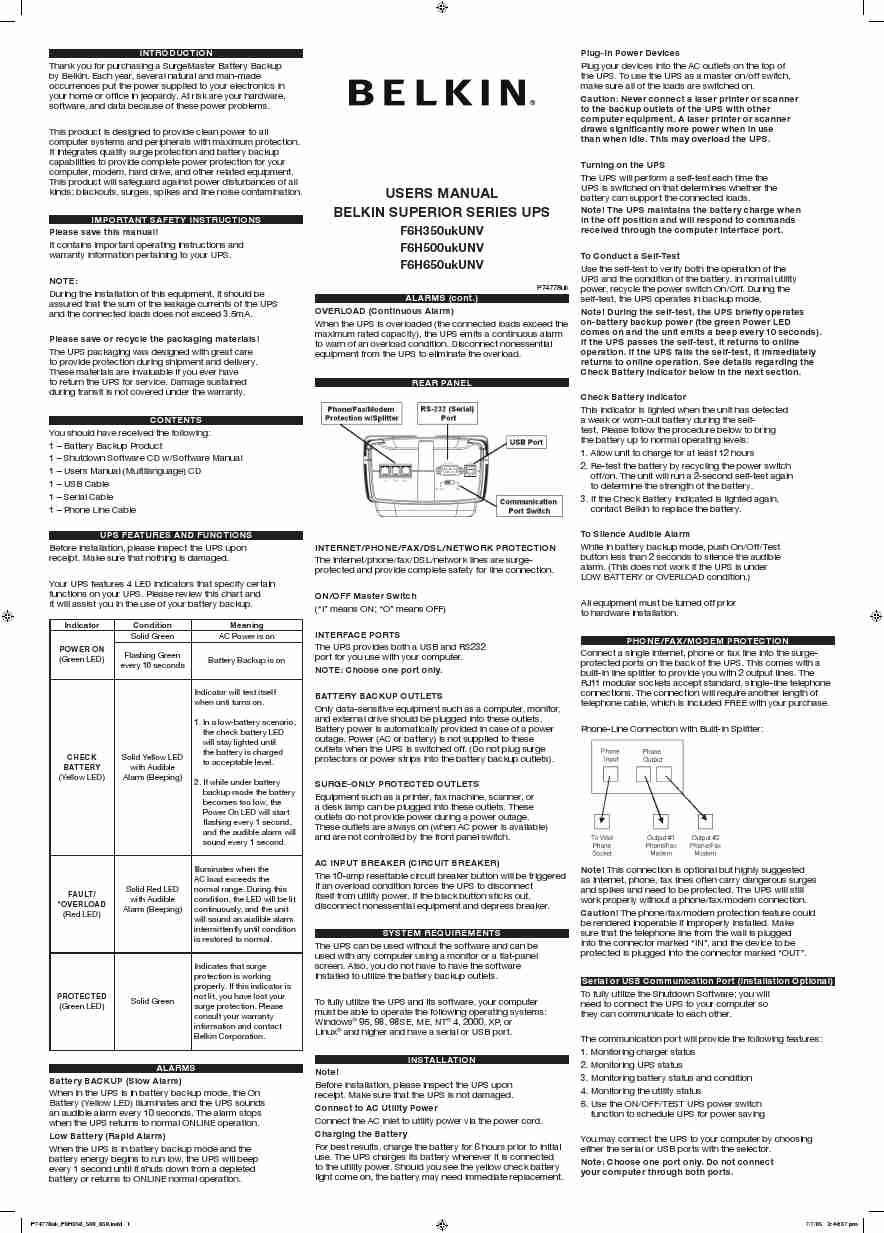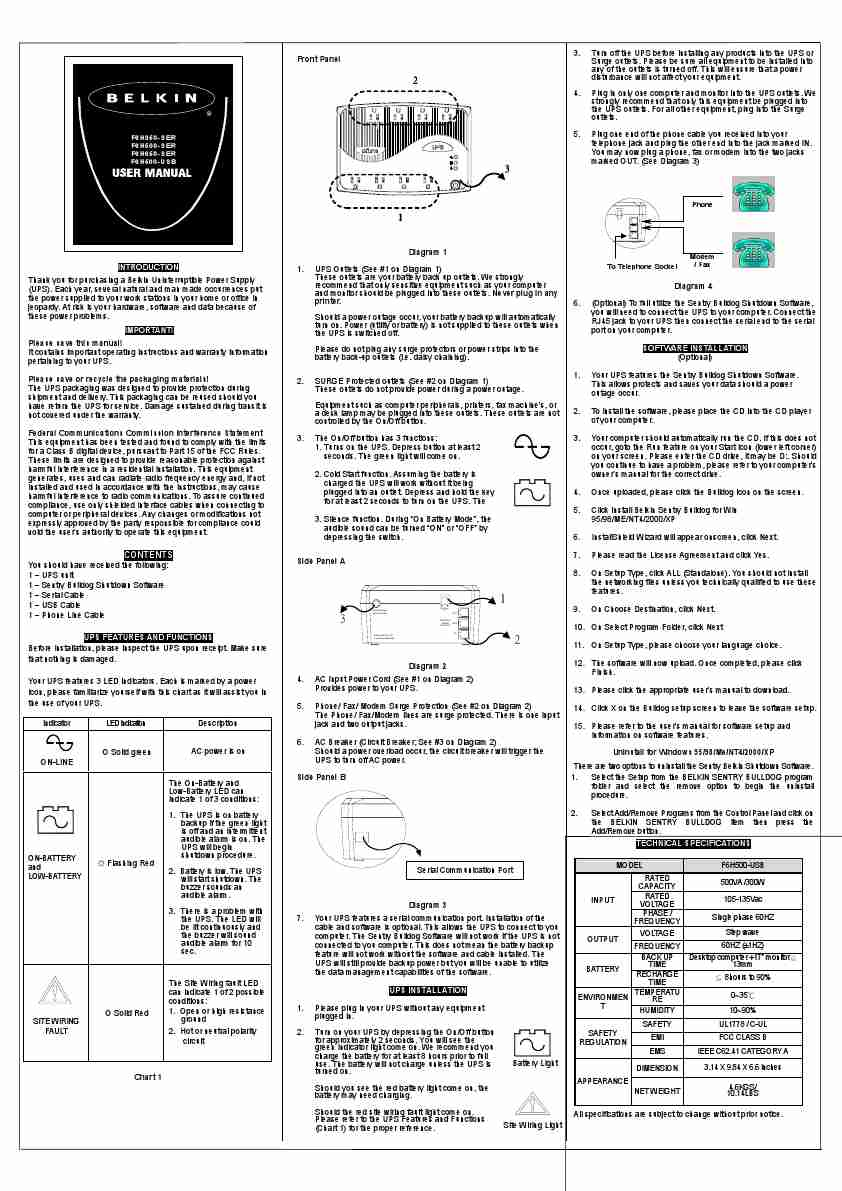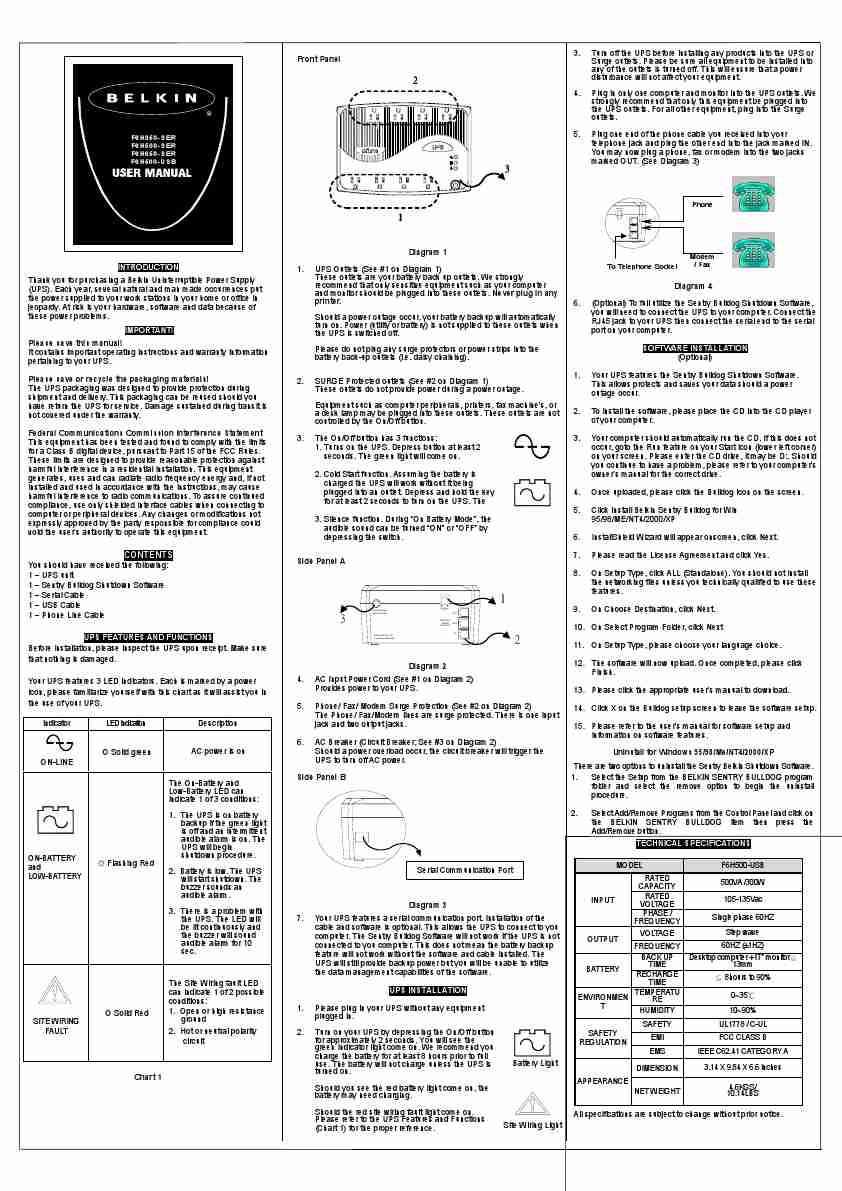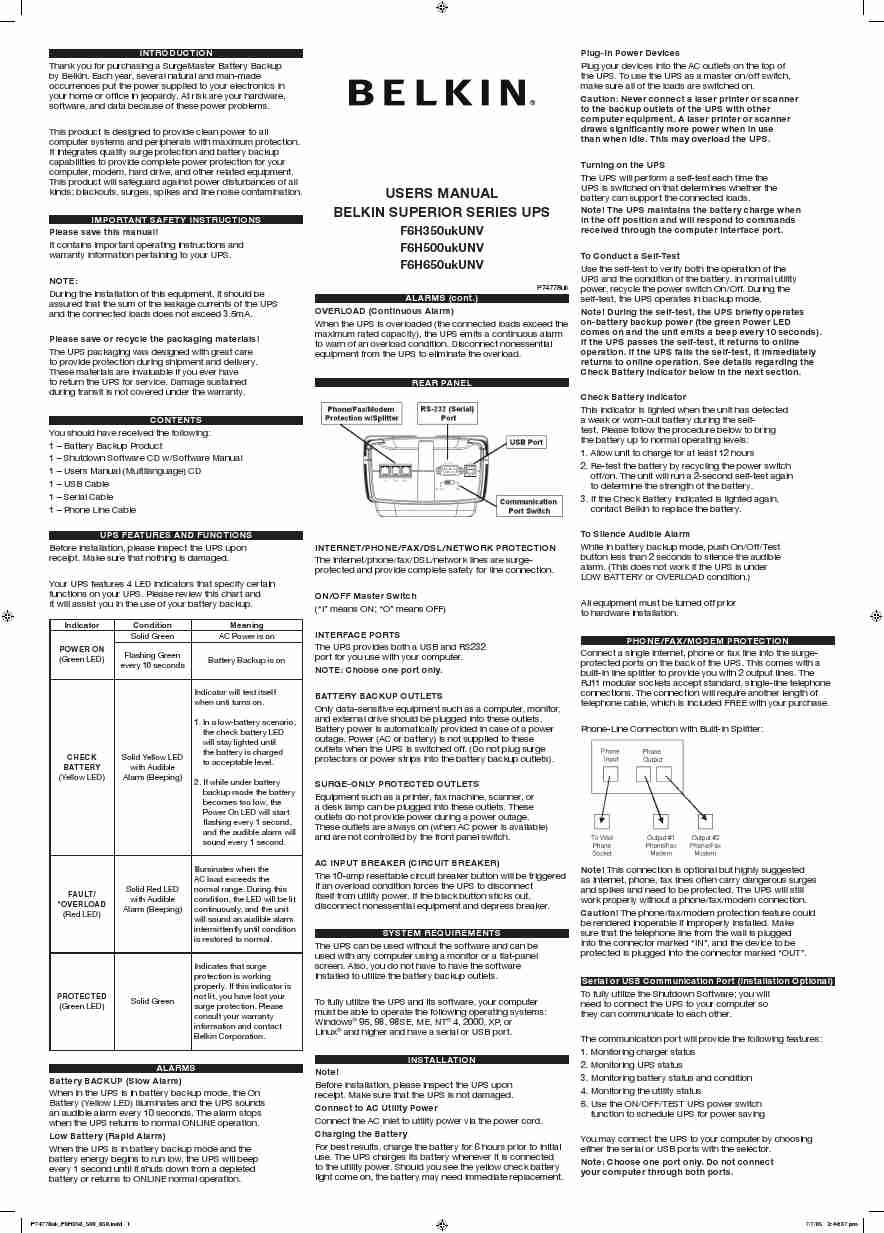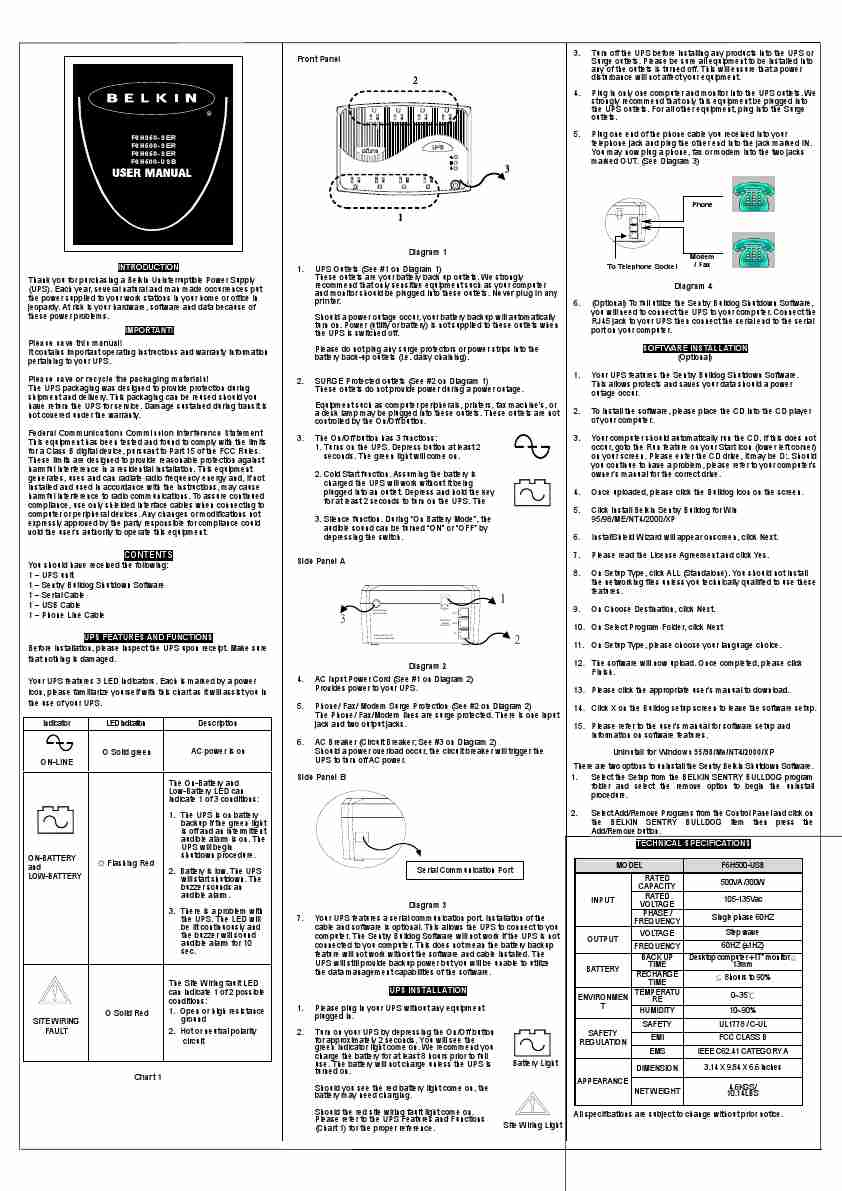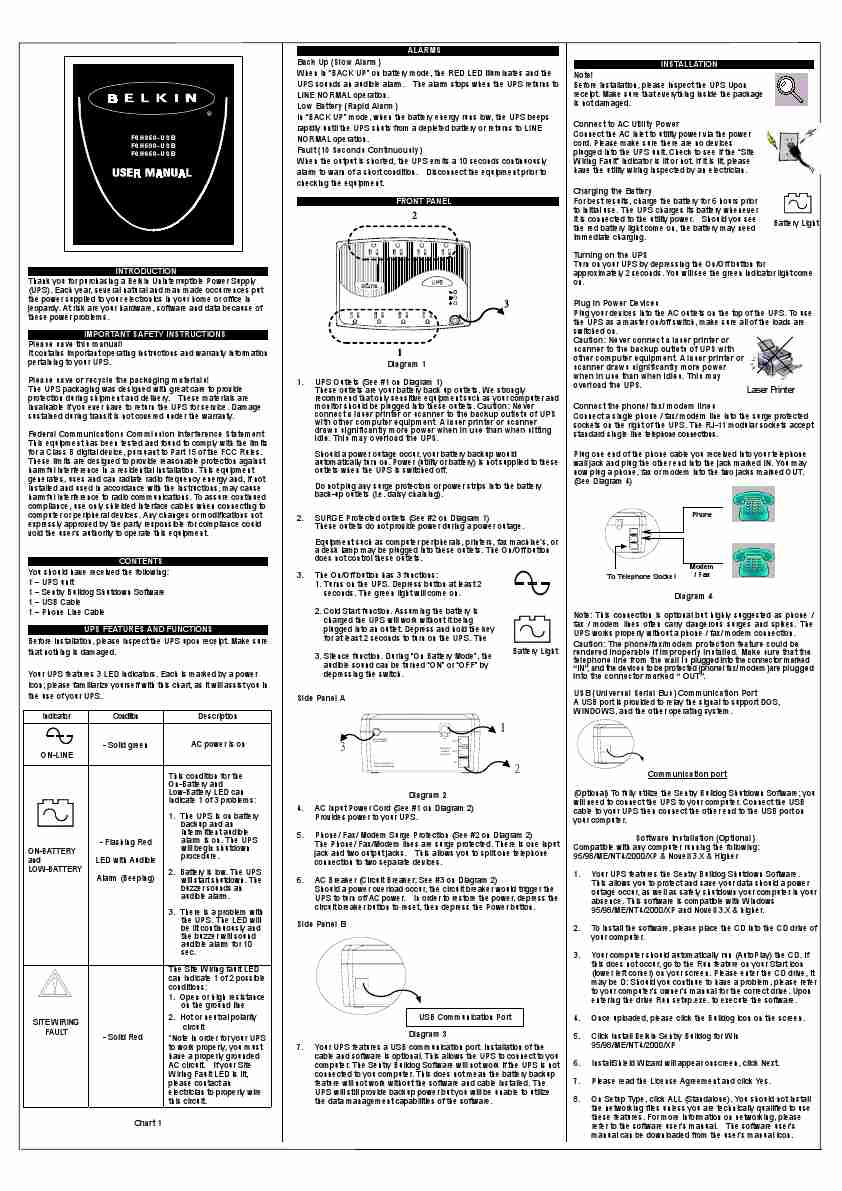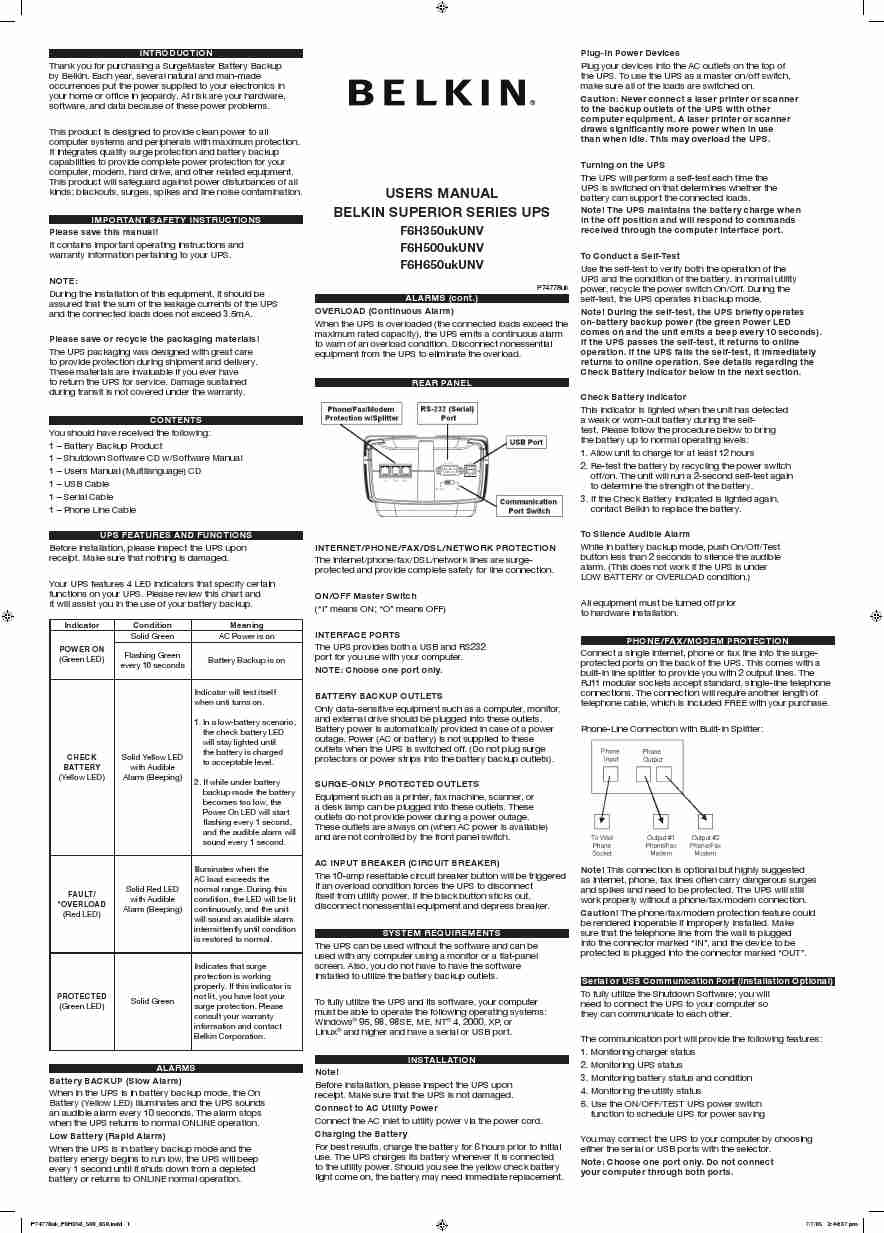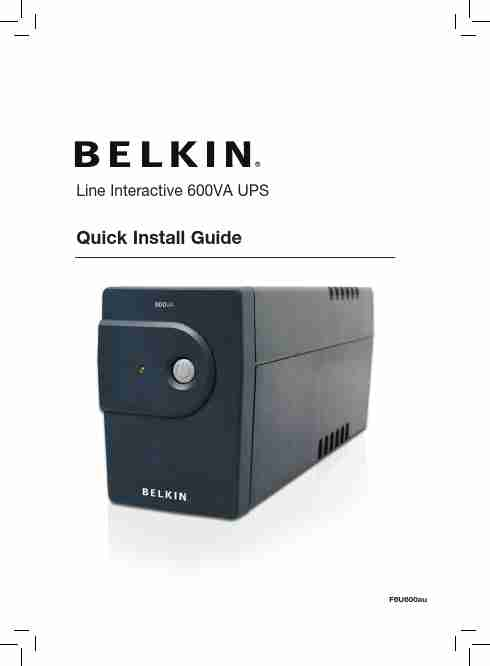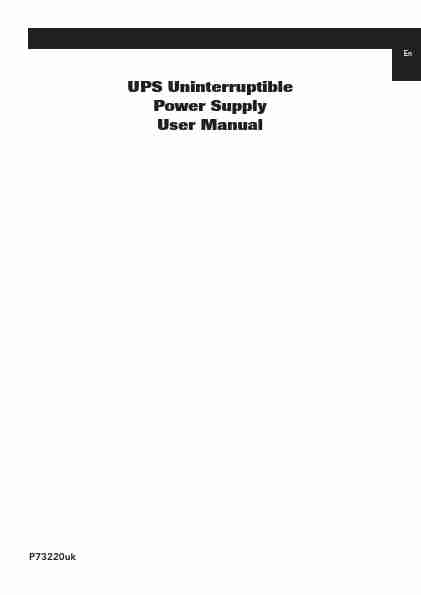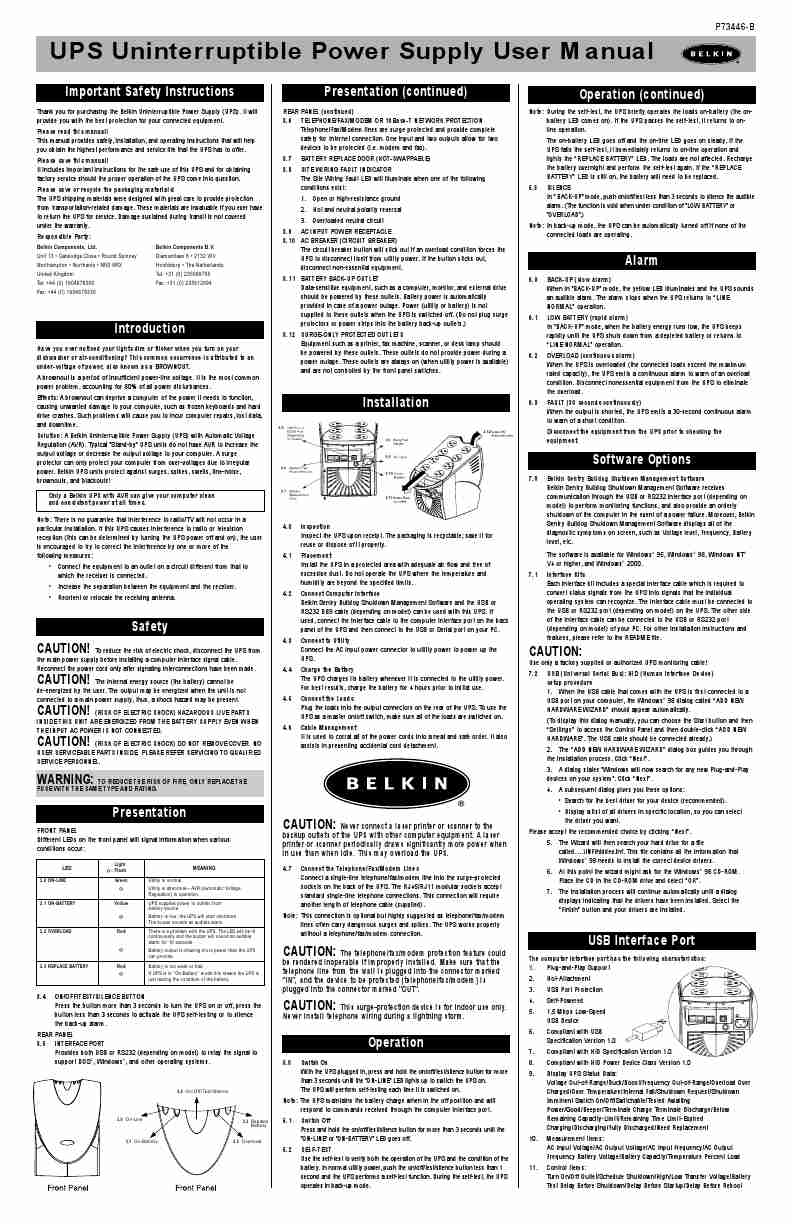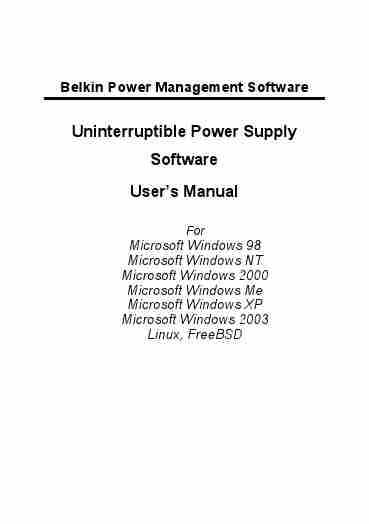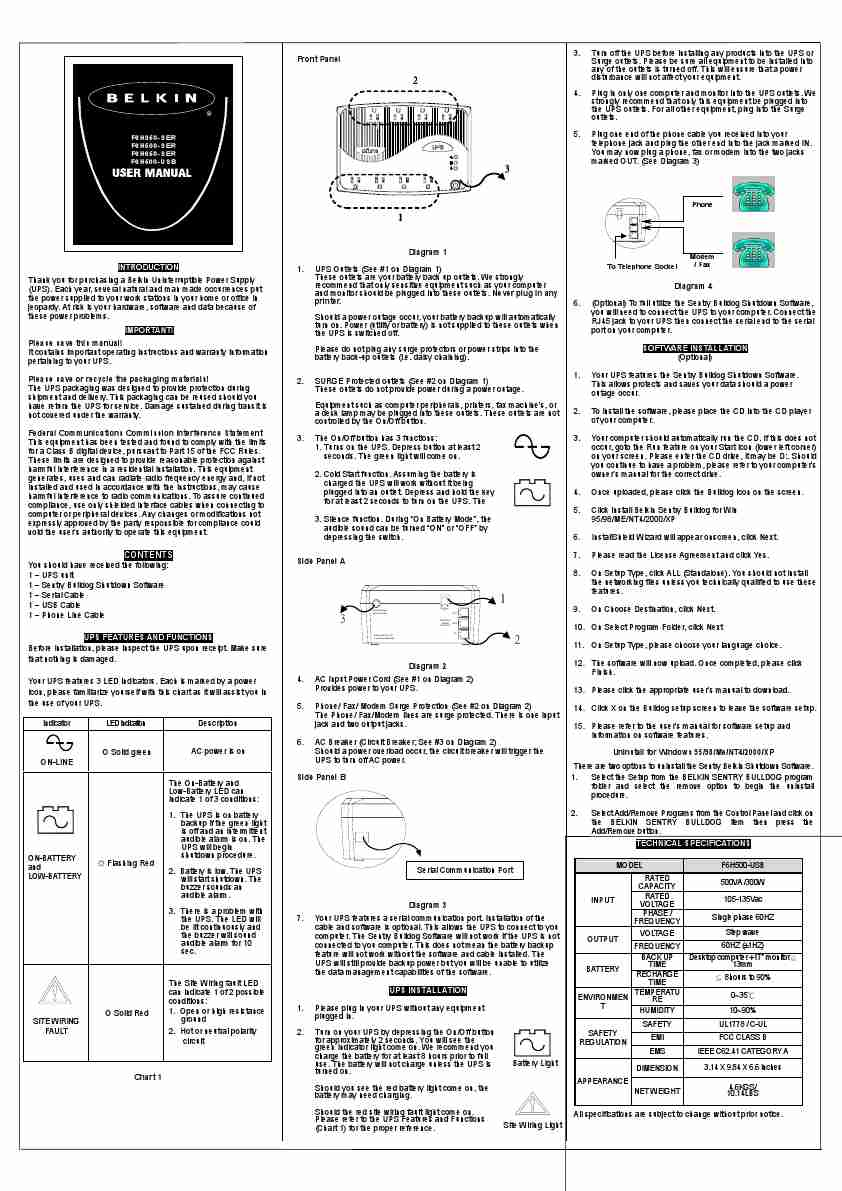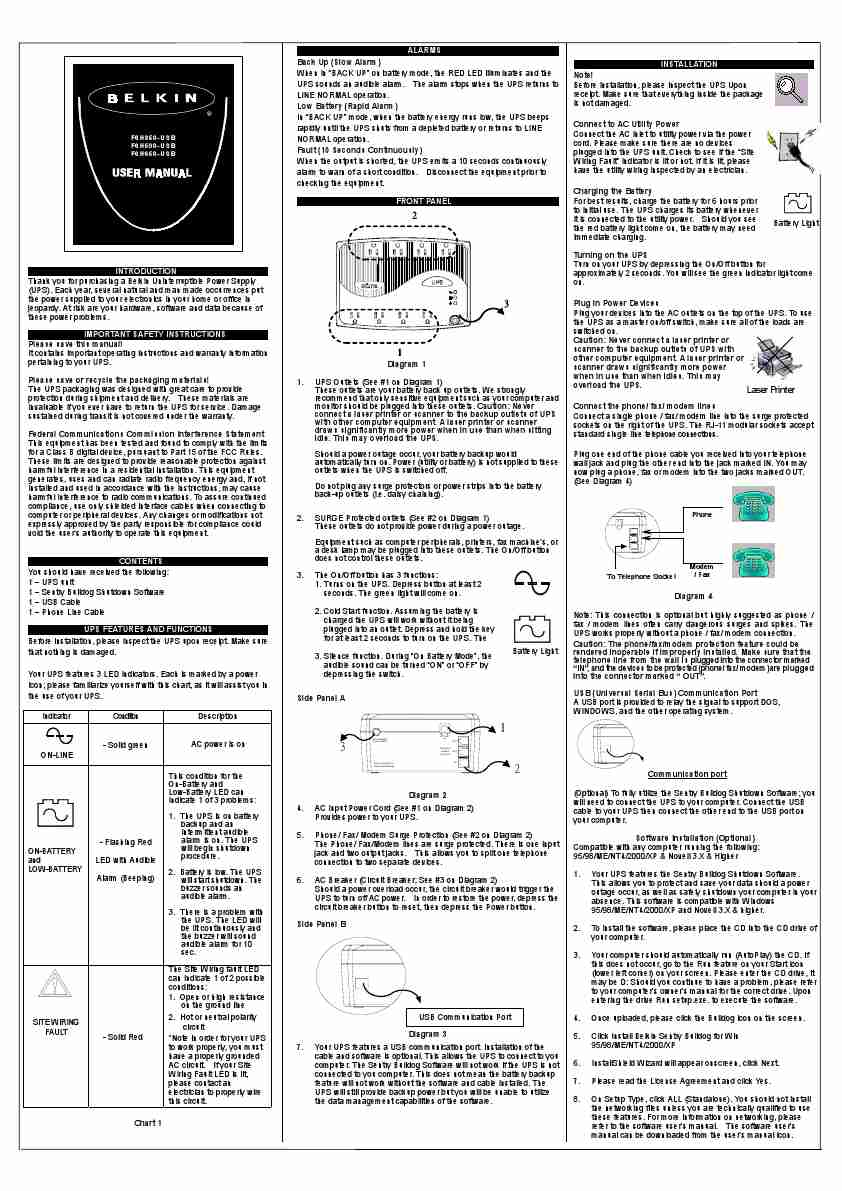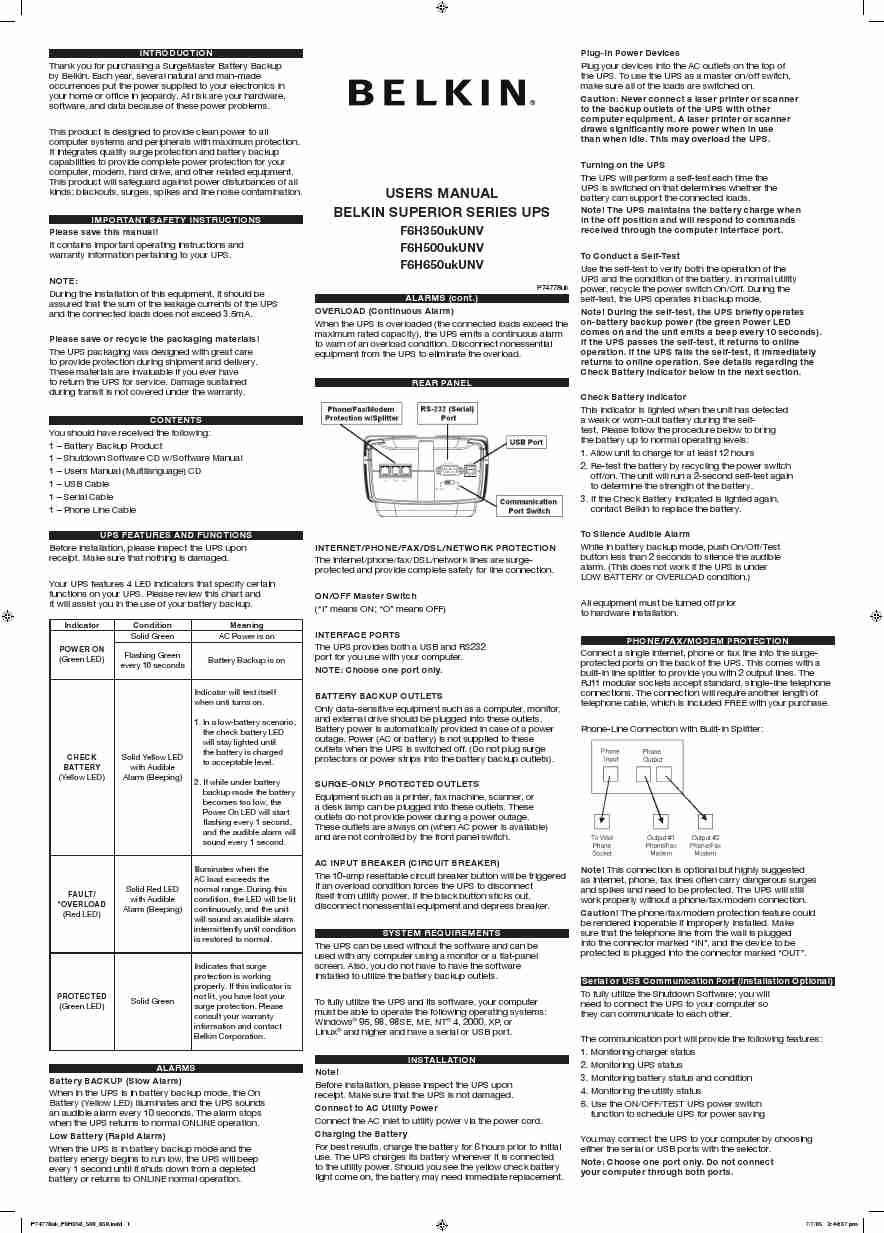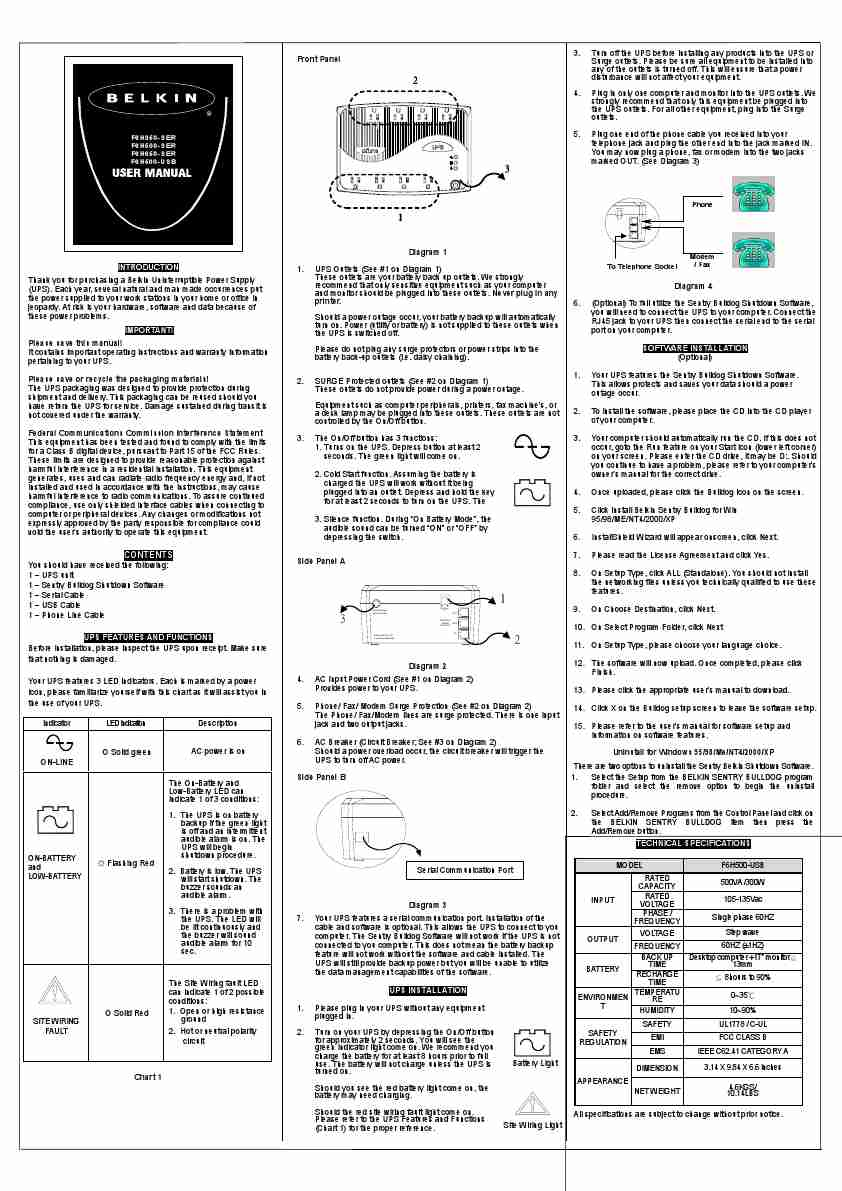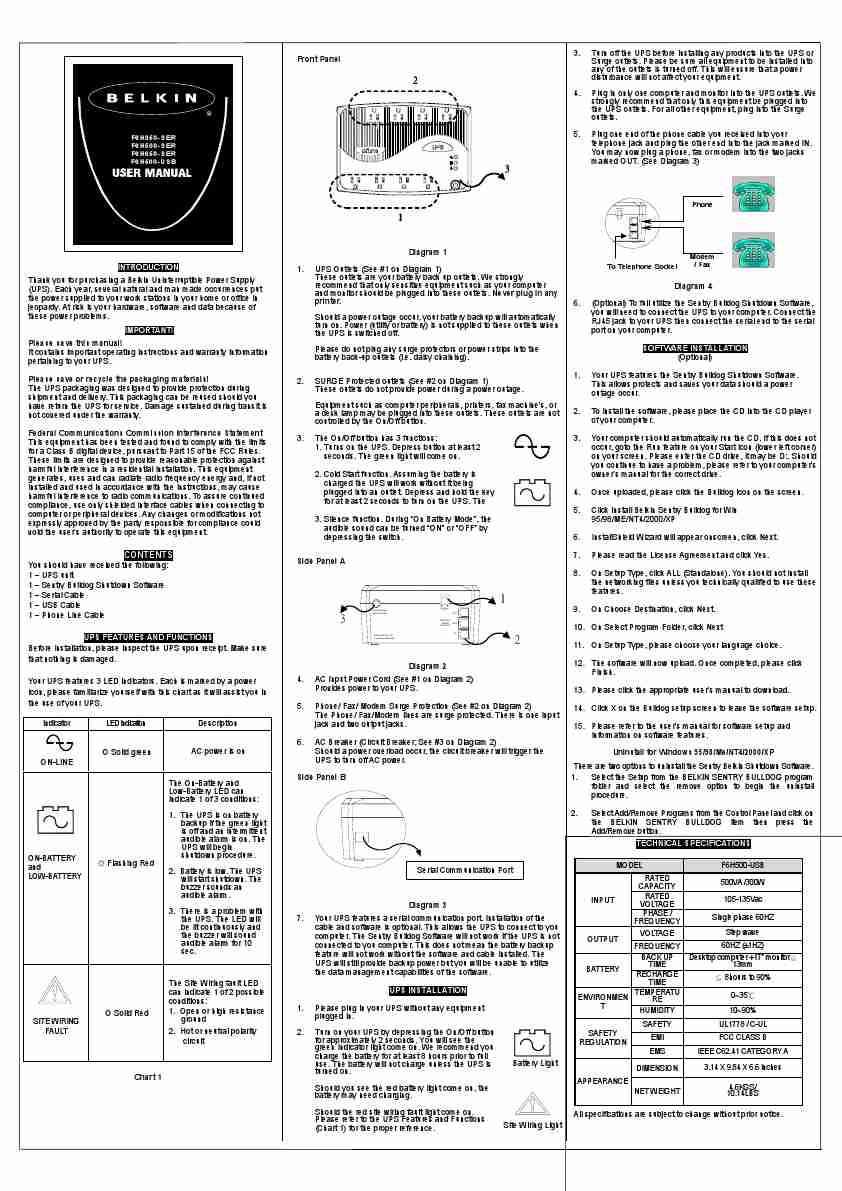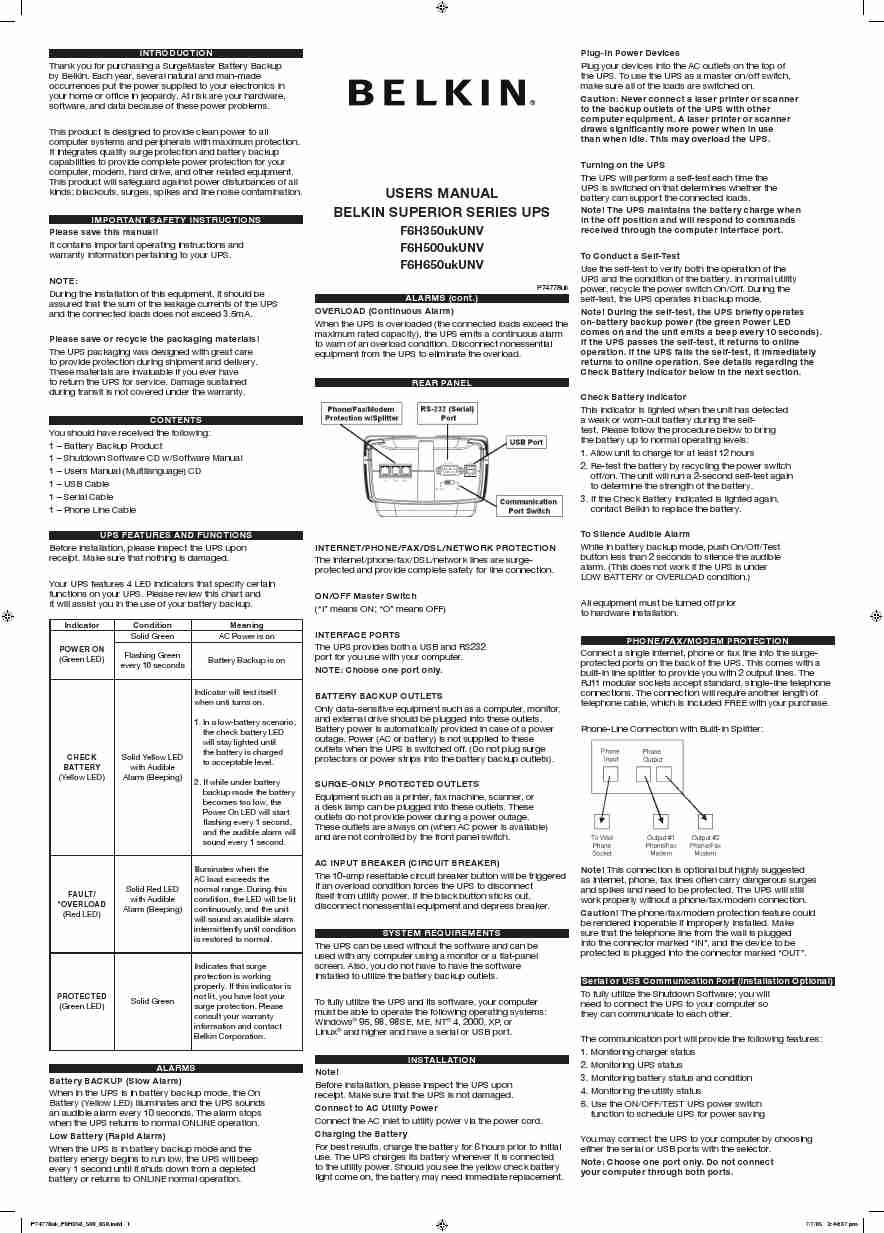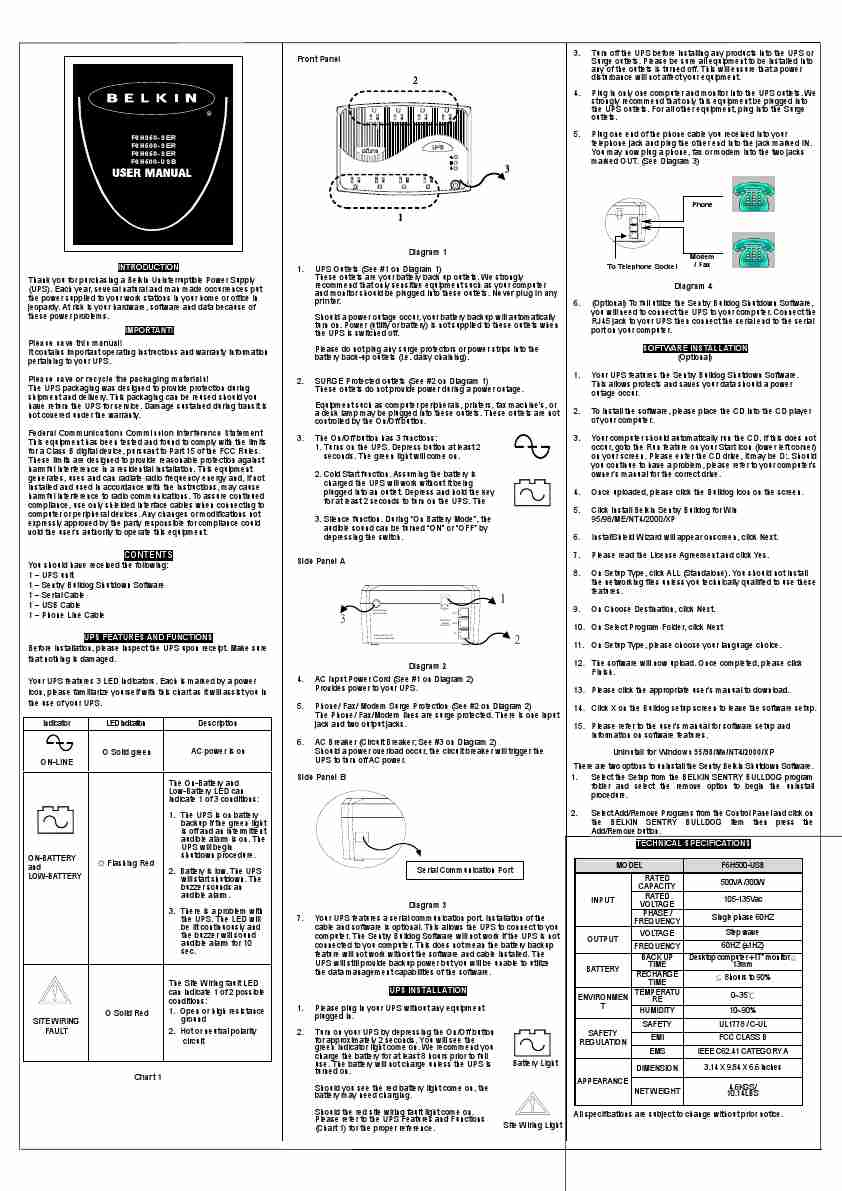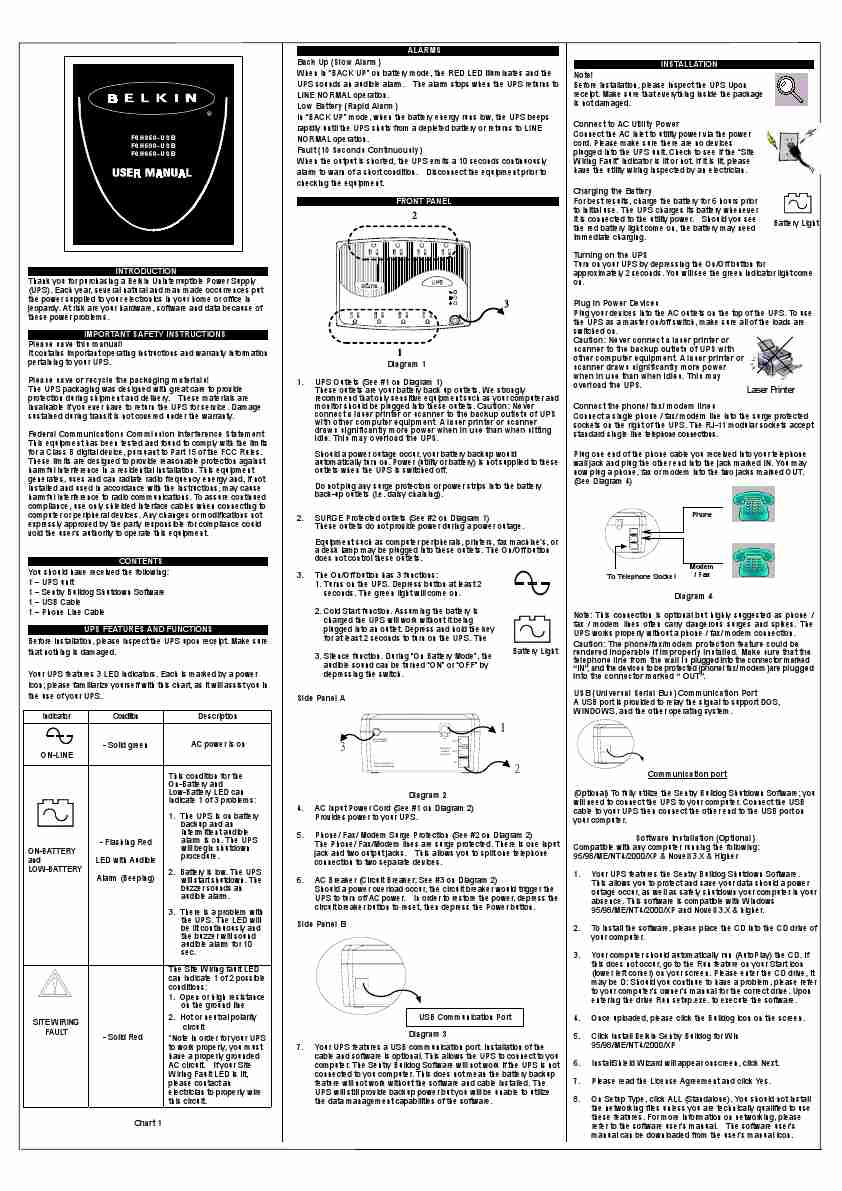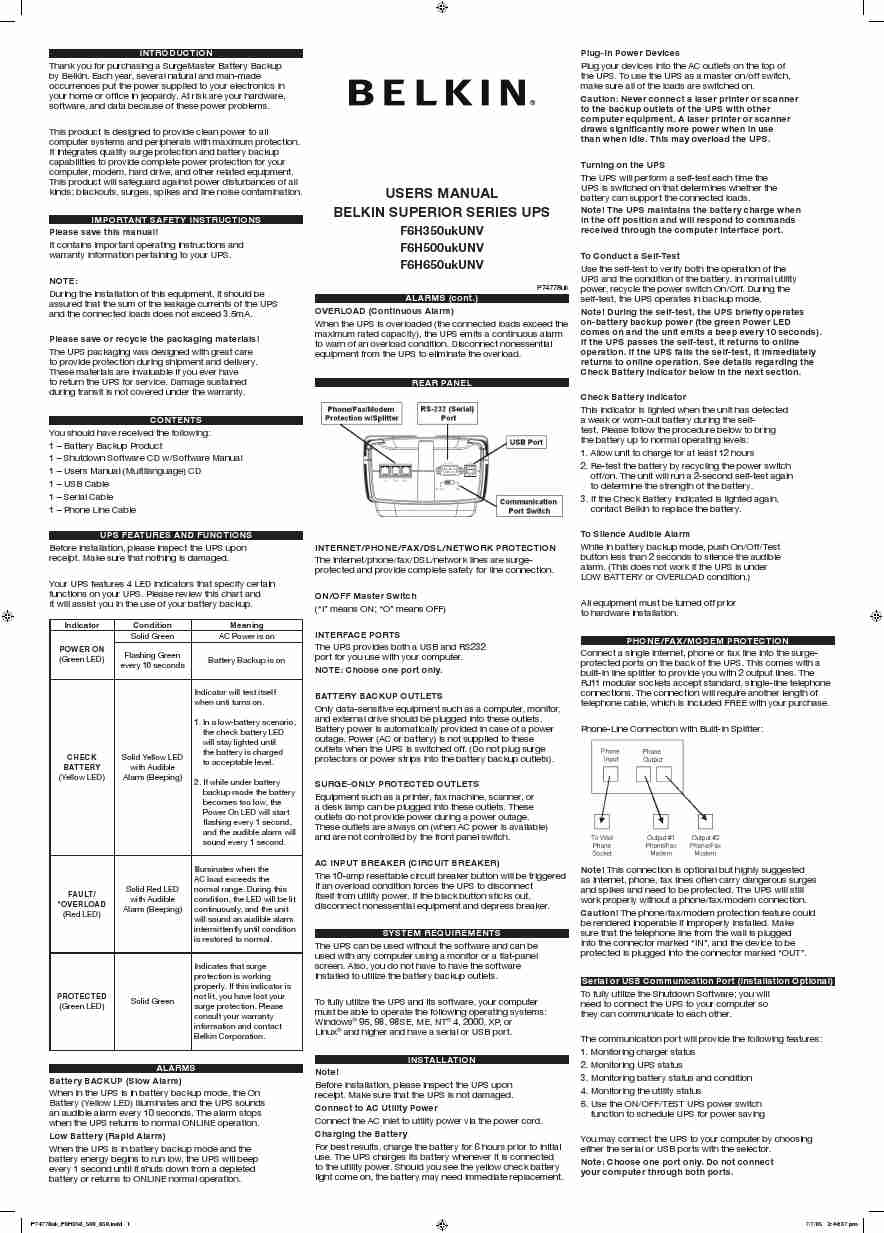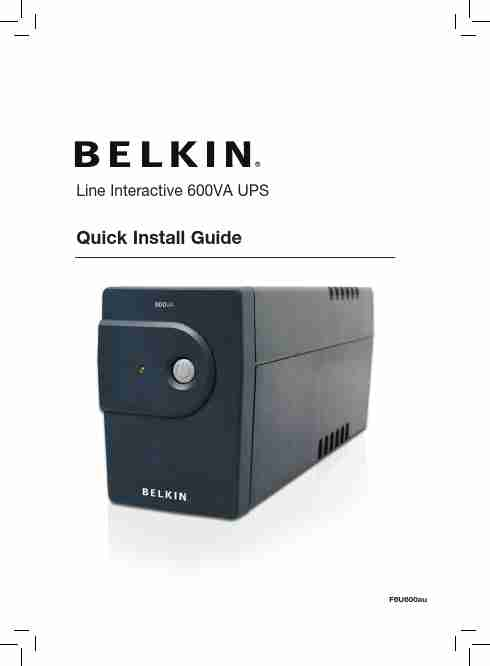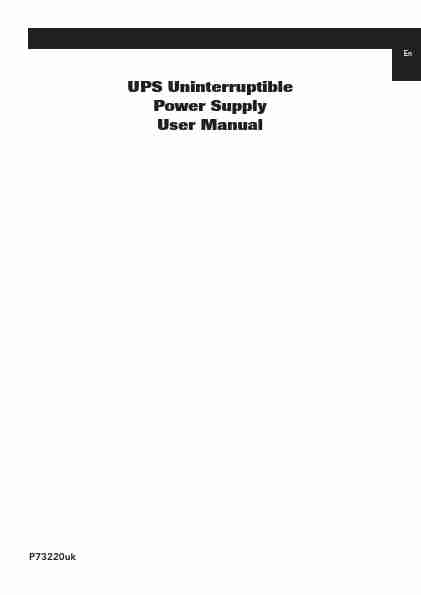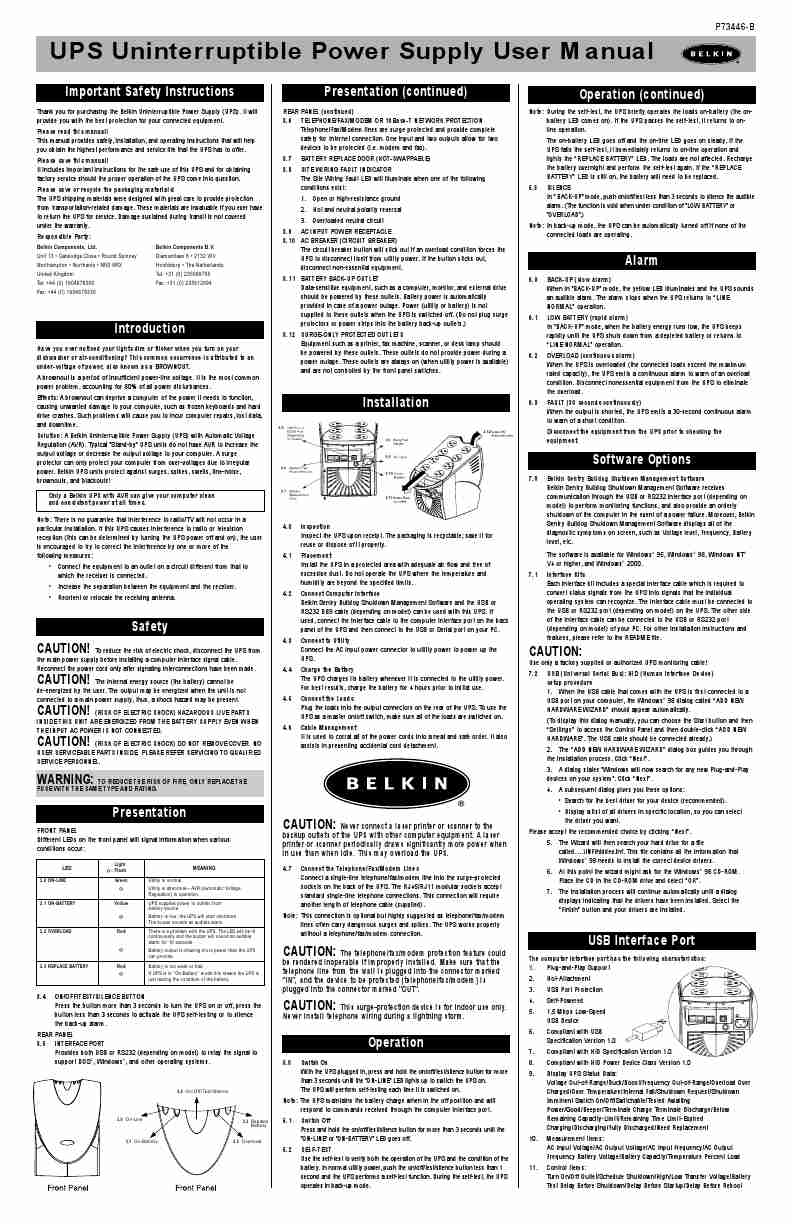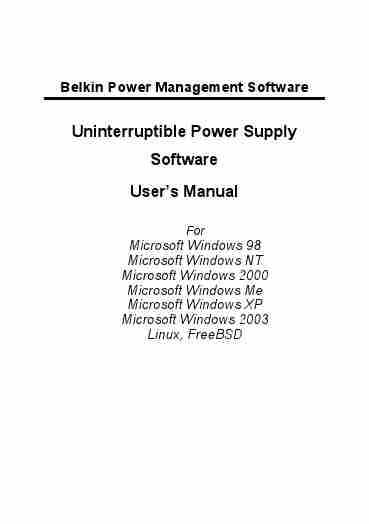| # | Img | Title | Type | Language | View |
|
|
| 26. |
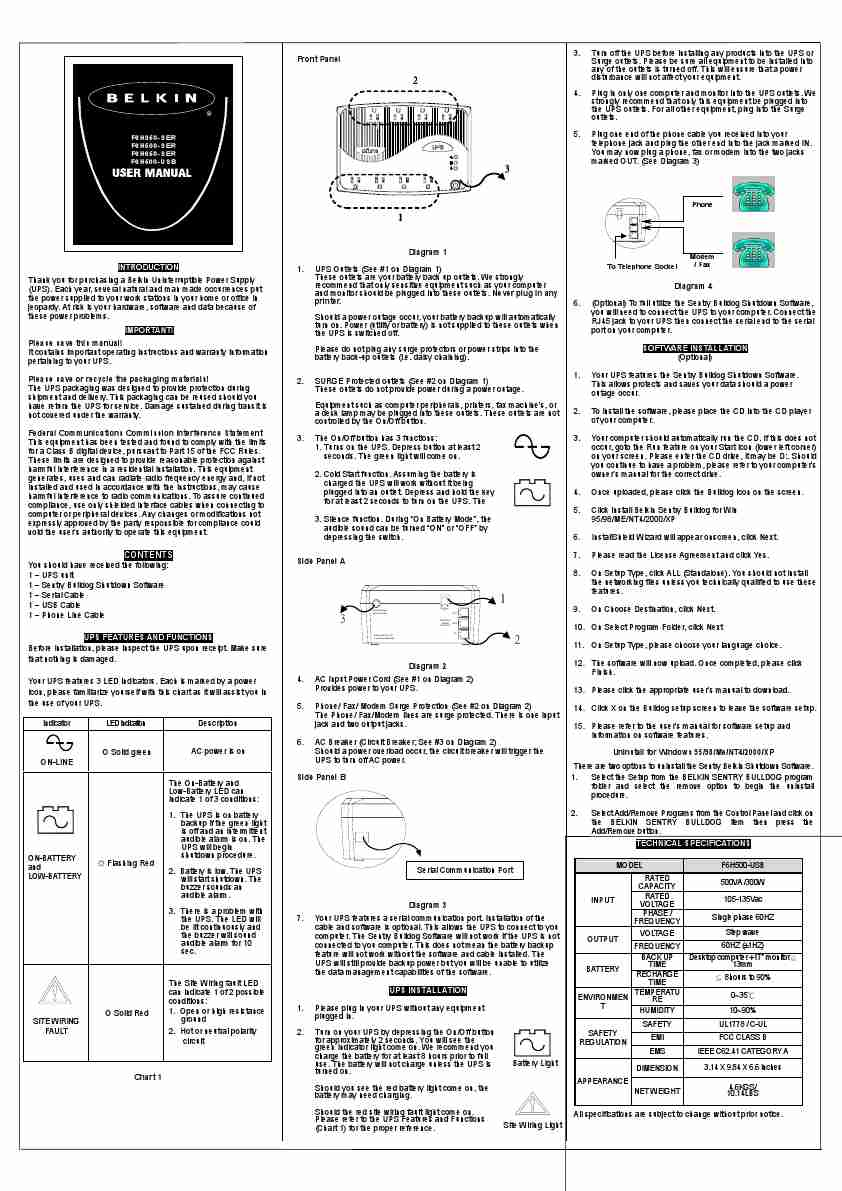 |
Belkin Power Supply F6H350 SER ManualFront Panel
3.
2
4.
R
Turn off the UPS before installing any products into the UPS or Surge outlets. Please be sure all equipment to be installed into any of the outlets is turned off. This will ensure that a power disturbance will not affect your equipment. Plug in only one computer and monitor into the UPS outlets. We strongly recommend that only this equipment be plugged into the UPS outlets. For all other equipment, plug into the Surge outlets. Plug one end of the phone cable you... Brands:Belkin |
User Manual |
ENGLISH |
[View] |
|
|
| 27. |
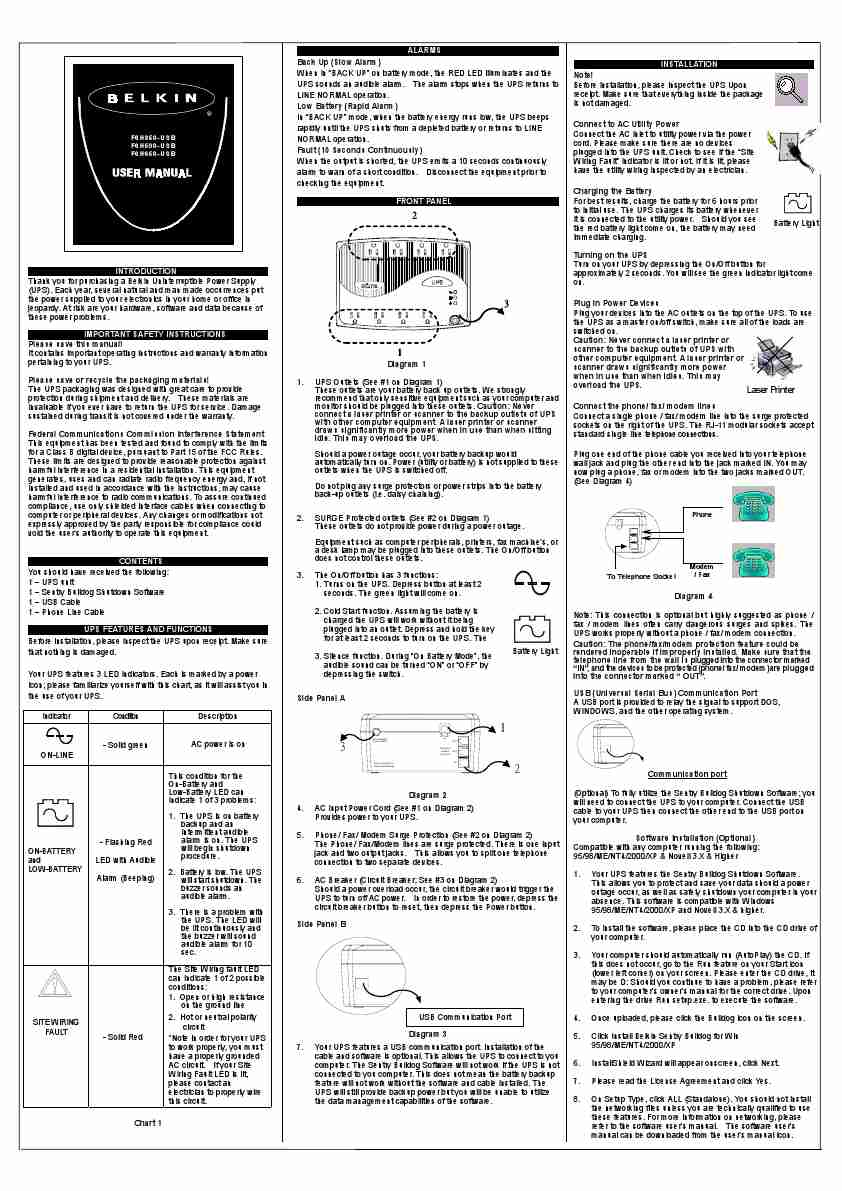 |
Belkin Power Supply F6H350 USB Manual R
F6H350-USB F6H500-USB F6H650-USB
ALARMS Back Up (Slow Alarm) When in "BACK UP" on battery mode, the RED LED illuminates and the UPS sounds an audible alarm. The alarm stops when the UPS returns to LINE NORMAL operation. Low Battery (Rapid Alarm) In "BACK UP" mode, when the battery energy runs low, the UPS beeps rapidly until the UPS shuts from a depleted battery or returns to LINE NORMAL operation. Fault (10 Seconds Continuously) When the output is shorted, the UPS emits a 10 seconds co... Brands:Belkin |
User Manual |
ENGLISH |
[View] |
| 28. |
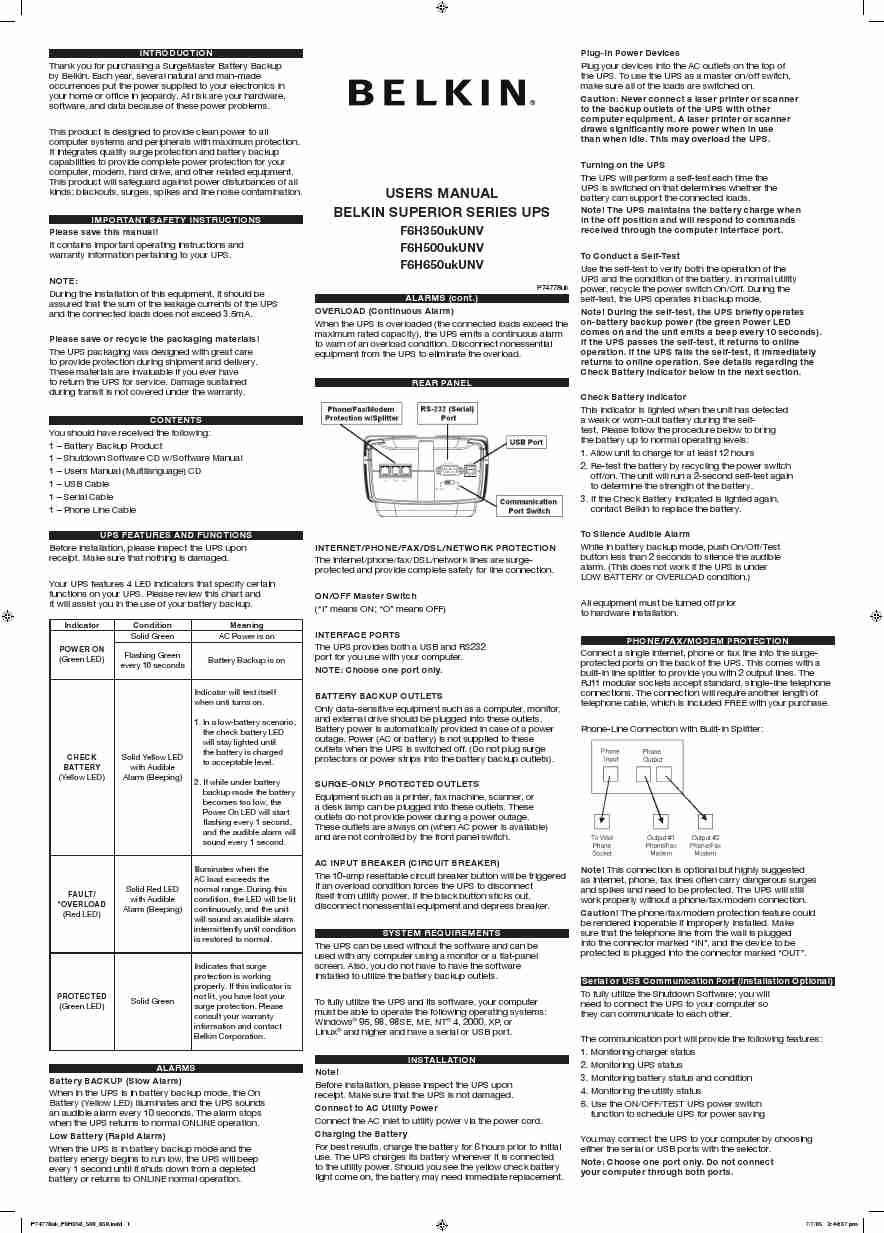 |
Belkin Power Supply F6H350ukUNV ManualINTRODUCTION Thank you for purchasing a SurgeMaster Battery Backup by Belkin. Each year, several natural and man-made occurrences put the power supplied to your electronics in your home or office in jeopardy. At risk are your hardware, software, and data because of these power problems. This product is designed to provide clean power to all computer systems and peripherals with maximum protection. It integrates quality surge protection and battery backup capabilities to provide complete power pr... Brands:Belkin |
User Manual |
ENGLISH |
[View] |
|
|
| 29. |
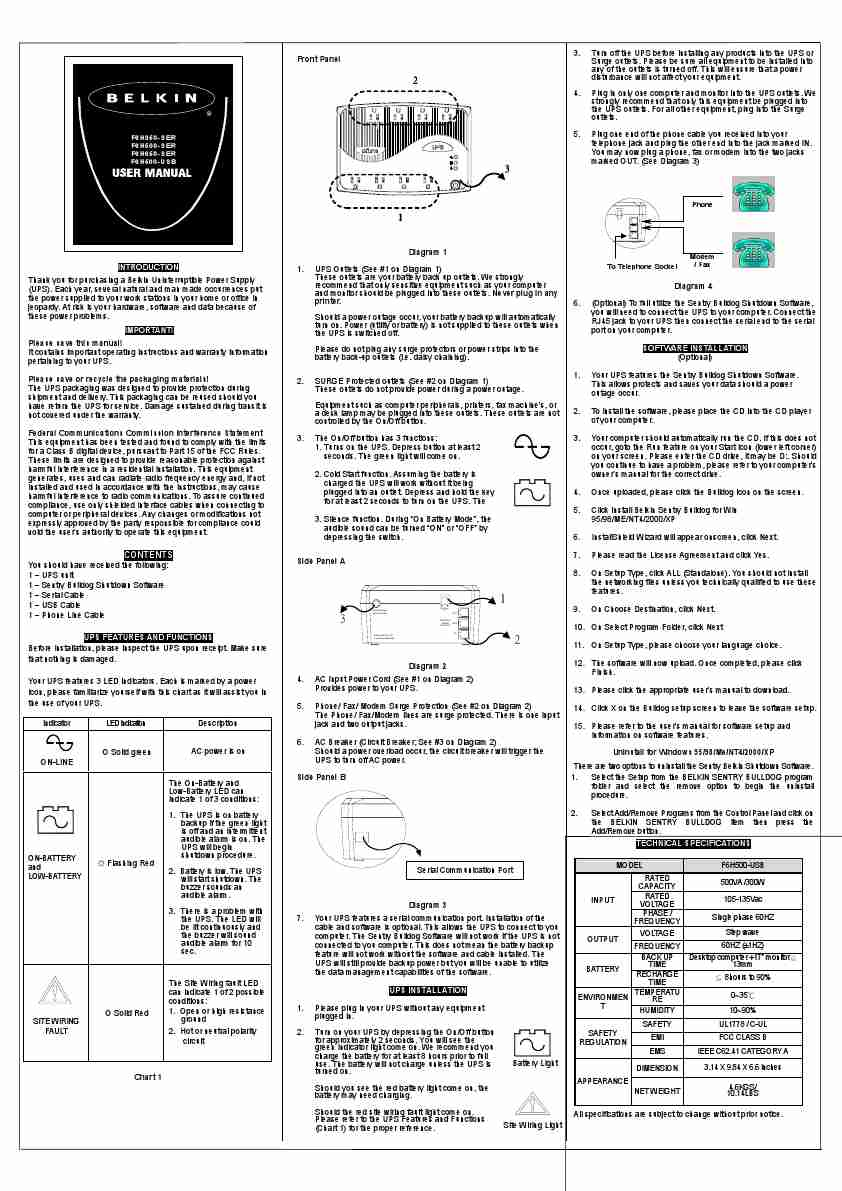 |
Belkin Power Supply F6H500 SER ManualFront Panel
3.
2
4.
R
Turn off the UPS before installing any products into the UPS or Surge outlets. Please be sure all equipment to be installed into any of the outlets is turned off. This will ensure that a power disturbance will not affect your equipment. Plug in only one computer and monitor into the UPS outlets. We strongly recommend that only this equipment be plugged into the UPS outlets. For all other equipment, plug into the Surge outlets. Plug one end of the phone cable you... Brands:Belkin |
User Manual |
ENGLISH |
[View] |
| 30. |
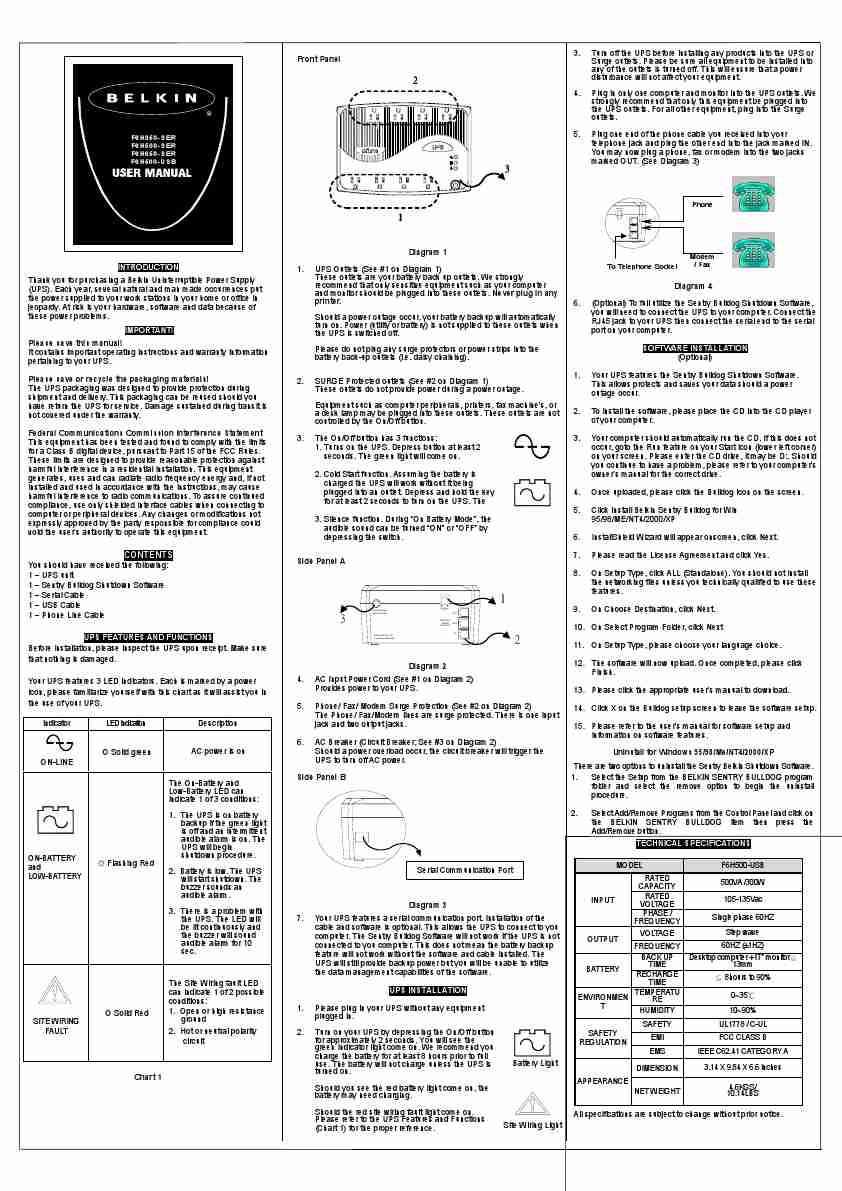 |
Belkin Power Supply F6H500 USB ManualFront Panel
3.
2
4.
R
Turn off the UPS before installing any products into the UPS or Surge outlets. Please be sure all equipment to be installed into any of the outlets is turned off. This will ensure that a power disturbance will not affect your equipment. Plug in only one computer and monitor into the UPS outlets. We strongly recommend that only this equipment be plugged into the UPS outlets. For all other equipment, plug into the Surge outlets. Plug one end of the phone cable you... Brands:Belkin |
User Manual |
ENGLISH |
[View] |
| 31. |
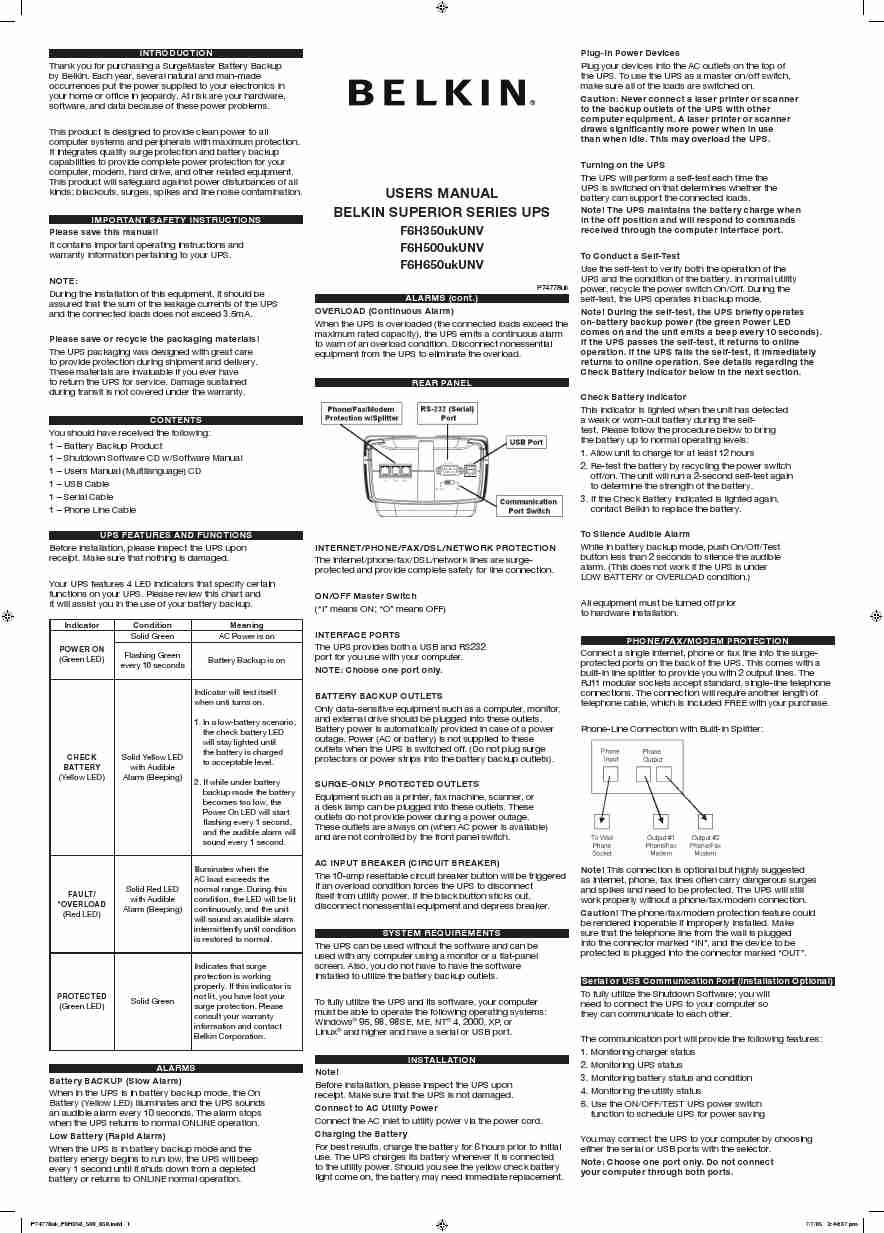 |
Belkin Power Supply F6H500ukUNV ManualINTRODUCTION Thank you for purchasing a SurgeMaster Battery Backup by Belkin. Each year, several natural and man-made occurrences put the power supplied to your electronics in your home or office in jeopardy. At risk are your hardware, software, and data because of these power problems. This product is designed to provide clean power to all computer systems and peripherals with maximum protection. It integrates quality surge protection and battery backup capabilities to provide complete power pr... Brands:Belkin |
User Manual |
ENGLISH |
[View] |
| 32. |
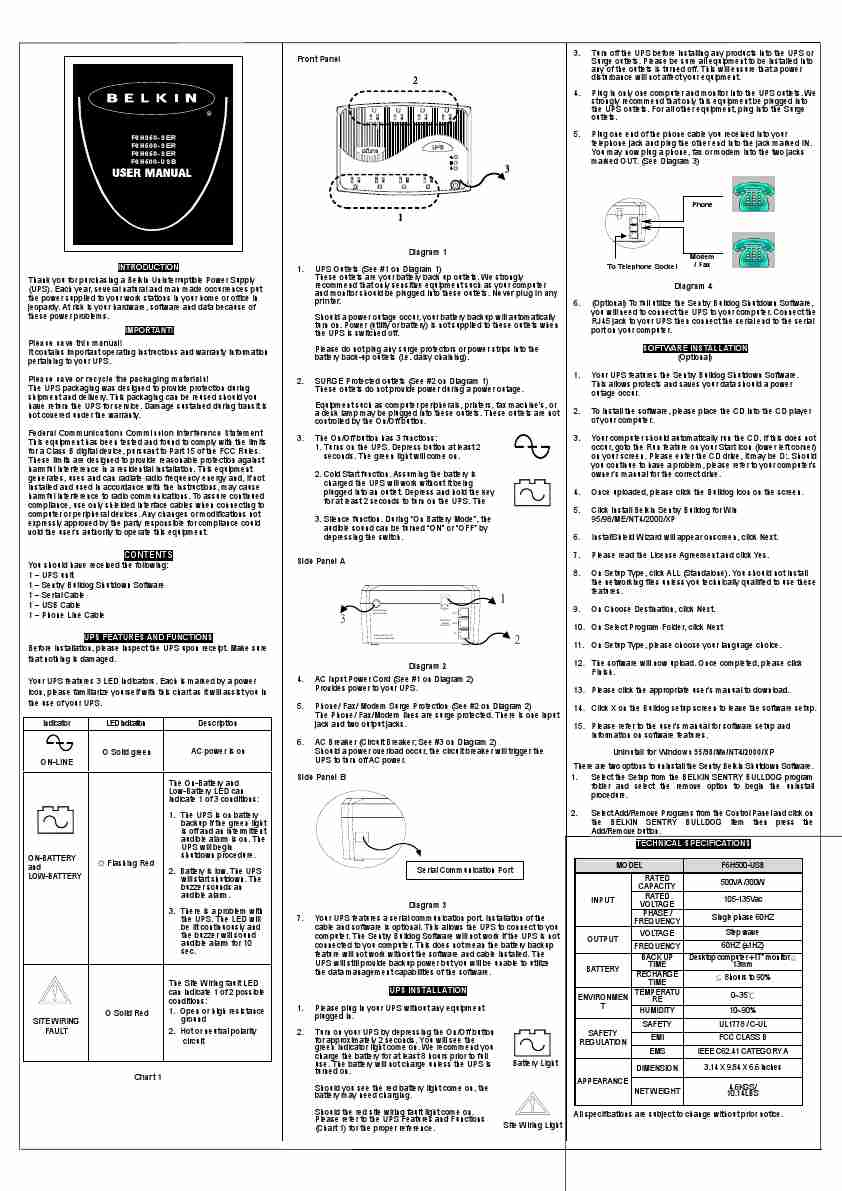 |
Belkin Power Supply F6H650 SER ManualFront Panel
3.
2
4.
R
Turn off the UPS before installing any products into the UPS or Surge outlets. Please be sure all equipment to be installed into any of the outlets is turned off. This will ensure that a power disturbance will not affect your equipment. Plug in only one computer and monitor into the UPS outlets. We strongly recommend that only this equipment be plugged into the UPS outlets. For all other equipment, plug into the Surge outlets. Plug one end of the phone cable you... Brands:Belkin |
User Manual |
ENGLISH |
[View] |
| 33. |
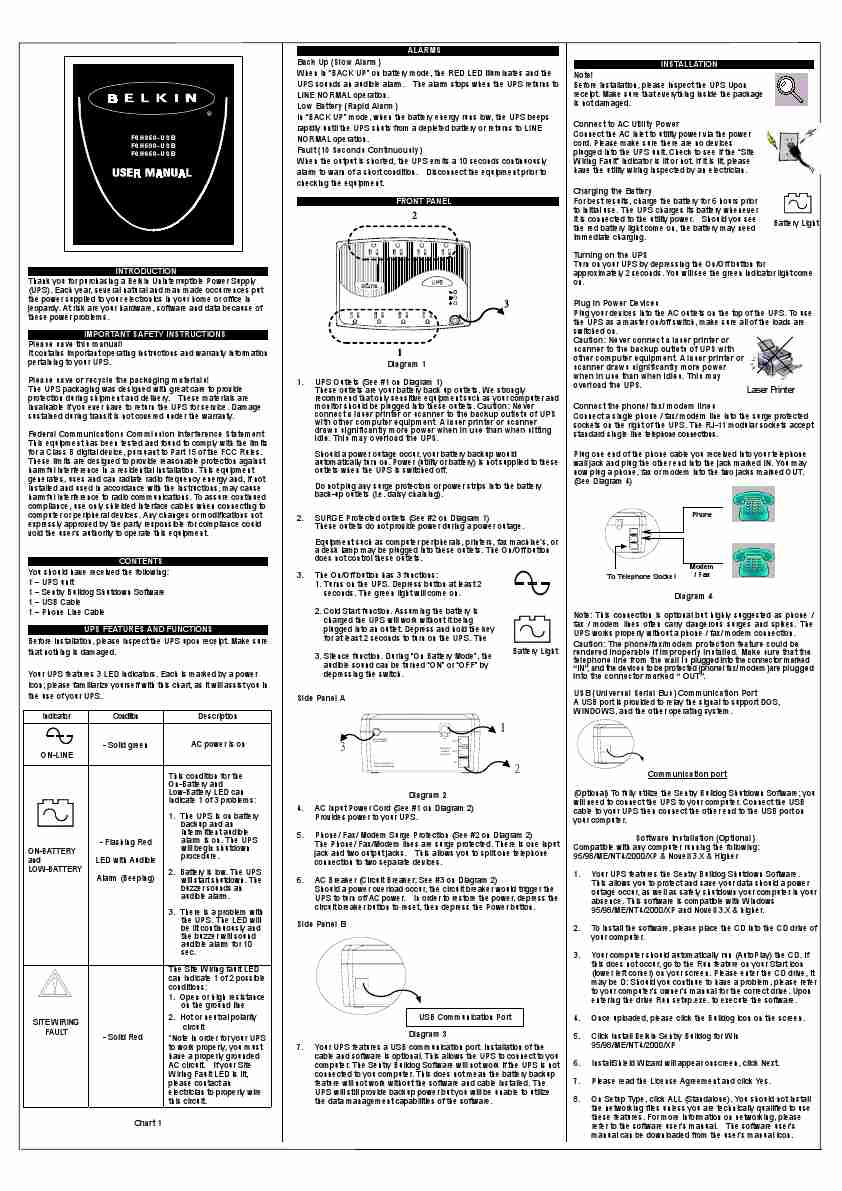 |
Belkin Power Supply F6H650 USB Manual R
F6H350-USB F6H500-USB F6H650-USB
ALARMS Back Up (Slow Alarm) When in "BACK UP" on battery mode, the RED LED illuminates and the UPS sounds an audible alarm. The alarm stops when the UPS returns to LINE NORMAL operation. Low Battery (Rapid Alarm) In "BACK UP" mode, when the battery energy runs low, the UPS beeps rapidly until the UPS shuts from a depleted battery or returns to LINE NORMAL operation. Fault (10 Seconds Continuously) When the output is shorted, the UPS emits a 10 seconds co... Brands:Belkin |
User Manual |
ENGLISH |
[View] |
| 34. |
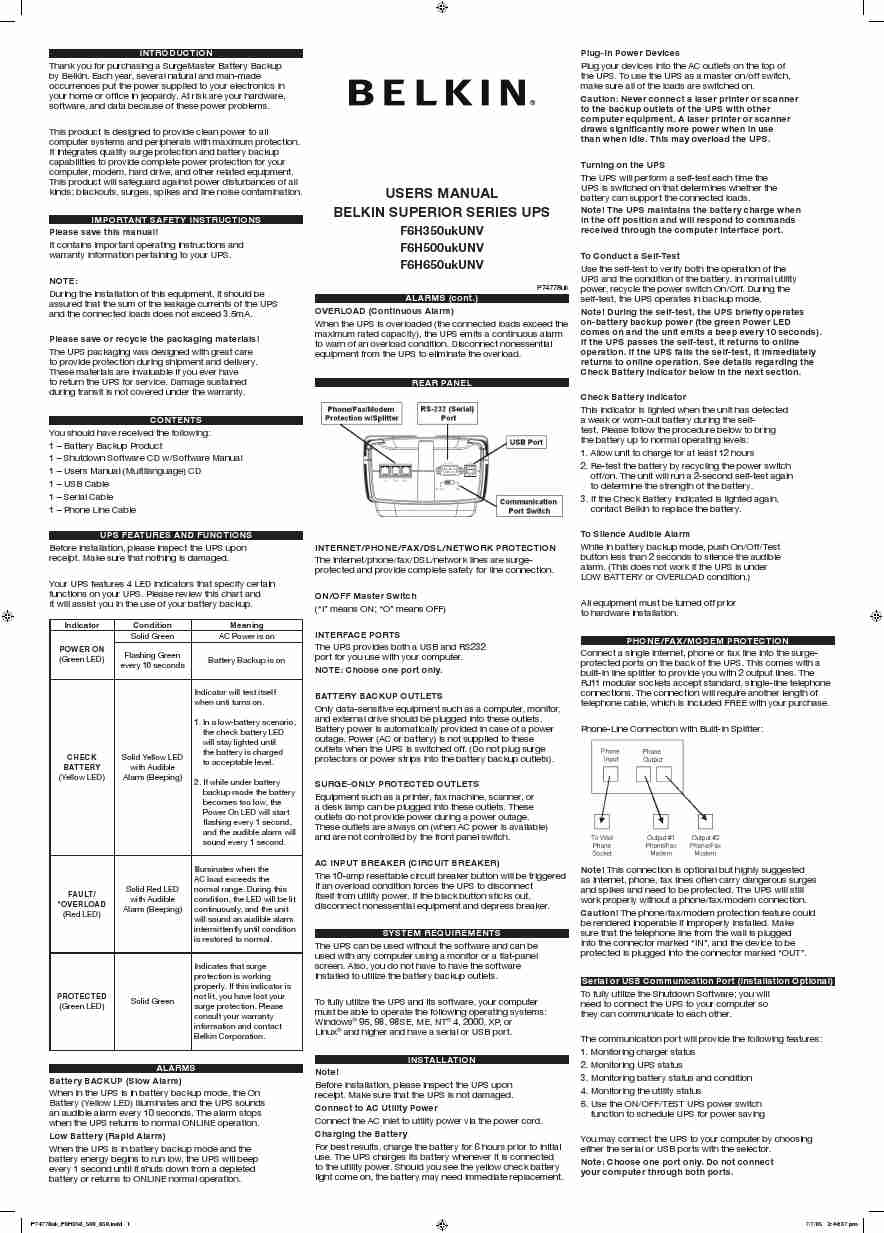 |
Belkin Power Supply F6H650ukUNV ManualINTRODUCTION Thank you for purchasing a SurgeMaster Battery Backup by Belkin. Each year, several natural and man-made occurrences put the power supplied to your electronics in your home or office in jeopardy. At risk are your hardware, software, and data because of these power problems. This product is designed to provide clean power to all computer systems and peripherals with maximum protection. It integrates quality surge protection and battery backup capabilities to provide complete power pr... Brands:Belkin |
User Manual |
ENGLISH |
[View] |
| 35. |
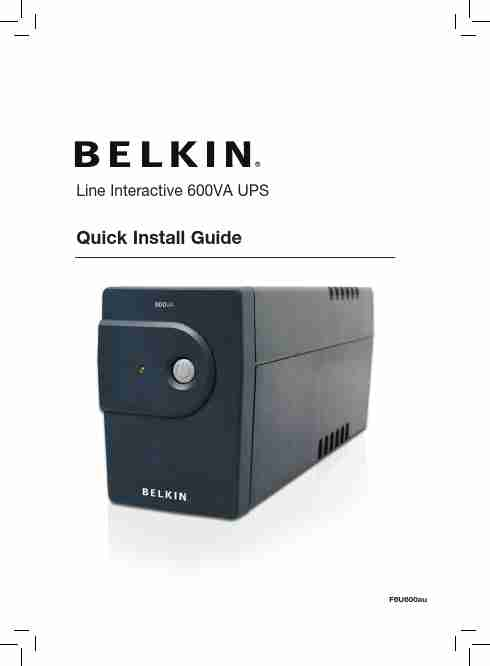 |
Belkin Power Supply F6U600AU ManualLine Interactive 600VA UPS
Quick Install Guide
F6U600au
... Brands:Belkin |
User Manual |
ENGLISH |
[View] |
| 36. |
 |
Belkin Power Supply F8E464 ManualP74299-F8E464- Man.qxd
4/9/03
11:02 AM
Page 1
belkin.com
Belkin Corporation 501 West Walnut Street Compton CA 90220 USA Tel: 310.898.1100 Fax: 310.898.1111 Belkin Components, Ltd. Express Business Park Shipton Way Rushden NN10 6GL United Kingdom Tel: +44 (0) 1933 35 2000 Fax: +44 (0) 1933 31 2000 Belkin Components B.V. Starparc Building Boeing Avenue 333 1119 PH Schiphol-Rijk The Netherlands Tel: +31 (0) 20 654 7300 Fax: +31 (0) 20 654 7349 Belkin, Ltd. 7 Bowen Cre... Brands:Belkin |
User Manual |
ENGLISH |
[View] |
|
|
| 37. |
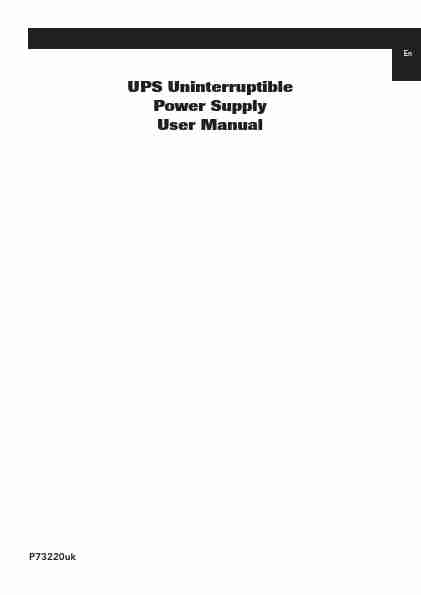 |
Belkin Power Supply P73220uk ManualEn
UPS Uninterruptible Power Supply User Manual
P73220uk
... Brands:Belkin |
User Manual |
ENGLISH |
[View] |
| 38. |
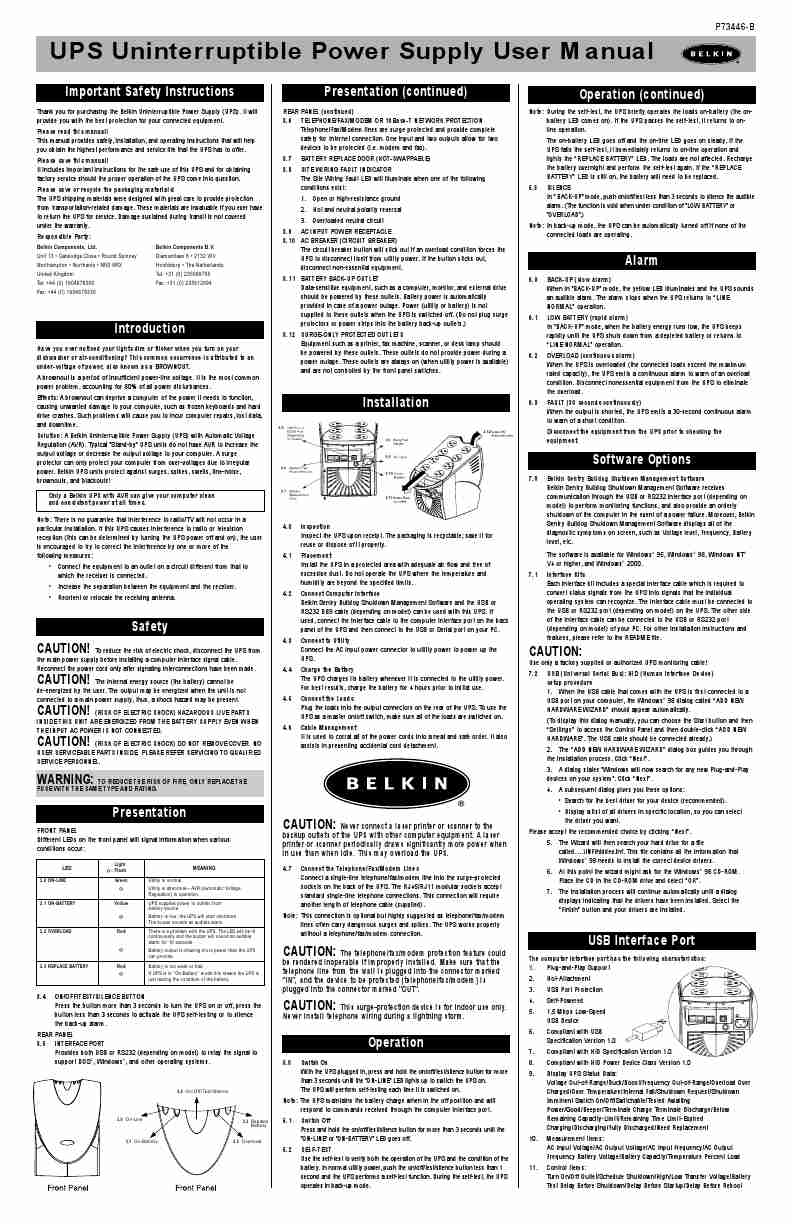 |
Belkin Power Supply P73446 B ManualP73446-B
UPS Uninterruptible Power Supply User Manual
Important Safety Instructions
Thank you for purchasing the Belkin Uninterruptible Power Supply (UPS). It will provide you with the best protection for your connected equipment. Please read this manual! This manual provides safety, installation, and operating instructions that will help you obtain the highest performance and service life that the UPS has to offer. Please save this manual! It includes important instructions for the safe us... Brands:Belkin |
User Manual |
ENGLISH |
[View] |
|
|
| 39. |
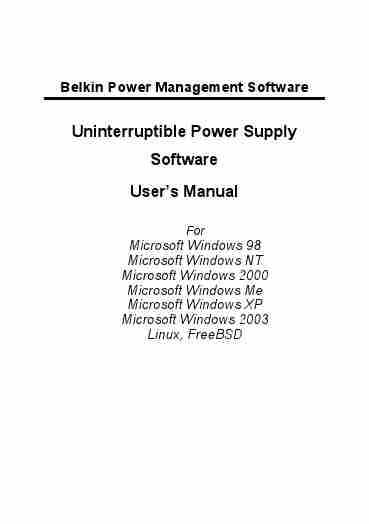 |
Belkin Power Supply Power Supply ManualBelkin Power Management Software
Uninterruptible Power Supply Software User's Manual
For
Microsoft Windows 98 Microsoft Windows NT Microsoft Windows 2000 Microsoft Windows Me Microsoft Windows XP Microsoft Windows 2003 Linux, FreeBSD
... Brands:Belkin |
User Manual |
ENGLISH |
[View] |