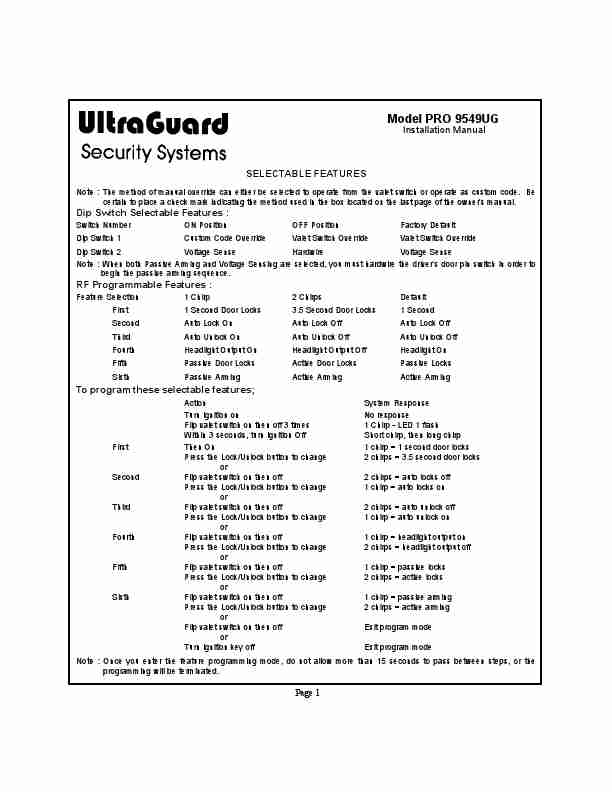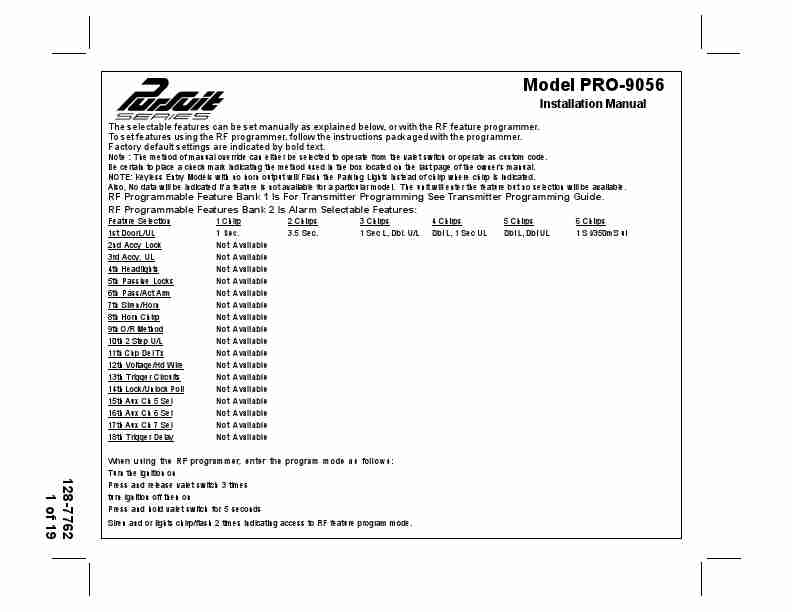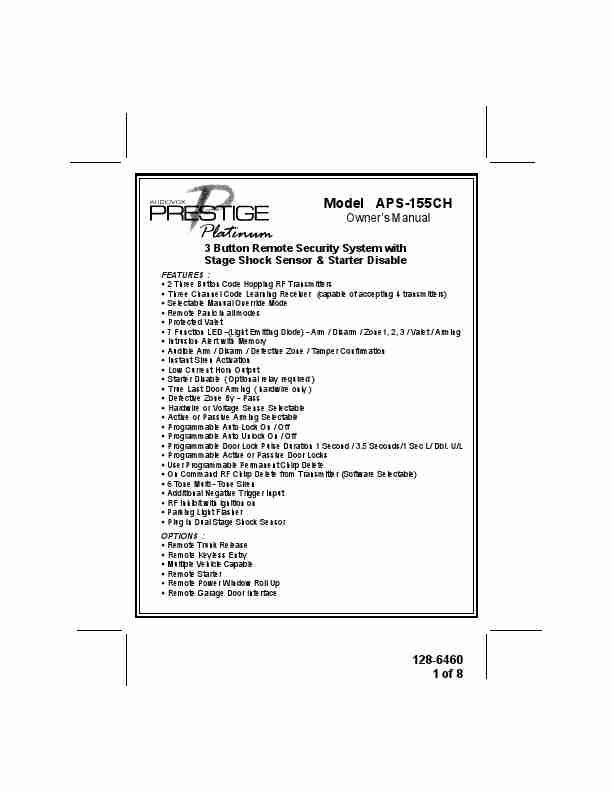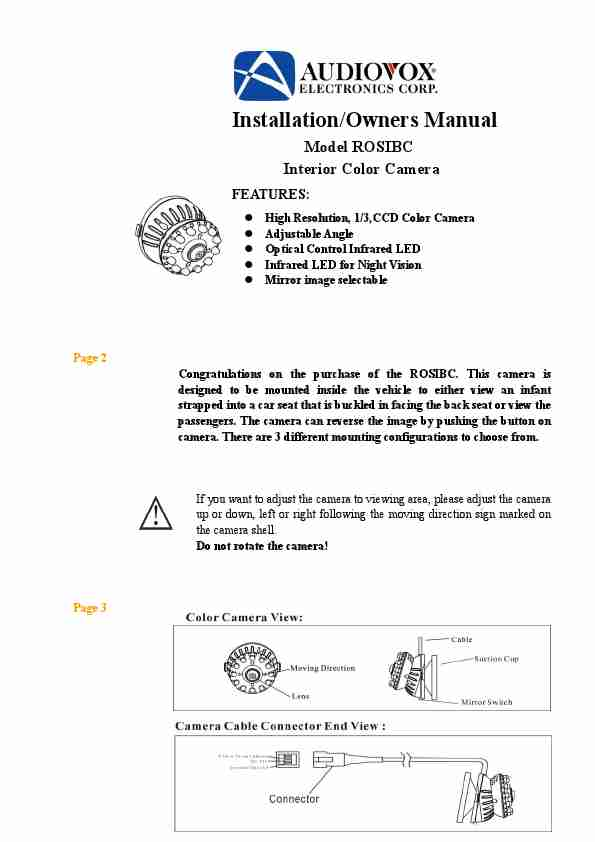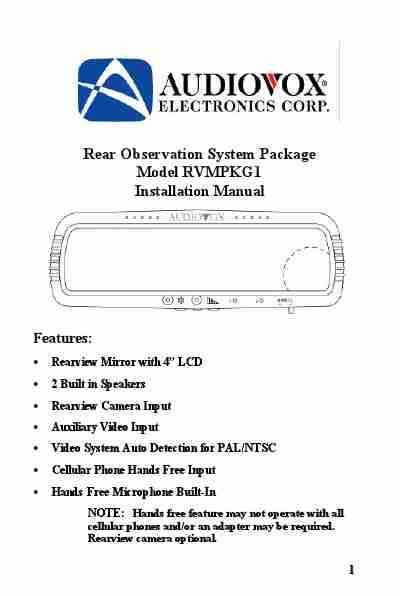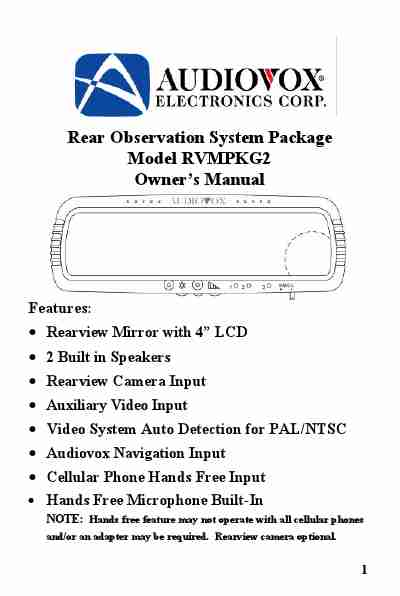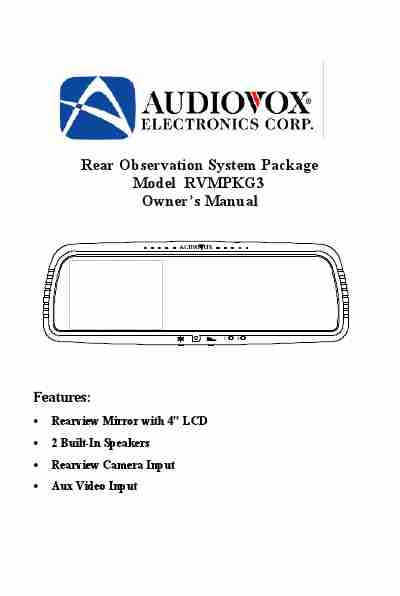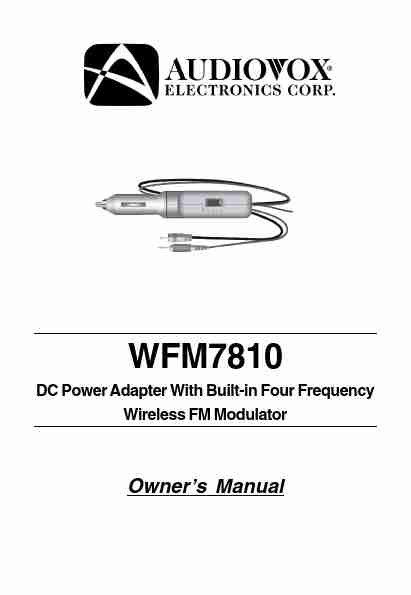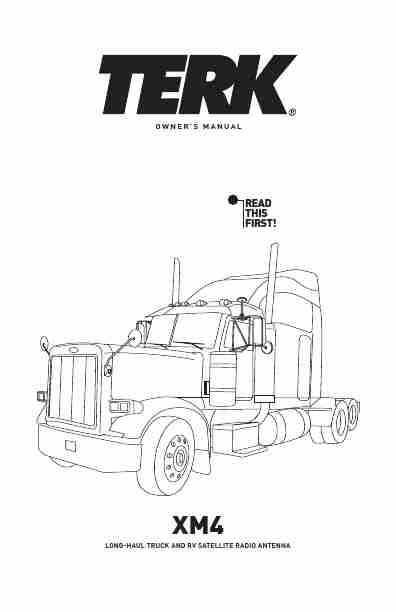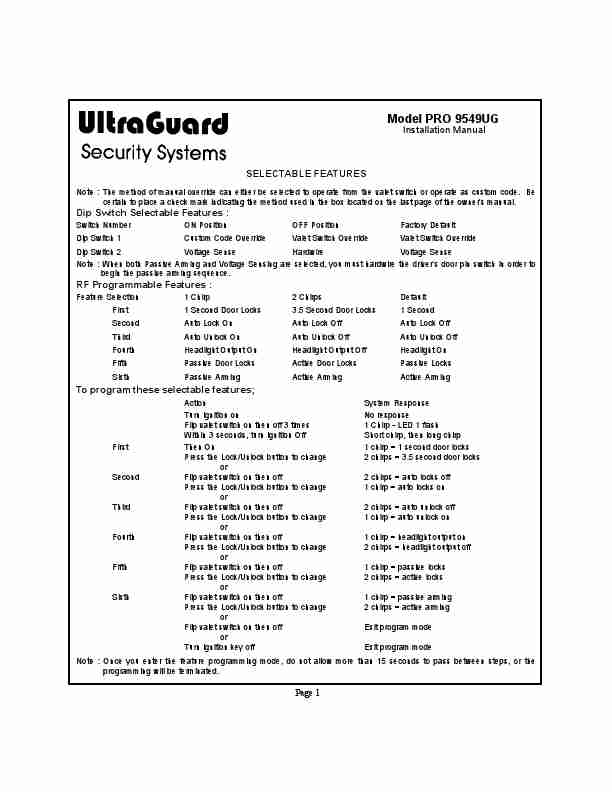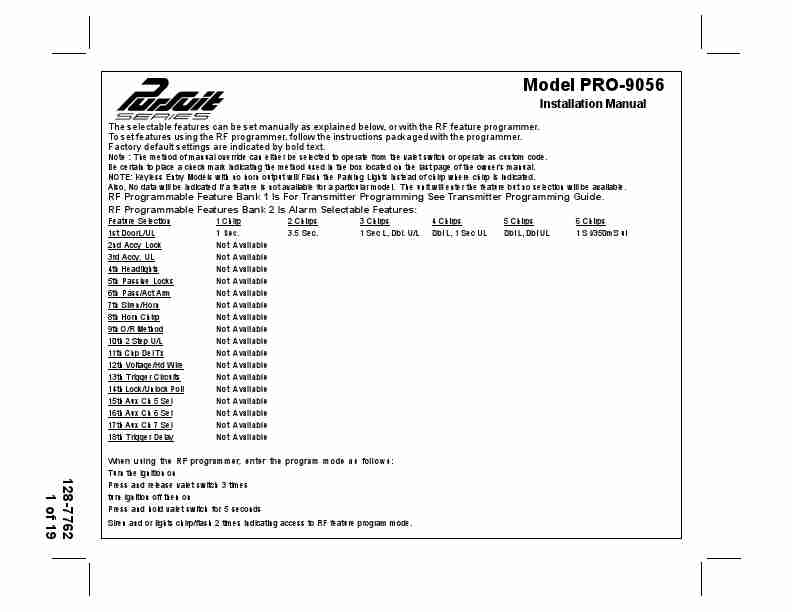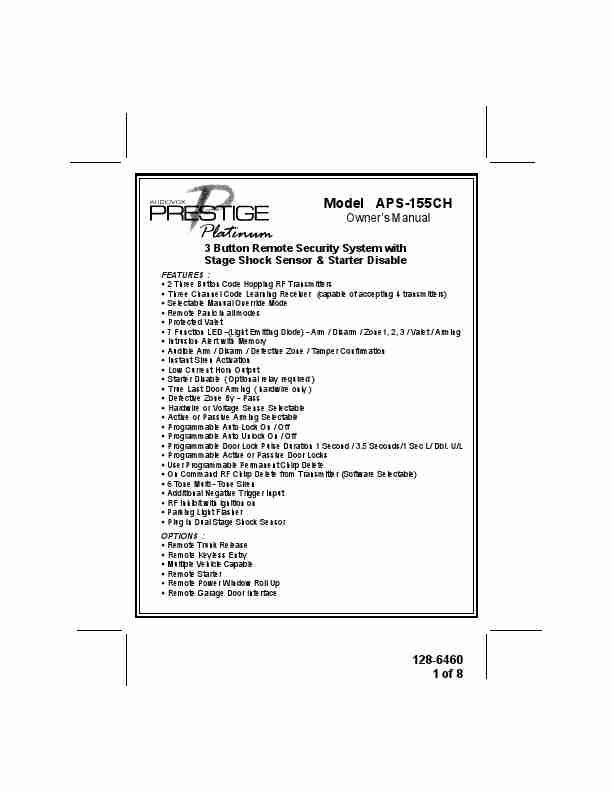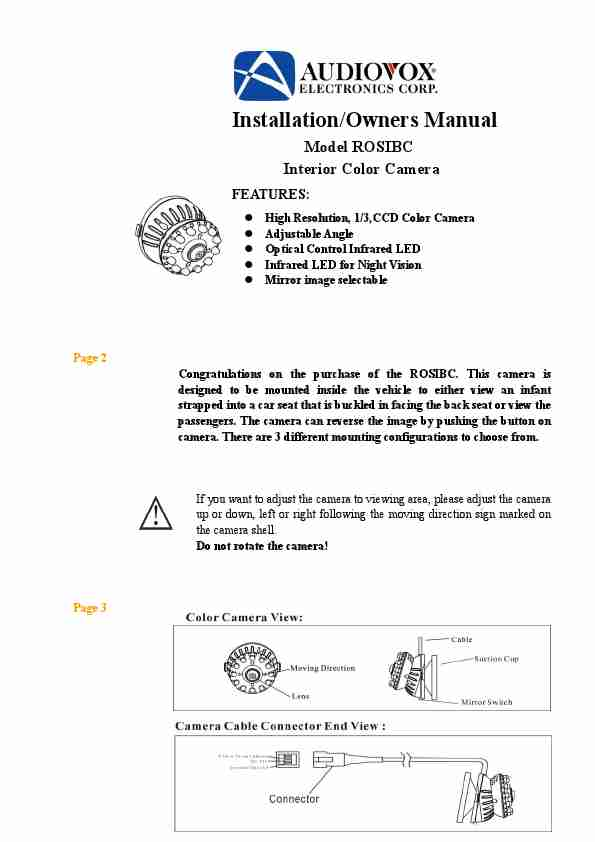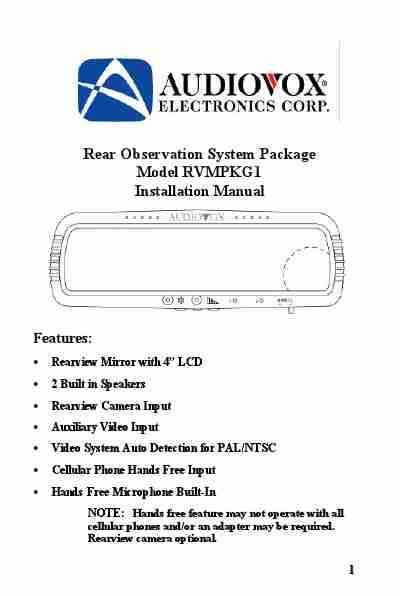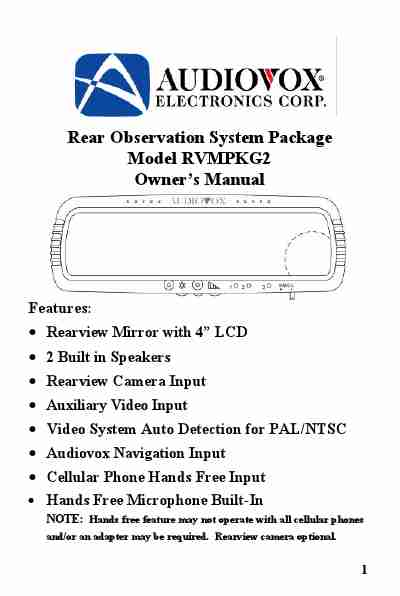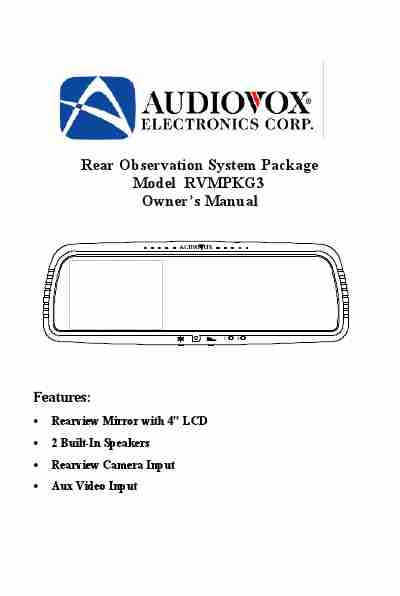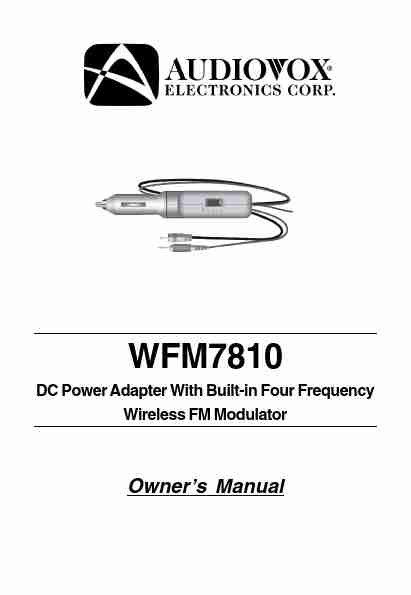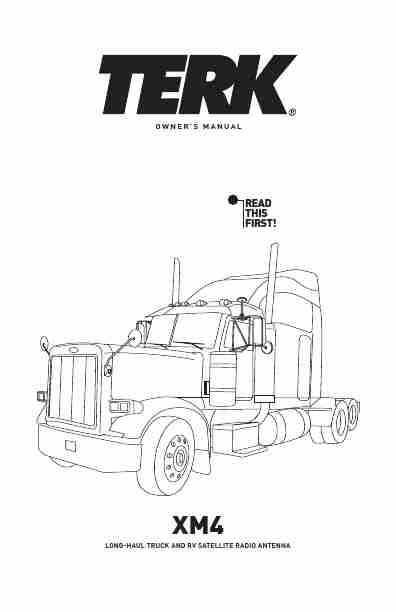| # | Img | Title | Type | Language | View |
|
|
| 26. |
 |
Audiovox Automobile Accessories PRO 9549FT3 ManualModel PRO 9549FT3
Installation Manual
SELECTABLE FEATURES
Note: The method of manual override can either be selected to operate from the valet switch or operate as custom code. Be certain to place a check mark indicating the method used in the box located on the last page of the owner's manual. Note: When both Passive Arming and Voltage Sensing are selected, you must hardwire the driver's door pin switch in order to begin the passive arming sequence.
RF Programmable Features :
Feature Sel... Brands:Audiovox |
User Manual |
ENGLISH |
[View] |
| 27. |
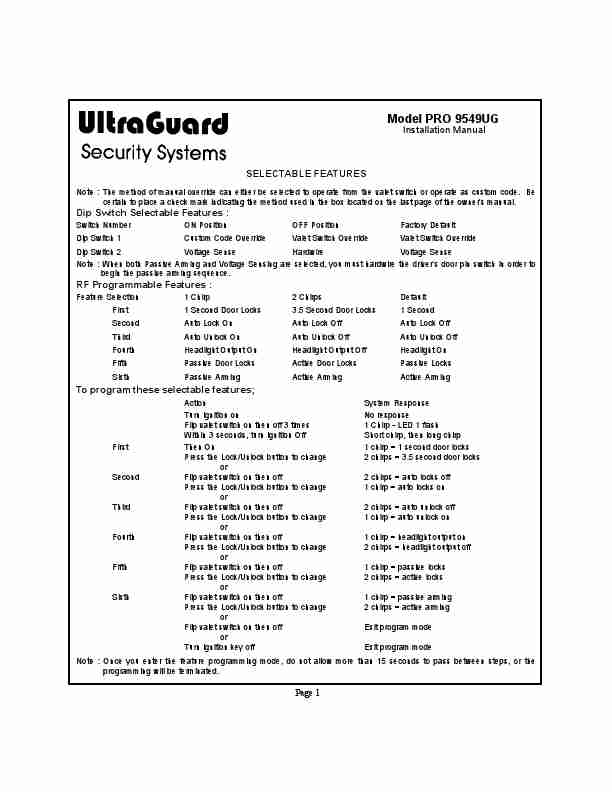 |
Audiovox Automobile Accessories PRO 9549UG ManualModel PRO 9549UG
Installation Manual
SELECTABLE FEATURES
Note : The method of manual override can either be selected to operate from the valet switch or operate as custom code. Be certain to place a check mark indicating the method used in the box located on the last page of the owner's manual.
Dip Switch Selectable Features :
Switch Number Dip Switch 1 Dip Switch 2 ON Position Custom Code Override Voltage Sense OFF Position Valet Switch Override Hardwire Factory Default Valet Switch Ov... Brands:Audiovox |
User Manual |
ENGLISH |
[View] |
| 28. |
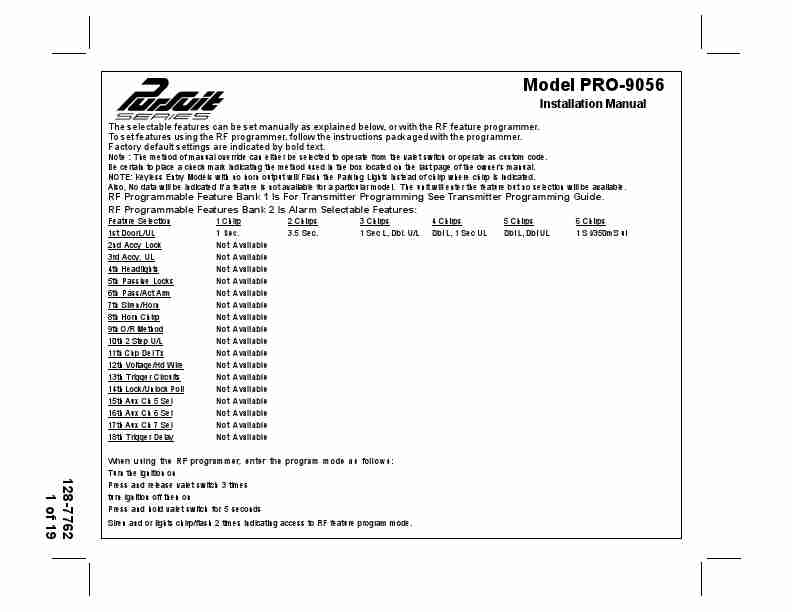 |
Audiovox Automobile Accessories PRO 9056 ManualModel PRO-9056
Installation Manual
The selectable features can be set manually as explained below, or with the RF feature programmer. To set features using the RF programmer, follow the instructions packaged with the programmer. Factory default settings are indicated by bold text.
Note : The method of manual override can either be selected to operate from the valet switch or operate as custom code. Be certain to place a check mark indicating the method used in the box located on the last page... Brands:Audiovox |
User Manual |
ENGLISH |
[View] |
|
|
| 29. |
 |
Audiovox Automobile Accessories PRO OE3C ManualTRANSMITTER PROGRAMMING GUIDE Model : PRO-OE3C
The transmitters included with the security system have been pre-programmed at the factory, with each button pre-assigned to control a specific function of the security system. Although the security system in the vehicle has either a 3 or 4 channel receiver, depending on the model, the transmitters included with the system are capable of transmitting 7 distinct signals. This allows you to program each transmitter to more than one vehicle in two car... Brands:Audiovox |
User Manual |
ENGLISH |
[View] |
|
|
| 30. |
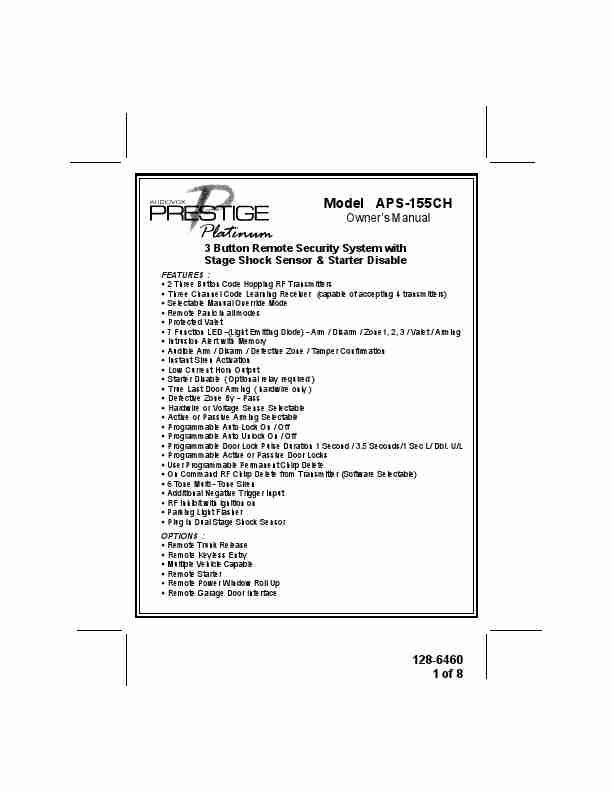 |
Audiovox Automobile Accessories PS 155CH ManualModel APS-155CH
Owner's Manual
3 Button Remote Security System with Stage Shock Sensor & Starter Disable
FEATURES : w 2 Three Button Code Hopping RF Transmitters w Three Channel Code Learning Receiver (capable of accepting 4 transmitters) w Selectable Manual Override Mode w Remote Panic in all modes w Protected Valet w 7 Function LED -(Light Emitting Diode) - Arm / Disarm / Zone1, 2, 3 / Valet / Arming w Intrusion Alert with Memory w Audible Arm / Disarm / Defective Zone / Tamper Confirmation... Brands:Audiovox |
User Manual |
ENGLISH |
[View] |
| 31. |
 |
Audiovox Automobile Accessories RO9801 ManualModel PRO9801
Owner's Manual
4 Button Remote Start Security System With Plug-In Shock Sensor & Starter Disable
IMPORTANT ! In order to provide you with the highest level of security to your vehicle, this system is equipped with selectable manual override circuitry. It is possible that you will need to override you security system if the transmitter becomes lost, or inoperative due to battery failure. Reading the sections on "Manually Overriding Your System" is necessary to fully understand ... Brands:Audiovox |
User Manual |
ENGLISH |
[View] |
| 32. |
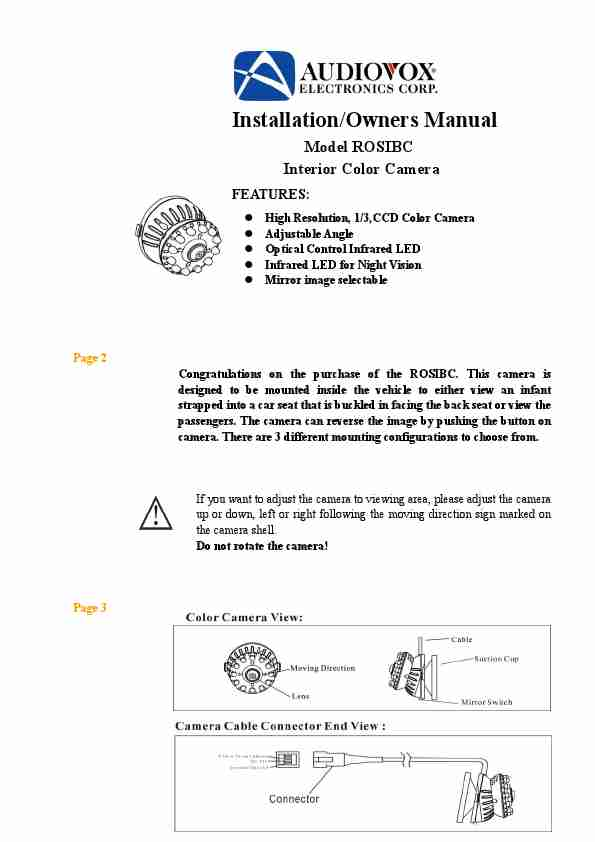 |
Audiovox Automobile Accessories ROSIBC ManualInstallation/Owners Manual
Model ROSIBC Interior Color Camera
F
FEATURES:
High Resolution, 1/3,CCD Color Camera Adjustable Angle Optical Control Infrared LED Infrared LED for Night Vision Mirror image selectable
Page 2 Congratulations on the purchase of the ROSIBC. This camera is designed to be mounted inside the vehicle to either view an infant strapped into a car seat that is buckled in facing the back seat or view the passengers. The camera can reverse the image by pushing the button... Brands:Audiovox |
User Manual |
ENGLISH |
[View] |
| 33. |
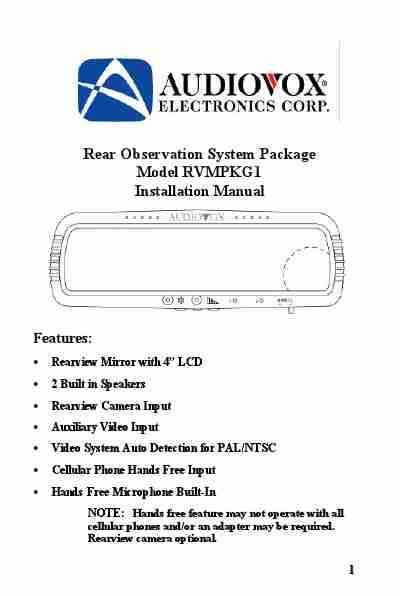 |
Audiovox Automobile Accessories RVMPKG1 ManualRear Observation System Package Model RVMPKG1 Installation Manual
Features:
Rearview Mirror with 4" LCD 2 Built in Speakers Rearview Camera Input Auxiliary Video Input Video System Auto Detection for PAL/NTSC Cellular Phone Hands Free Input Hands Free Microphone Built-In NOTE: Hands free feature may not operate with all
cellular phones and/or an adapter may be required. Rearview camera optional.
1
... Brands:Audiovox |
User Manual |
ENGLISH |
[View] |
| 34. |
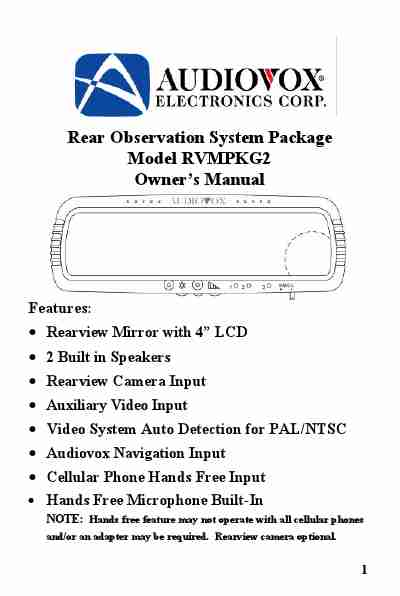 |
Audiovox Automobile Accessories RVMPKG2 ManualRear Observation System Package Model RVMPKG2 Owner's Manual
Features: Rearview Mirror with 4" LCD 2 Built in Speakers Rearview Camera Input Auxiliary Video Input Video System Auto Detection for PAL/NTSC Audiovox Navigation Input Cellular Phone Hands Free Input Hands Free Microphone Built-In
NOTE: Hands free feature may not operate with all cellular phones
and/or an adapter may be required. Rearview camera optional.
1
... Brands:Audiovox |
User Manual |
ENGLISH |
[View] |
| 35. |
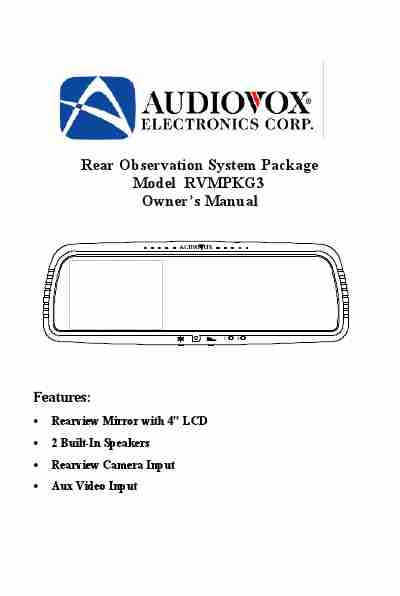 |
Audiovox Automobile Accessories RVMPKG3 ManualRear Observation System Package Model RVMPKG3 Owner's Manual
1
2
Features:
Rearview Mirror with 4" LCD 2 Built-In Speakers Rearview Camera Input Aux Video Input
... Brands:Audiovox |
User Manual |
ENGLISH |
[View] |
| 36. |
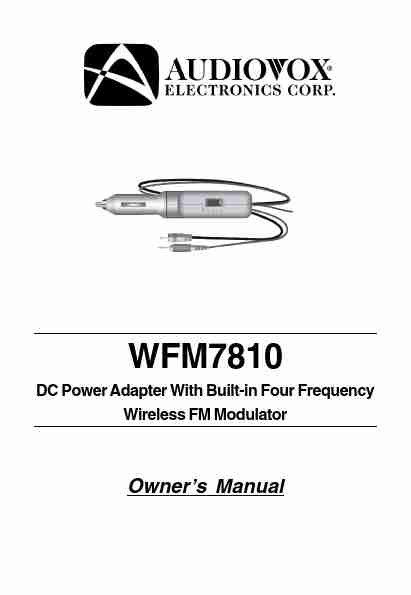 |
Audiovox Automobile Accessories WFM7810 ManualWFM7810
DC Power Adapter With Built-in Four Frequency Wireless FM Modulator
Owner's Manual
... Brands:Audiovox |
User Manual |
ENGLISH |
[View] |
|
|
| 37. |
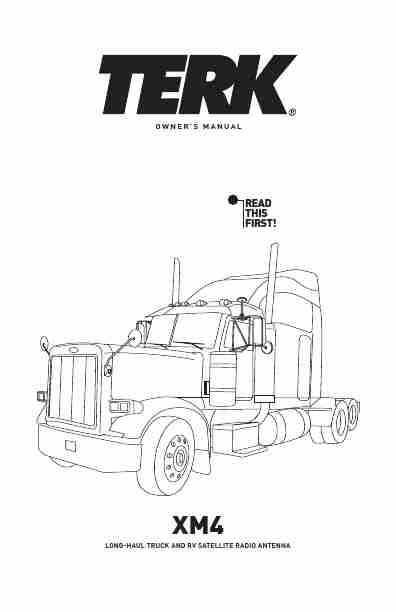 |
Audiovox Automobile Accessories XM4 ManualOWNER'S MANUAL
READ THIS FIRST!
XM4
LONG-HAUL TRUCK AND RV SATELLITE RADIO ANTENNA
... Brands:Audiovox |
User Manual |
ENGLISH |
[View] |